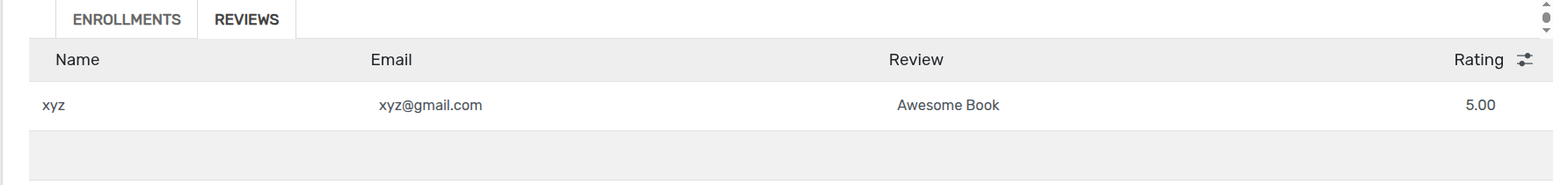كيفية إنشاء المواد¶
Create Material¶
تحميل المواد للمكتبة ونشرها عبر الإنترنت. قم بتعيين سياسة النشر للمواد الخاصة بك عندما تريد النشر.
Go to .
Click on New to create a new Material.
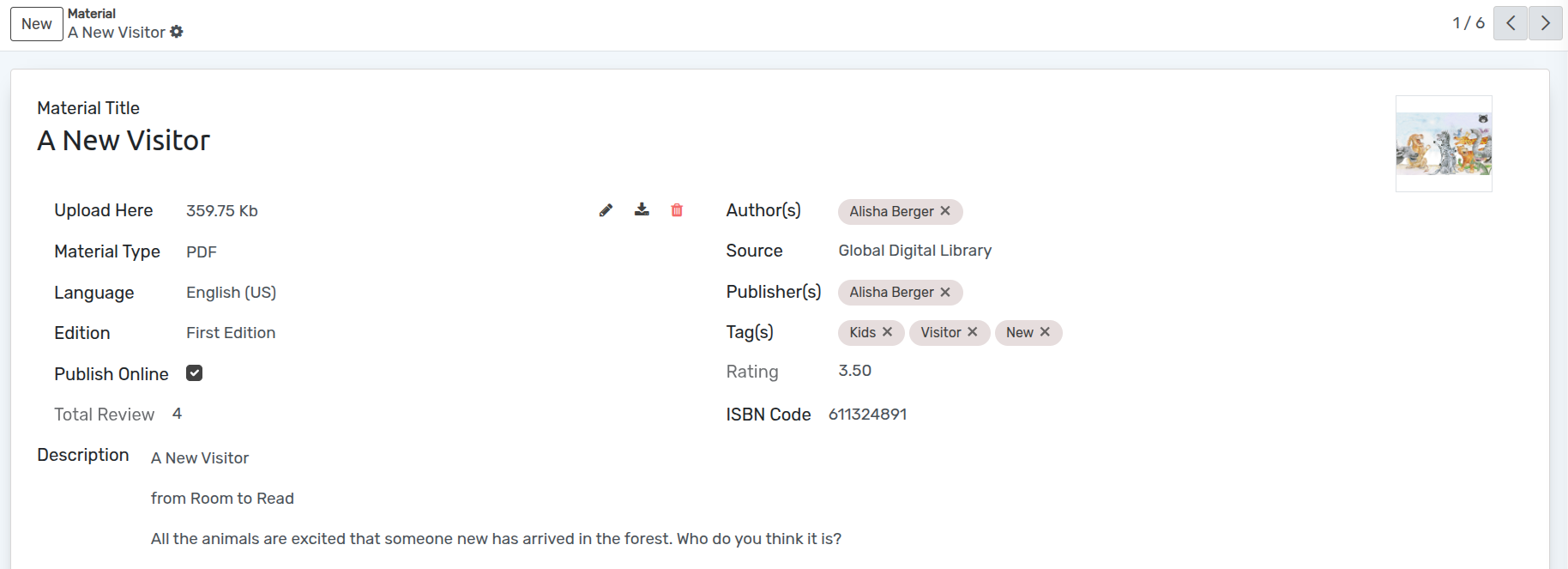
تفاصيل المواد¶
Material Title :- You can provide the name of the Material in the name field.
Upload Here :- Upload PDF or AudioBook based on selected Material Type.
Material Type :- Select material type whether it is PDF or AudioBook.
Language :- Select a Material Language from the list.
Edition :- You can provide the name of edition of the Material in the Edition field.
Publish Online :- If you wish to Publish current material on website, click on Publish Online check box.
Author(s) :- Select or Create Author of the Material from the list.
Source :- You can provide the name of source of the Material in the Source field.
Publisher(s) :-Select or Create Publisher of the Material from the list.
Tag(s) :- Select or Create the material tags from the list.
ISBN Code :- You can provide the ISBN Code of the Material.
Rating :- Display given rating of Material from Reader.
Total Review :- Display total count of Reviewer of current material.
Description :- Specify the details of Material in description field.
الصفحات في المواد¶
التسجيلات¶
ضمن التسجيلات، يمكنك رؤية تسجيلات المادة الحالية.
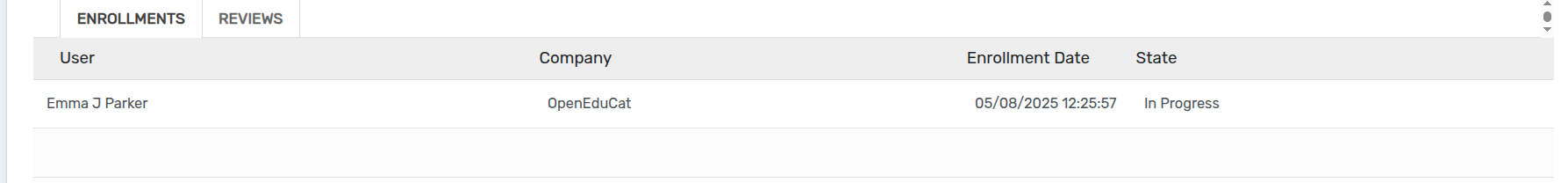
التعليقات¶
ضمن المراجعات، يمكنك رؤية مراجعات المادة الحالية من المستخدم.