Dashboard¶
Course Dashboard¶
To see Course dashboard Go to .
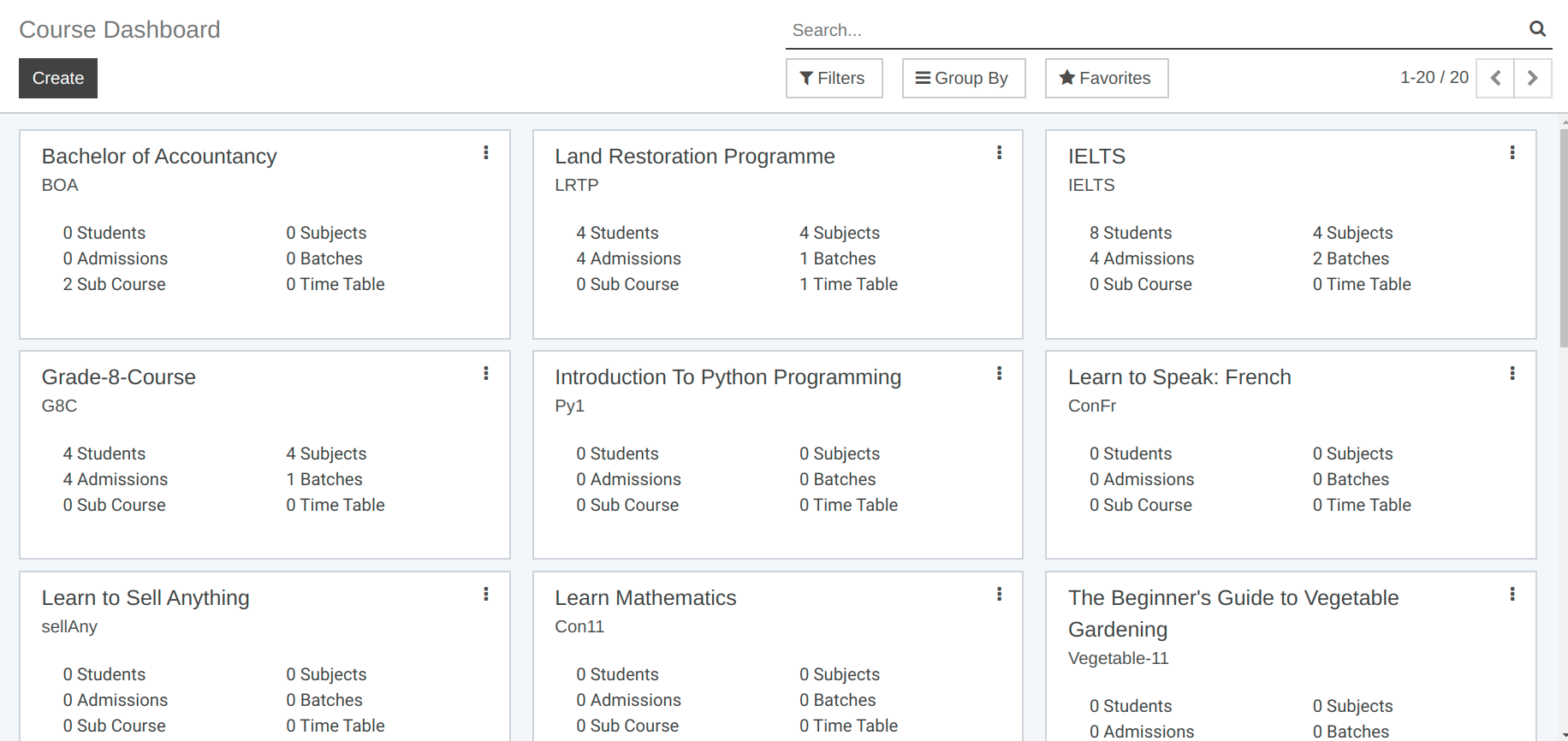
Course dashboard is a graphical view of course detail. Person can have quick overview of course wise student detail,batch detail,subject detail and enroll students detail.
Batch Dashboard¶
To see Batch dashboard Go to .
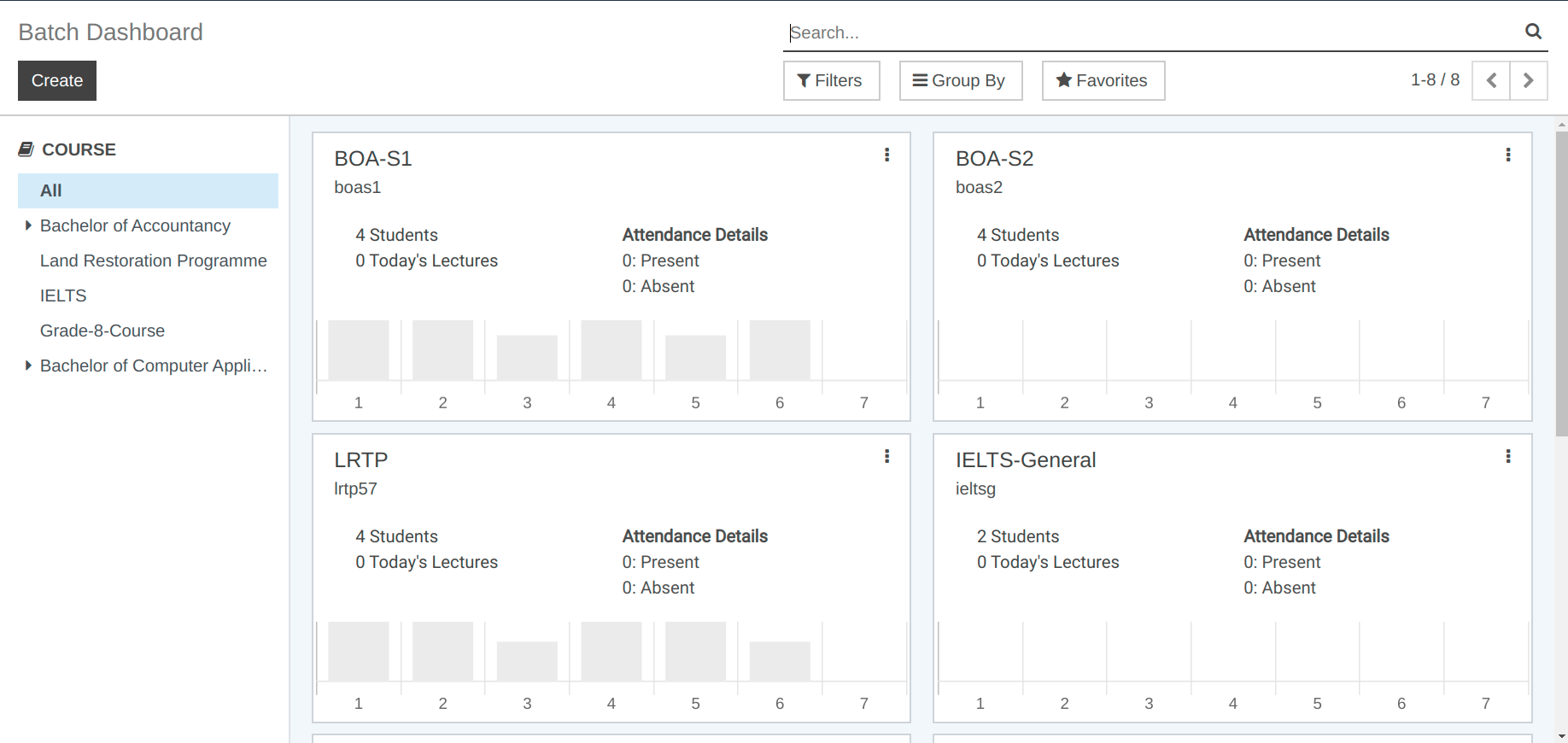
Batch dashboard is a graphical view of batch detail. Person can have quick overview of today’s attendance detail , today’s lecture.
Section Dashboard¶
To see Saction dashboard Go to .
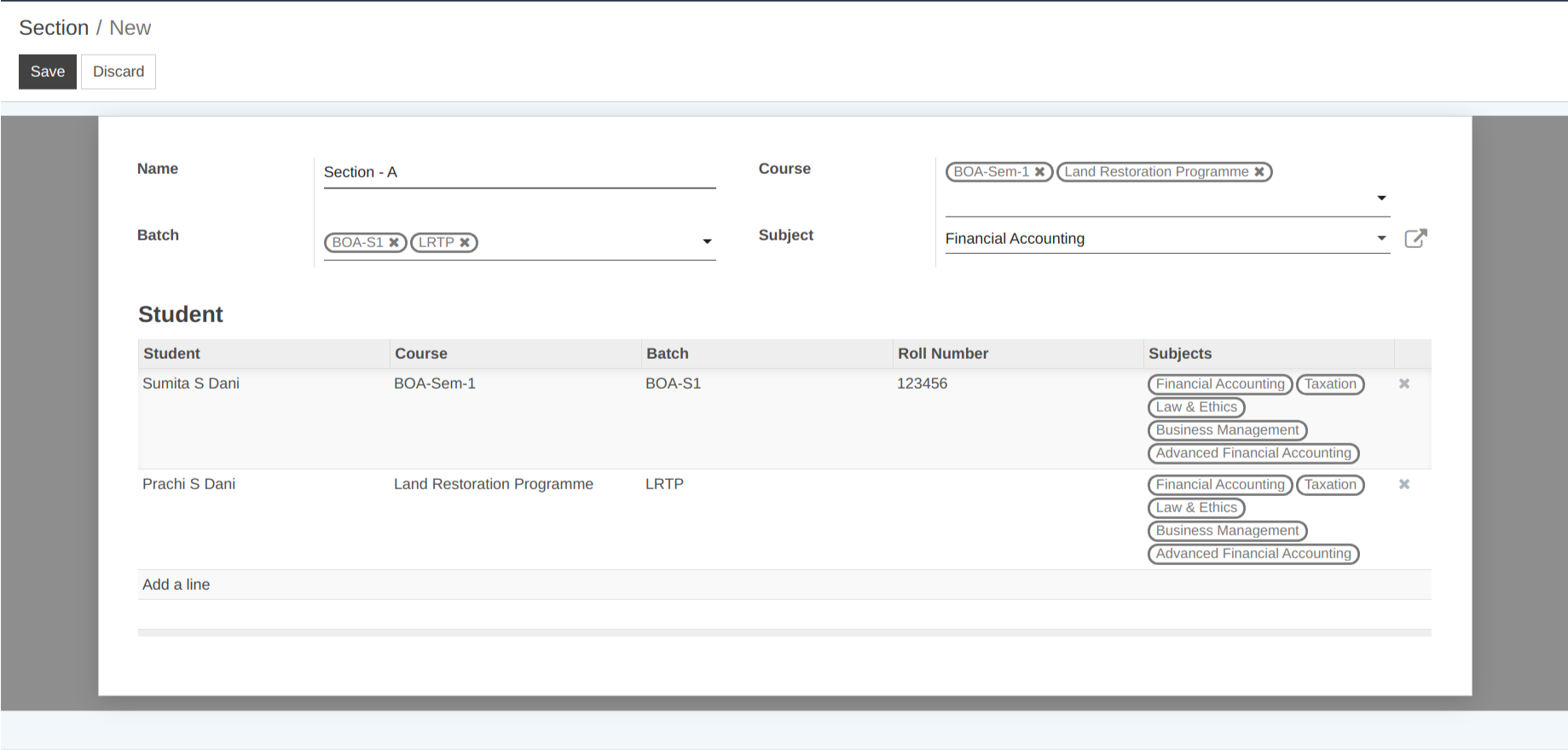
Name :- Provide the name of the section.
Course :- Select the course which you want to make dashboard from the dropdown list.
Batch :- Select the batch based on selected course from the dropdown list.
Subject :- Select the subject from the dropdown list.
Student :- Add the students based on selected course, batch and subject.
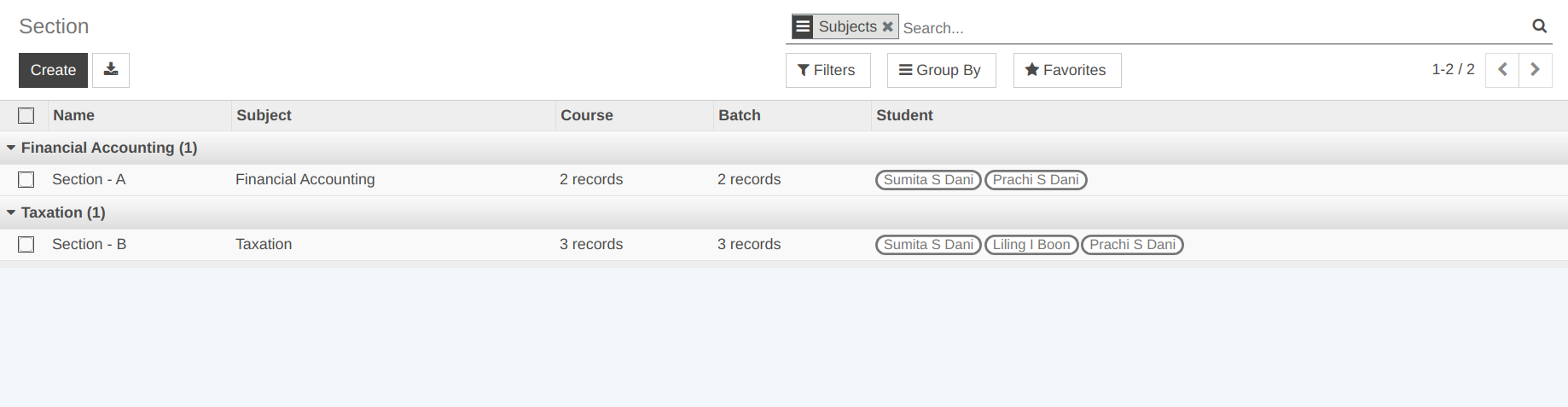
A Section can be a group within a Class. Again it may depend on the type of education institution and how the individual education institution group their students within a Class.