Constraint¶
OpenEduCat is fully integrated application which provides a facility to manage the session constraint of the timetable.
Go to .
Here you can see various type of constraints under Timetable.

Faculty constraint¶
If this boolean is set, you will not allowed to create the session with same faculty on same date and time.
When user will try to make session with same faculty on same date and time this type of validation error will display.

Classroom constraint¶
If this boolean is set, you will not allowed to create the session with same classroom on same date and time.
When user will try to make session with same classroom on same date and time this type of validation error will display.

Batch and Subject constraint¶
If this boolean is set, you will not allowed to create the session with the same batch and same subject on same date and time.
When user will try to make session with same batch and subject on same date and time this type of validation error will display.
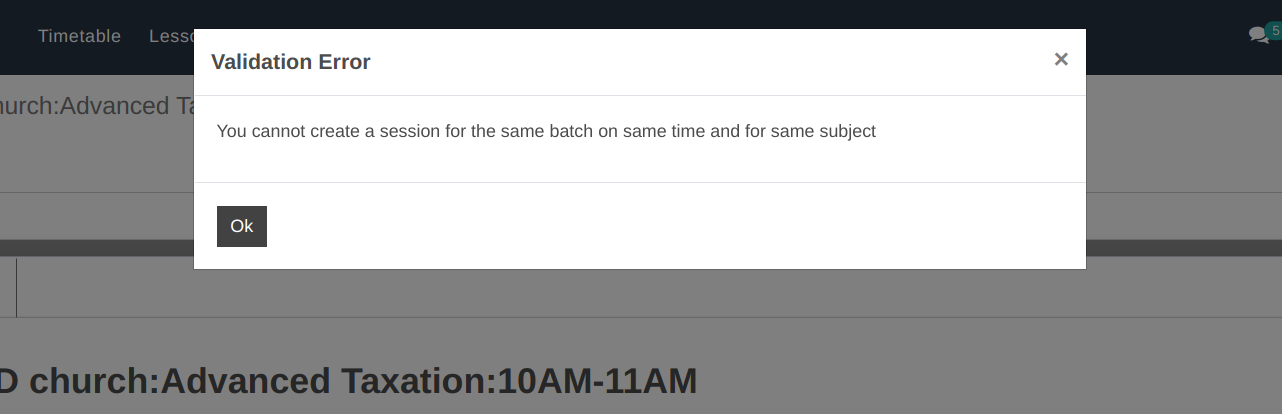
Batch constraint¶
If this boolean is set, you will not allowed to create the session with the same batch even if it is for different subject.
When user will try to make session with same batch on same date and time this type of validation error will display.
