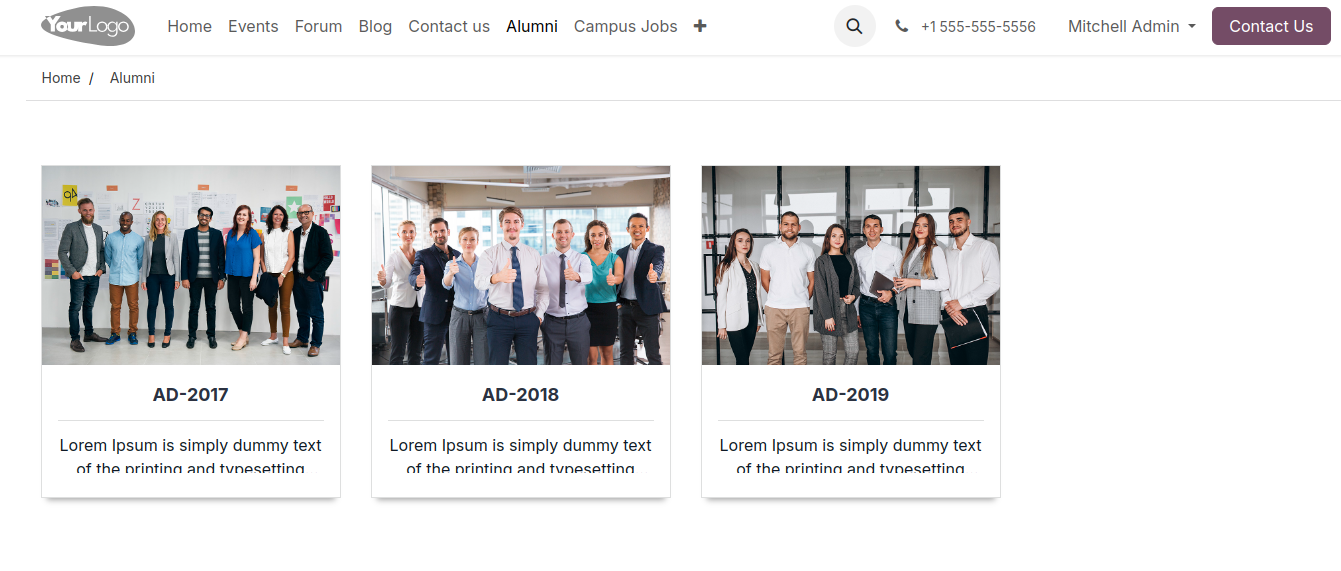مجموعة الخريجين¶
يوفر OpenEduCat تفاصيل مجموعة الطلاب من الدفعات المختلفة الذين أكملوا دوراتهم سابقًا. يسمح لك OpenEduCat بتخزين تفاصيل الطلاب الخريجين.
Go to .
Click on New to create a new Alumni Group.
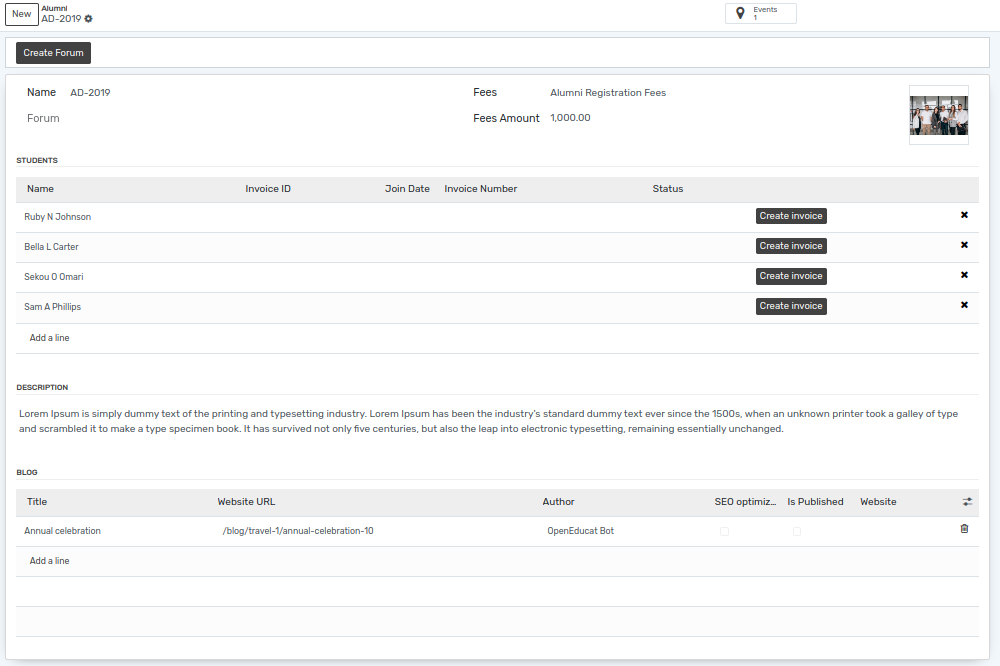
تفاصيل مجموعة الخريجين¶
Photo :- You can upload a photograph of alumni group from the image widget on the top-left corner.
Name :- Set the name for the alumni group.
Fees :- Select or create a new fees term for the alumni group from the list.
Fees Amount :- Set the value for the fess term.
Forum :- On clicking the
Create Forumbutton, forum will be created of the alumni group.Students :- Students category supports to add individual student details in that alumni group.
Descriptions :- Set the description for the alumni group.
Events :- This category allows you to create the events for any alumni group.
Blog :- This category allows you to create the blog for any alumni group.
Events(Smart Button) :- This category allows you to create events for any alumni group, which will be displayed under the Events smart button.
Then, the alumni group will appear in the website's Alumni menu.