طلبات الوسائط¶
هناك حالتان عندما تحتاج إلى تقديم طلب للحصول على كتاب.
تم تخصيص الوسائط بالفعل لشخص آخر - طلب إنشاء قائمة انتظار للوسائط.
الوسائط غير متوفرة في المكتبة - قم بإنشاء طلب شراء وسائط جديد.
طلبات قائمة انتظار الوسائط¶
Go to .
Click on New to create a new media queue request
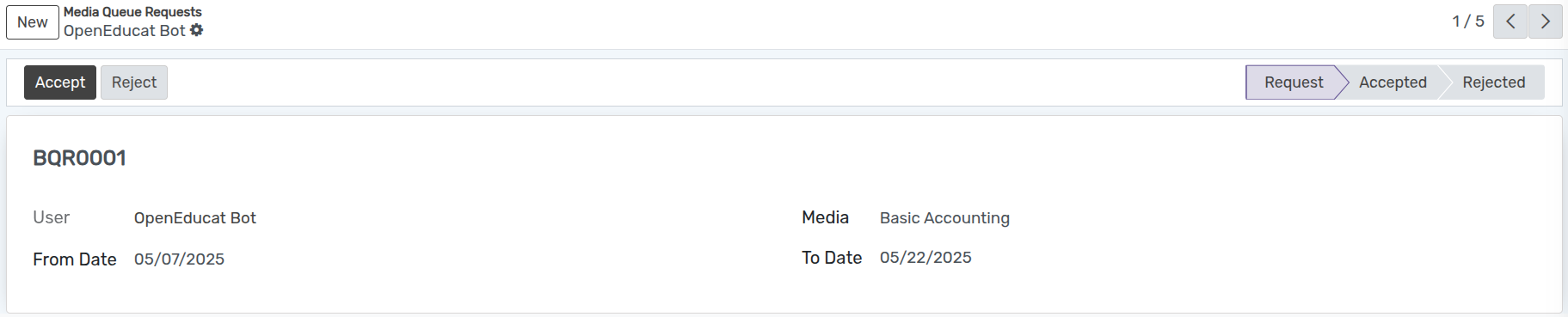
تفاصيل نموذج طلب قائمة انتظار الوسائط¶
Sequence Number :- It is automatically generated sequence number by OpenEduCat. By default '/' appears here.
User :- User is the name of student/faculty who has requested for a media. By default the name of the person who is logged in appears in this field.
Media :- Media is the name of the book.
From Date :- From Date is the from which date the person wants to have media. By default todays date appears here.
To Date :- To Date is the last date till which person can keep that media with him.
سير عمل طلب قائمة انتظار الوسائط¶
بشكل افتراضي، الحالة هي
طلبمما يعني أن طلب الكتاب قد تم إنشاؤه للتو.انقر على زر
قبوللقبول الطلب. يقوم بتغيير الحالة منالطلبإلىمقبول.في حالة رغبتك في رفض الطلب، اضغط على زر رفض. إذا قمت بذلك، سيتم تغيير الحالة إلى
مرفوض.إذا كانت الوسائط في حالة الرفض وتريد طلبها مرة أخرى، فانقر على
الطلب مرة أخرى
طلبات شراء الوسائط¶
يمكن للطالب أو أعضاء هيئة التدريس طلب وسائل الإعلام الجديدة. ولهذا السبب يمكنك إنشاء طلب وسائط شراء جديد.
Go to .
Click on New to create a new media purchase request.
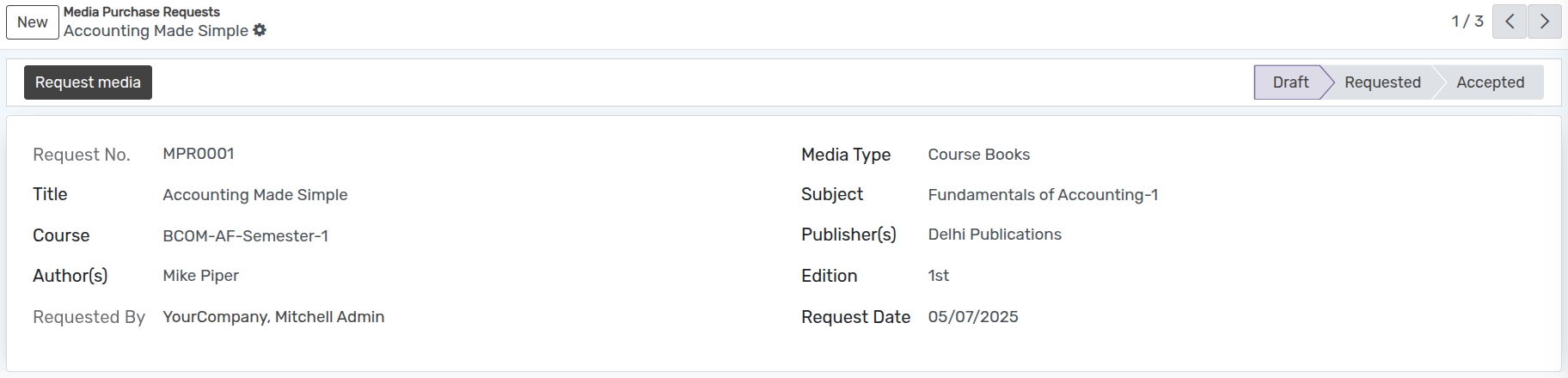
تفاصيل نموذج طلب شراء الوسائط¶
Title :- Title is the name of the media.
Media Type :- Select Media type whether it is course Book or Rerence Book etc.
Course :- Course is the name of the course whose students can use this media.
Subject :- Specify the subject of media.
Author(s) :- Specify the name of author in Author field.
Publisher(s) :- Publisher is the name of the publisher of this media.
Requested By :- Select person who is requested for media.
Edition :- Specify the edition of the media you want to have in library.
سير عمل طلب شراء الوسائط¶
الحالة الافتراضية لطلب الوسائط هي مسودة. اضغط على زر طلب الوسائط لتأكيد طلب الكتاب. يقوم بتغيير الحالة من
مسودةإلىمطلوب.اضغط على قبول لقبول الطلب. يقوم بتغيير الحالة من
مطلوبإلىمقبول.اضغط على رفض لرفض الطلب. يقوم بتغيير الحالة
مرفوض.