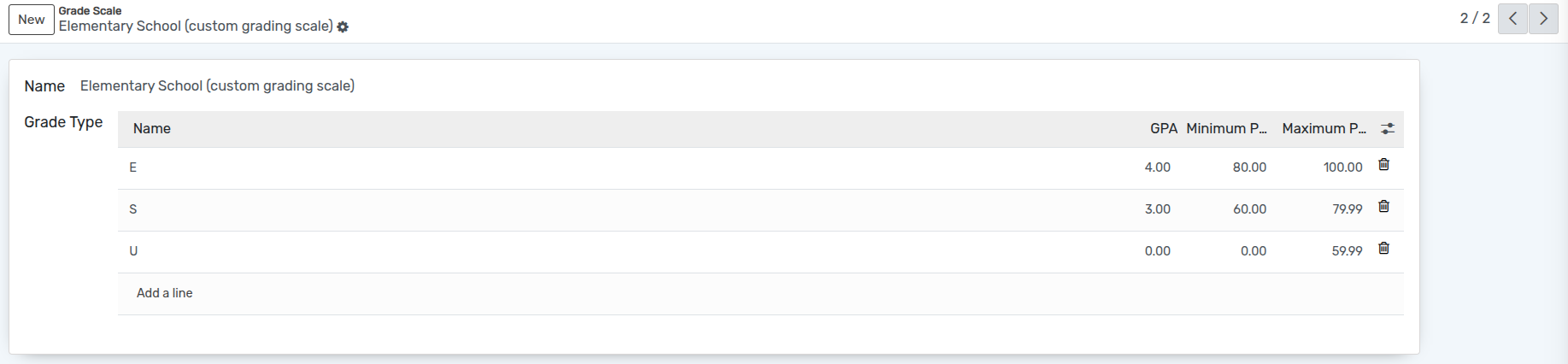كيفية إنشاء مقياس الدرجات¶
Create Grade Scale¶
تعمل مقاييس الدرجات على ترجمة الدرجات غير الرقمية، مثل الدرجات الحرفية أو علامات الاختيار، إلى درجات رقمية. مقاييس الدرجات مخصصة لتقديرات الواجبات فقط. إذا كان المعلمون يخططون لإدخال أي درجة مهمة كحرف أو رمز، فيجب عليهم ربط فئة المهمة بمقياس الدرجات.
Go to .
Click on New to create a new Grade Scale.
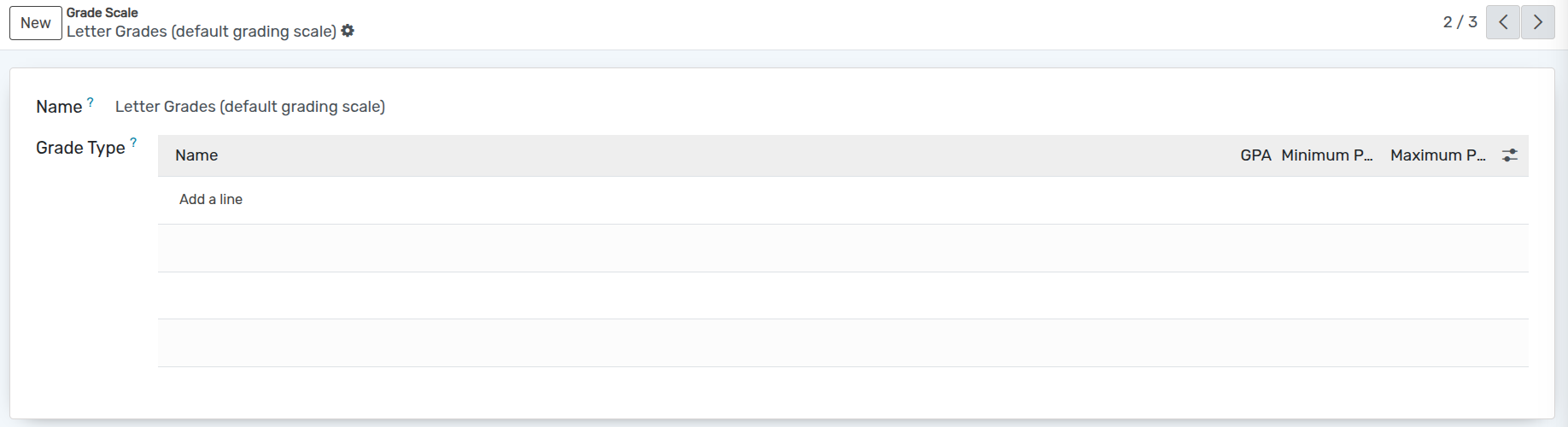
تفاصيل مقياس الصف¶
Name :- You can provide the name of the Grade Scale in the name field.
كيفية إنشاء نوع الصف¶
انقر فوق إضافة سطر، في معالج نوع التقدير سيفتح لإضافة أنواع التقدير.
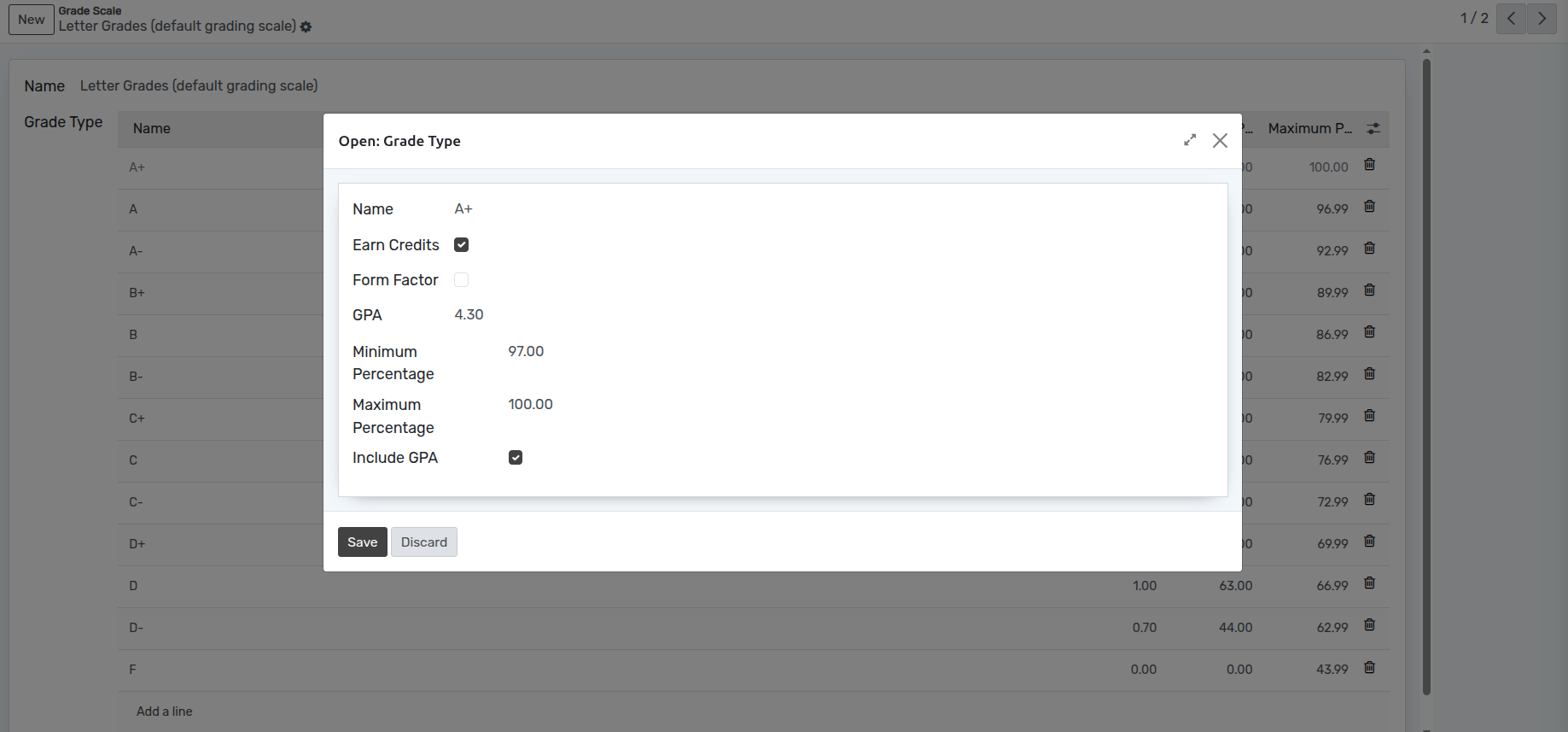
تفاصيل نوع الصف¶
Name :- Here you can add grading value like A+ , A , B+, B based on maximum and minimum percentage and GPA.
Earn Credits :- If you earn credits in current grade type, click on Earn Credits check box.
GPA :- Set the GPA points for the grade.
Minimum Percentage :- Set the Minimum Percentage for particular grade.
Maximum Percentage :- Set the Maximum Percentage for particular grade.
Include GPA :- If you wish to include Gpa in current grade type then click on Include GPA check box.
وبهذه الطريقة، يمكنك إنشاء أنواع درجات متعددة في مقياس التقديرات الخاص.
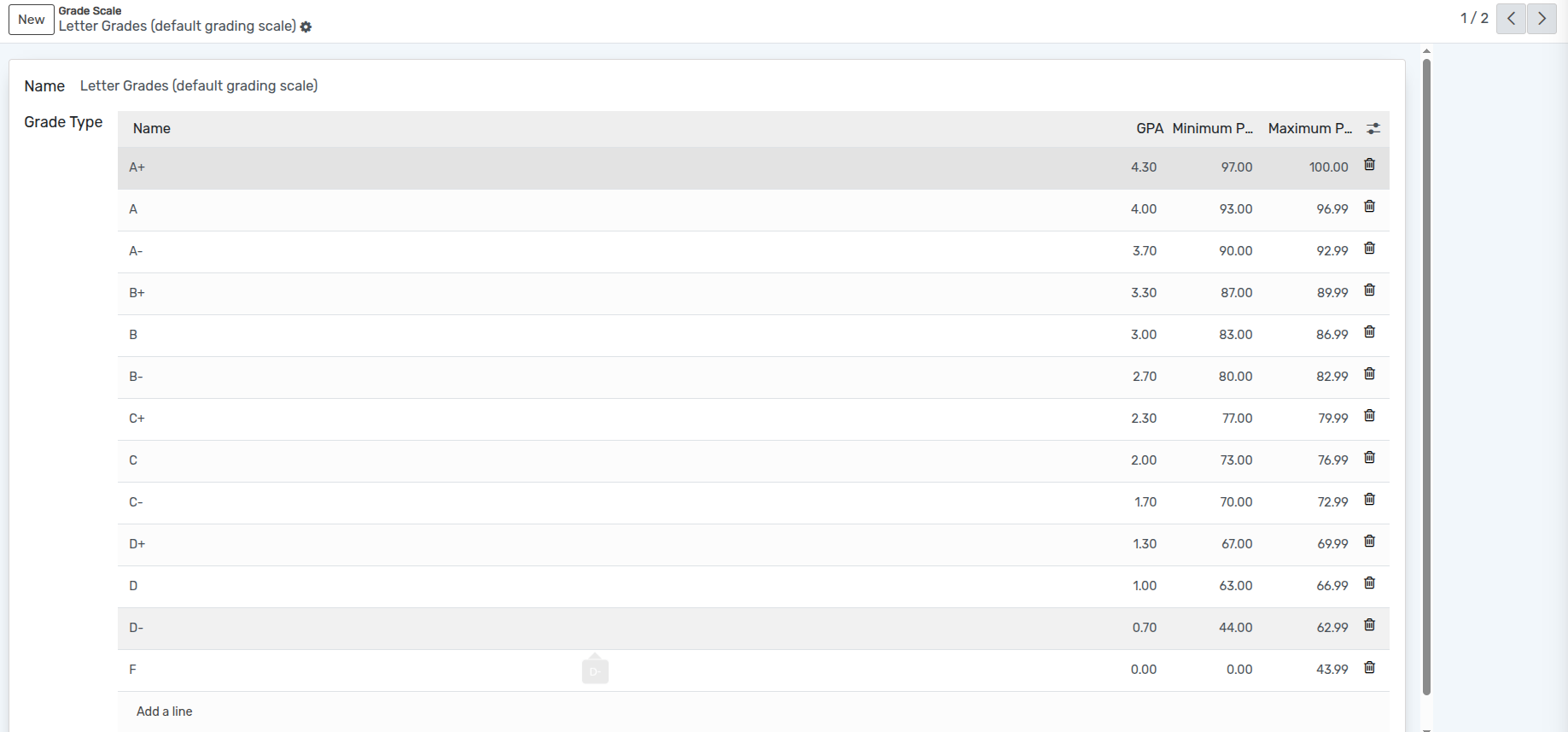
يمكنك أيضًا إنشاء مقياس درجات مخصص بناءً على متطلبات مؤسستك.