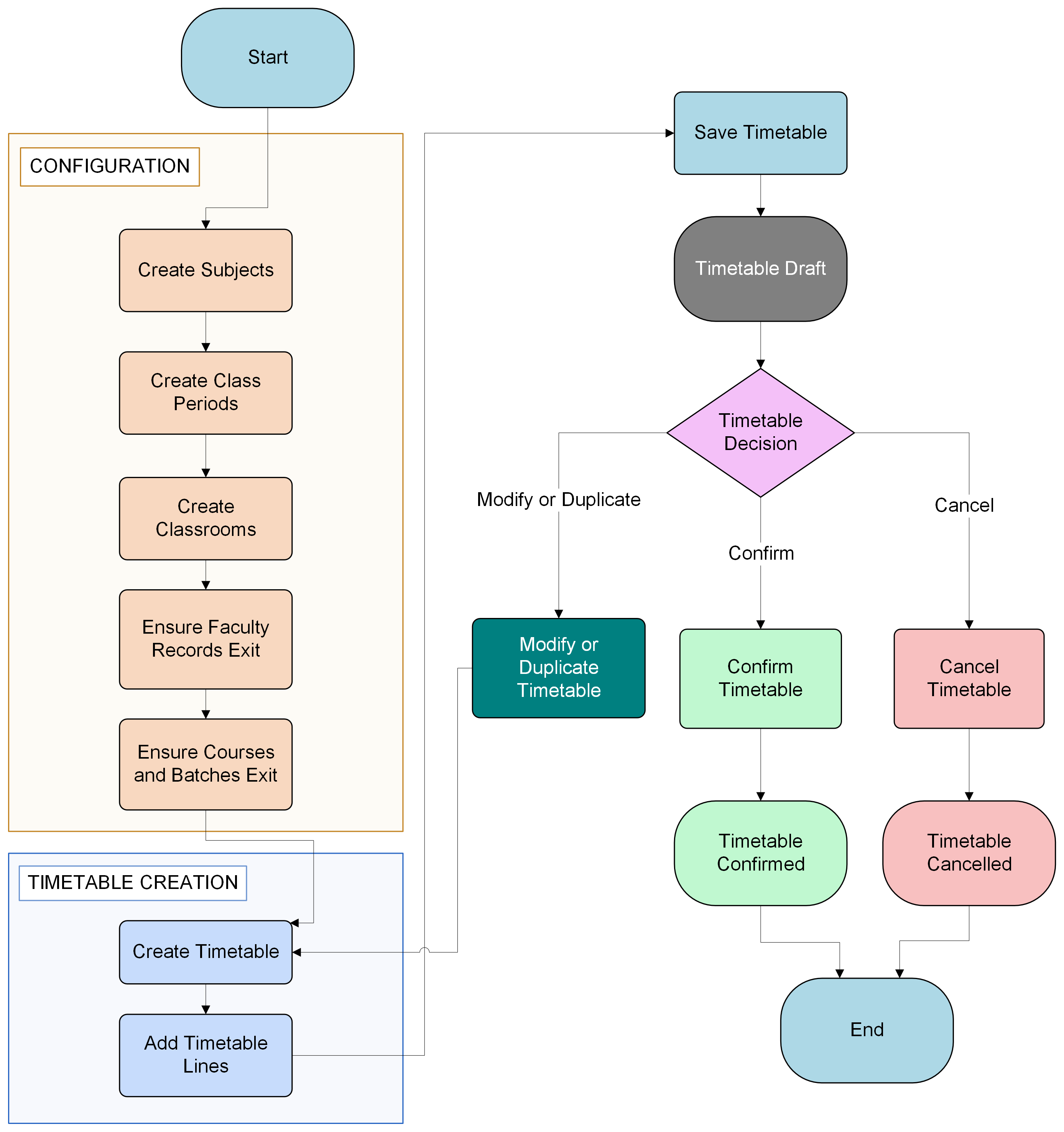الجلسات¶
OpenEduCat is fully integrated application which provides a facility to manage the session details of the timetable.
Go to .Click on New to create a new session for the timetable.
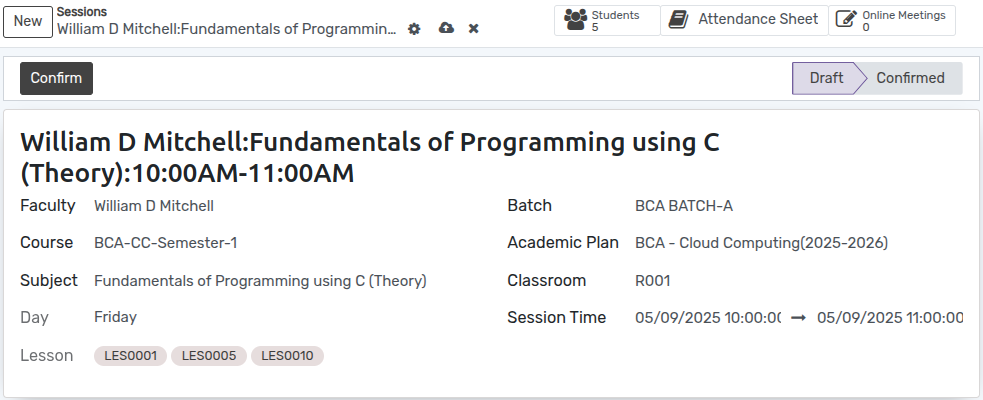
تفاصيل نموذج الجلسة¶
Faculty:-Name of the faculty to whom session is allocated.
Course:-Select the course here.
Batch:-Select the batch here.
Subject:-Select the subject here.
Classroom:-Select the classroom here.
Session Time:- Start time and End time of session.
Days:-The day on which the session is created, is displayed here.
ورقة الحضور¶
يمكنك العثور على تفاصيل حضور الطالب على هذا الزر.
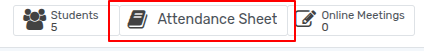
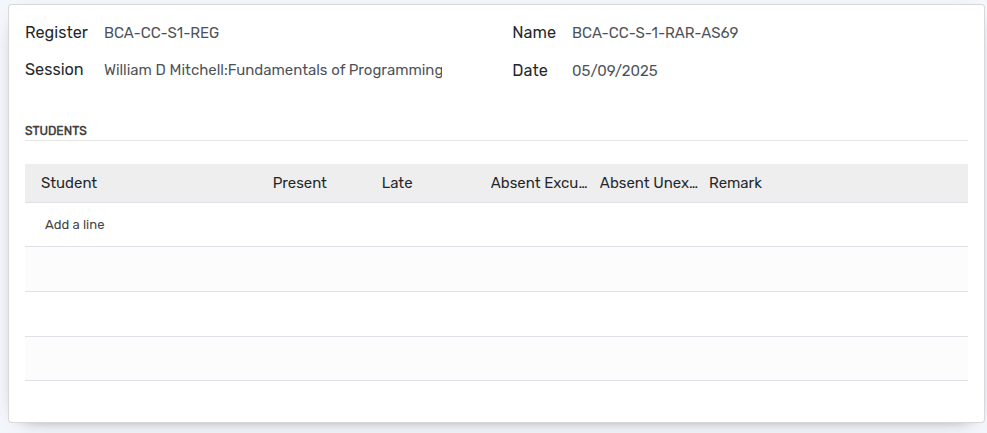
اجتماع عبر الإنترنت¶
يمكنك إنشاء اجتماع على هذا الزر.
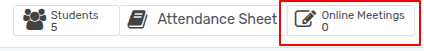
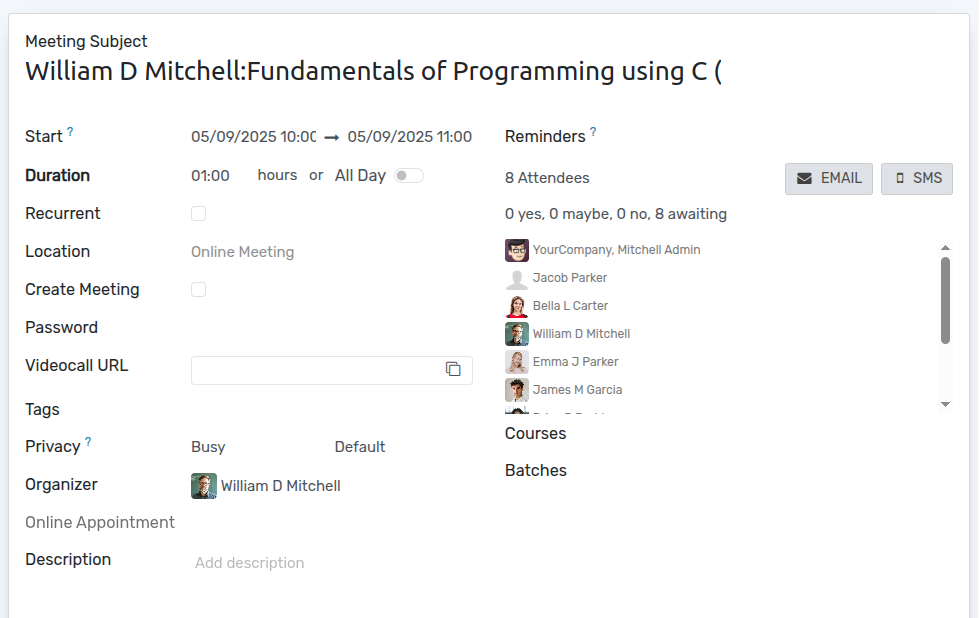
يمكنك العثور على تفاصيل ولي أمر الطالب على هذا الزر.
هنا، يمكننا رؤية الجدول الزمني اليومي كما هو موضح في الصورة.
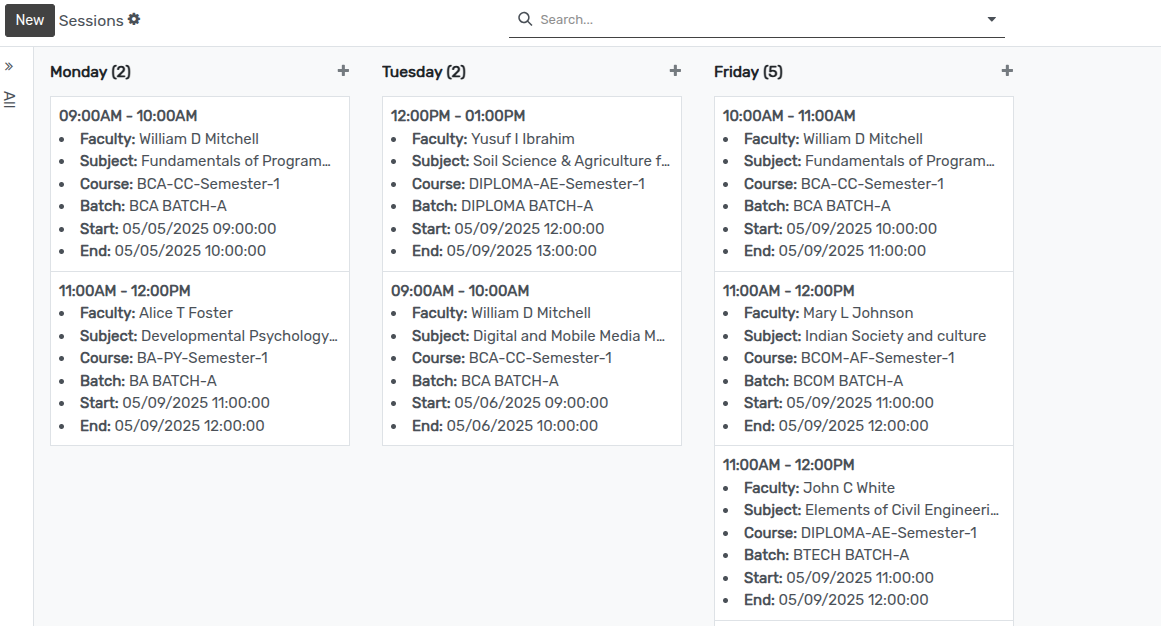
Activity Diagram¶