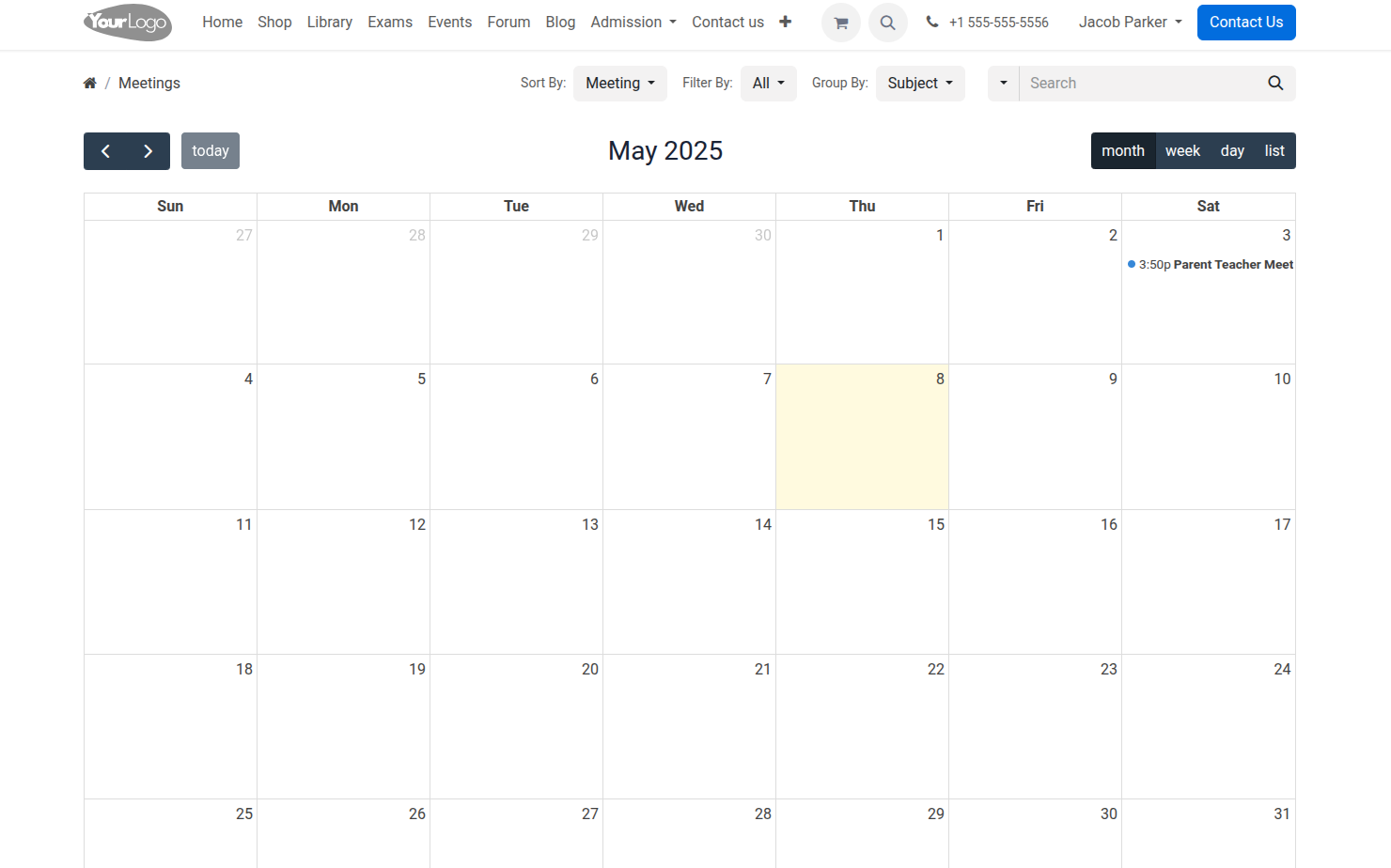بوابة الوالدين في OpenEduCat¶
كيفية إنشاء مستخدم الوالدين¶
بوابة الوالدين¶
للذهاب إلى بوابة الوالدين، يجب على ولي الأمر تسجيل الدخول باستخدام اسم المستخدم وكلمة المرور الخاصة به.
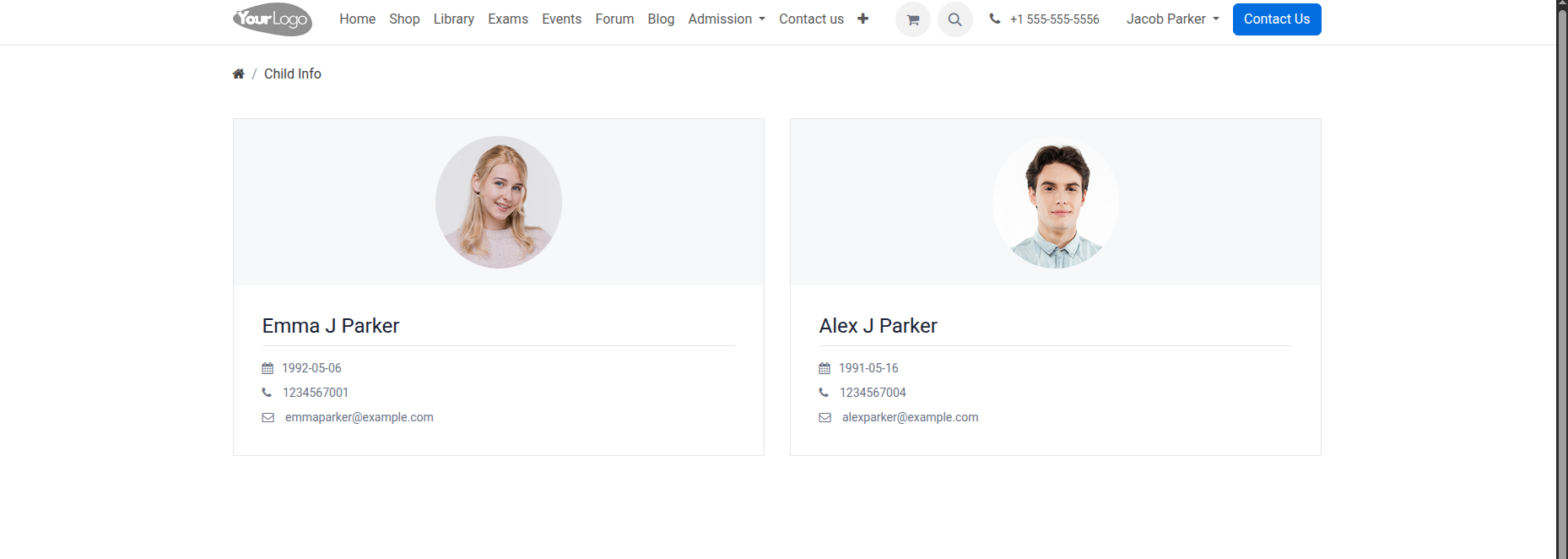
انقر على معلومات الطفل.
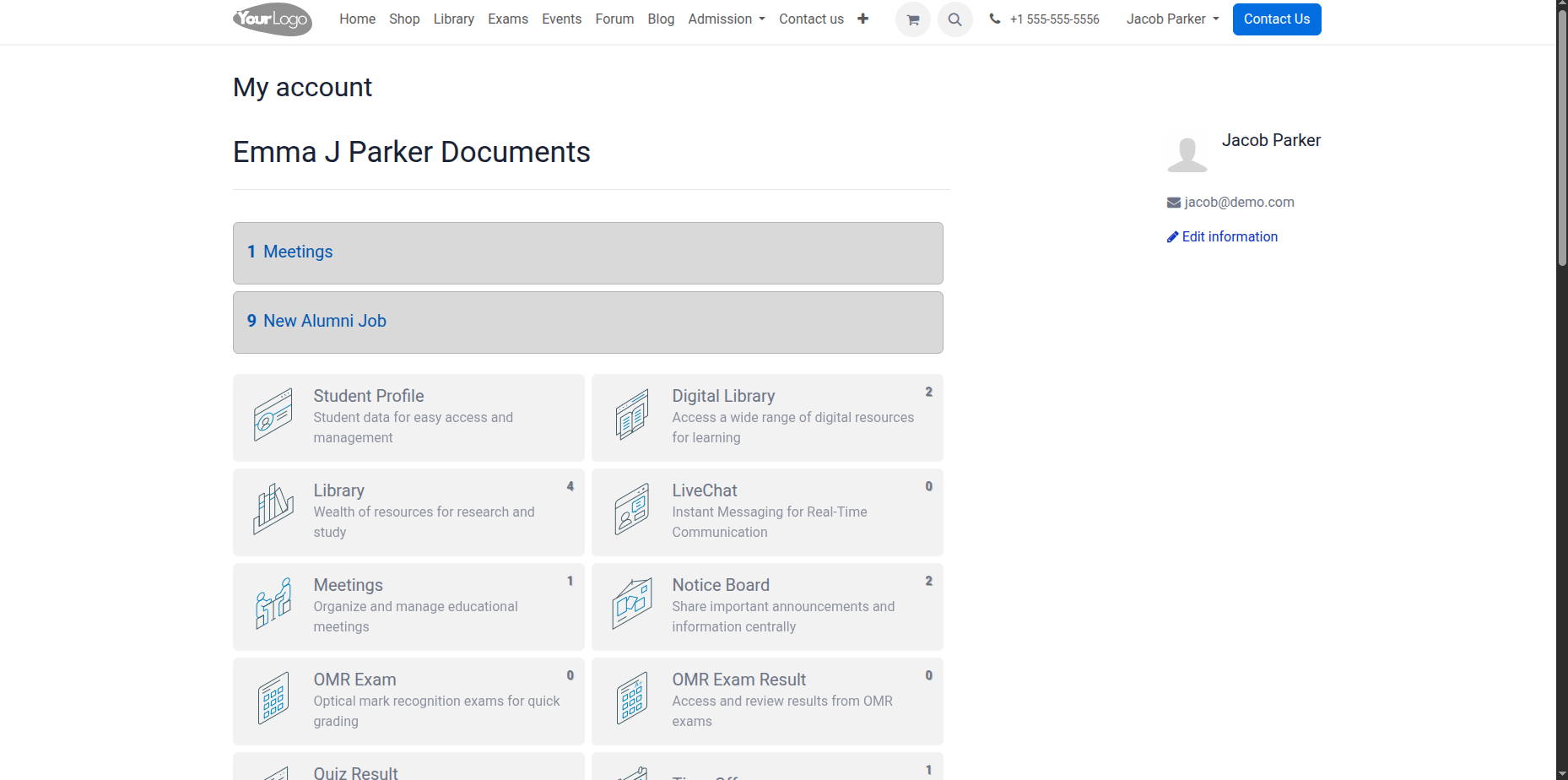
الملف الشخصي للطالب¶
Here the parents can see their child’s profile.
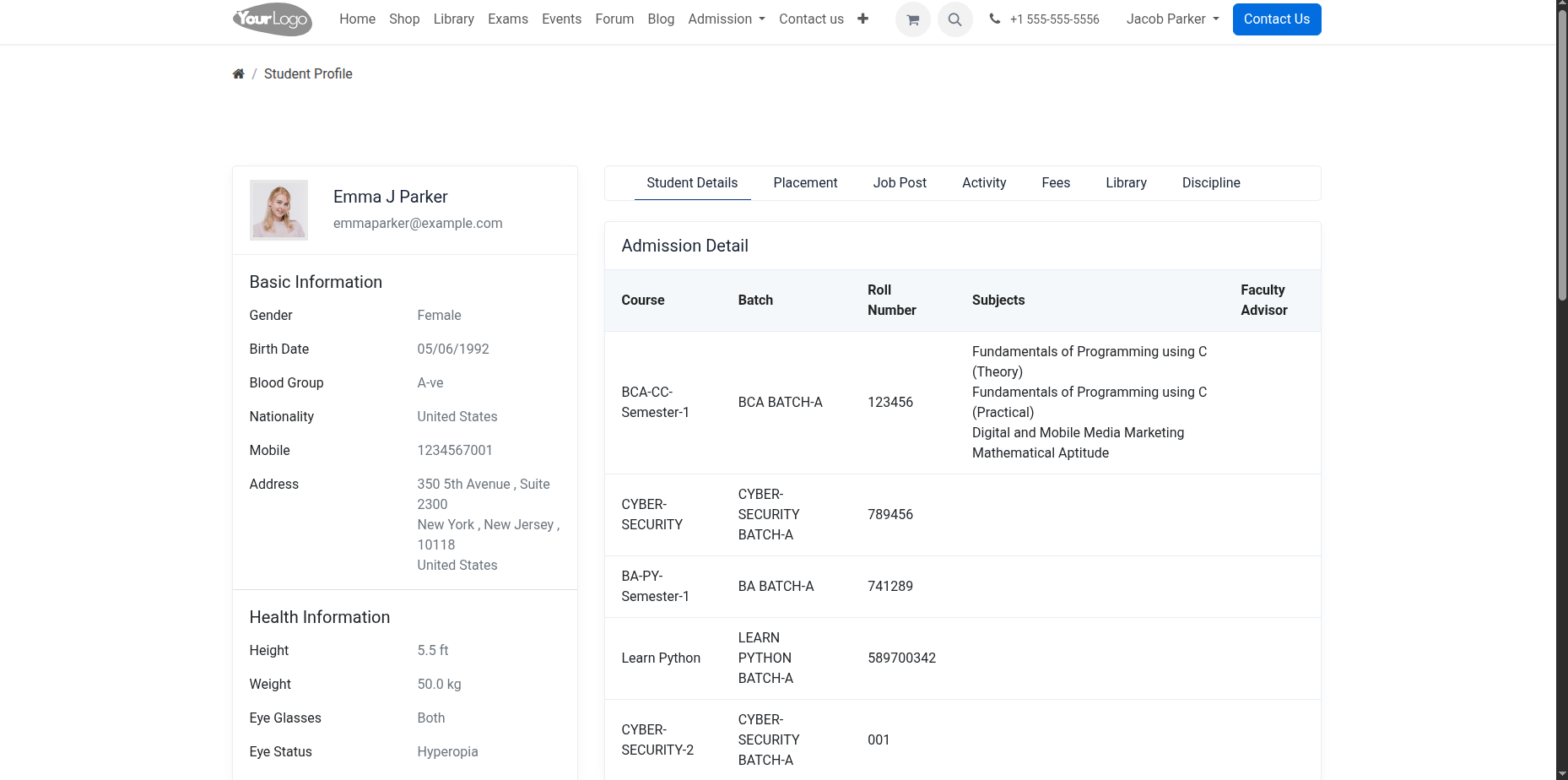
تسجيل الموضوع¶
Here the parents can see their child’s subject registration request.
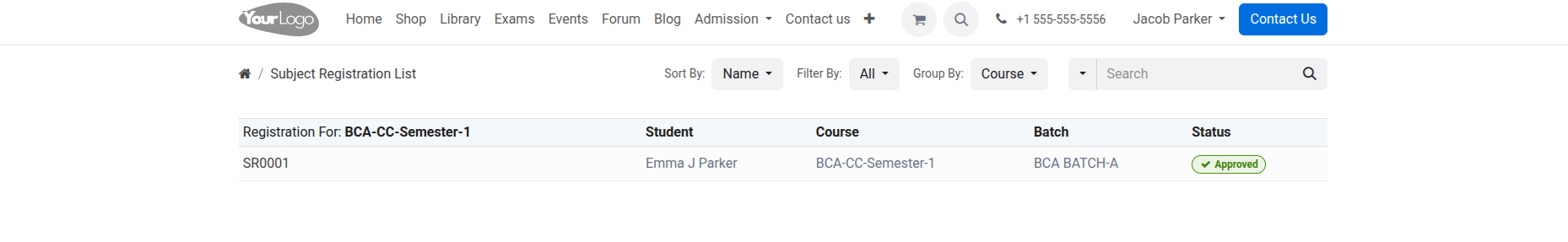
دفتر الدرجات¶
Here the parents can see their child’s gradebook and download it.
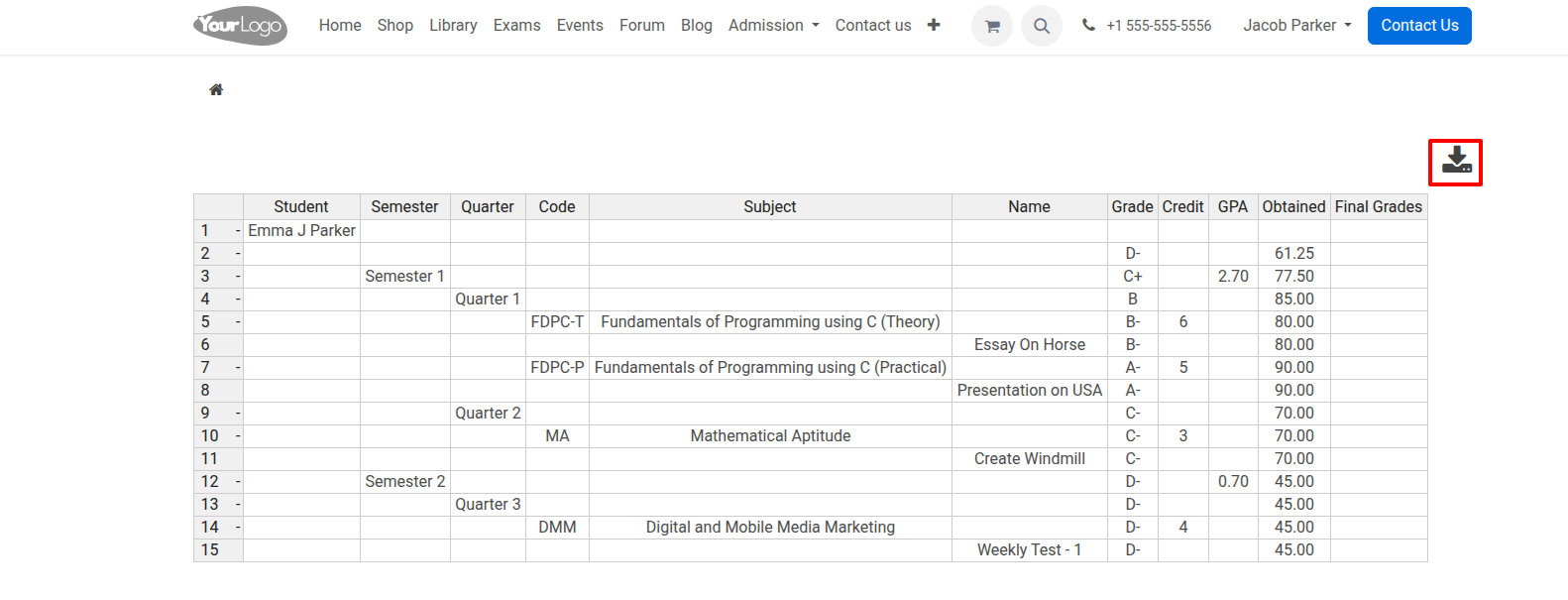
مكتبة¶
Here the parents can see their child’s library information and also see media queue, media purchase and media movement request.
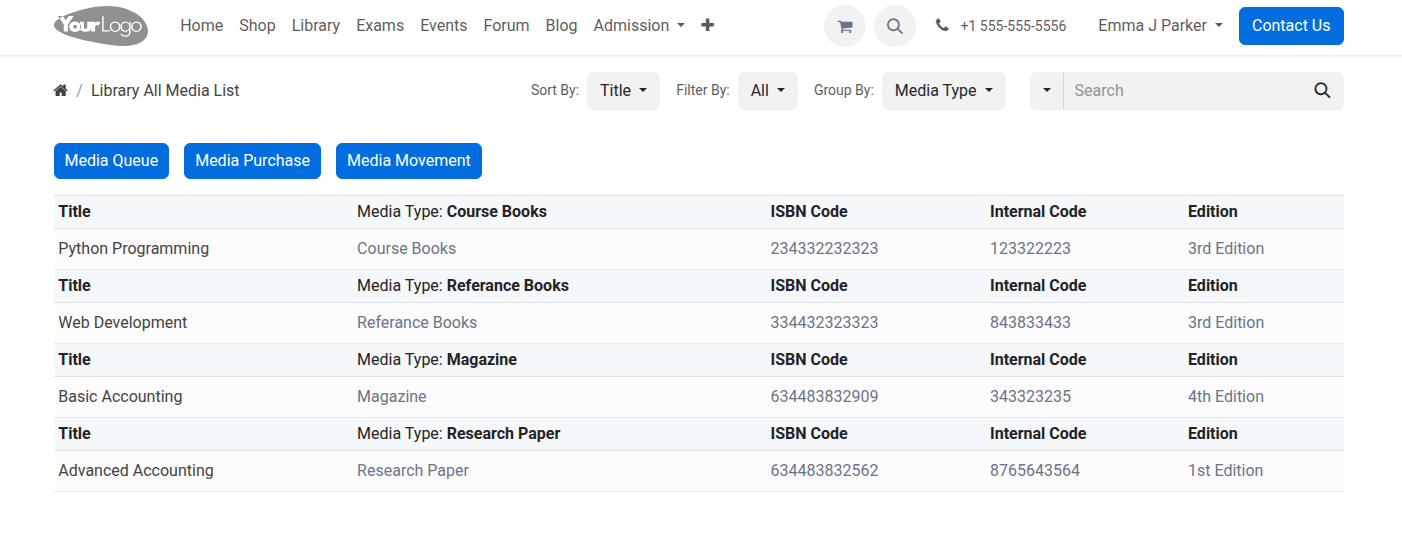
تكليف¶
Here the parents can see their child’s assignment information.
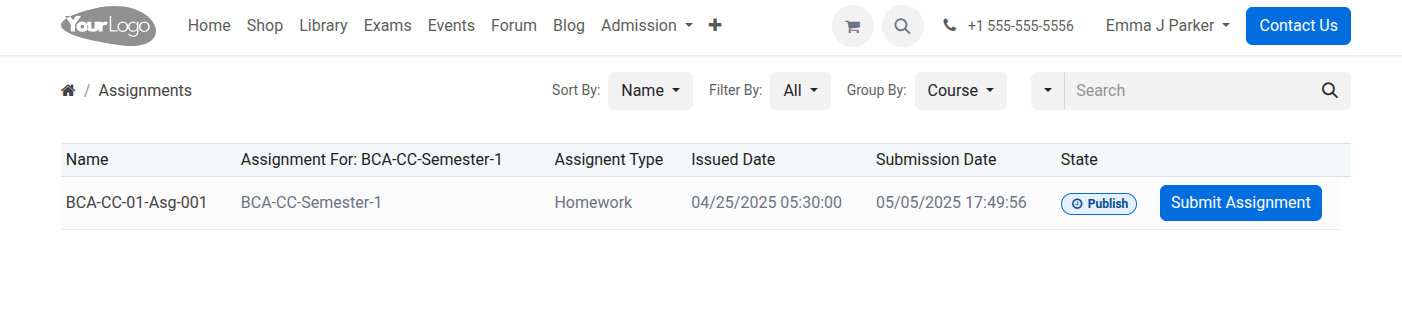
الامتحانات¶
Here the parents can see their child’s exam result with total marks, percentage and status.
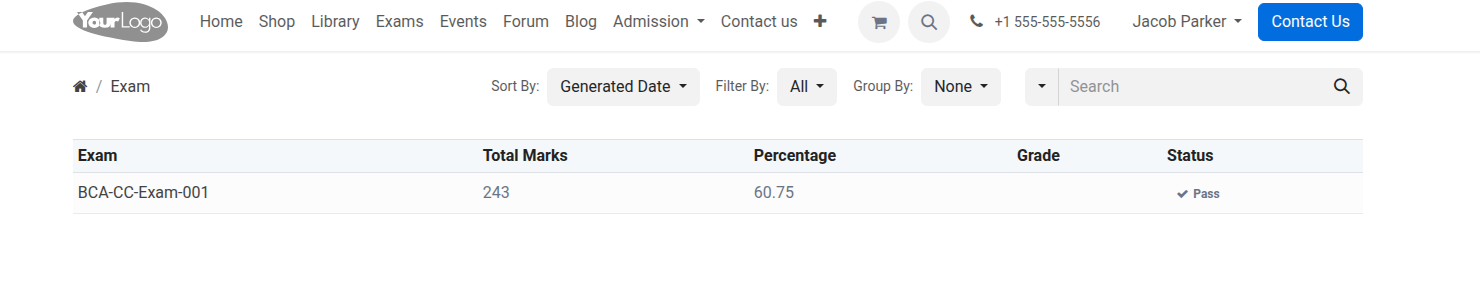
الجدول الزمني¶
Here the parents can see their child’s timetables with date and time.
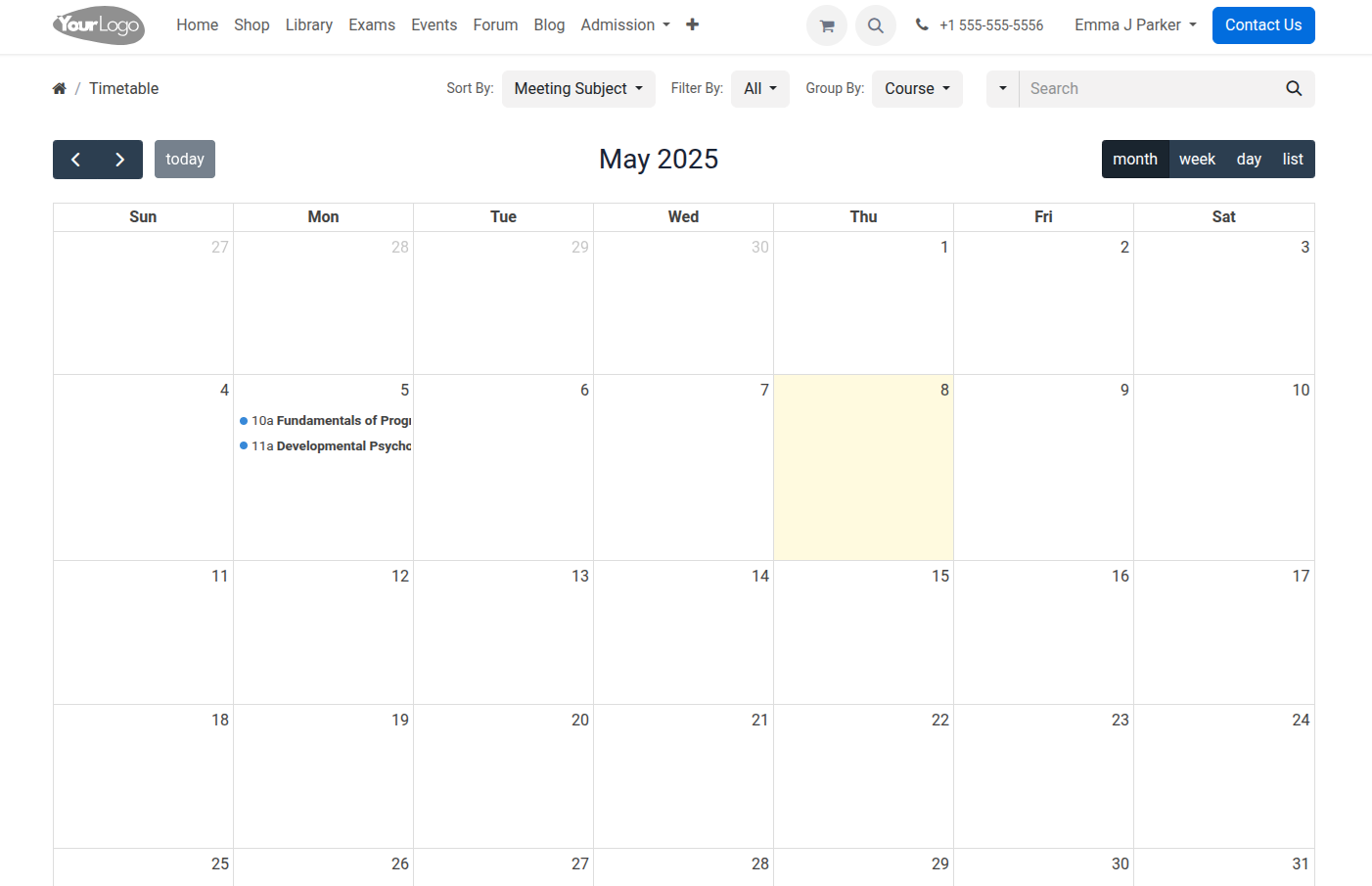
حضور¶
Here the parents can see their child’s attendance.
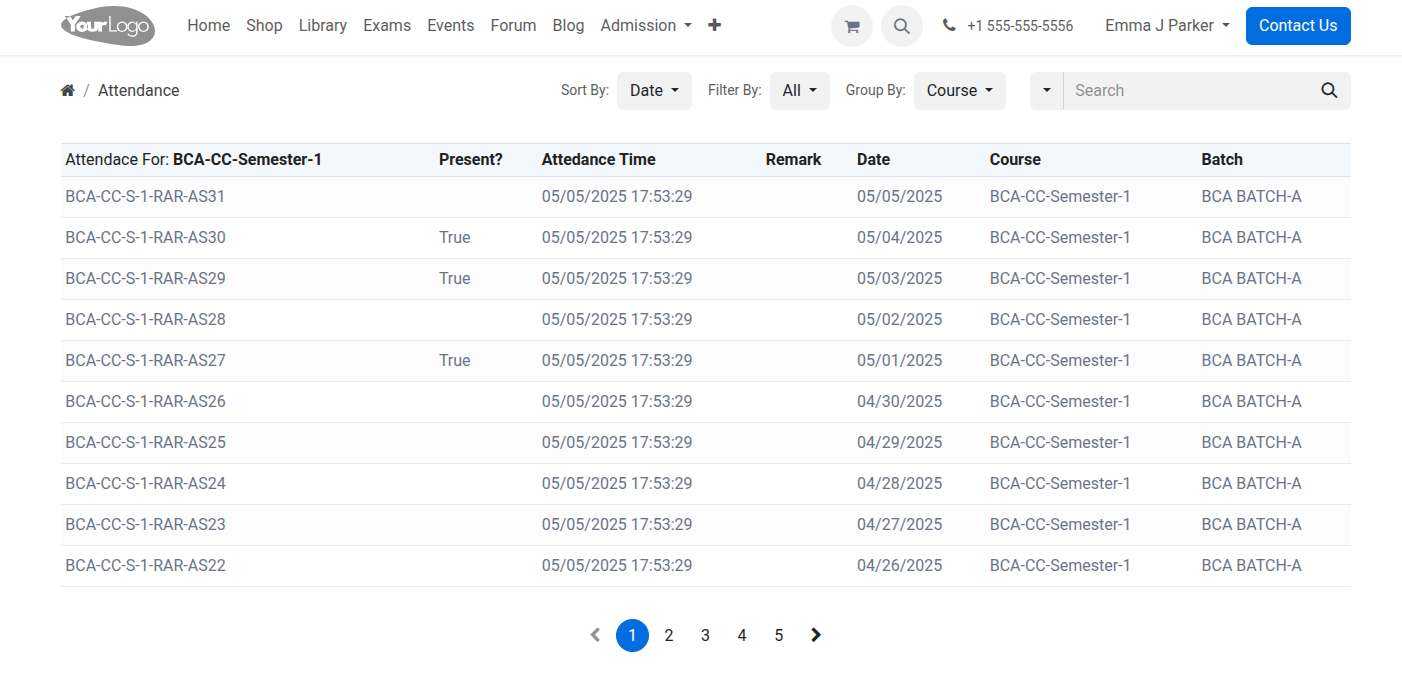
اجتماع عبر الإنترنت¶
Here the parents can see their child’s online meetings.
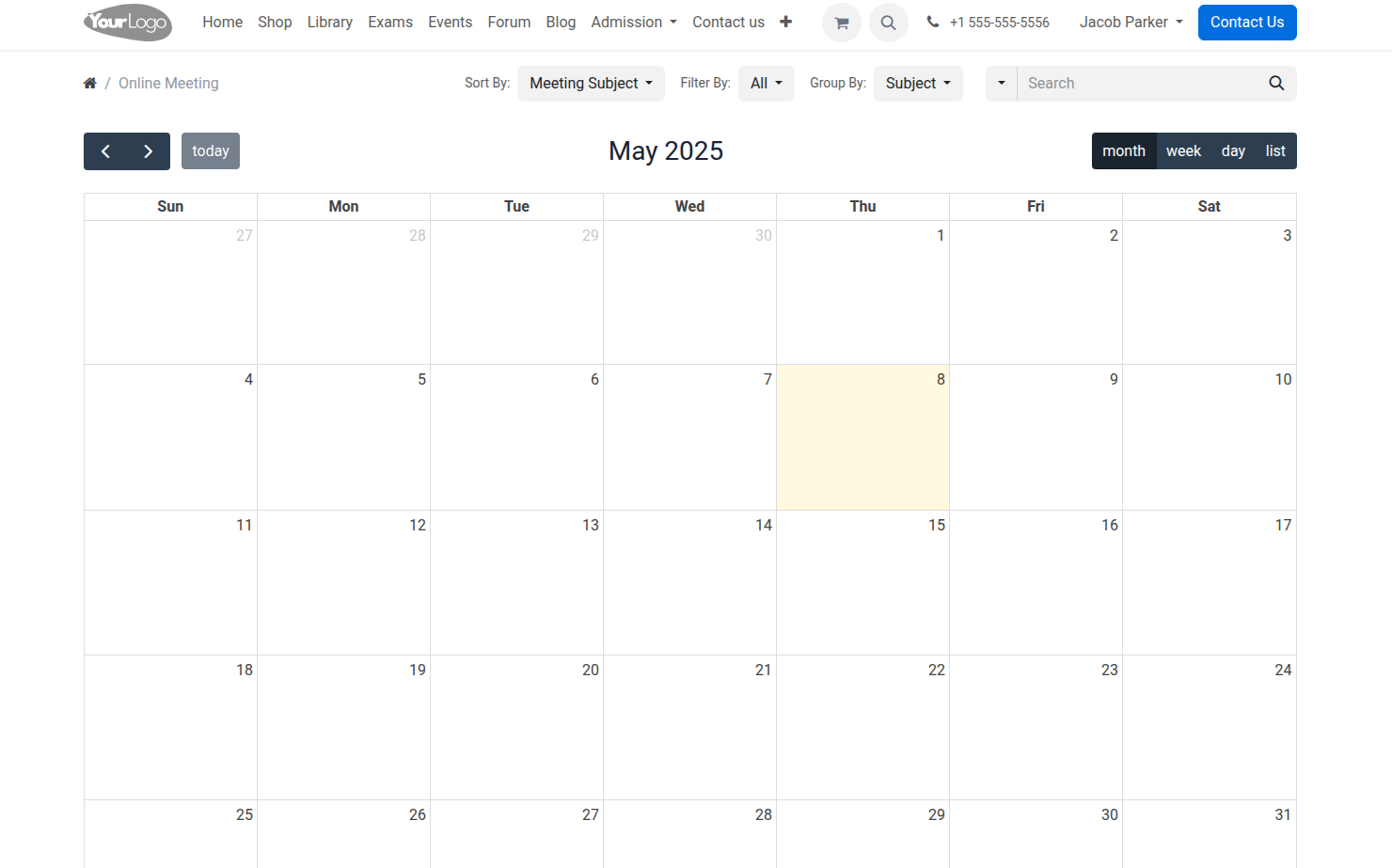
وظيفة الخريجين¶
Here the parents can see their child’s alumni job. 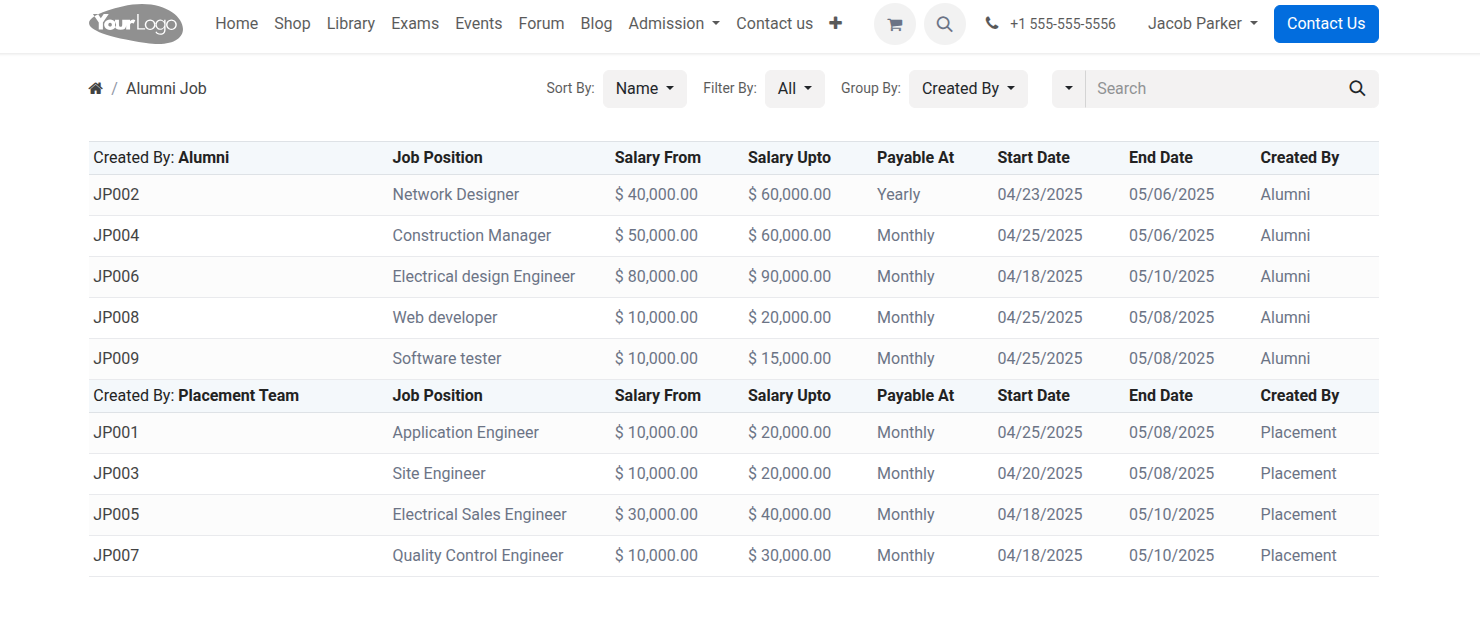
تسجيل القبول¶
Here the parents can see their child’s admission registration request with status.
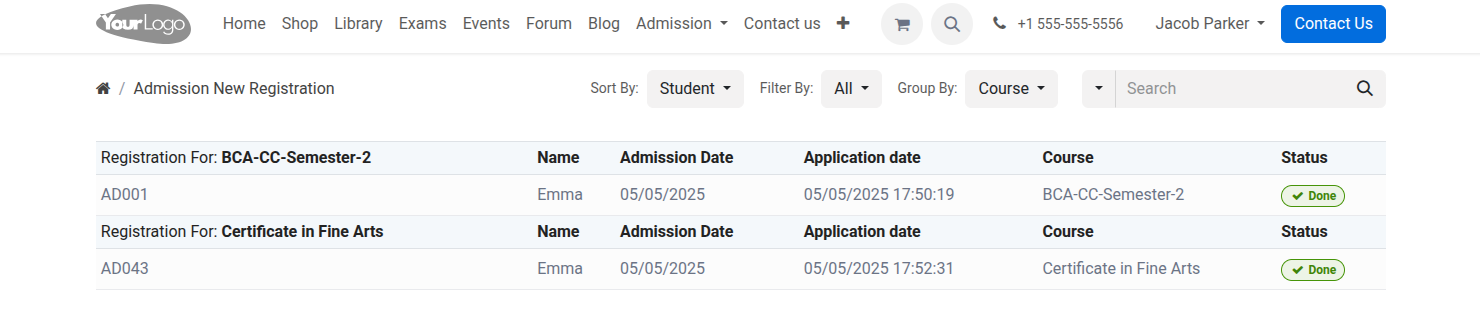
التقدم¶
Here the parents can see their child’s progression report.
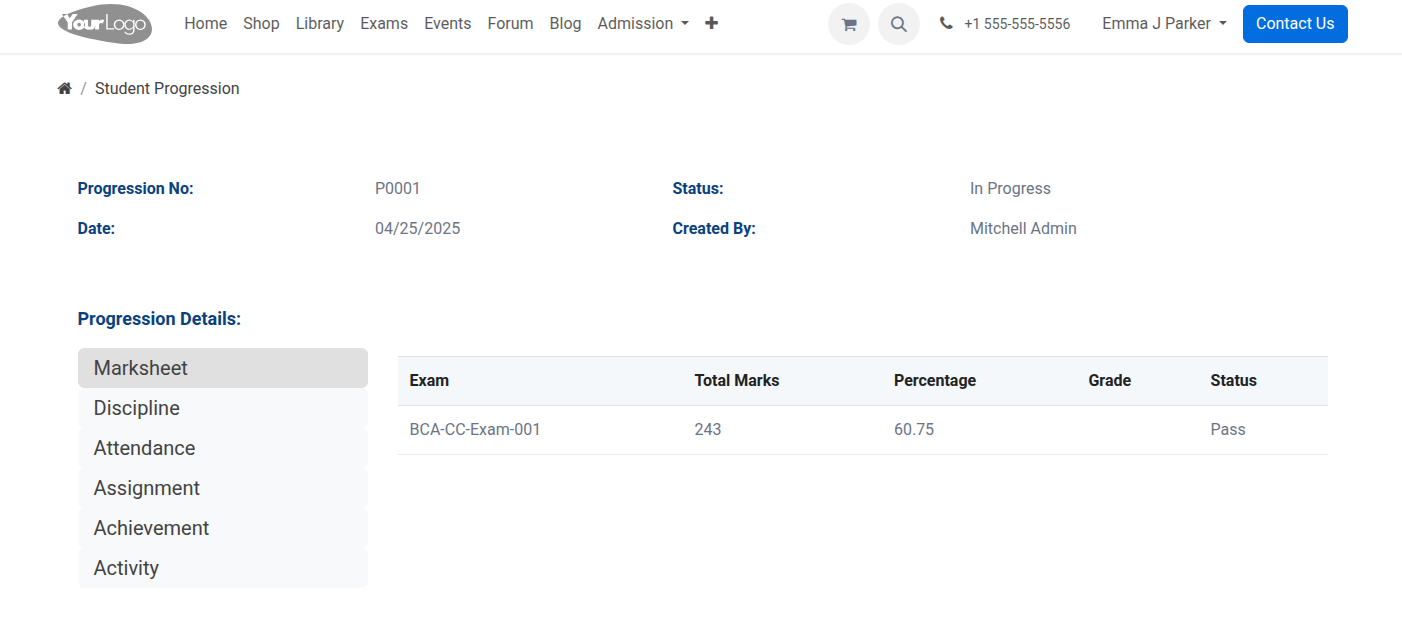
مقابلة¶
Here the parents can see their child’s Meetings with date and time.