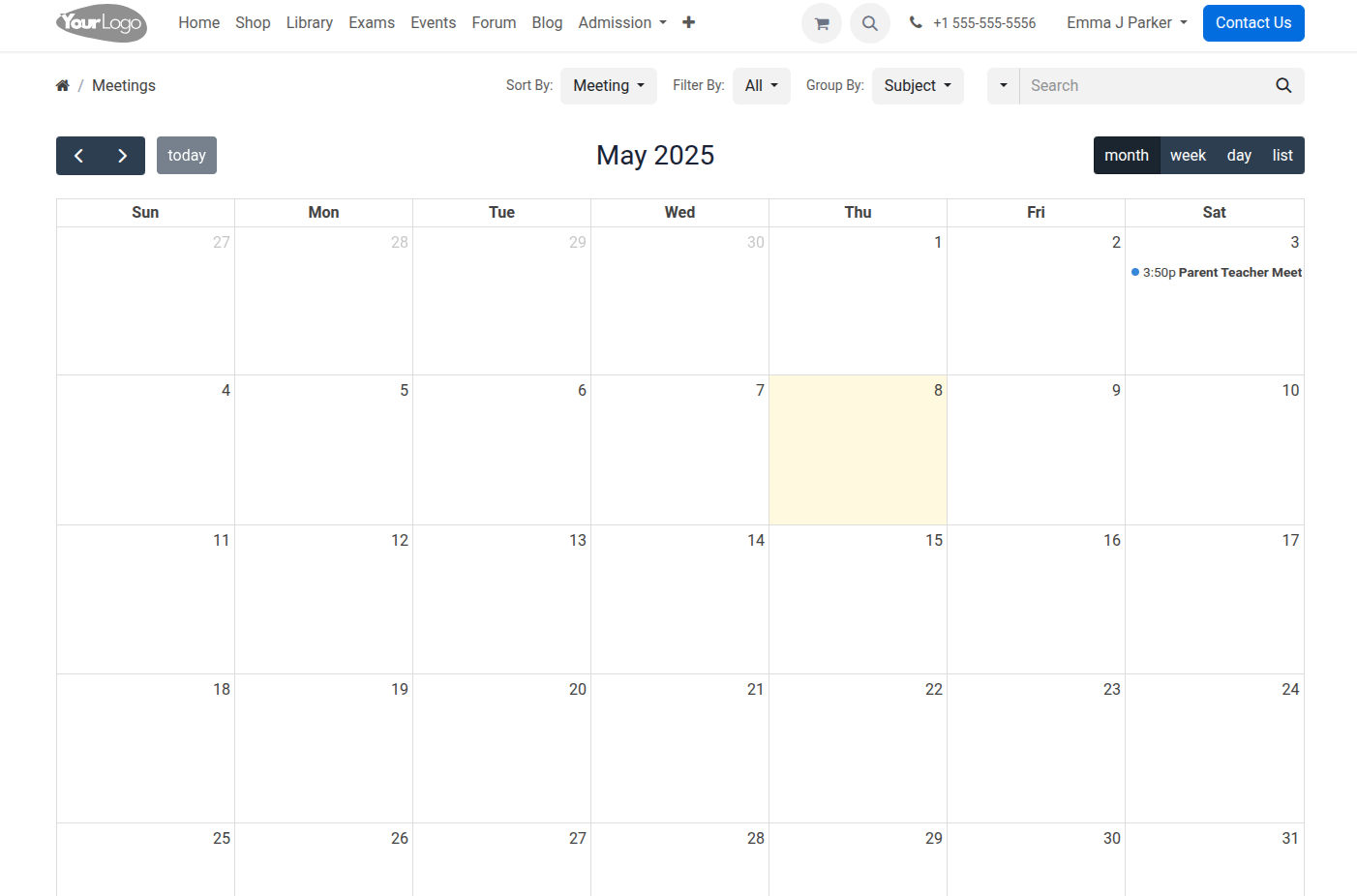Portal para padres en OpenEduCat¶
Cómo crear un usuario padre¶
Portal para padres¶
Para ir al portal para padres, el padre debe iniciar sesión con su nombre de usuario y contraseña.
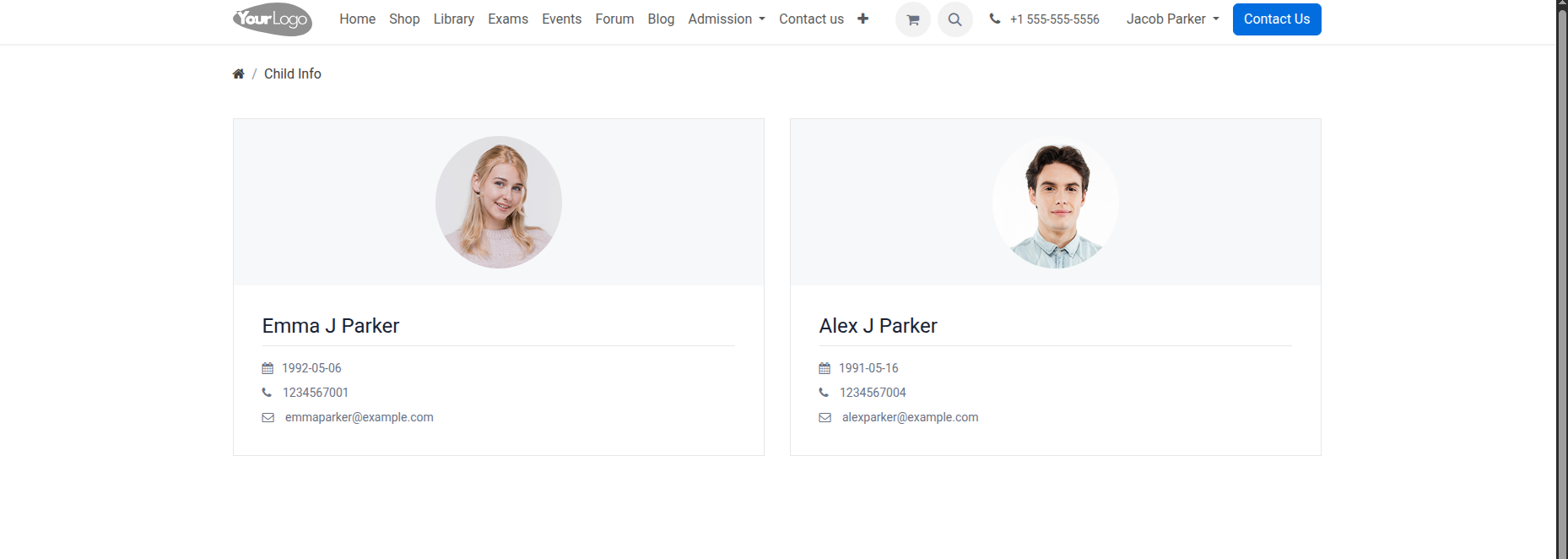
Haga clic en Información del niño.
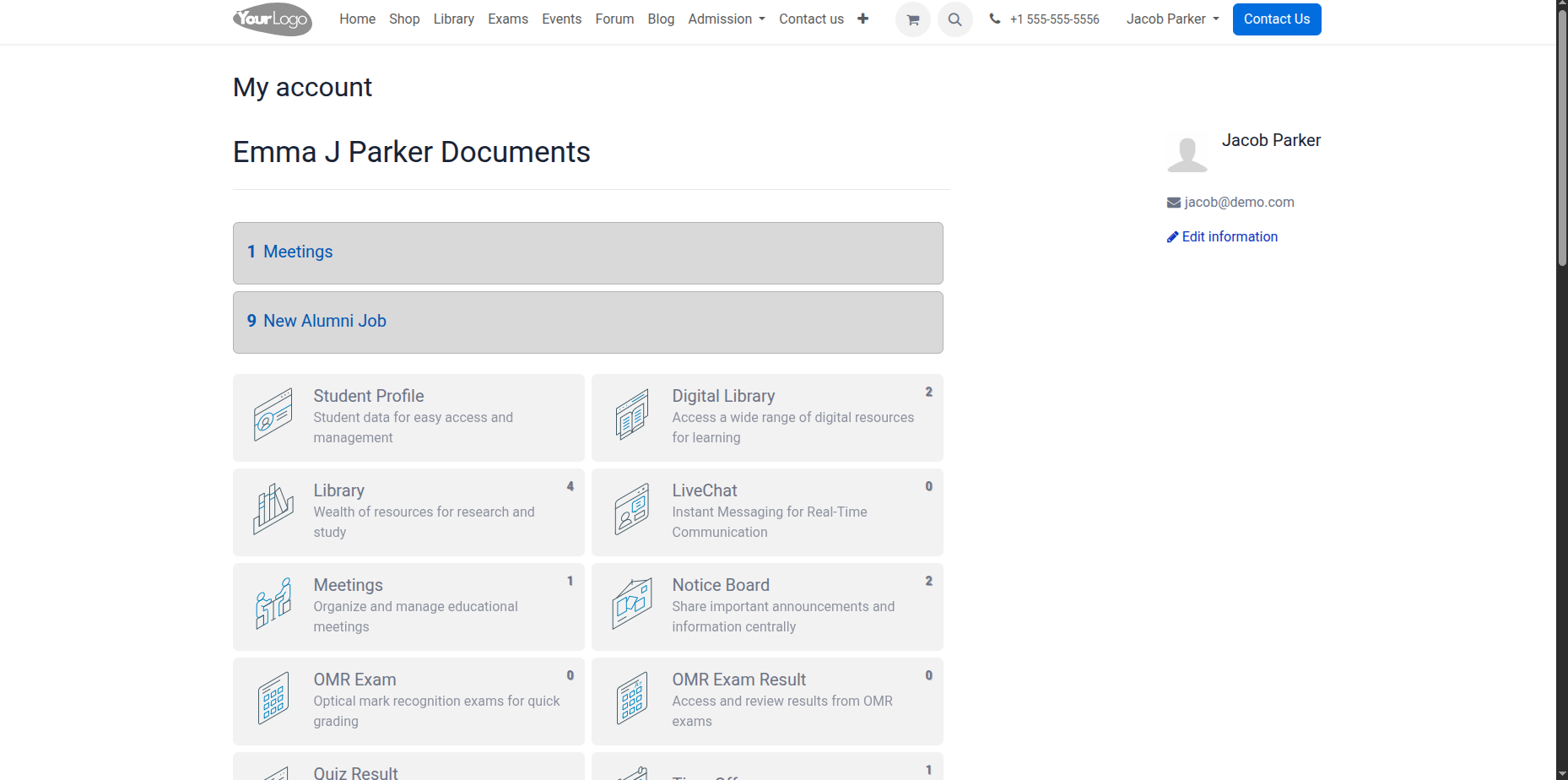
Perfil de estudiante¶
Here the parents can see their child’s profile.
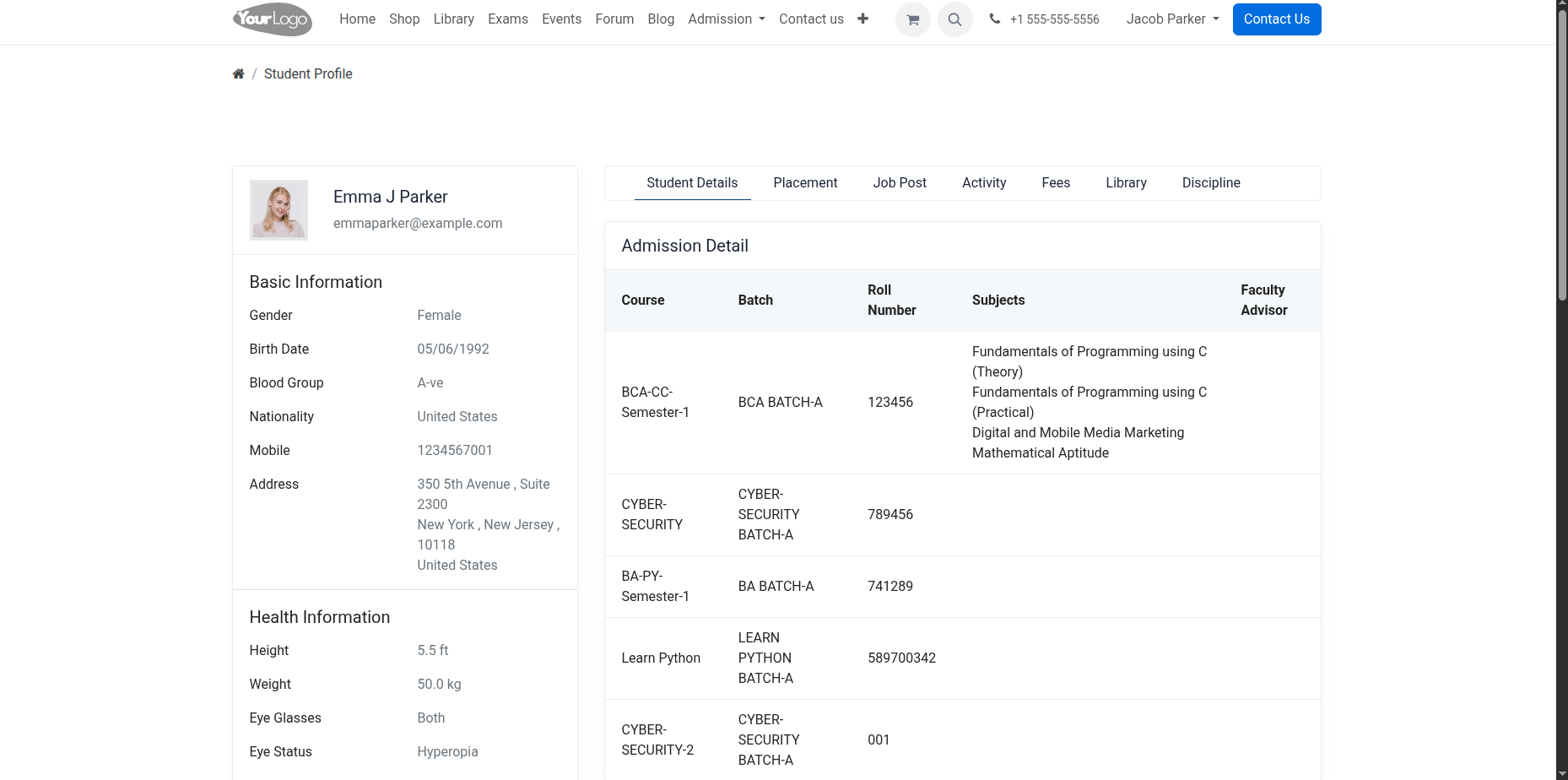
Registro de Materias¶
Here the parents can see their child’s subject registration request.
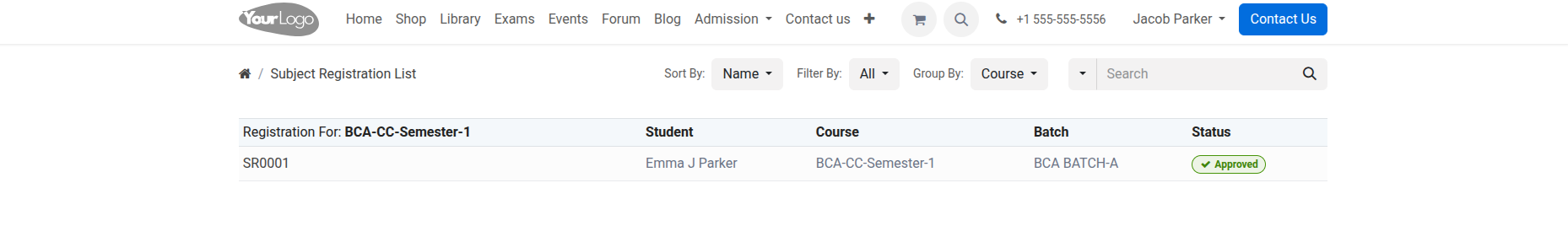
Libro de calificaciones¶
Here the parents can see their child’s gradebook and download it.
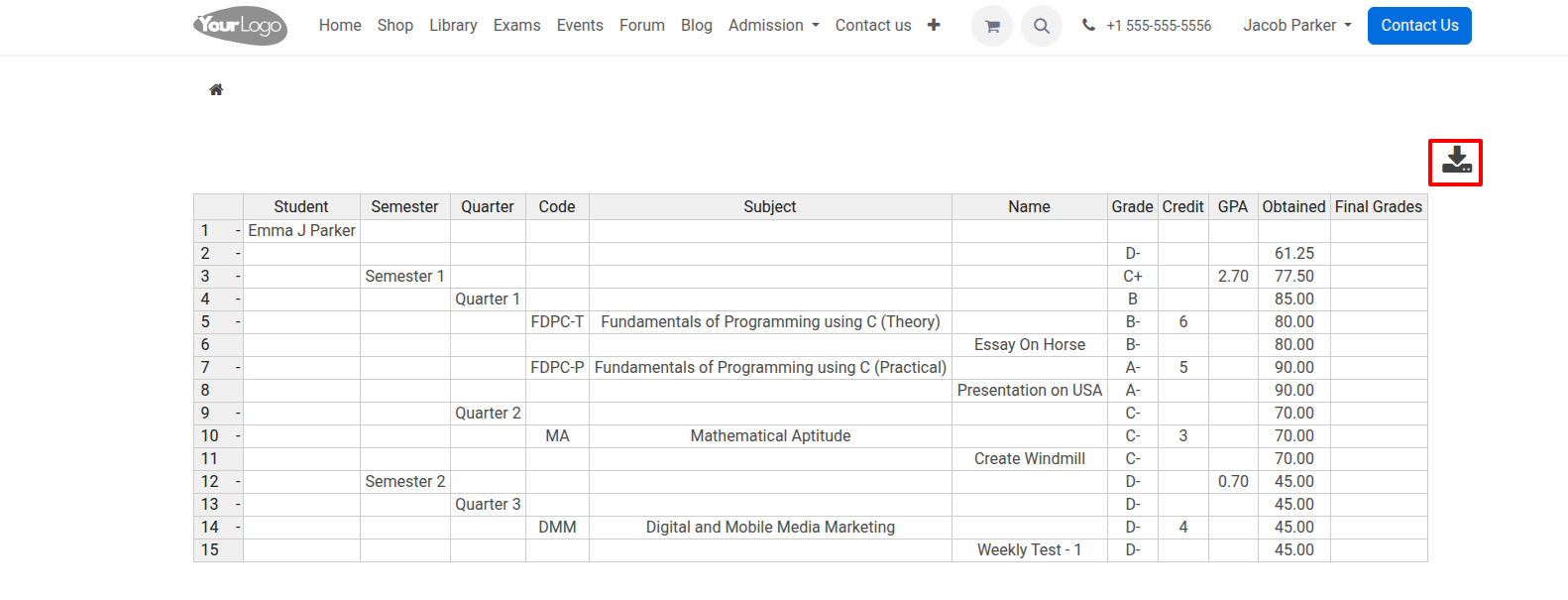
Biblioteca¶
Here the parents can see their child’s library information and also see media queue, media purchase and media movement request.
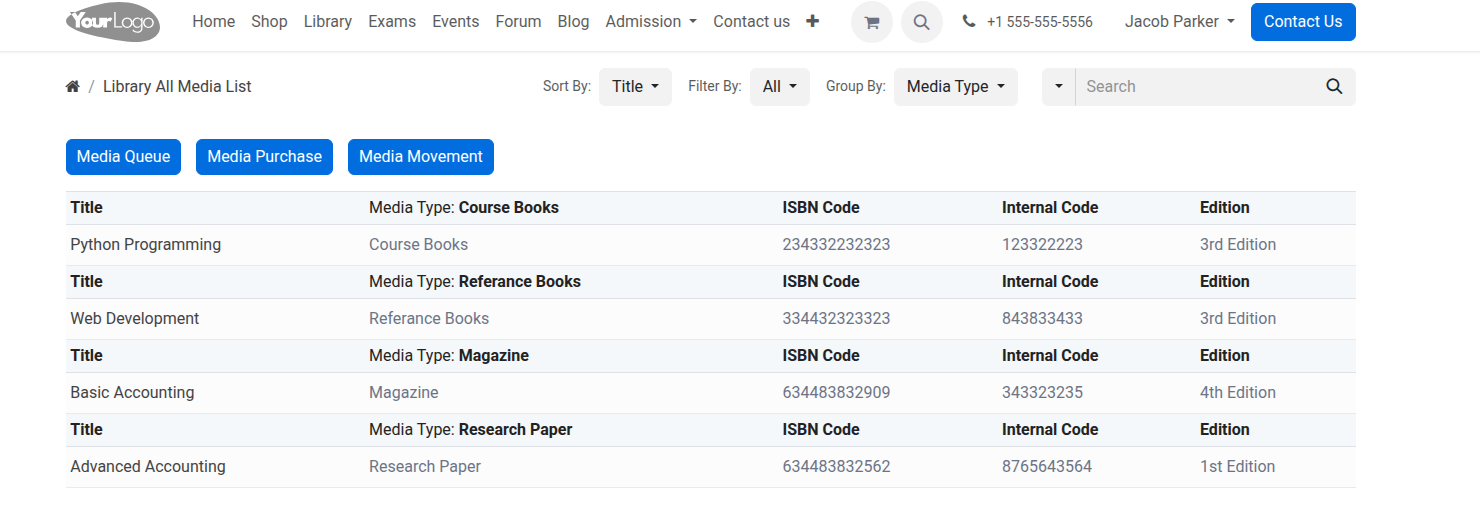
Asignación¶
Here the parents can see their child’s assignment information.
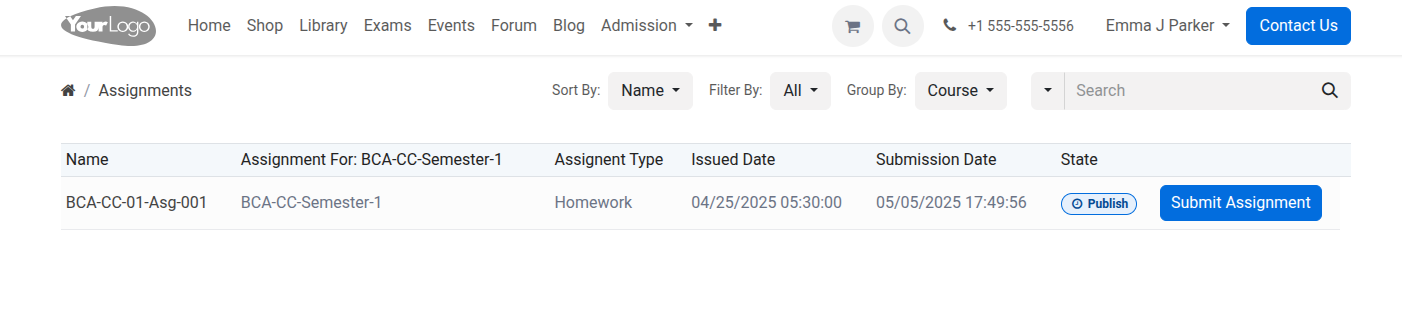
Exámenes¶
Here the parents can see their child’s exam result with total marks, percentage and status.
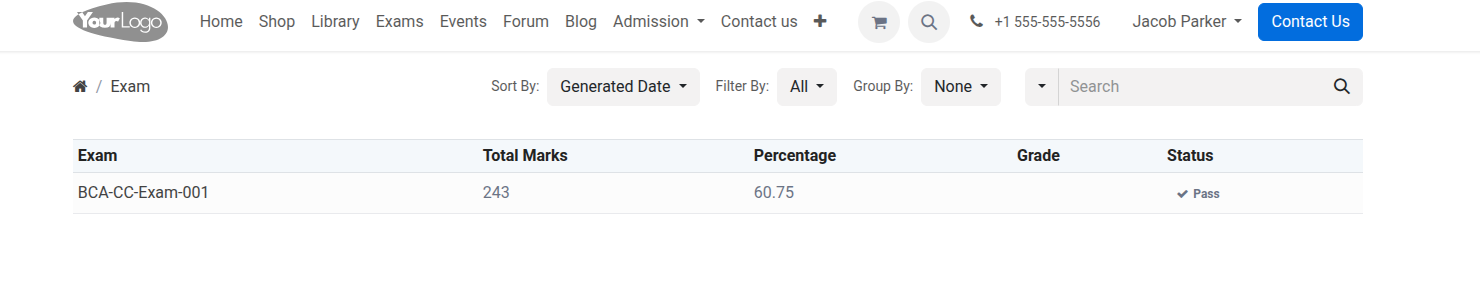
Calendario¶
Here the parents can see their child’s timetables with date and time.
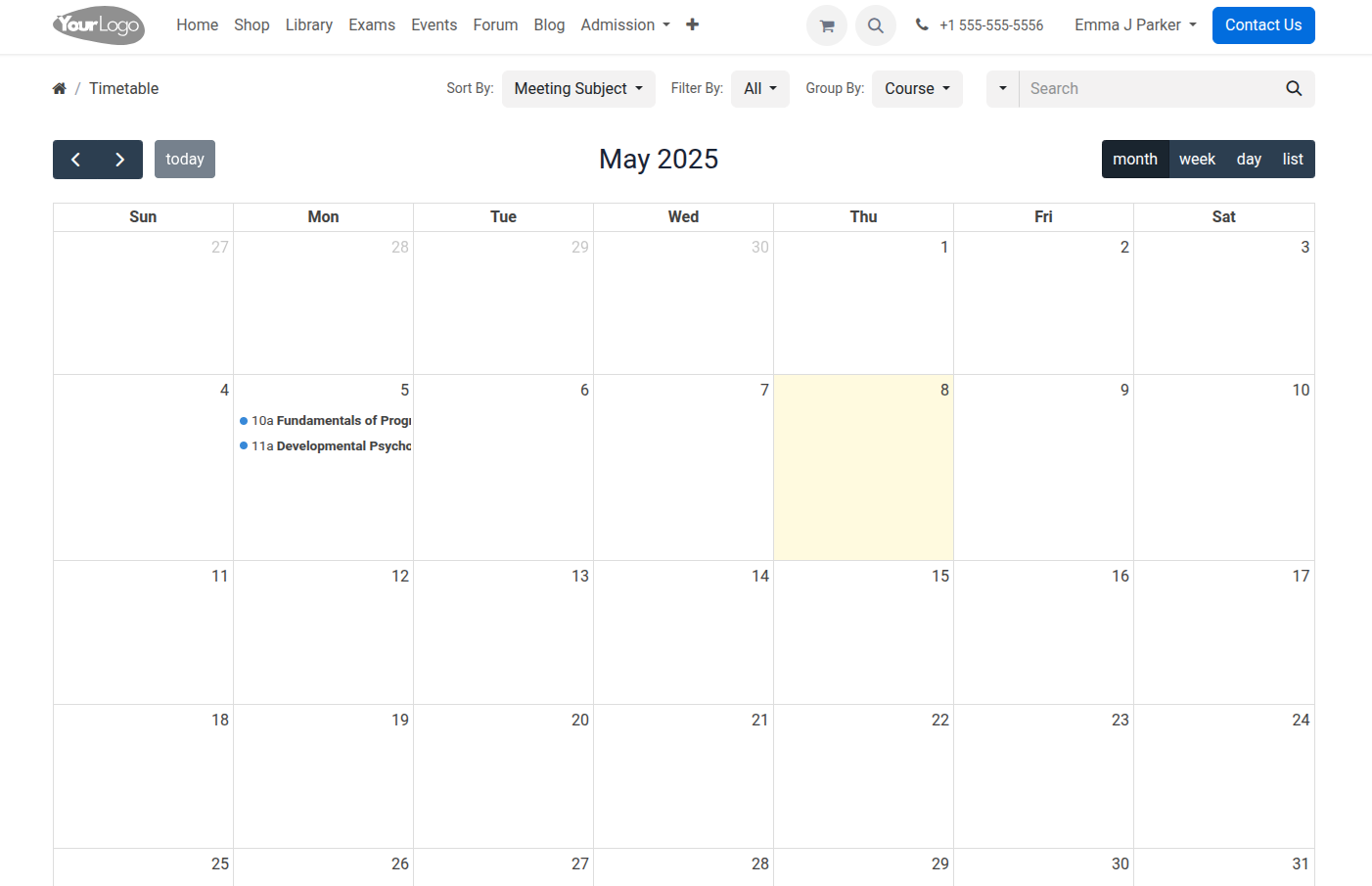
Asistencia¶
Here the parents can see their child’s attendance.
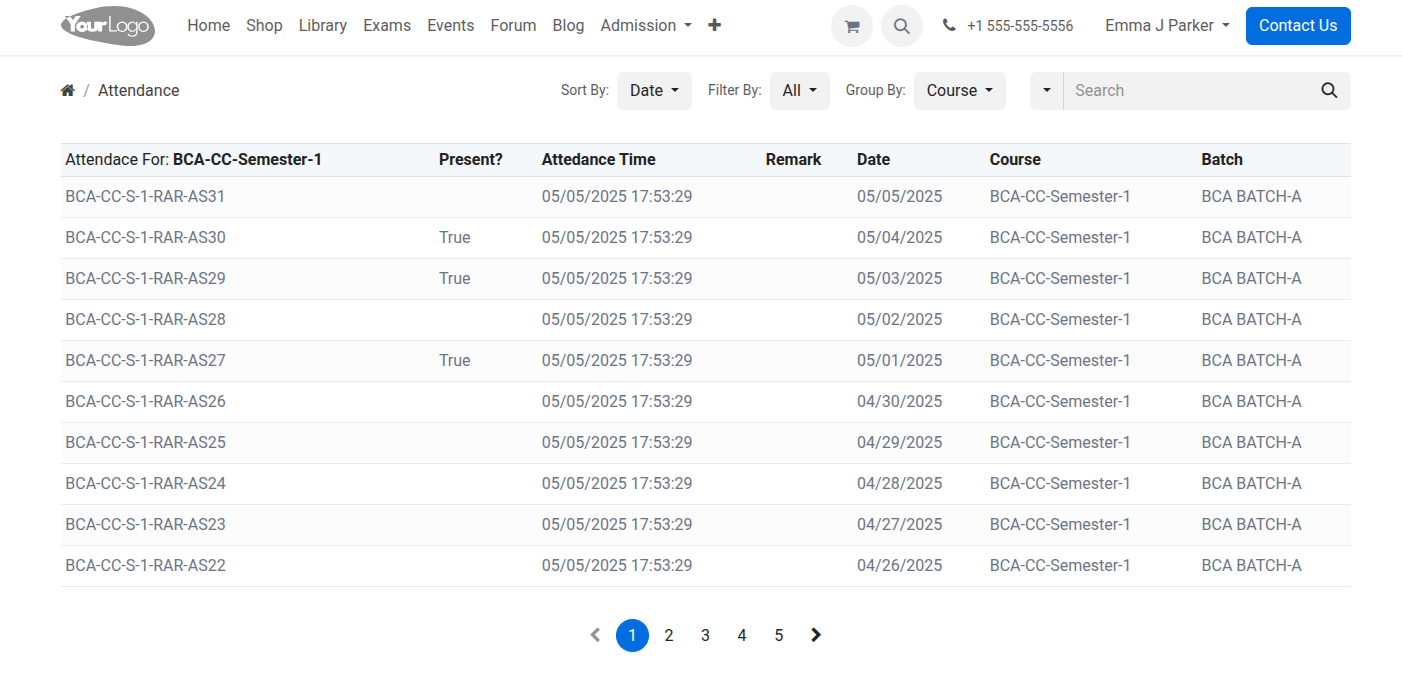
Reunión en línea¶
Here the parents can see their child’s online meetings.
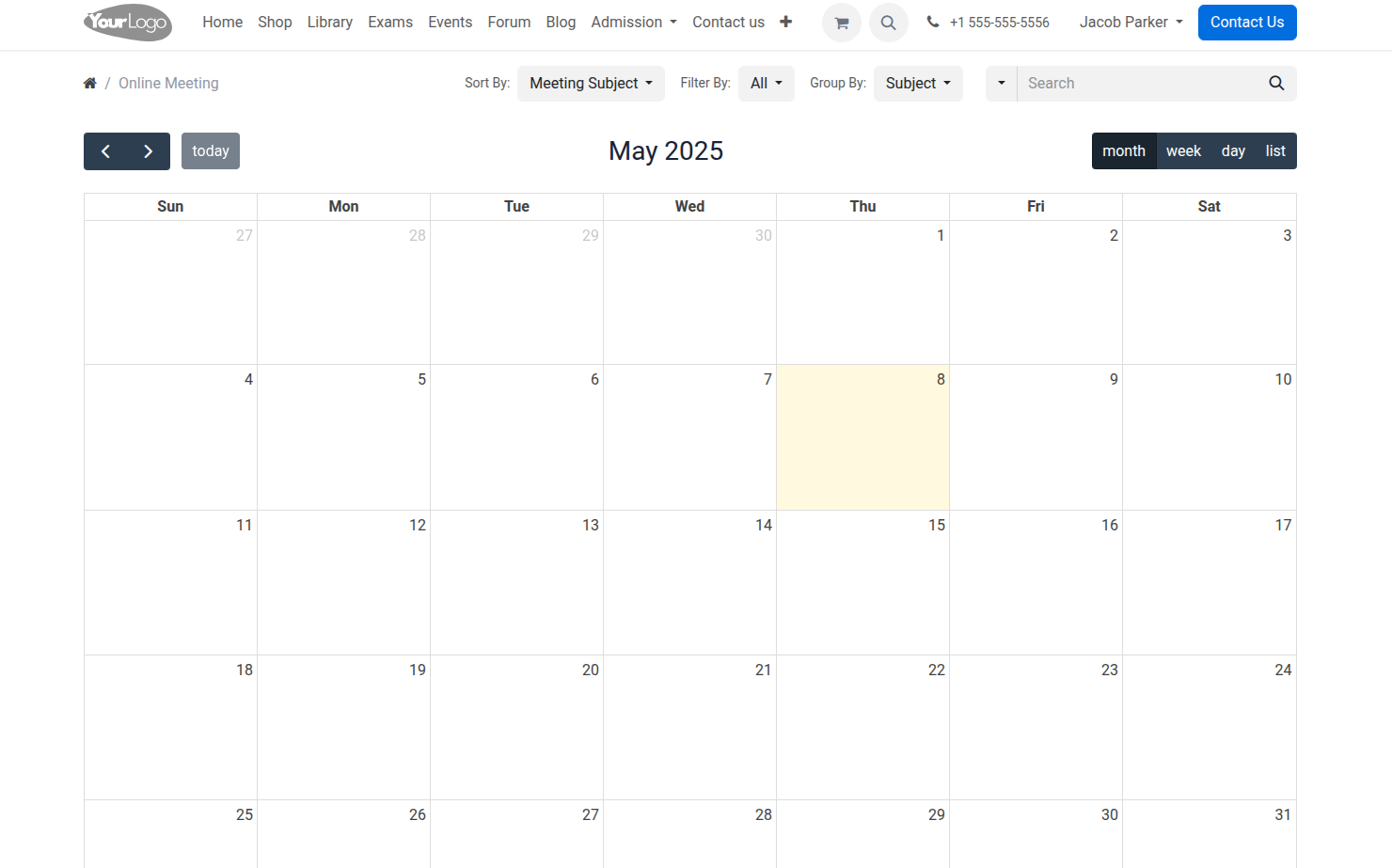
Trabajo de exalumnos¶
Here the parents can see their child’s alumni job. 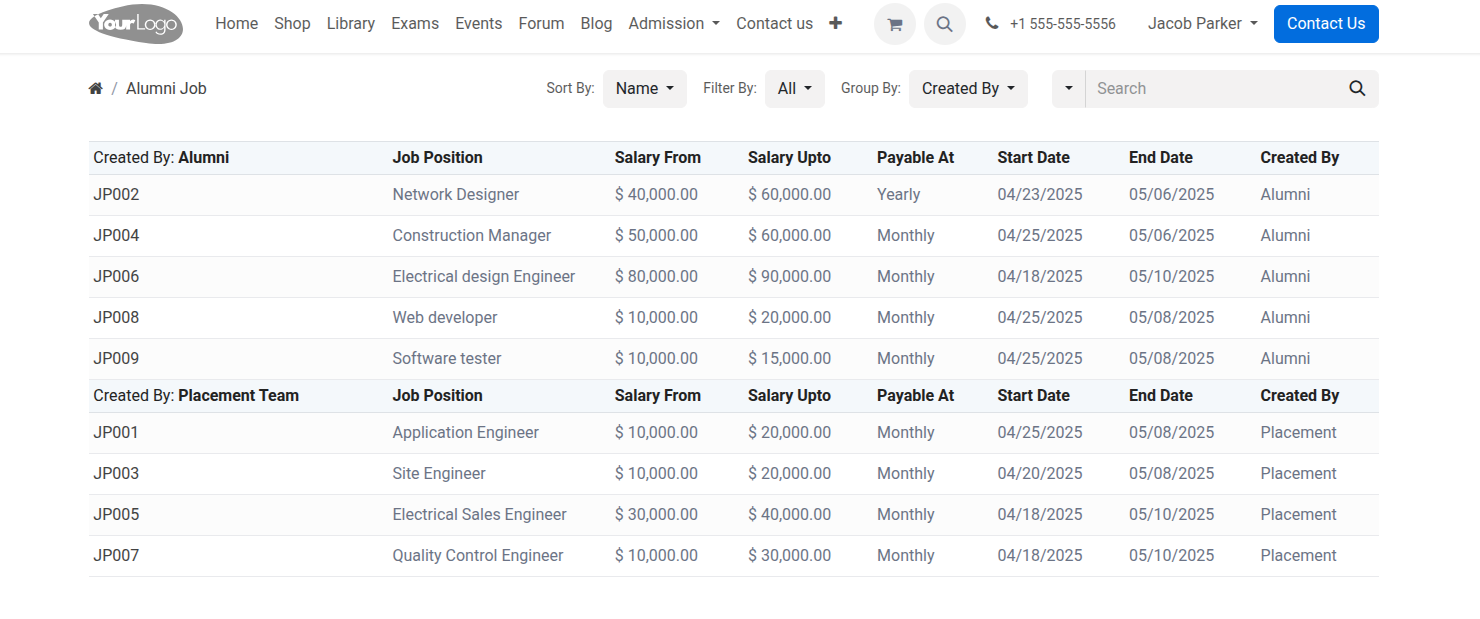
Registro de admisión¶
Here the parents can see their child’s admission registration request with status.
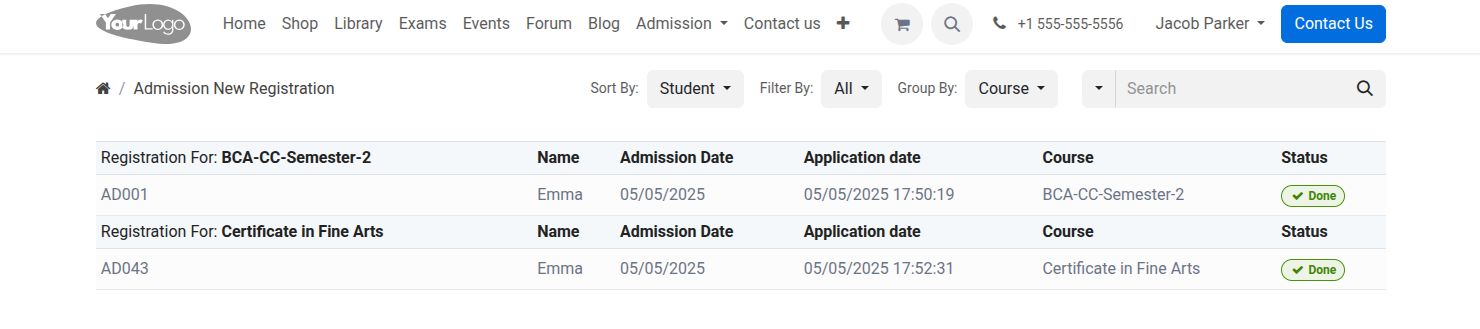
Progresión¶
Here the parents can see their child’s progression report.
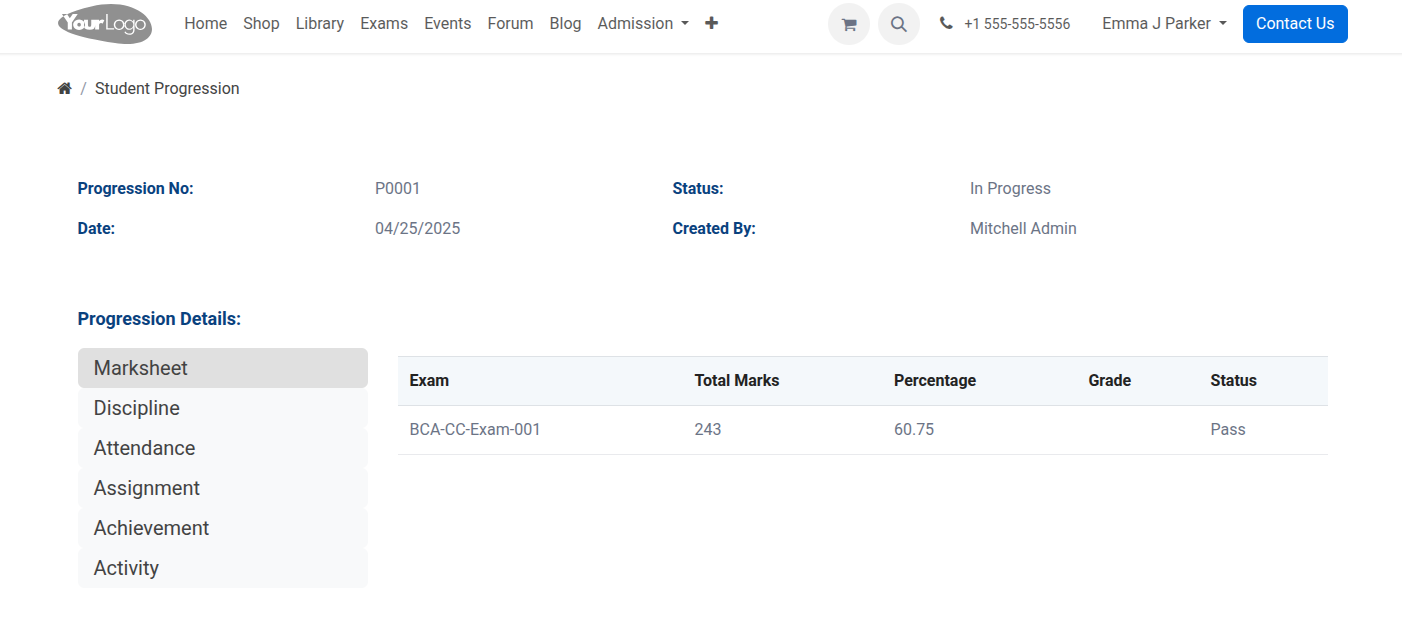
Reunión¶
Here the parents can see their child’s Meetings with date and time.