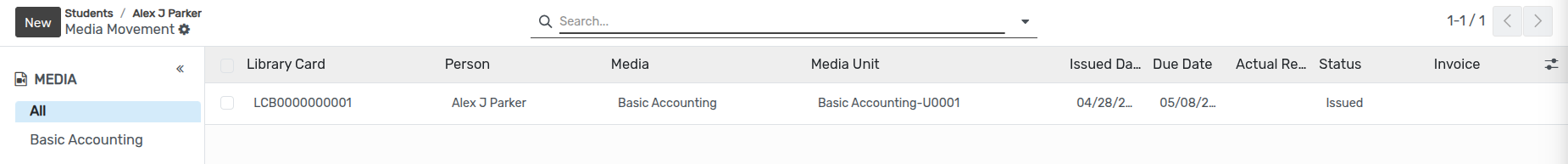Tarjetas de biblioteca¶
Podemos crear una tarjeta de biblioteca y asignarla a una persona.
Go to .
Click on New to create a new library card.
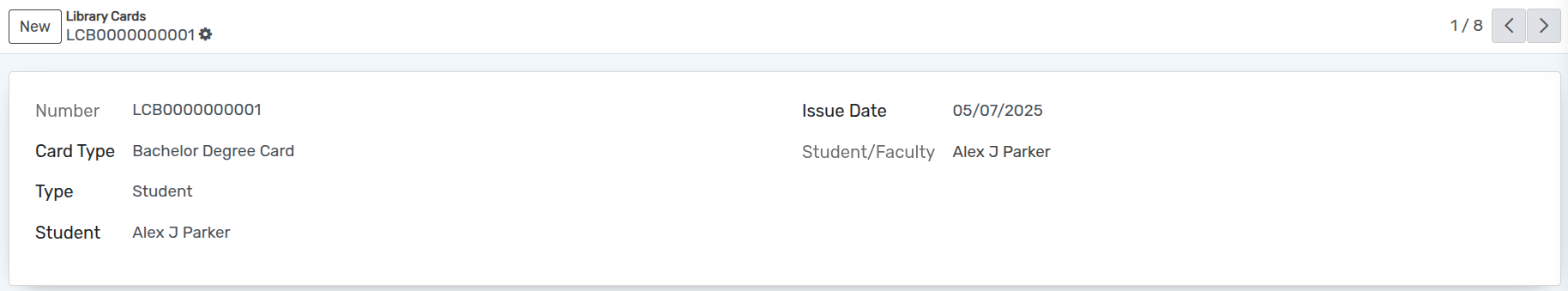
Detalles del formulario de tarjetas de biblioteca¶
Number :- Number is the unique card number.
Issue Date :- Issue Date is on which date the card was issued to the person. By default todays date appears in this field.
Card Type :- Card Type is the type of card being created which can be selected/created from the list.
Type :- Type is either faculty or the student to whom the card is allocated. By default Student appears in this field.
Cuando se emite una nueva tarjeta de biblioteca a un estudiante, se puede asignar a estudiante o docente en su perfil.
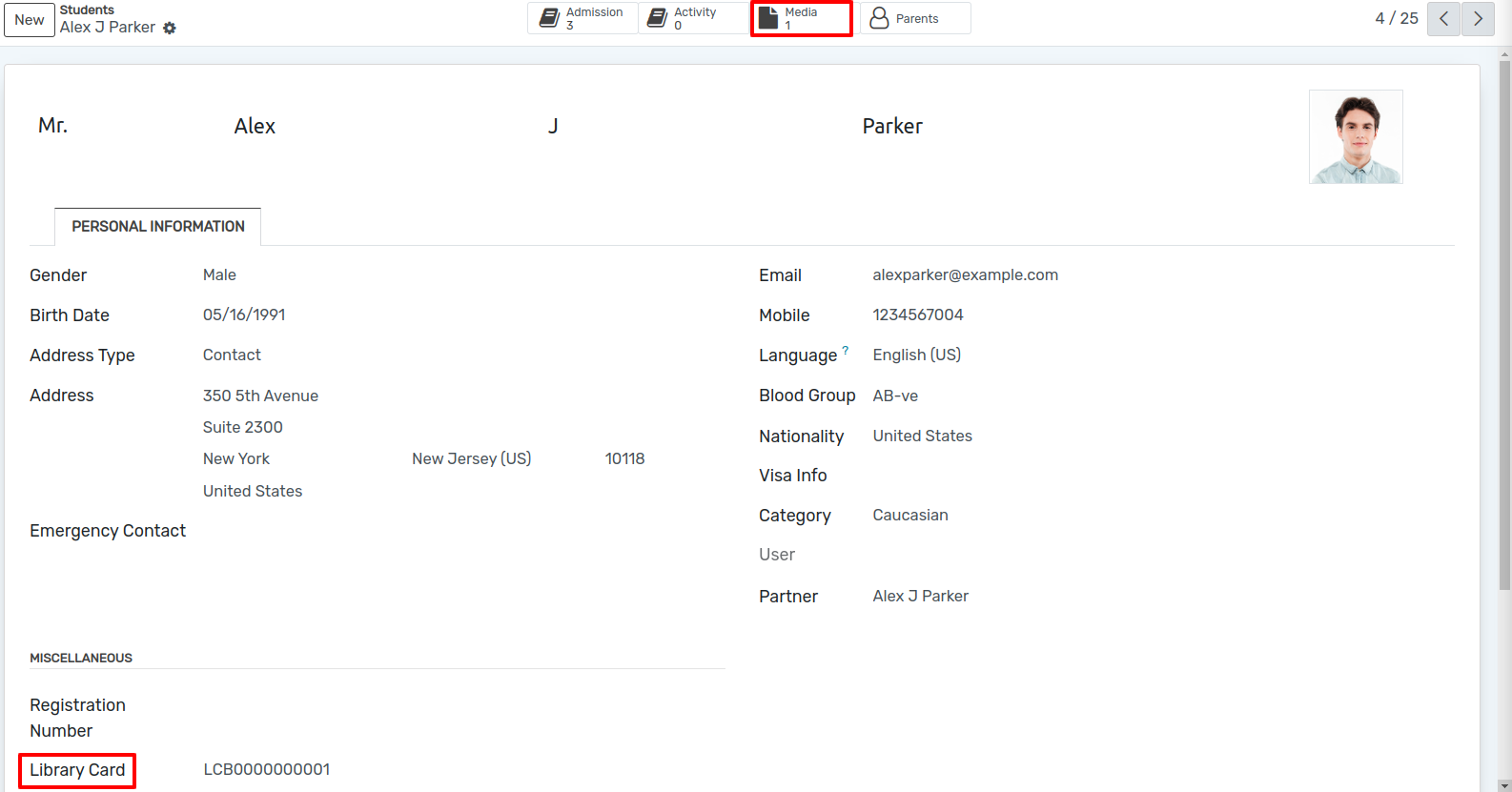
After clicking the Media button, the system will display the Media Movement details.