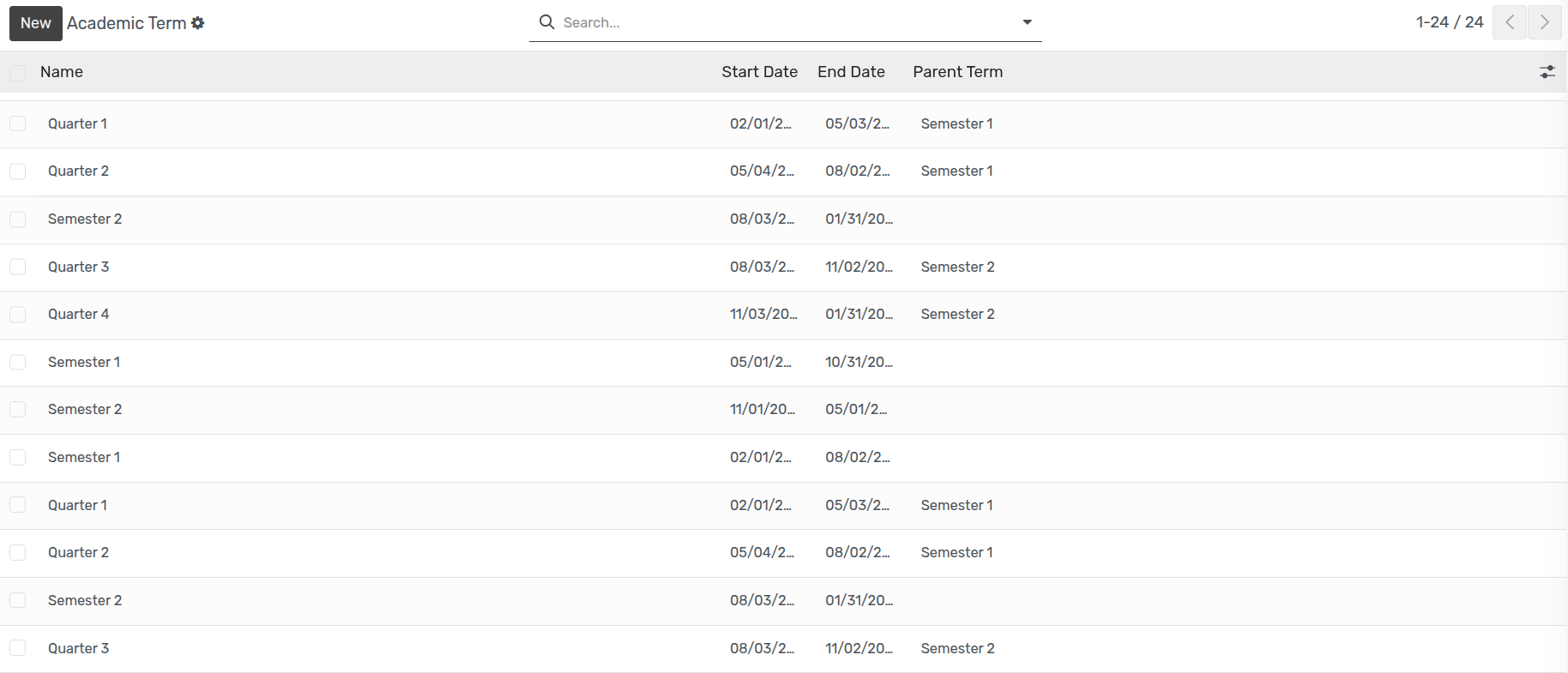Cómo crear un año académico¶
Create Academic Year¶
Año Académico es el período anual de cualquier institución educativa. Para configurar el Año Académico:
Go to .
Click on New to create a new Academic Year.
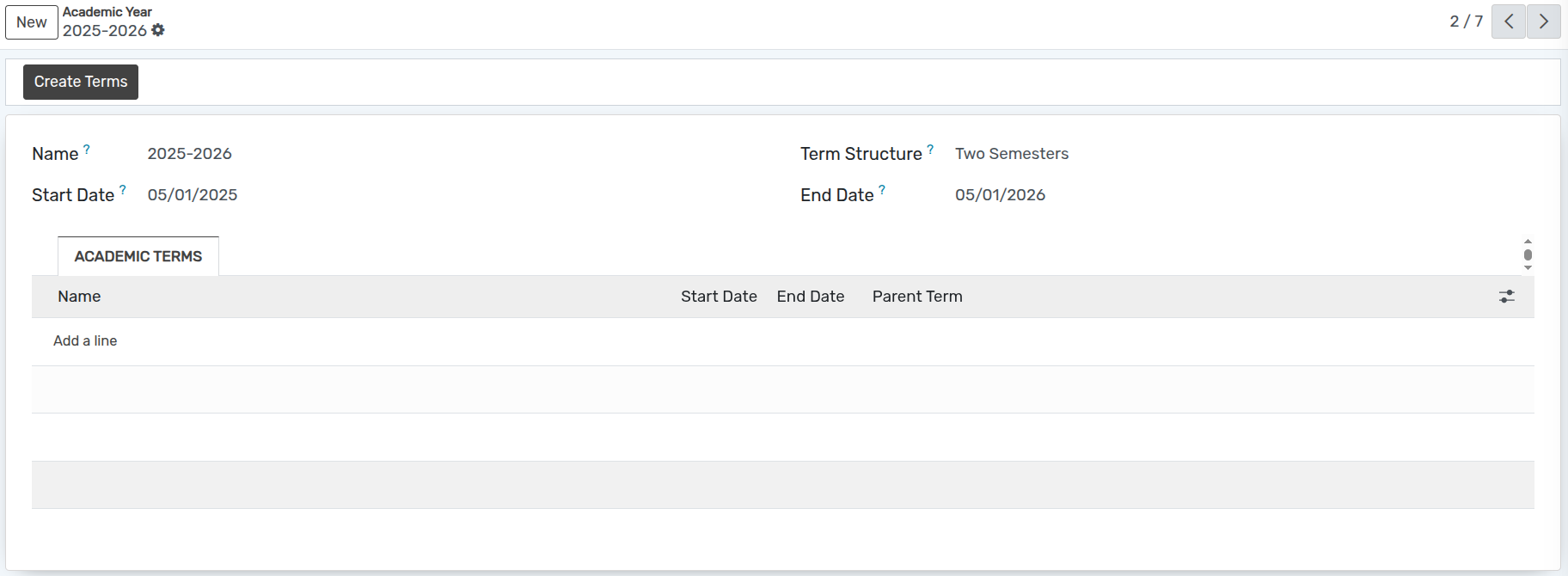
Detalles del año académico¶
Name :- You can provide the name of the Academic Year in the name field.
Term Structure :- You can select term structure which will be included in the academic year.
Start Date :- You can specify the start date of the academic year.
End Date :- You can specify the end date of the academic year.
Crear términos¶
Al hacer clic en Crear términos, los términos académicos se generarán automáticamente en función de la estructura de términos que seleccionemos para el año académico. También puede tener la opción de seleccionar la estructura de términos en el menú desplegable.
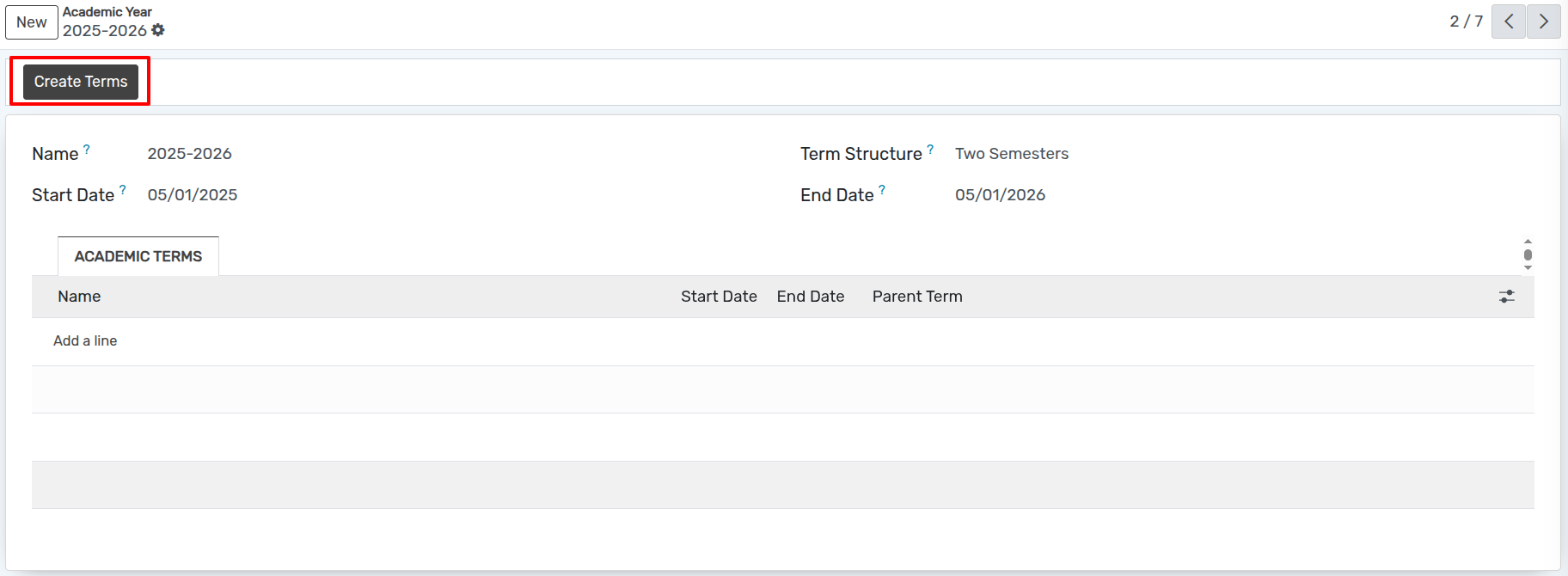
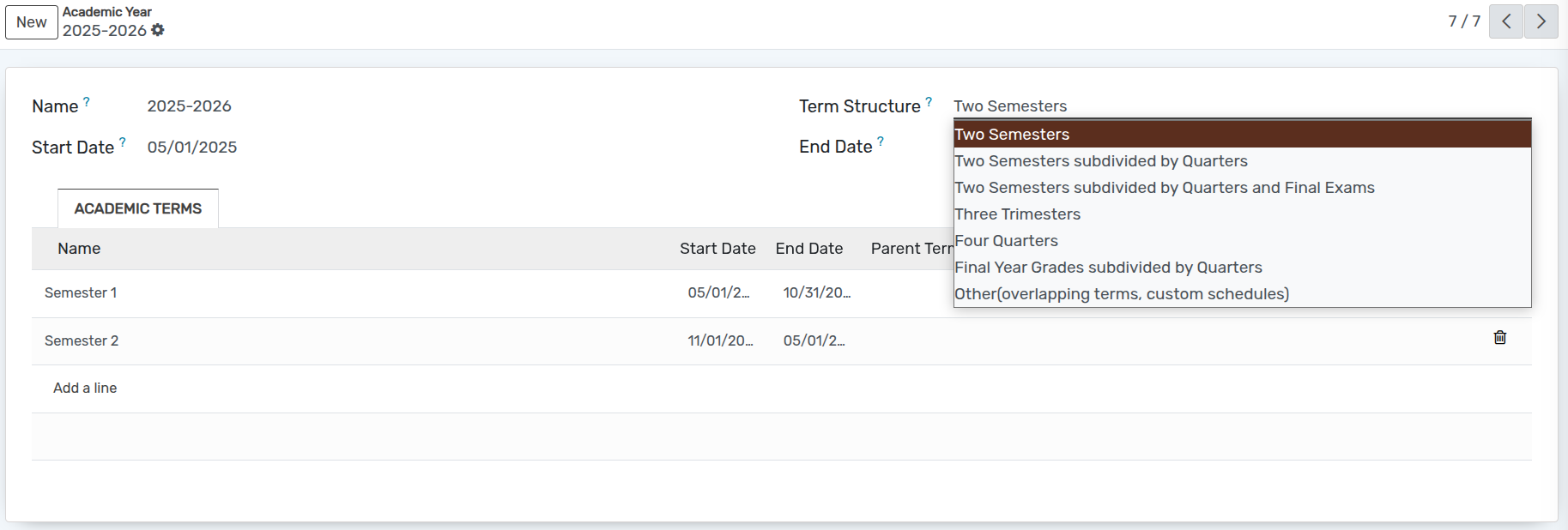
The Academic Terms which you have created, will be seen under .