How to create Academic Year¶
Create Academic Year¶
Academic Year is the annual period of any educational institution. To configure the Academic Year:
Go to .
Click on New to create a new Academic Year.
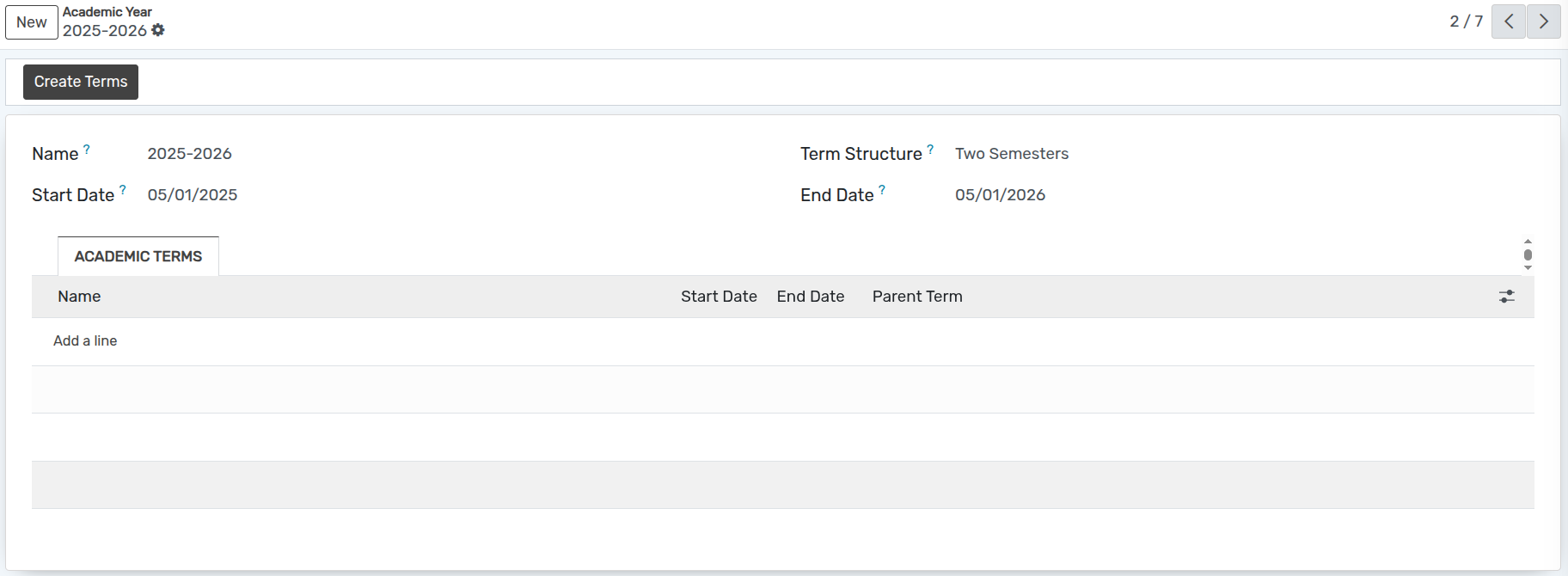
Details of Academic Year¶
Name :- You can provide the name of the Academic Year in the name field.
Term Structure :- You can select term structure which will be included in the academic year.
Start Date :- You can specify the start date of the academic year.
End Date :- You can specify the end date of the academic year.
Create Terms¶
By clicking on the Create Terms, the academic terms will be generated automatically based on the term structure we select for the academic year. You can also have the options of selecting the term structure from the dropdown.
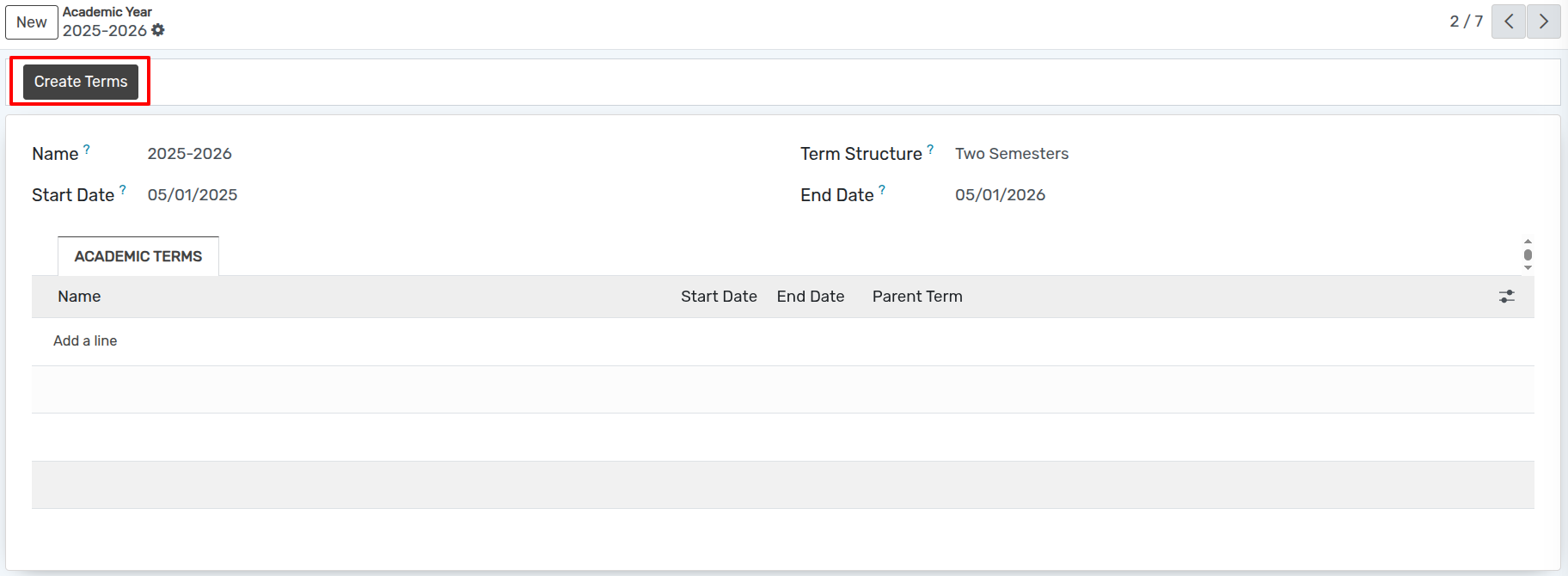
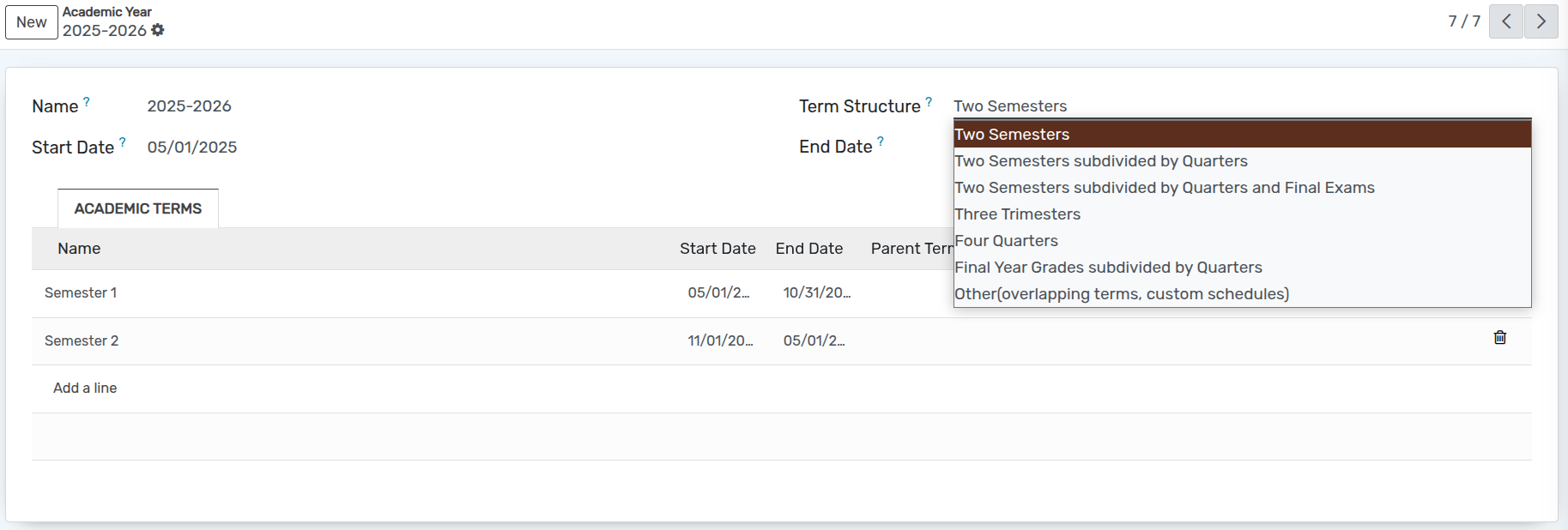
The Academic Terms which you have created, will be seen under .
