Workflow of Registration¶
Draft¶
Once the details are filled up in the enrollment registration form and it is saved, the state is Draft. Workflow of this form is started from here.
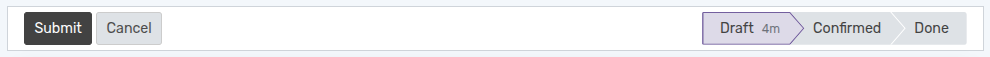
Submit¶
Click on Submit button to confirm the application. This changes the state of record from
DrafttoSubmitted.

Confirm¶
Click on Confirm button to confirm the application. This changes the state of record from
SubmittedtoConfirmed.In order or cancel the application, click on
Cancelbutton.

Admission Confirm¶
Click on Admission Confirm button to confirm the application. This changes the state of record from
ConfirmedtoAdmission Confirm.

Enroll¶
Click on Enroll button to Enroll student. This changes the state from
Admission ConfirmtoDone.

Open Student Profile¶
Clicking on Open Student Profile , You can see student profile detail.