Attendance Register¶
OpenEduCat provides the Attendance maintenance facility for an institute. To maintain attendance ,attendance register is created for particular batch and course.
Go to Attendances ‣ Attendance ‣ Registers.The below image shows the detail of attendance register.
Go to Class Attendances ‣ Attendance ‣ Registers.The below image shows the detail of attendance register.
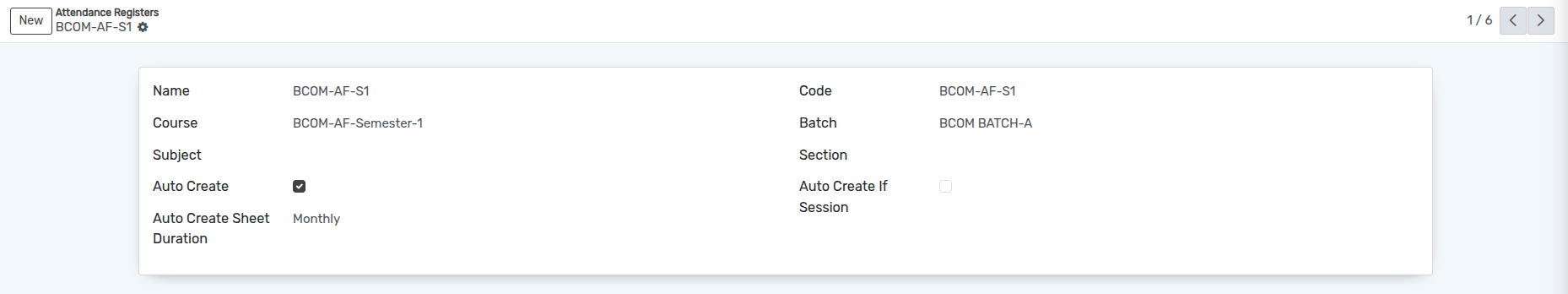
Details of Attendance Register Form¶
Name :- Set name of the attendance register here.
Code :- Set code of the attendance register here.
Course :- Select course for which the attendance register is created.
Batch :- Select batch for which the attendance register is created.
Subject :- Select subject for which the attendance register is created.
Section :- If you want to create attendance register based on section select the particular section based on select course, batch and subject.
Auto Create :- Auto Create a attendance sheet.
Auto Create If Session :- Auto create a sheet if session is created.
Auto create sheet duration :- Auto create a sheet daily, weekly or monthly.