Attendance Face Recognition¶
OpenEduCat provides Face Recognition the most productive image processing application. Recognition of the human face is an active issue for authentication purposes specifically in the context of attendance of students.
Installation¶
To do that,Go to .And install the ‘OpenEduCat Student Attendance Face Recognition’ module from the list.
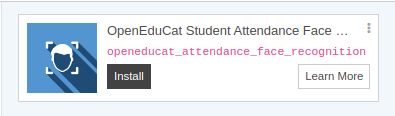
Configuration¶
Go to . Select a particular student and click on ‘Capture Live Photo’ button.
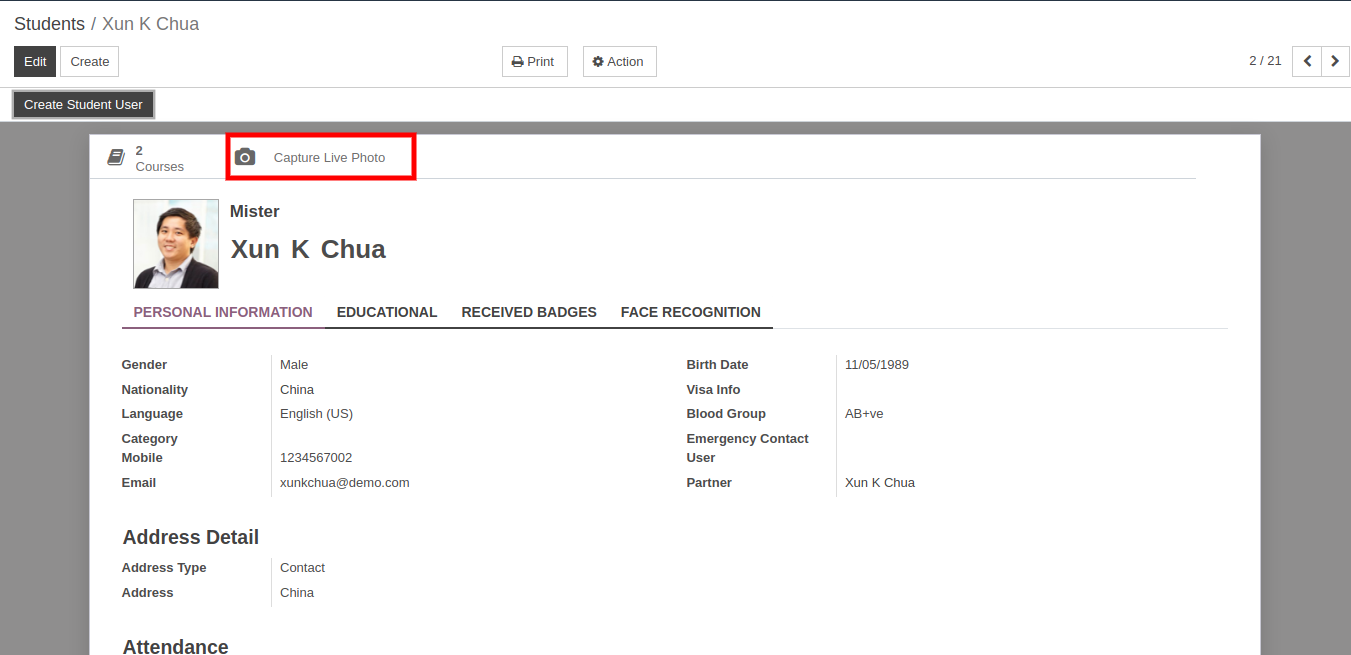
Here Admin can capture live photo of the student for the face recognition.
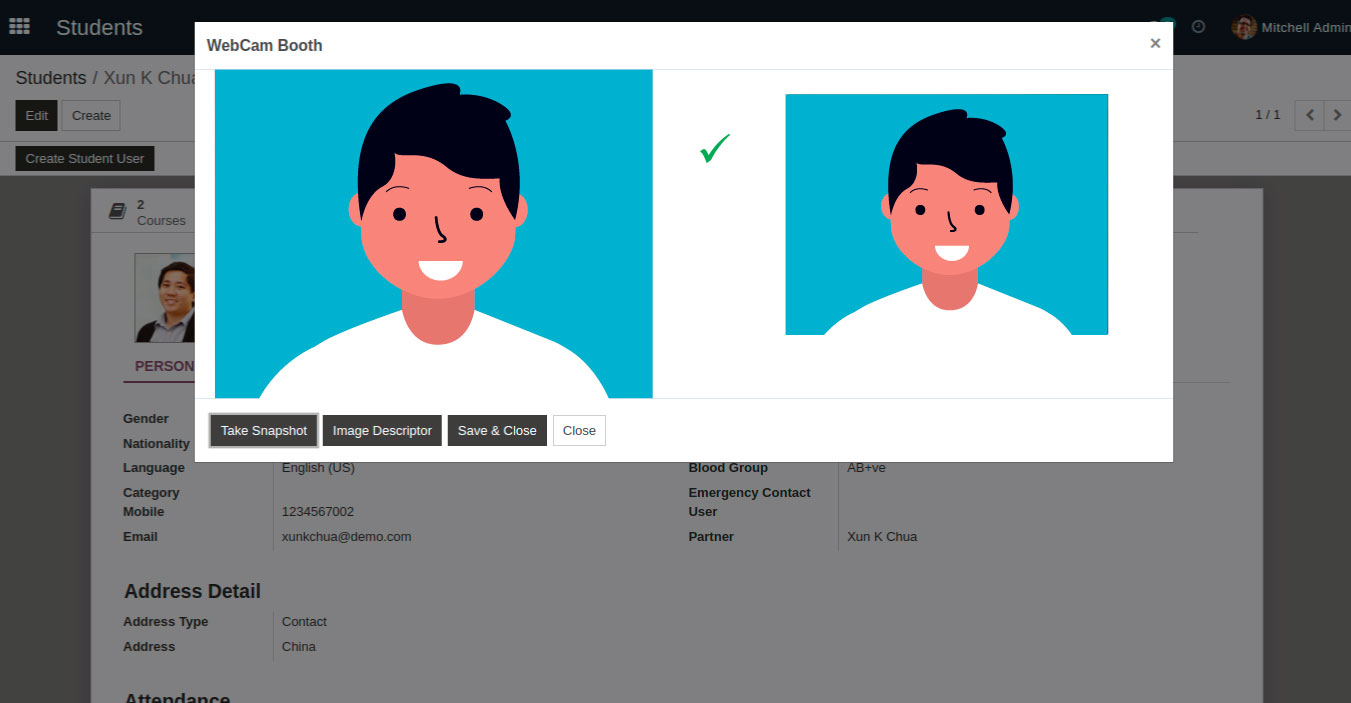
Click on Take Snapshot to capture the photo.
And if you want to use student profile photo for face recognition just click on Image Descriptor button.
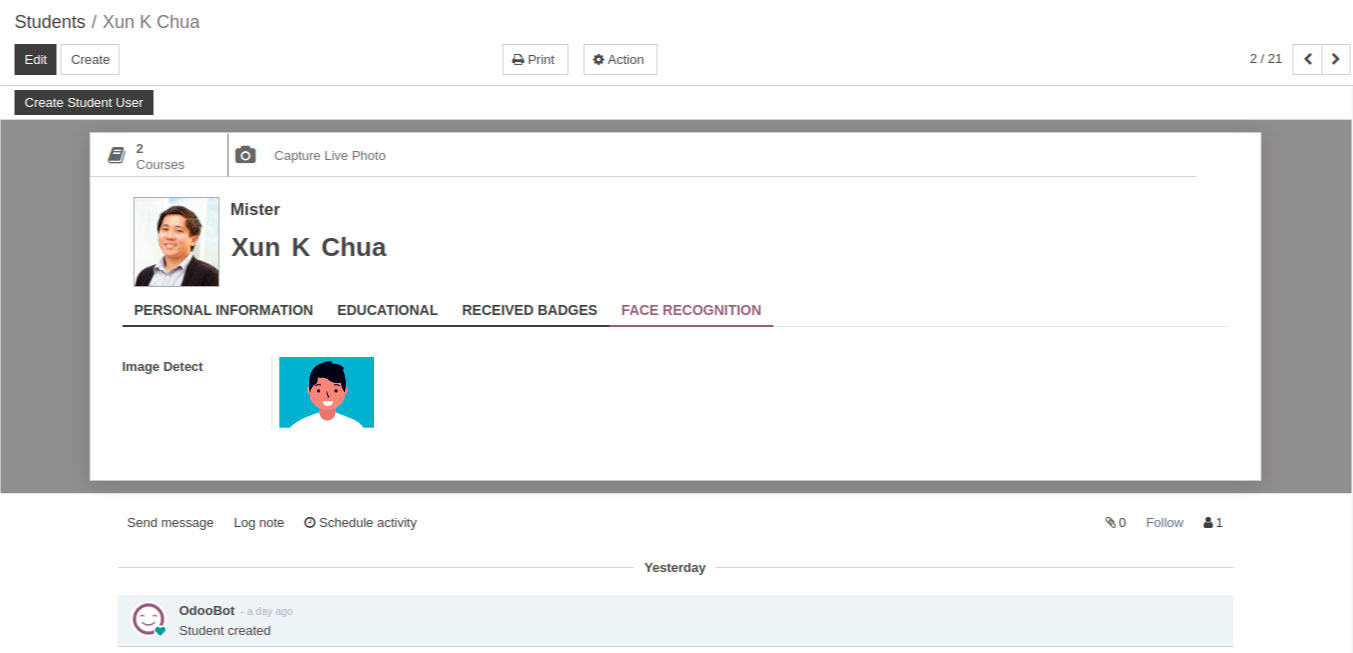
Admin can see captured image under the ‘Face Recognition’ page.
Attendance¶
OpenEduCat provides an efficient and robust device for taking attendance in a classroom without any time consumption and manual work.
To do that,Go to . Here you can select particular attendance sheet for the attendance.
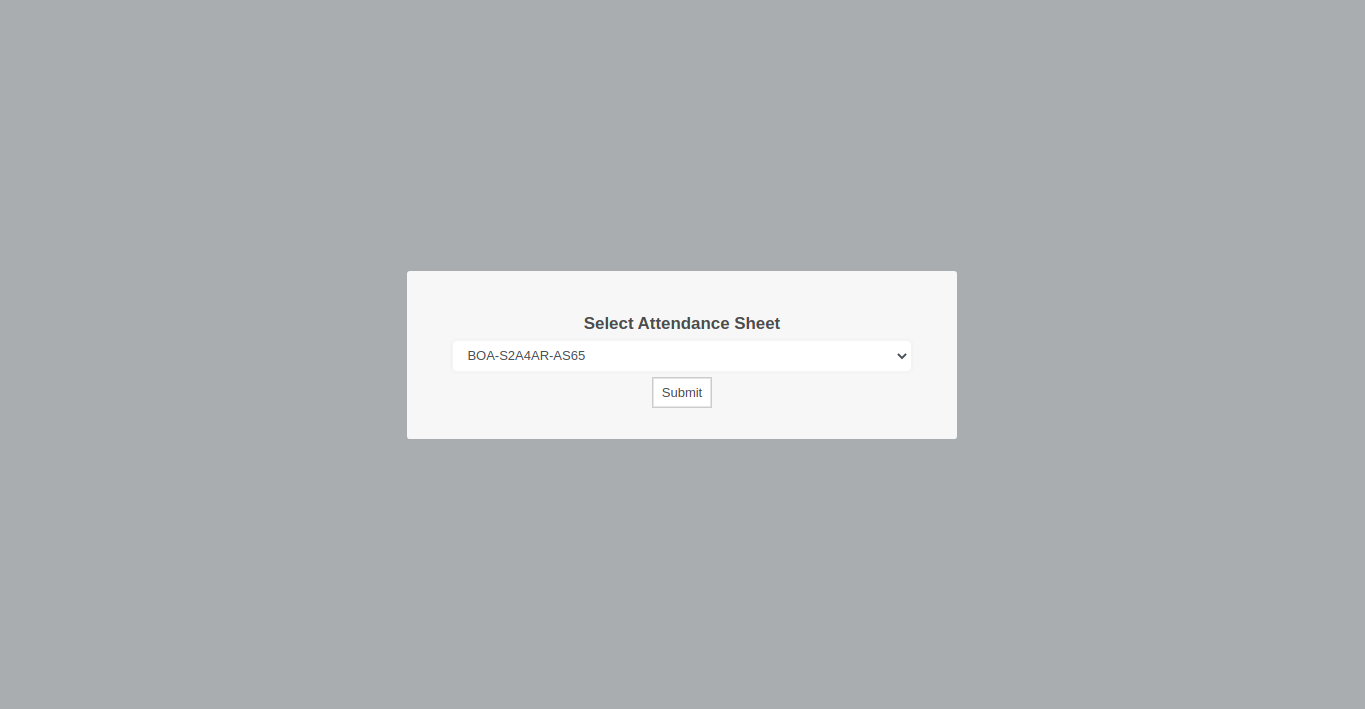
Click on Submit button.
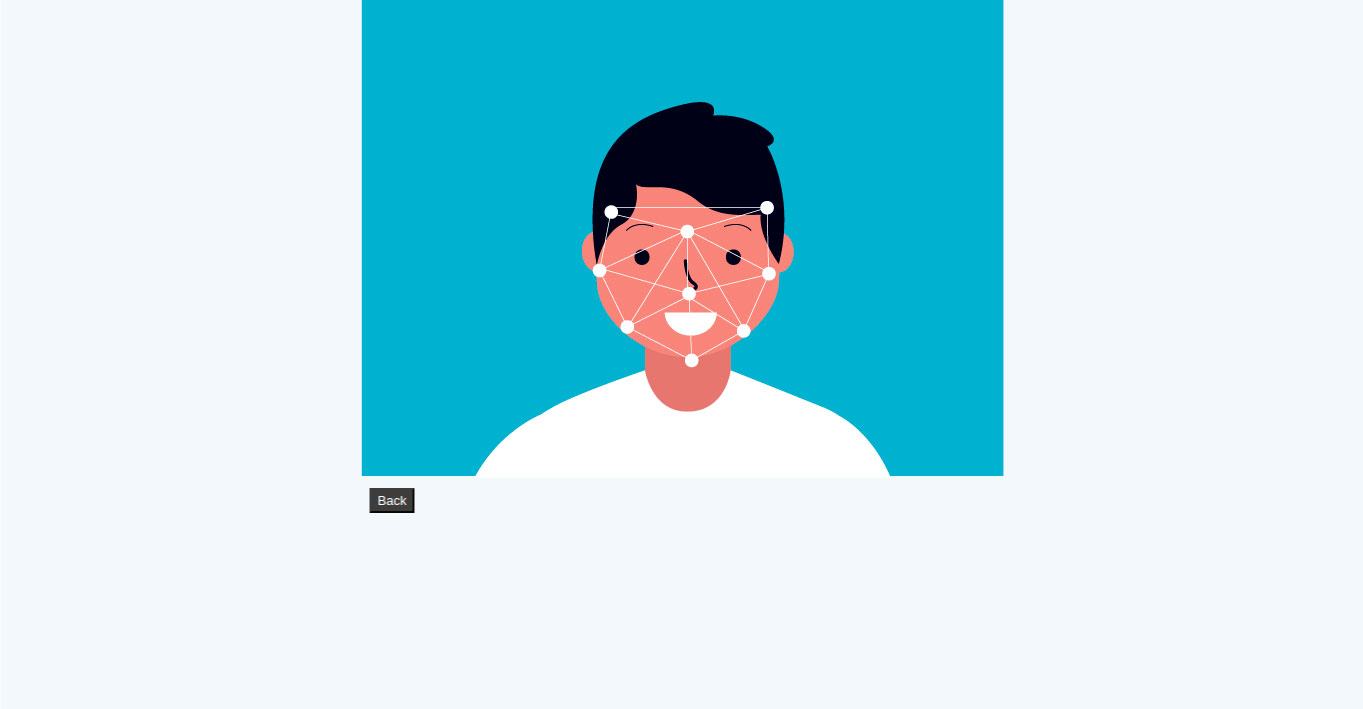
When you select the attendance sheet and click on Submit camera will be start and track student’s face.

When student’s face successfully tracked by camera it will show a welcome screen.
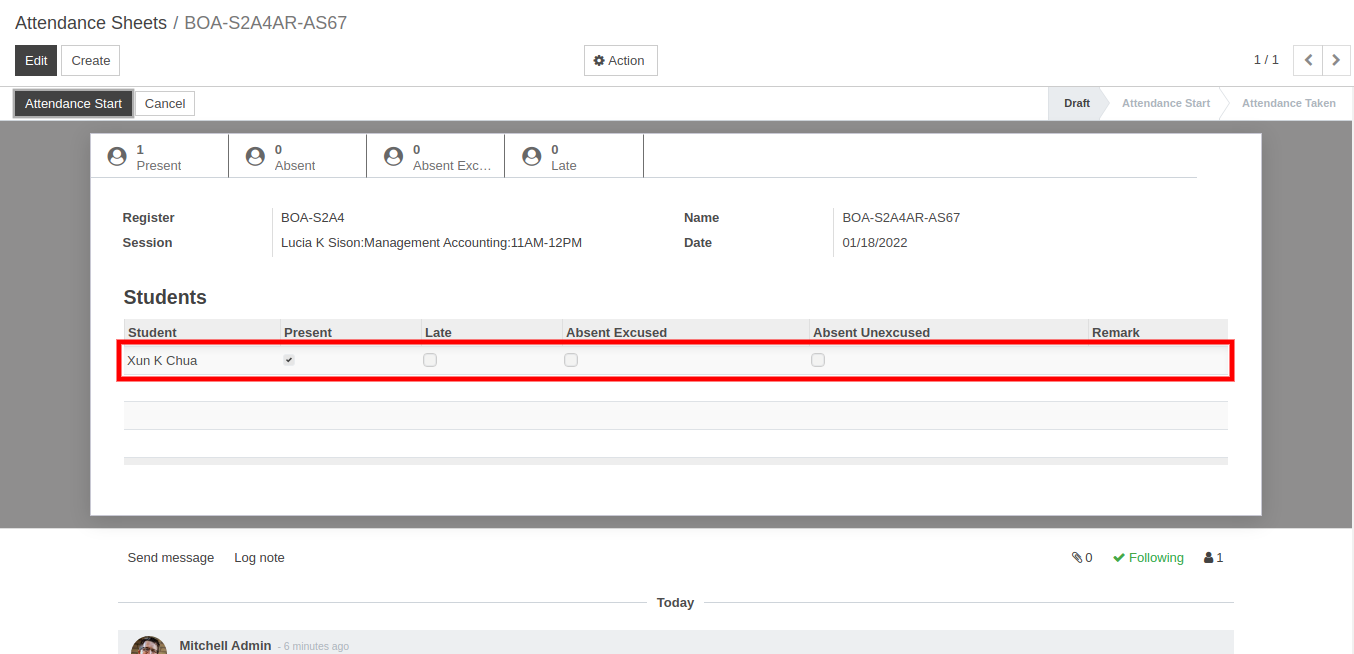
And the attendance of that student will be taken in the particular attendance sheet.