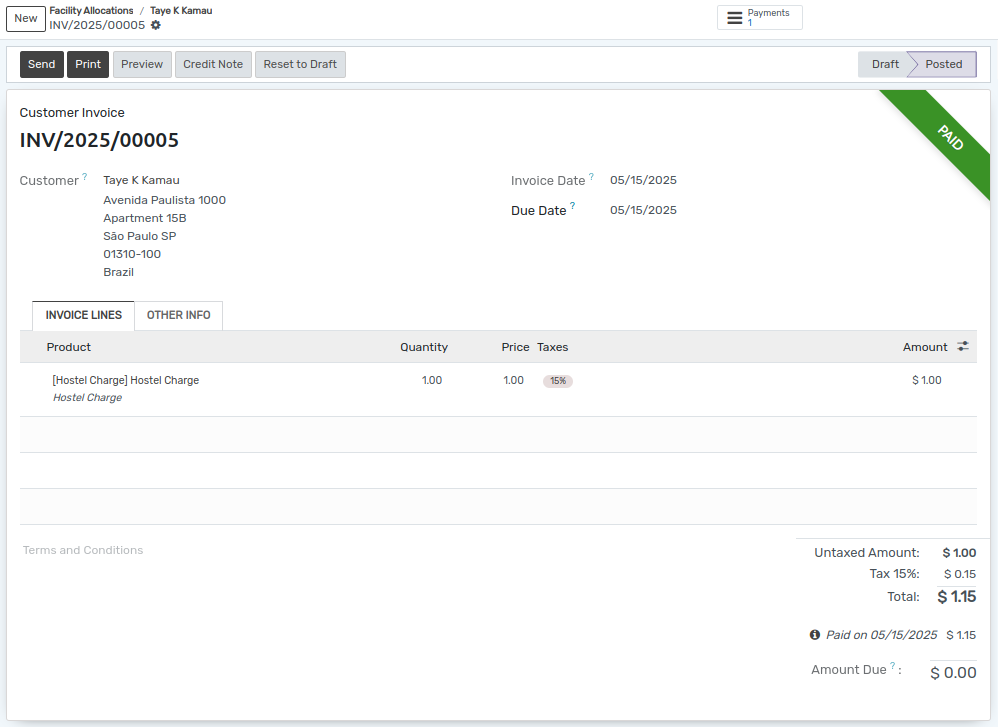Facility Allocation¶
Facility allocation¶
OpenEduCat provides different diffeent facility allocations to students. For example hostel facility,criket groung facility etc.
Go to .
The below image shows the facility allocations.Here you can see all facility allocation in particular month.
Here you can select no of days for facility.
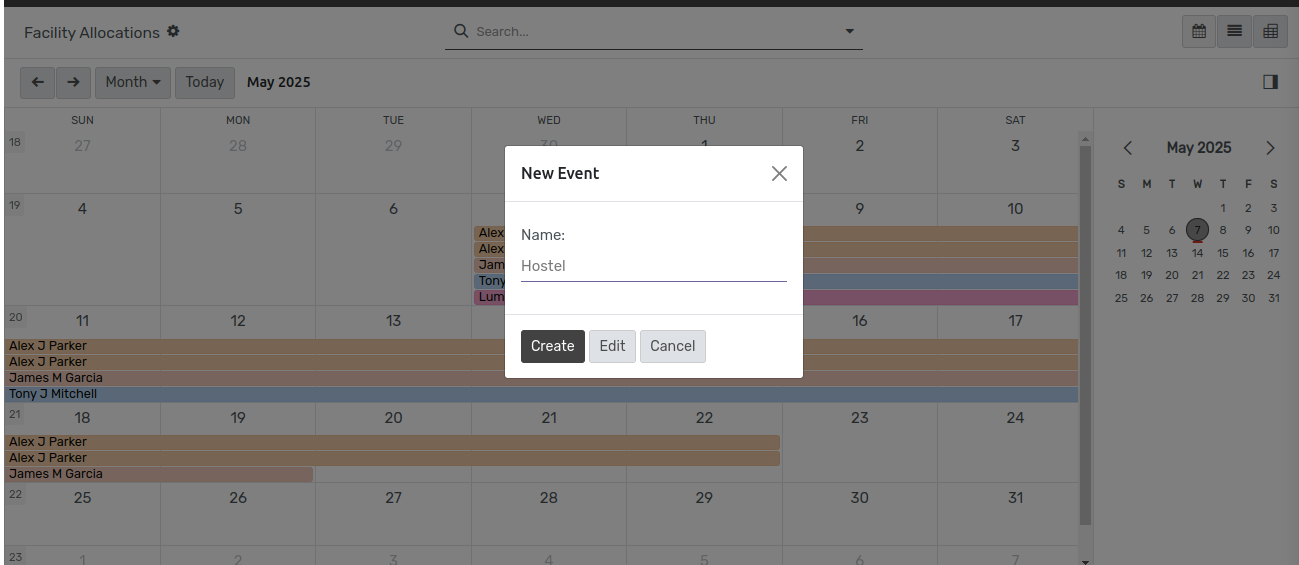
Click on
Editto edit a new facility allocation.
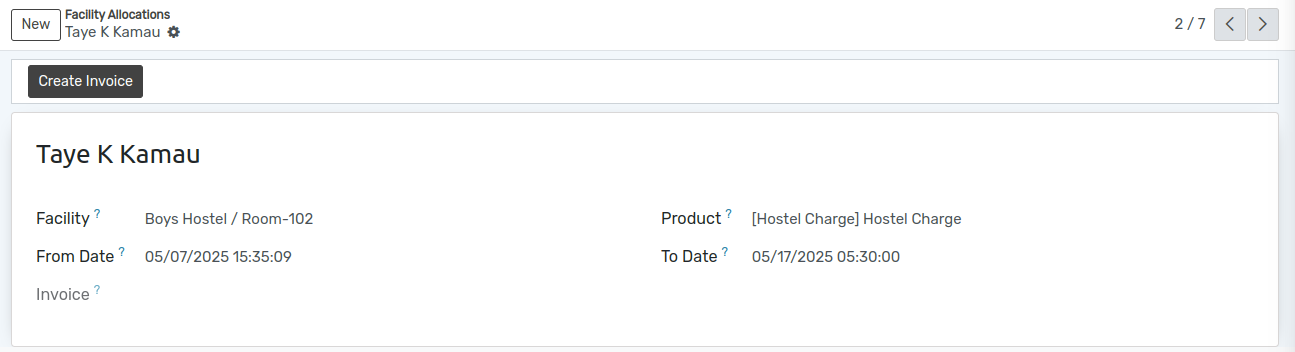
Name:-Select the students here to whom the facility is being allocated.
Facility:-Select facility here.
Product:-Select Particular facility fees term.
After saving the data, the facility allocation is created as shown in the image below.
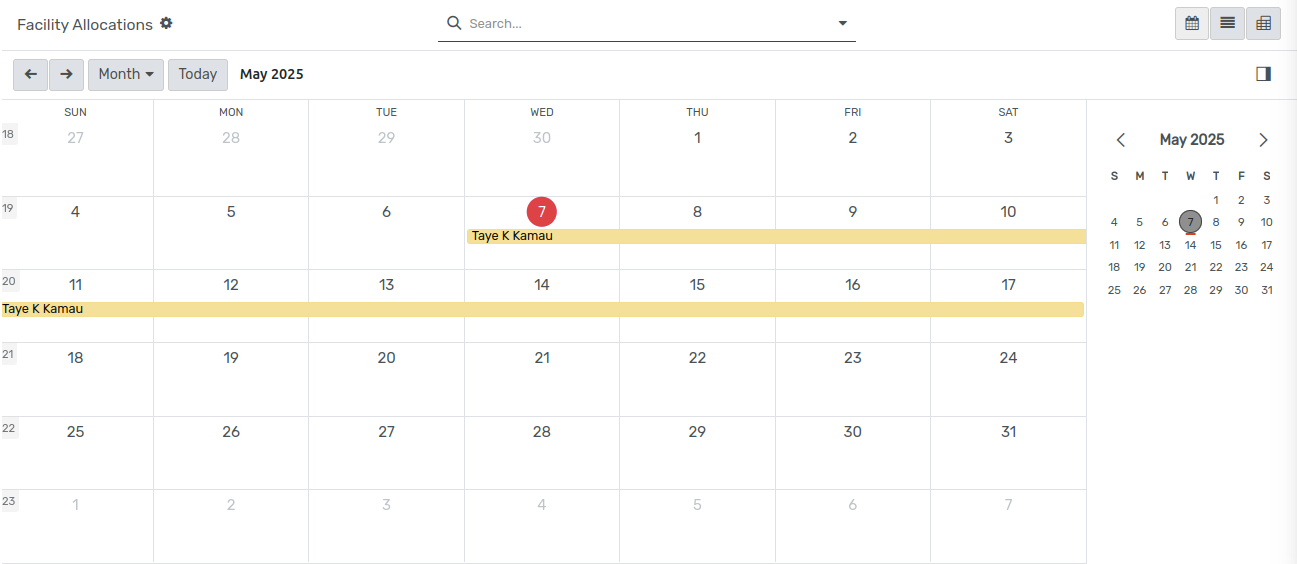
Invoice Creation¶
To
create invoice, click on facility allocation.
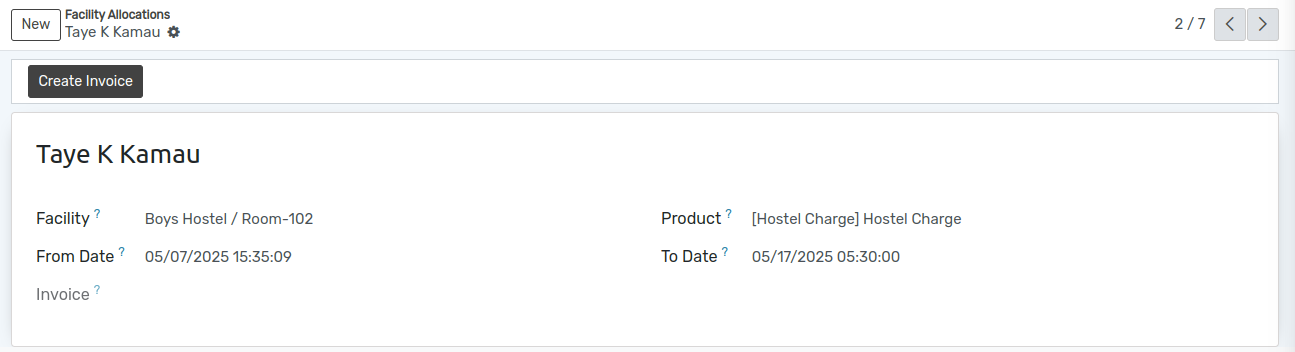
Click on
Create Invoiceto create invoice.After click oncreate invoicewizard will open.
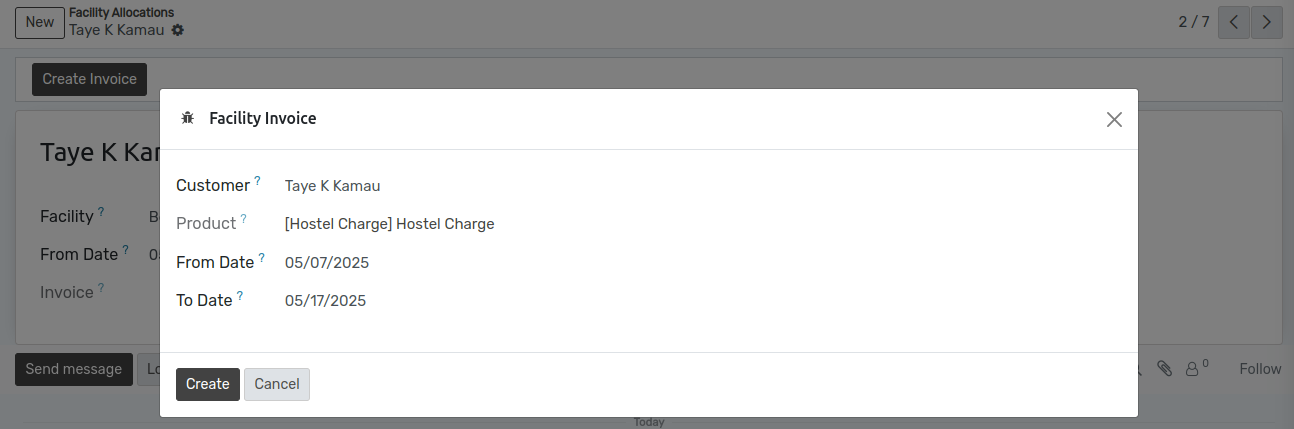
Click on Create to create invoice.
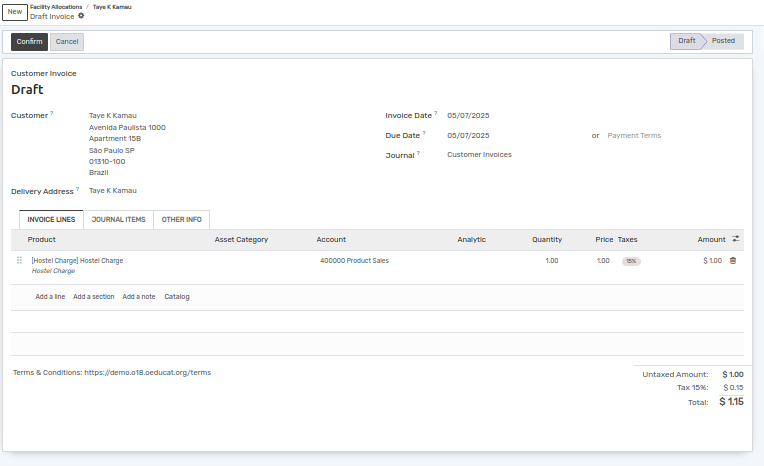
Click on Confirm.
Below image shows the invoice detail.
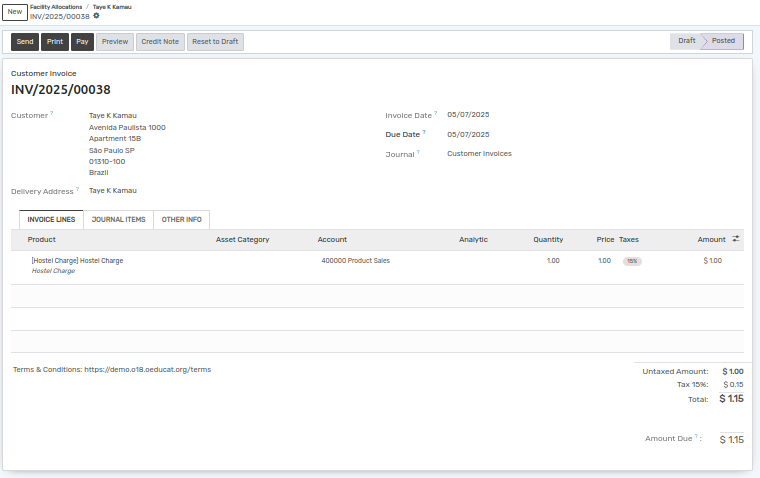
Click on Pay.After click on Pay wizard will open.
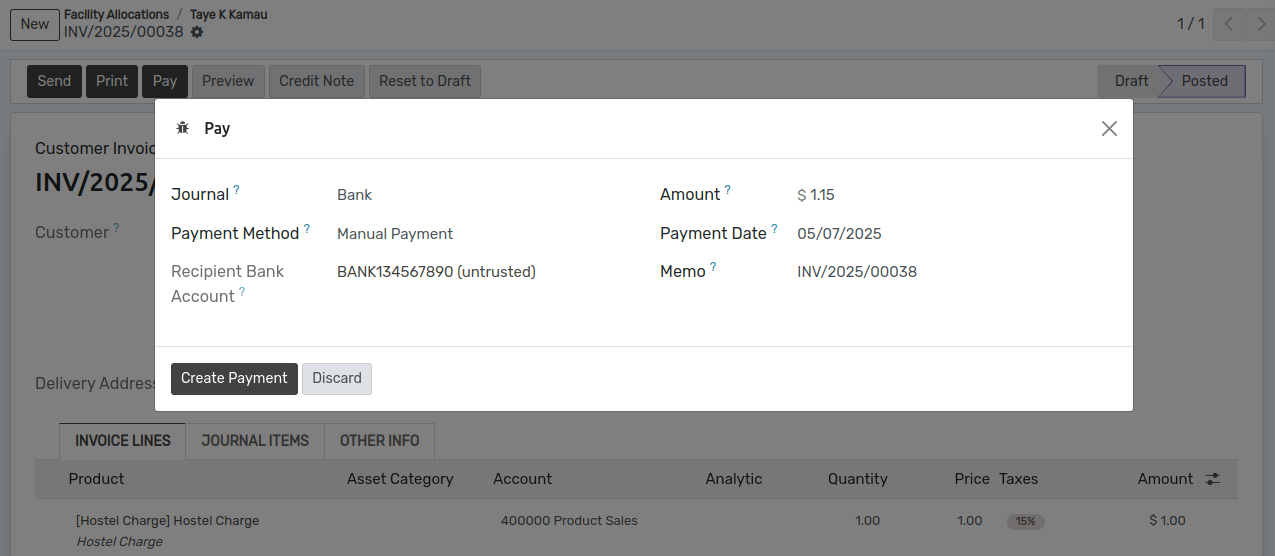
Click on Create Payment.Invoice detail is shown as below image.