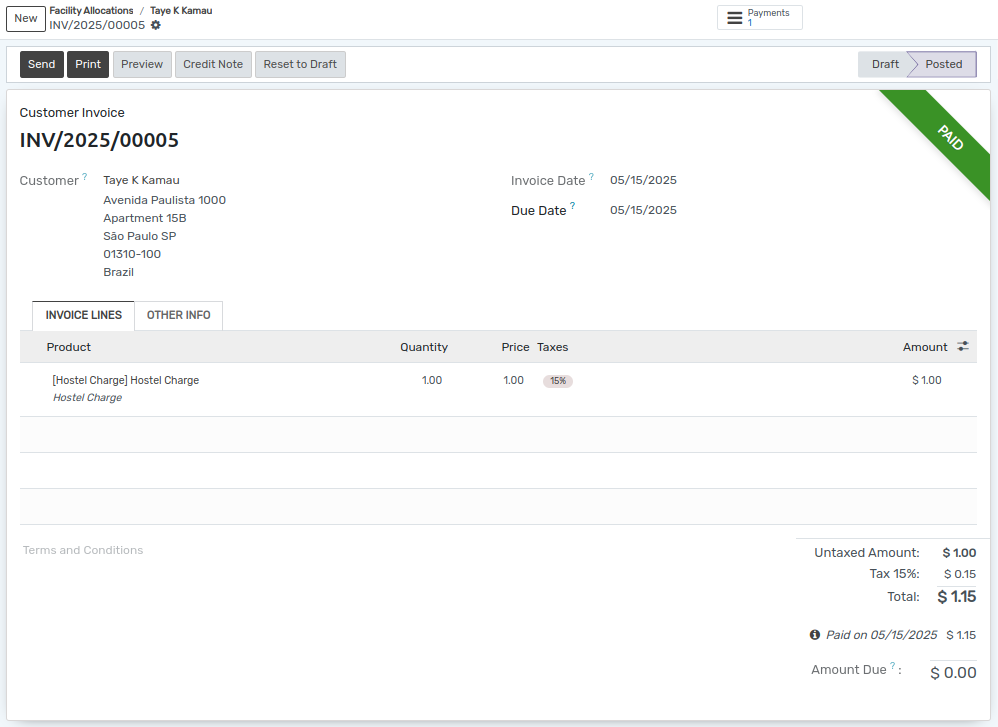Asignación de instalaciones¶
Asignación de instalaciones¶
OpenEduCat ofrece diferentes asignaciones de instalaciones a los estudiantes. Por ejemplo, instalaciones de albergue, instalaciones de cricket, etc.
Go to .
The below image shows the facility allocations.Here you can see all facility allocation in particular month.
Aquí puede seleccionar el número de días para la instalación.
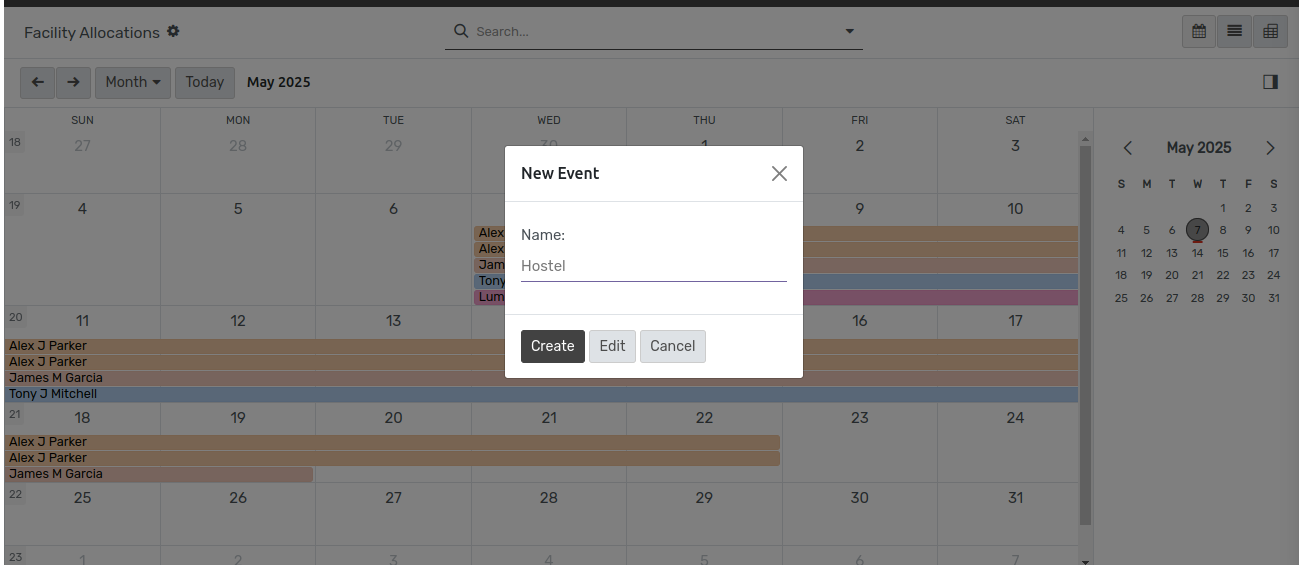
Haga clic en
Editarpara editar una nueva asignación de instalación.
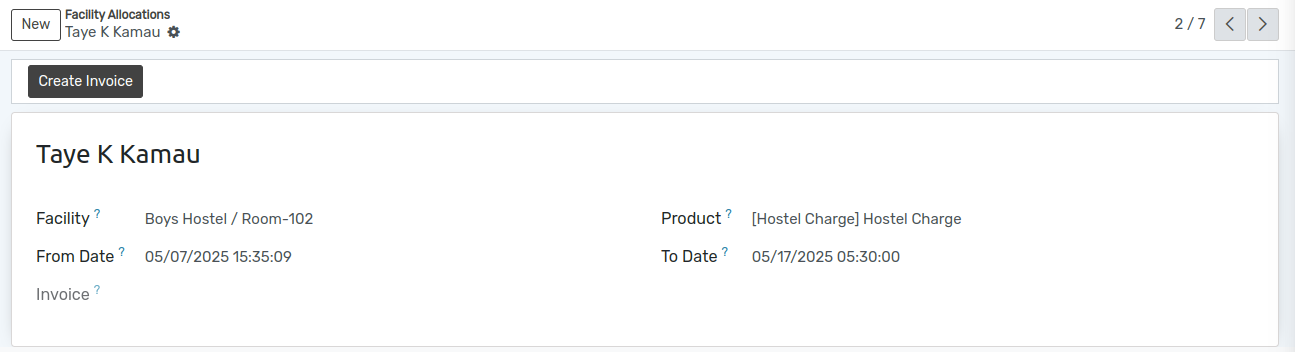
Name:-Select the students here to whom the facility is being allocated.
Facility:-Select facility here.
Product:-Select Particular facility fees term.
After saving the data, the facility allocation is created as shown in the image below.
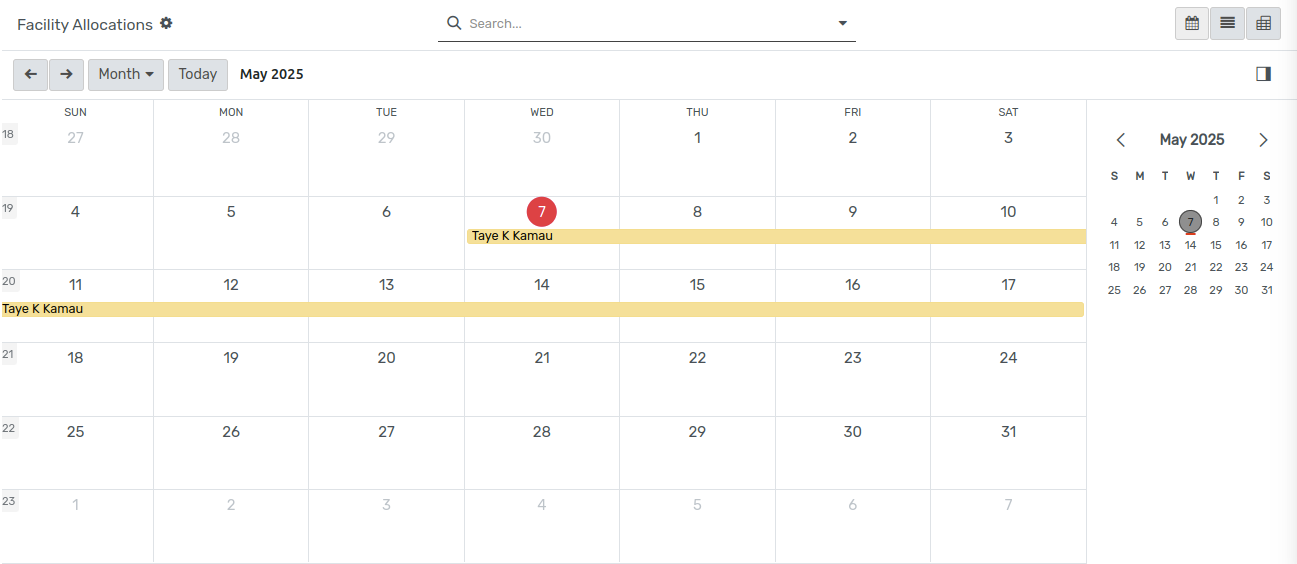
Invoice Creation¶
To
create invoice, click on facility allocation.
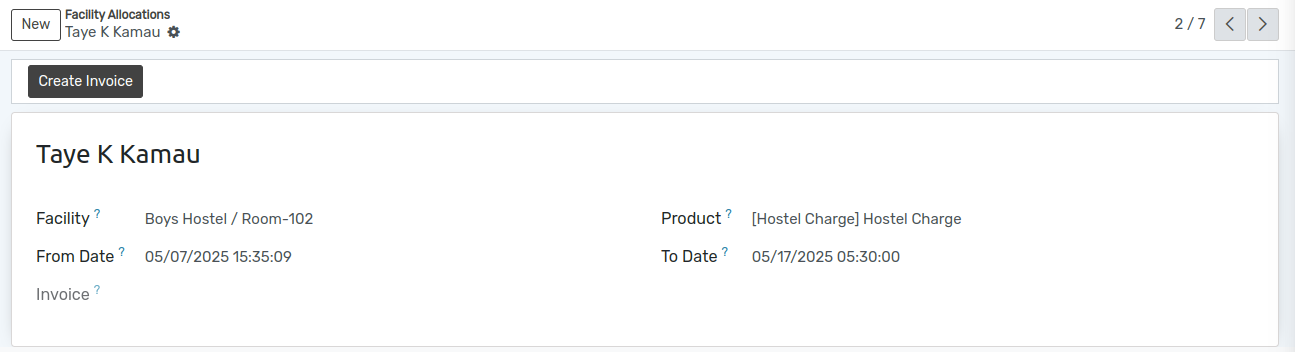
Haga clic en
Crear facturapara crear una factura. Después de hacer clic encrear factura, se abrirá el asistente.
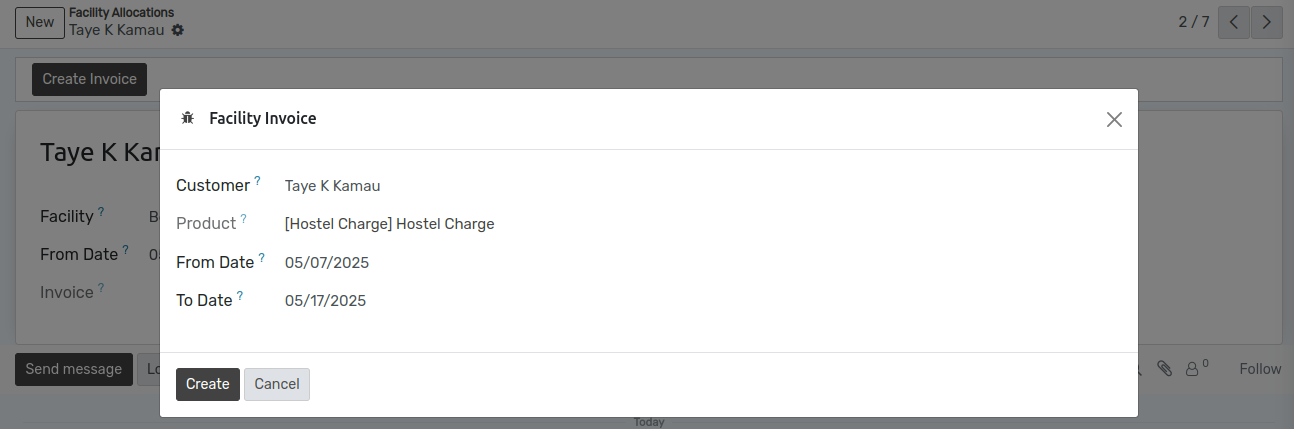
Haga clic en Crear para crear la factura.
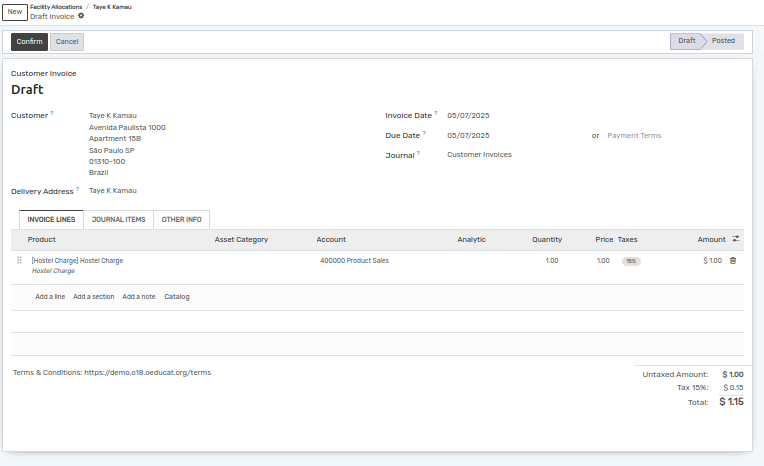
Click on Confirm.
Below image shows the invoice detail.
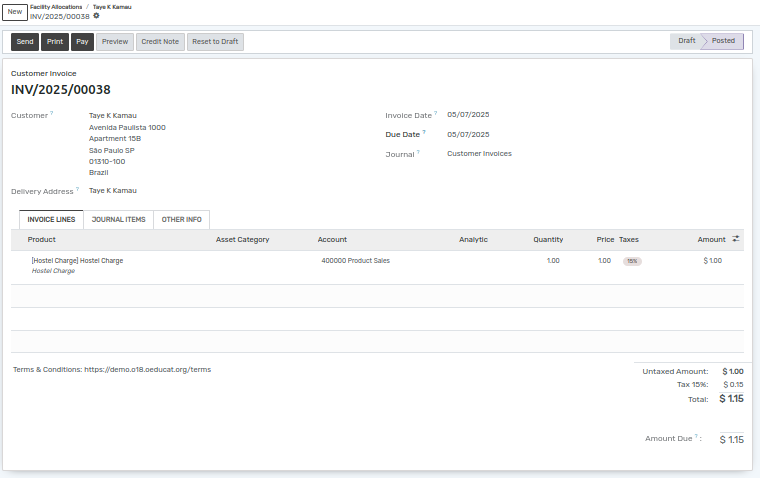
Click on Pay.After click on Pay wizard will open.
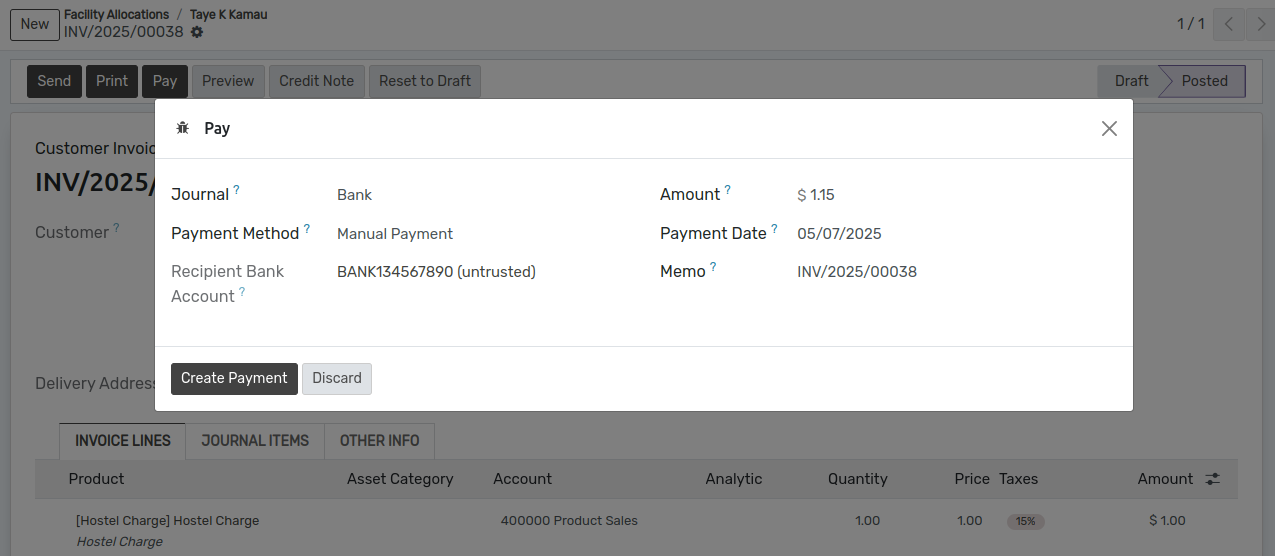
Click on Create Payment.Invoice detail is shown as below image.