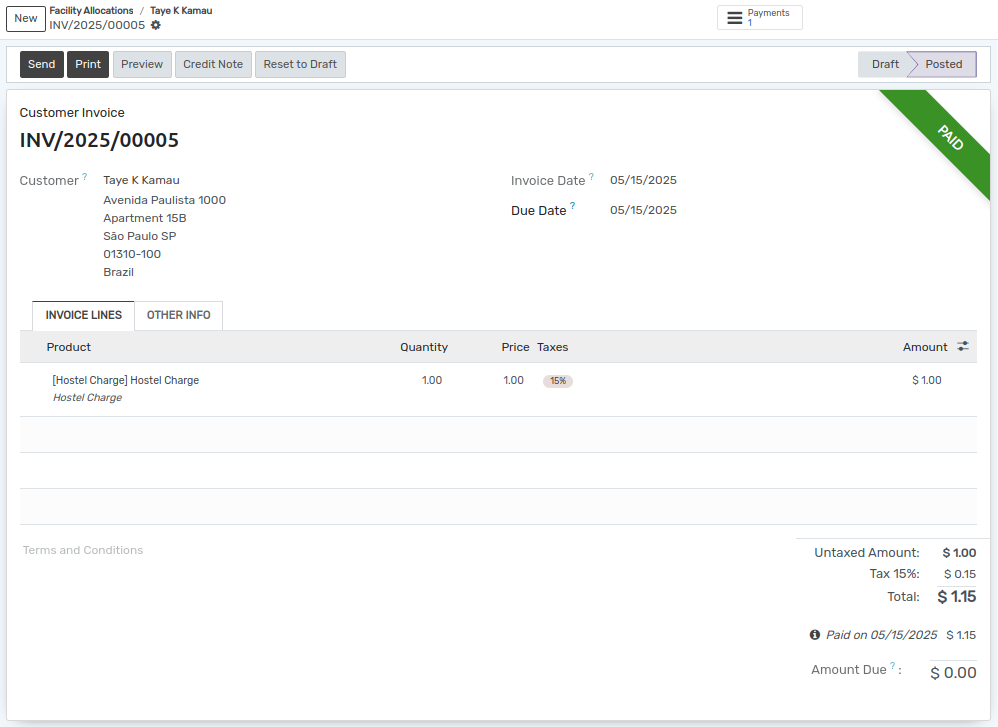تخصيص المرافق¶
تخصيص المرافق¶
يوفر OpenEduCat مخصصات مختلفة للمرافق للطلاب. على سبيل المثال منشأة نزل، منشأة الكريكيت الخ.
Go to .
The below image shows the facility allocations.Here you can see all facility allocation in particular month.
هنا يمكنك تحديد عدد الأيام للمنشأة.
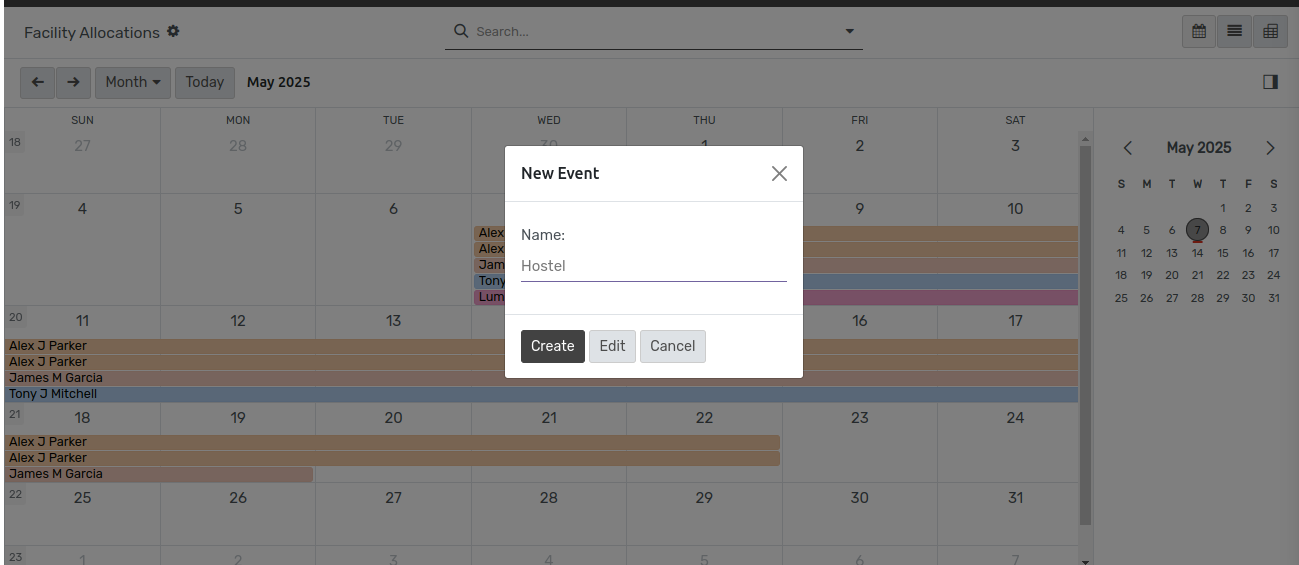
انقر على
تحريرلتحرير تخصيص منشأة جديدة.
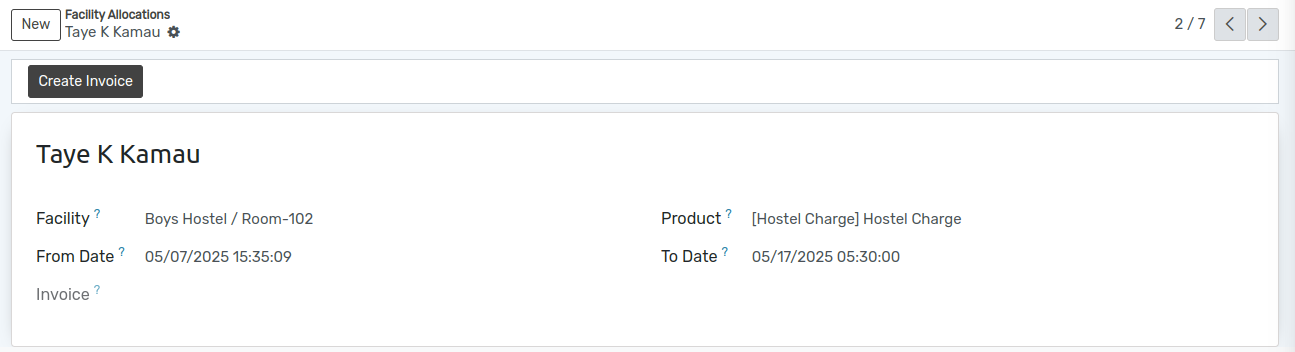
Name:-Select the students here to whom the facility is being allocated.
Facility:-Select facility here.
Product:-Select Particular facility fees term.
After saving the data, the facility allocation is created as shown in the image below.
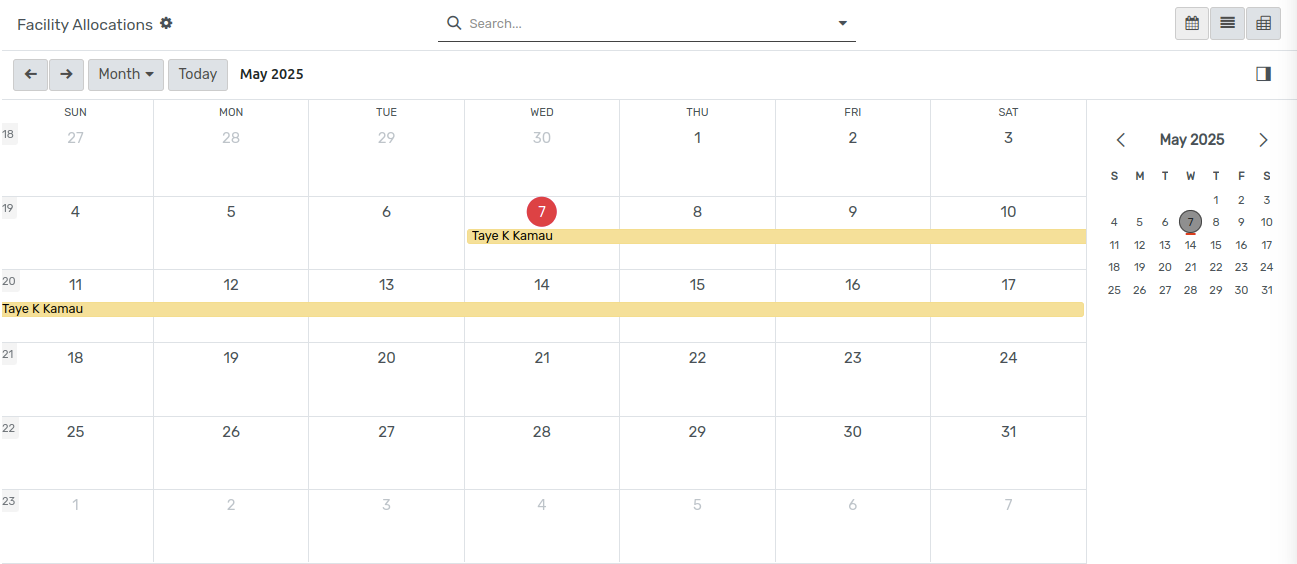
Invoice Creation¶
To
create invoice, click on facility allocation.
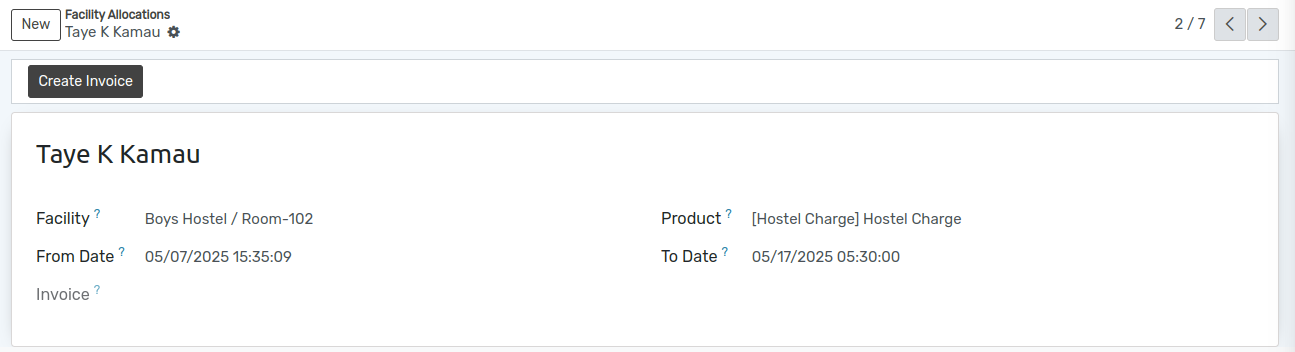
انقر على
إنشاء فاتورةلإنشاء فاتورة. بعد النقر علىإنشاء فاتورةسيتم فتح المعالج.
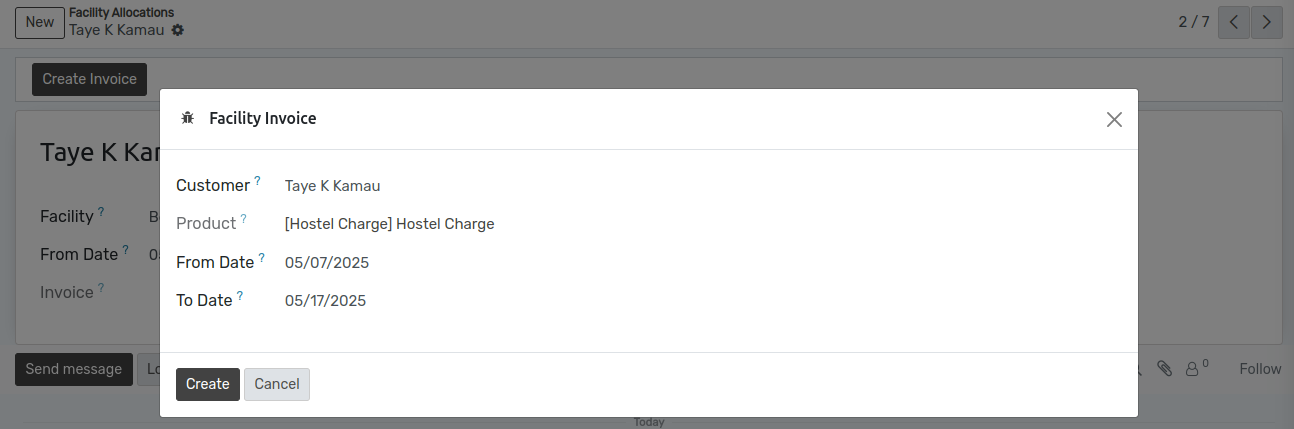
انقر على إنشاء لإنشاء الفاتورة.
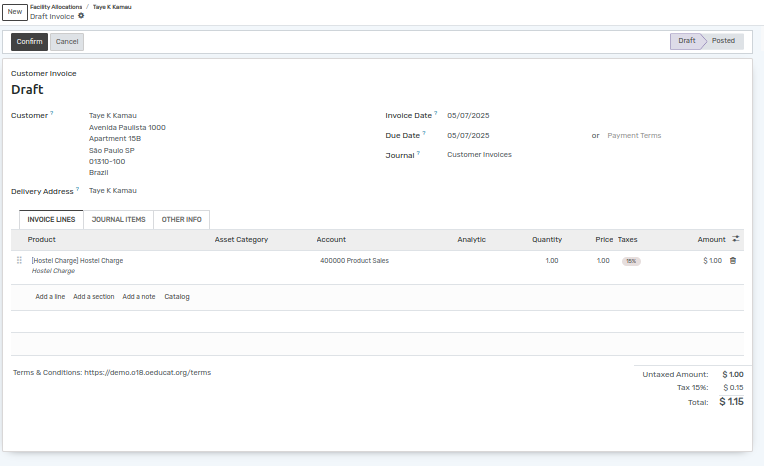
Click on Confirm.
Below image shows the invoice detail.
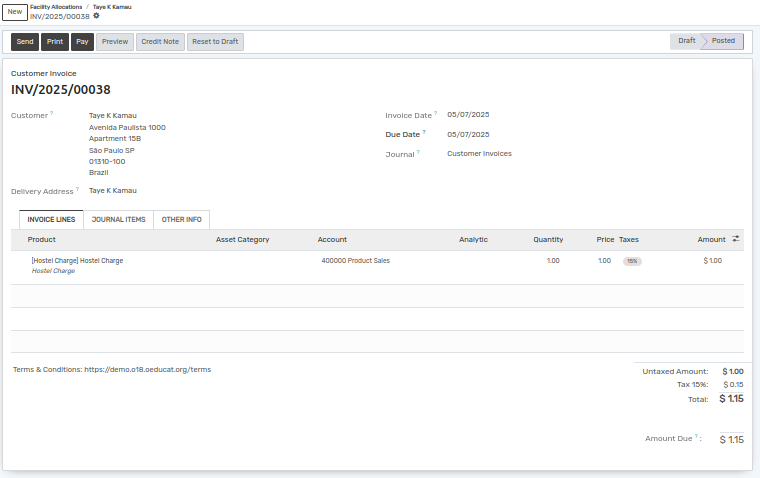
Click on Pay.After click on Pay wizard will open.
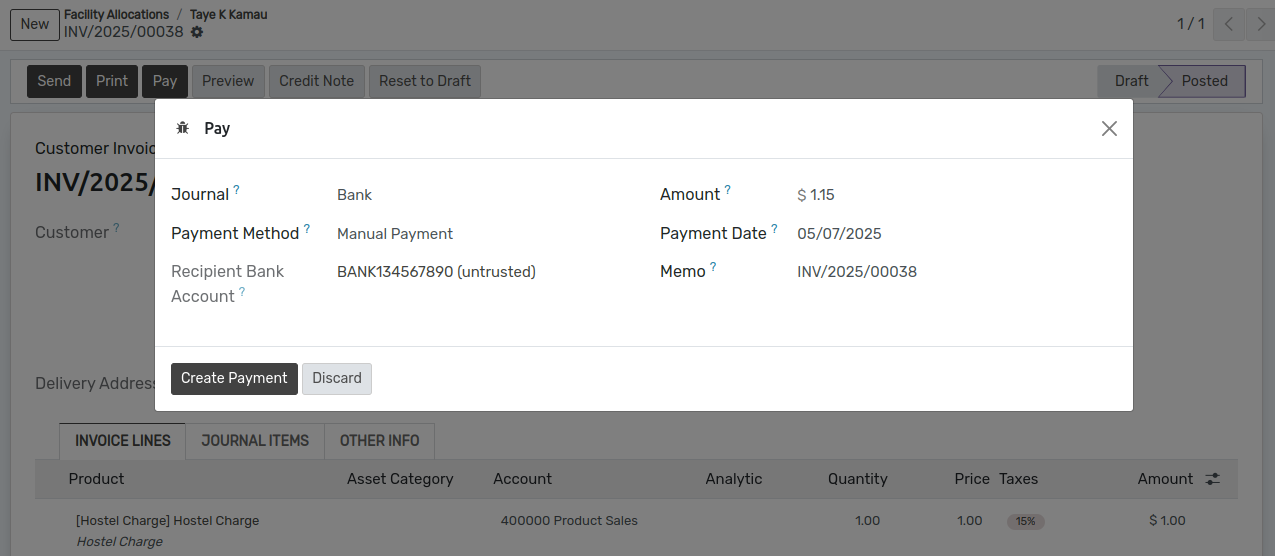
Click on Create Payment.Invoice detail is shown as below image.