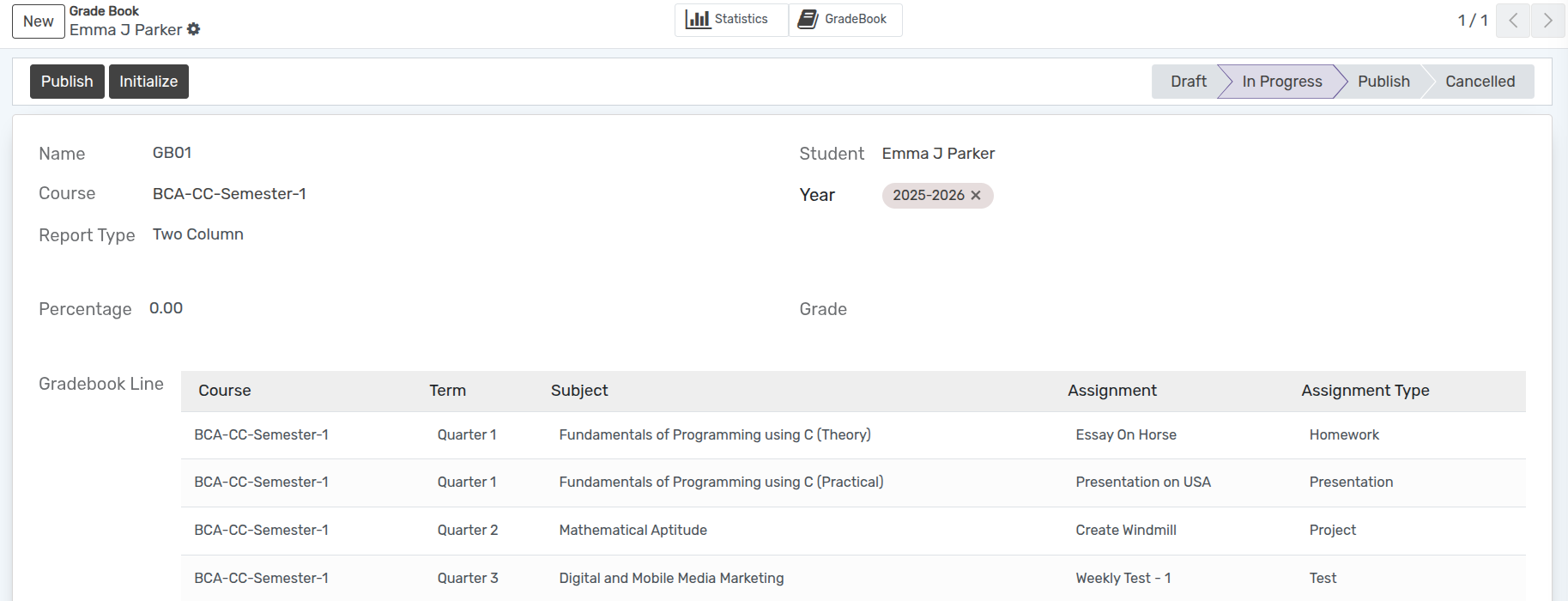كيفية إنشاء كتاب الصف¶
Create Grade Book¶
كتاب التقديرات هو كتاب يتم فيه تسجيل درجات الطالب. الآن يتعين علينا أولاً إنشاء دفتر التقديرات الفارغ لكل طالب.
Go to .
Click on New to create a new Grade Book.
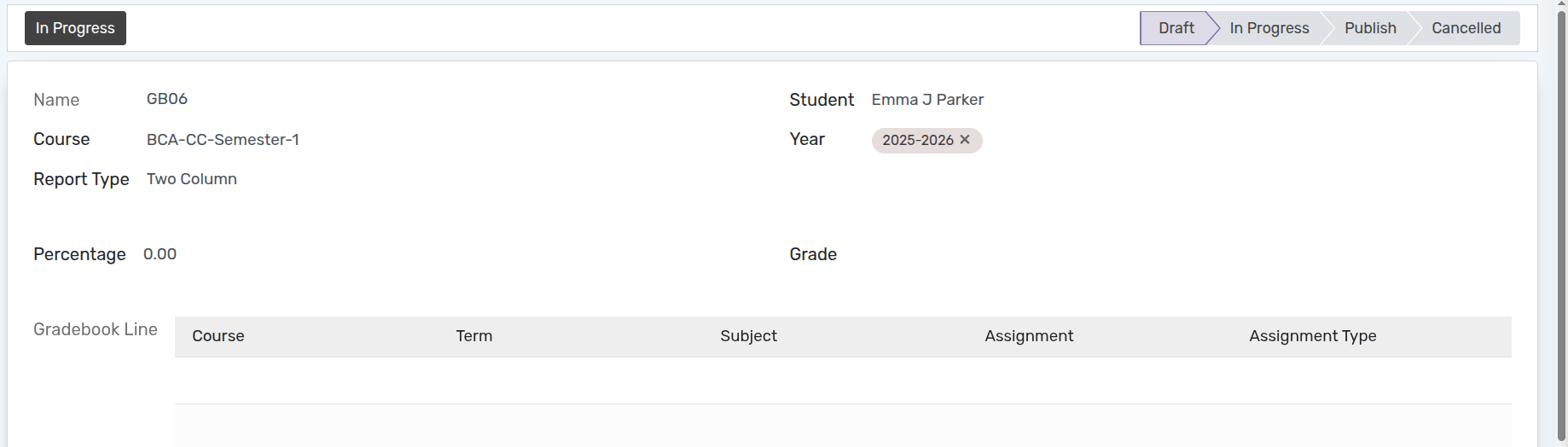
تفاصيل كتاب الصف¶
Name :- It will Automatically create based on the sequence of the grade book.
Student :- Select the student from the dropdown list whose gradebook we want to create.
Course :- Select the course from the list.
Year :- Select the academic year of the selected student from the dropdown list whose gradebook we want to create.
Report Type :- Select the report type which is single column or two column.
تهيئة دفتر الدرجات¶
عندما يكون دفتر التقديرات في حالة "قيد التقدم"، يظهر الزر تهيئة.
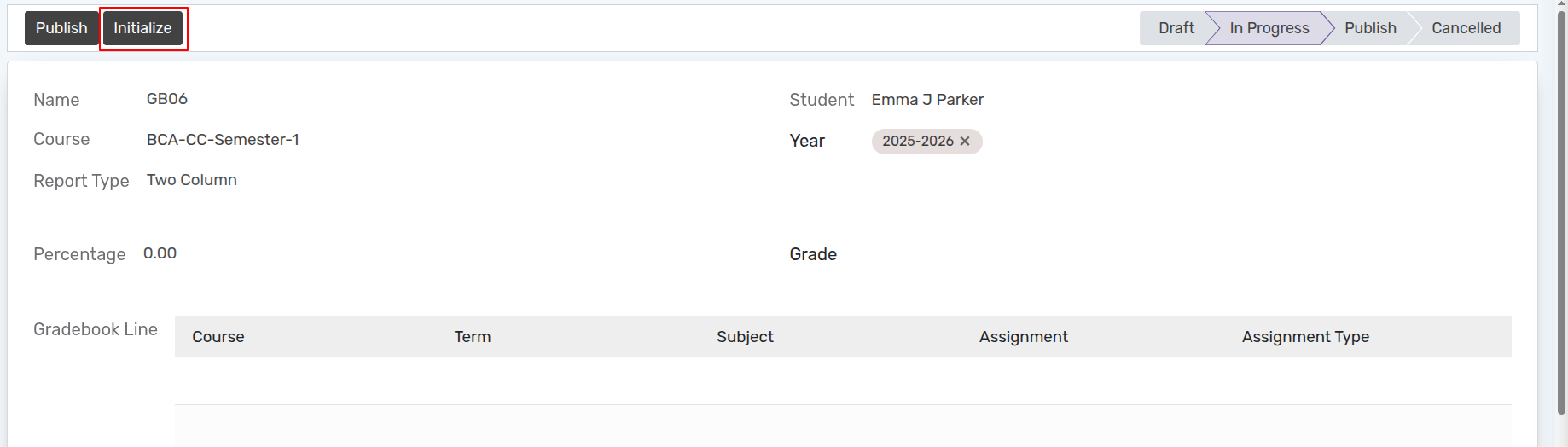
بعد النقر على التهيئة، سيتم فتح المعالج.
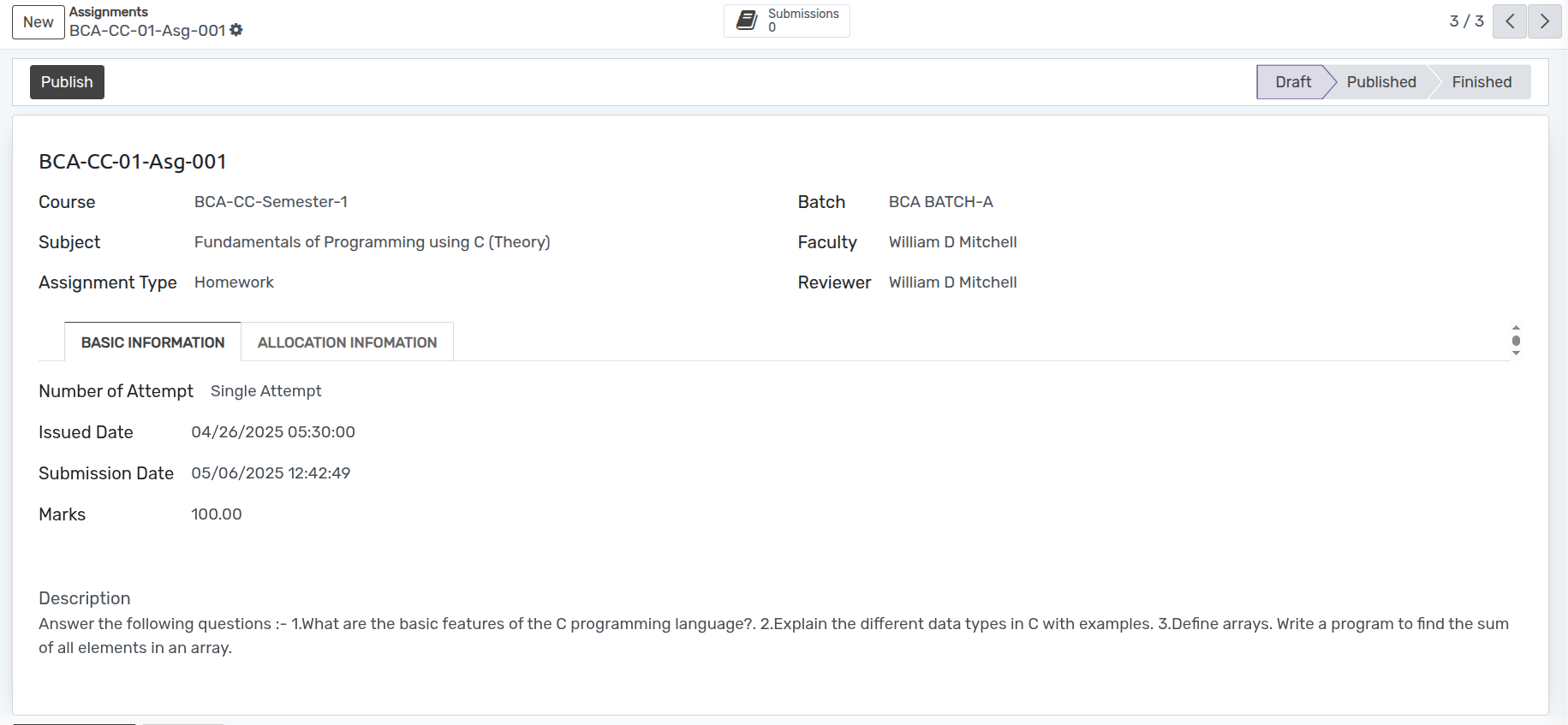
انقر على أضف سطر لإضافة المهام.
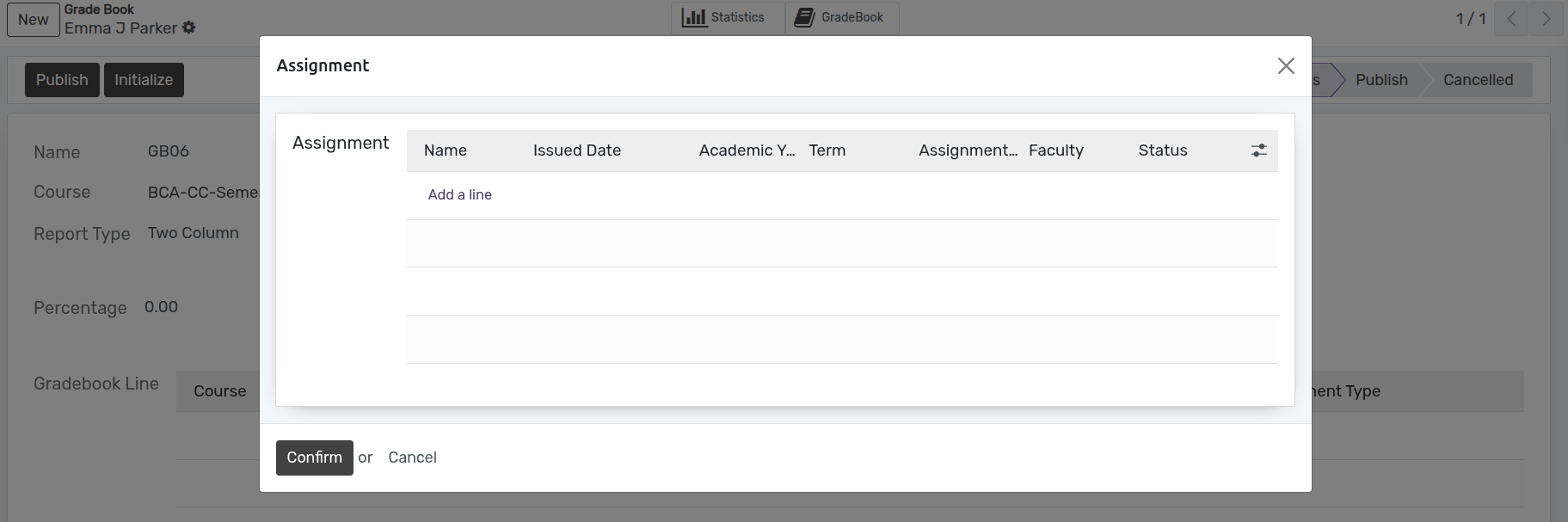
انقر على تأكيد.