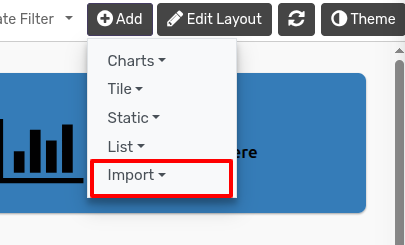كيف ..¶
تساعدك لوحة معلومات KPI على مراقبة بياناتك المهمة بسهولة. يحتوي على عرض تجانبي متعدد وعرض Kpi وعرض قائمة وعرض مخطط متعدد.
كيفية عمل الرسوم البيانية¶
You can go to the .
Click on Add button to add charts.
يوفر Dashboard Pro أنواعًا متعددة من الرسوم البيانية مثل الشريط، والشريط الأفقي، والخط، والمنطقة، والفطيرة، والدونات، والمنطقة القطبية.
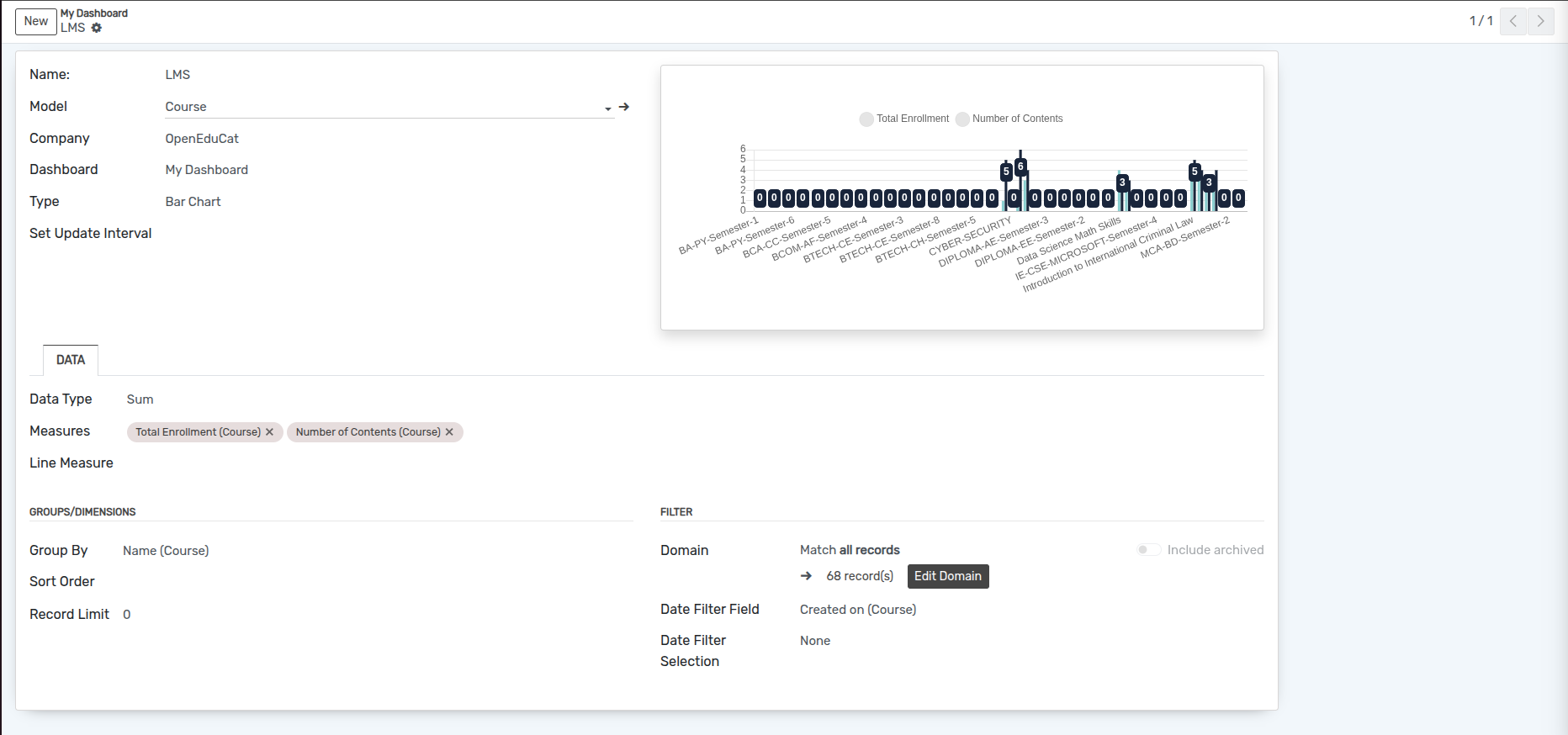
Name :- Specify the name of chart.
Model :- Select the model from the list.
Company :- Select the Company from the list.
Dashboard :- Select the dashboard from the list.
Type :- Select the type of chart from the list.
Set Update Interval :- Set the update interval time in set update interval field.
الصفحات¶
بيانات¶
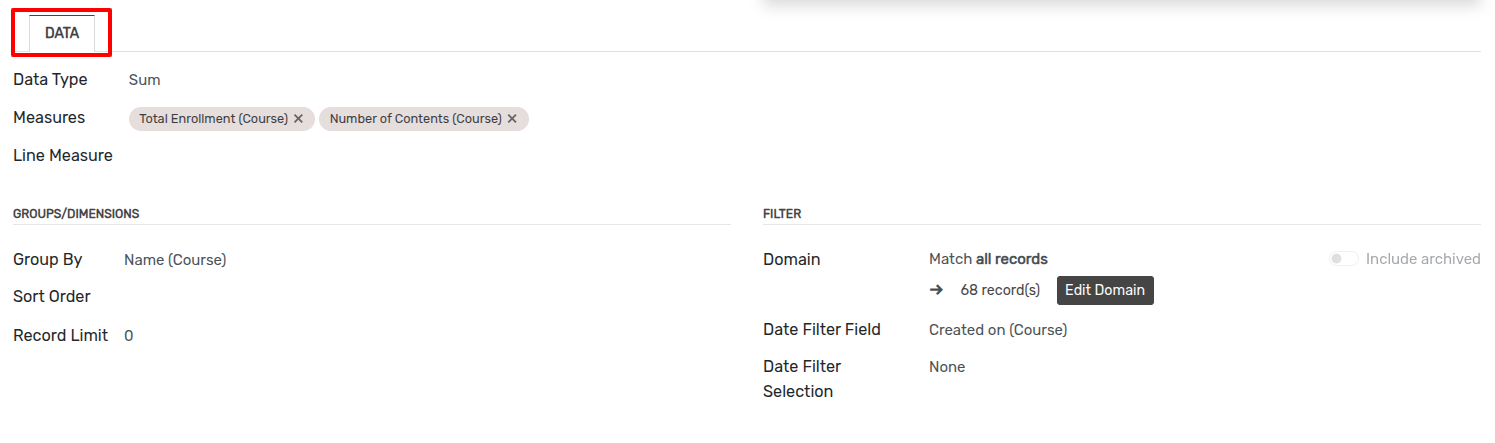
Data type :- select the data type which is sum, count or avarage from the list.
Measures :- Select the Measures of the selected model from the list.
Line Measure :- Select the Line Measures of the selected model from the list.
Group By :- Select the group by which you want to group from the list.
Sort By Field :- Select the sort by field from the list.
Sort Order :- Select the sort order which is Ascending or Descending.
Record Limit :- Add the record limit as you want to display.
Domain :- Add domain for current chart.
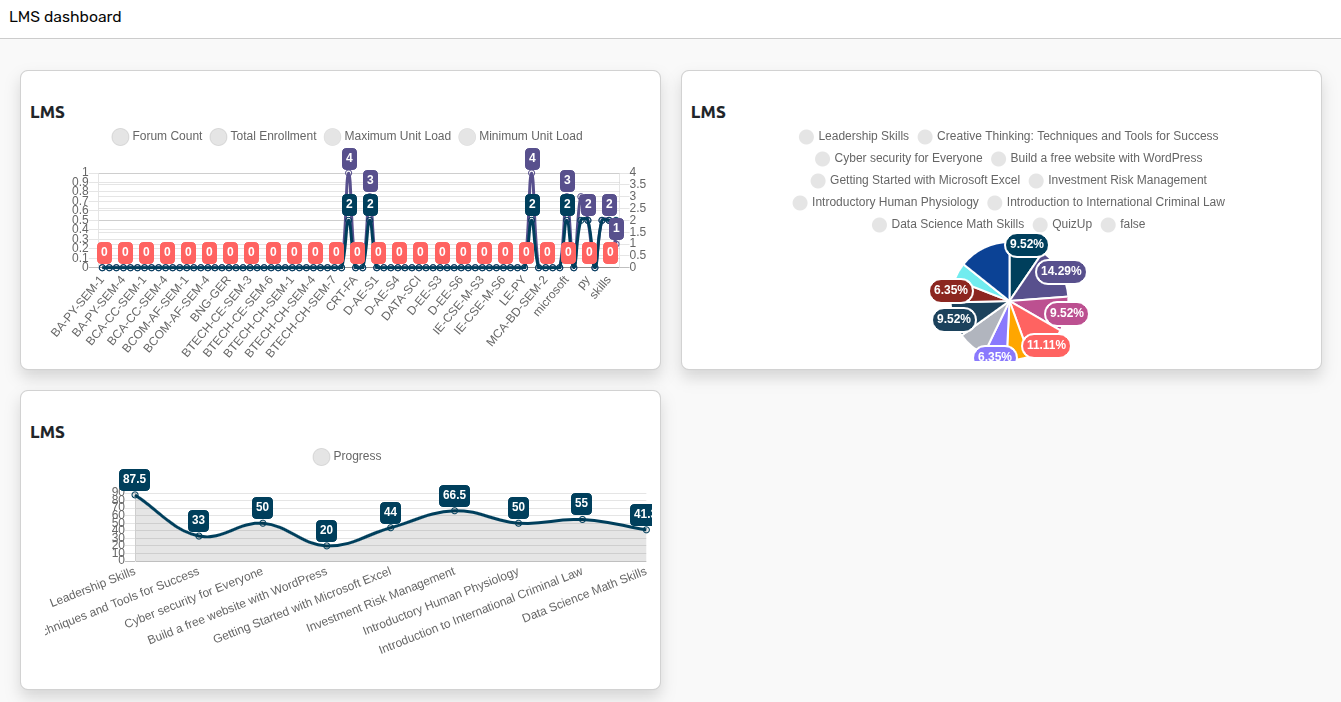
بهذه الطريقة يمكنك إنشاء مخططات متعددة بأنواع مختلفة.
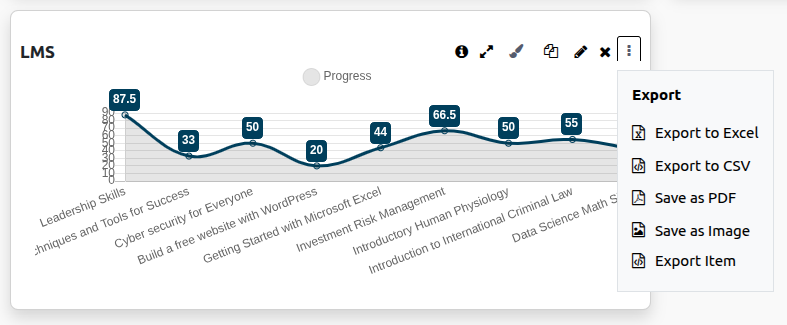
يمكنك تصدير الرسم البياني بتنسيق Excel وCsv وPDF وImage وJson. يمكن استيراد ملف Json إلى لوحة المعلومات لاحقًا.
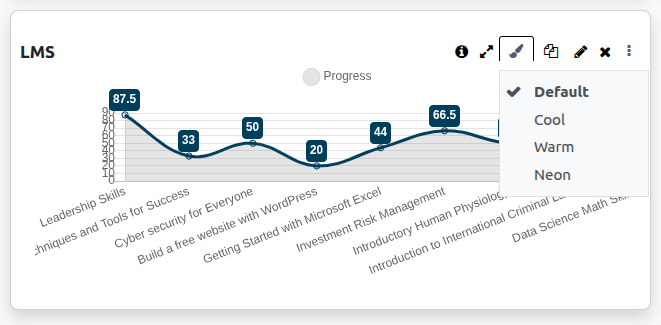
تتميز لوحة معلومات KPI بأربعة خيارات تلوين مختلفة.
كيفية صنع البلاط¶
توفر لوحة معلومات KPI عناصر مختلفة مثل عرض التجانب وعرض مؤشرات الأداء الرئيسية. هناك 6 تخطيطات بلاط مذهلة وجيدة المظهر.
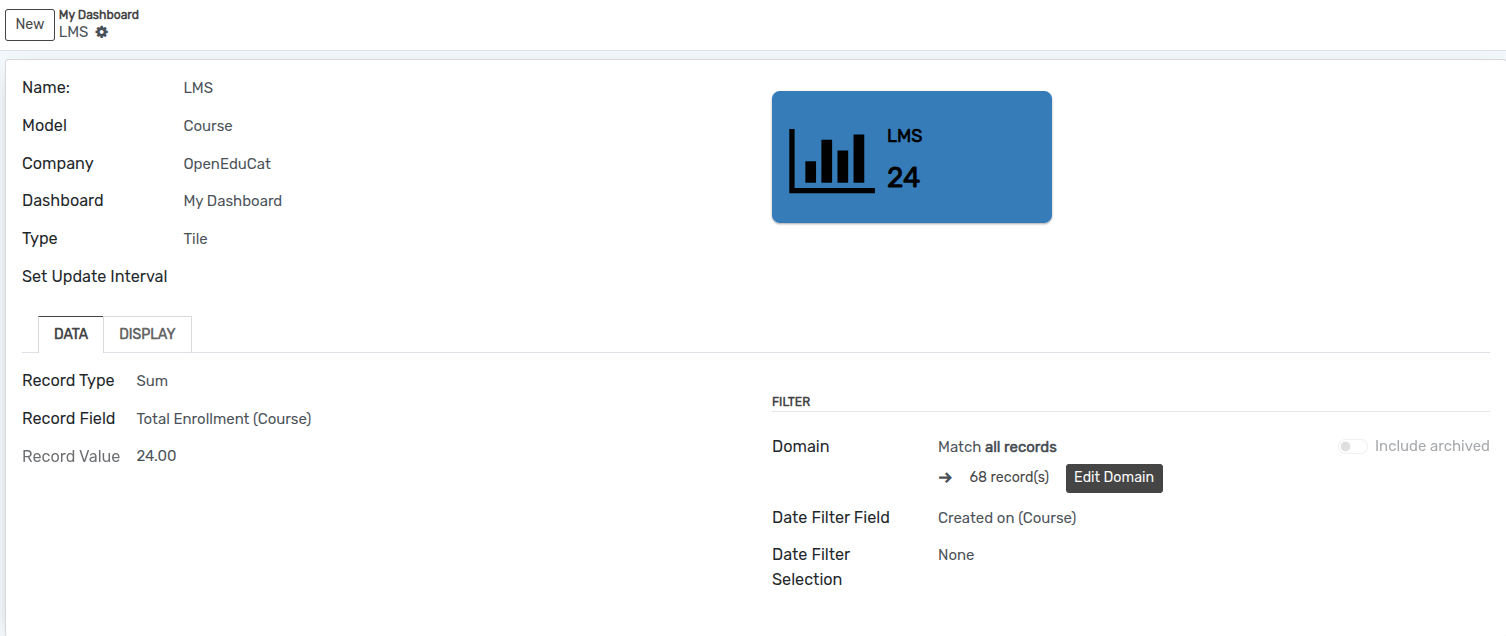
Name :- Specify the name of tile.
Model :- Select the model from the list.
Company :- Select the Company from the list.
Dashboard :- Select the dashboard from the list.
الصفحات¶
بيانات¶
تتيح لك لوحة معلومات KPI تخصيص عنوان القائمة وقيمتها من نماذج مختلفة في علامة تبويب البيانات. في عرض مؤشرات الأداء الرئيسية، يمكنك الاختيار بين شريط التقدم أو النسبة المئوية في علامة التبويب الهدف. كما يمكنك المقارنة مع نموذج آخر في المجموع والنسبة والنسبة المئوية.
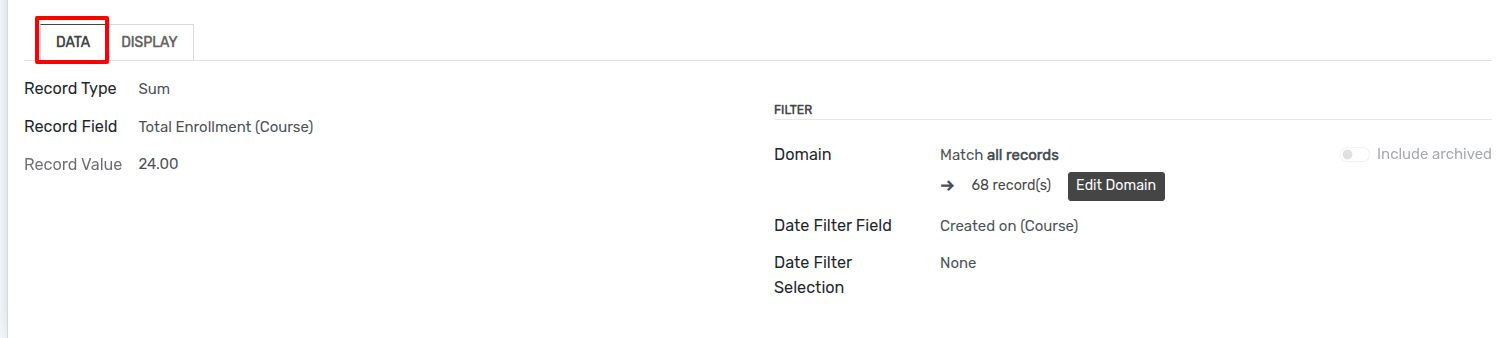
Record Type :- select the data type which is sum, count or avarage from the list.
Record Field :- Select the Record Field based on selected model from the list.
Record Value :- It will automatically add based on selected record field.
Domain :- Add domain for current tile.
عرض¶
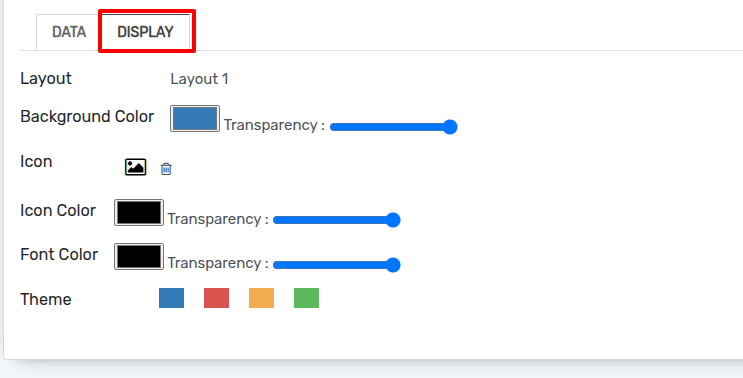
توفر لوحة معلومات KPI إمكانية تحديد رمز مختلف من الخط الرائع وتتيح لك أيضًا تحديد اللون المفضل لديك. كما تتيح لك تحديد لون الخط والخلفية من علامة تبويب العرض.
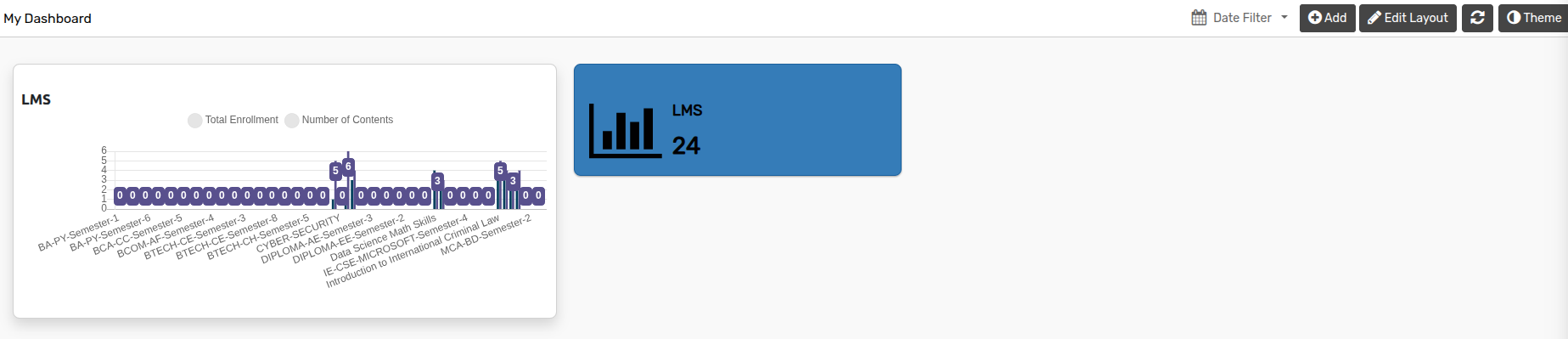
كيفية جعل مؤشرات الأداء الرئيسية¶
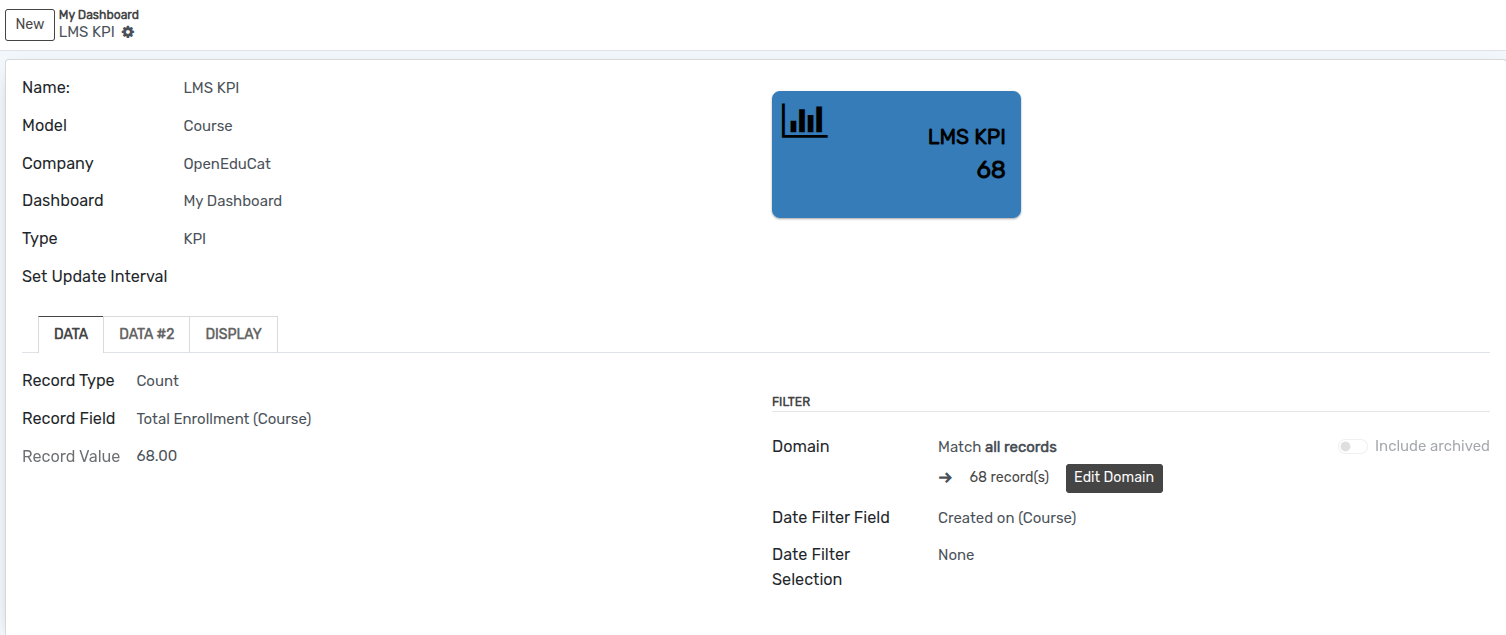
Name :- Specify the name of KPI.
Model :- Select the model from the list.
Company :- Select the Company from the list.
Dashboard :- Select the dashboard from the list.
Set Update Interval :- Set the update interval time in set update interval field.
الصفحات¶
بيانات¶
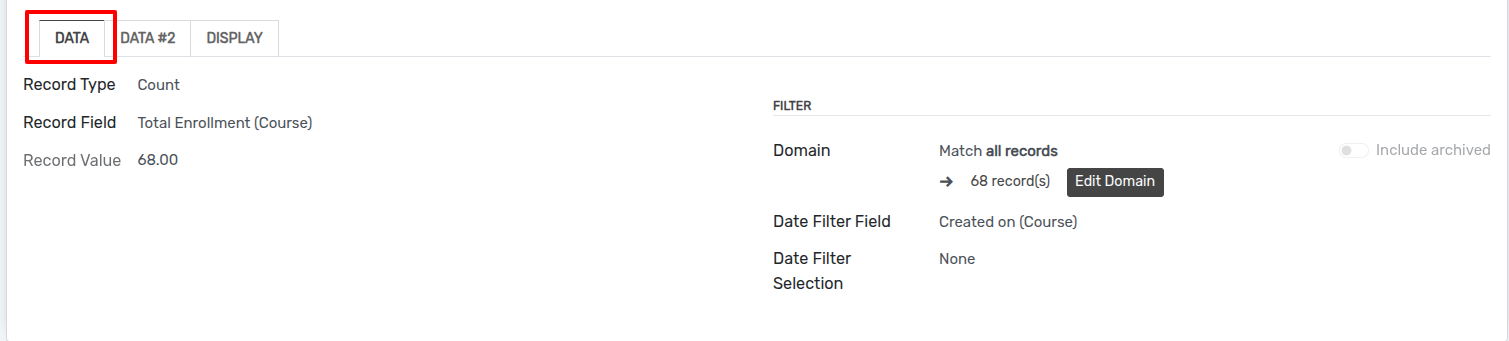
Record Type :- select the record type which is sum, count or avarage from the list.
Record Field :- Select the Record Field based on selected model from the list.
Record Value :- It will automatically add based on selected record field.
Domain :- Add domain for current KPI.
البيانات 2¶
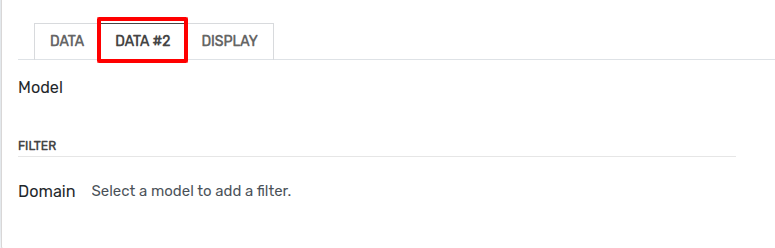
يتيح لك Dashboard Pro تخصيص عنوان القائمة وقيمتها من نماذج مختلفة في علامة تبويب البيانات. في عرض مؤشرات الأداء الرئيسية، يمكنك الاختيار بين شريط التقدم أو النسبة المئوية في علامة التبويب الهدف. كما يمكنك المقارنة مع نموذج آخر في المجموع والنسبة والنسبة المئوية.
عرض¶
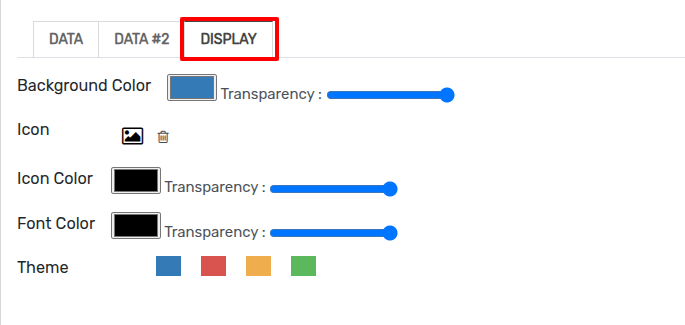
توفر لوحة معلومات KPI إمكانية تحديد رمز مختلف من الخط الرائع وتتيح لك أيضًا تحديد اللون المفضل لديك. كما تتيح لك تحديد لون الخط والخلفية من علامة تبويب العرض.
كيفية عمل مربع نص¶

Name :- Specify the name of tile.
Company :- Select the Company from the list.
Dashboard :- Select the dashboard from the list.
الصفحات¶
نص¶
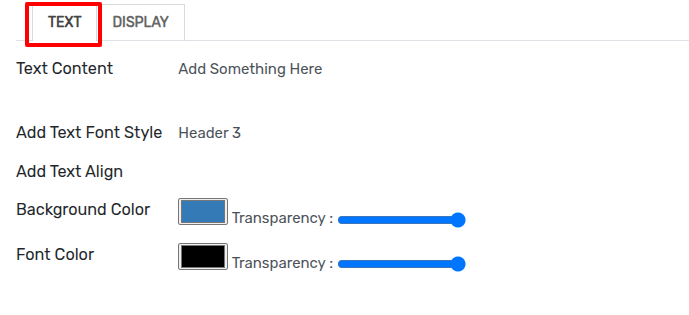
Text Content :- Add a text content of the text box.
Add Text Font Style :- Select the font style for text box from the list.
Add Text Align :- Select the text align from the list.
كما يمكنك ضبط لون الخلفية ولون الخط لمربع النص الحالي.
عرض¶
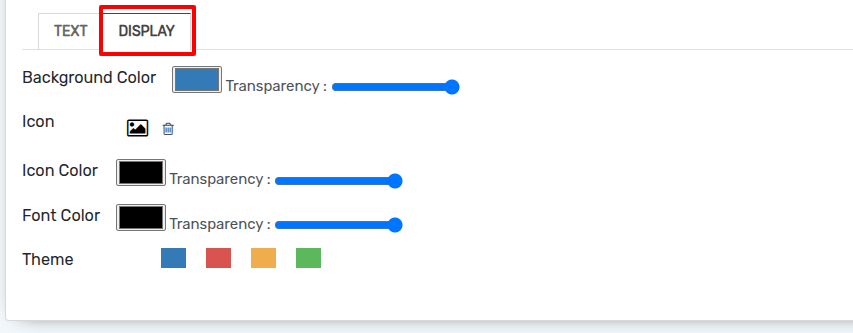
توفر لوحة معلومات KPI إمكانية تحديد رمز مختلف من الخط الرائع وتتيح لك أيضًا تحديد اللون المفضل لديك. كما تتيح لك تحديد لون الخط والخلفية من علامة تبويب العرض.
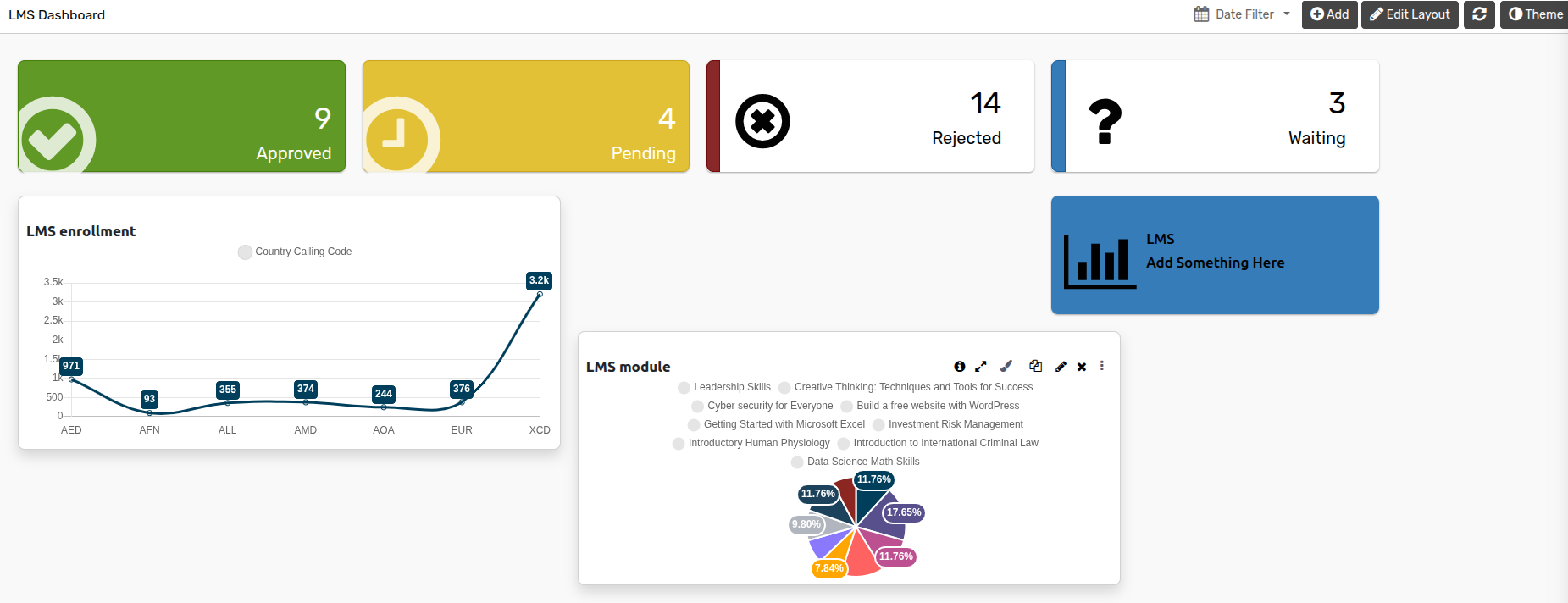
كيفية اضافة رابط¶
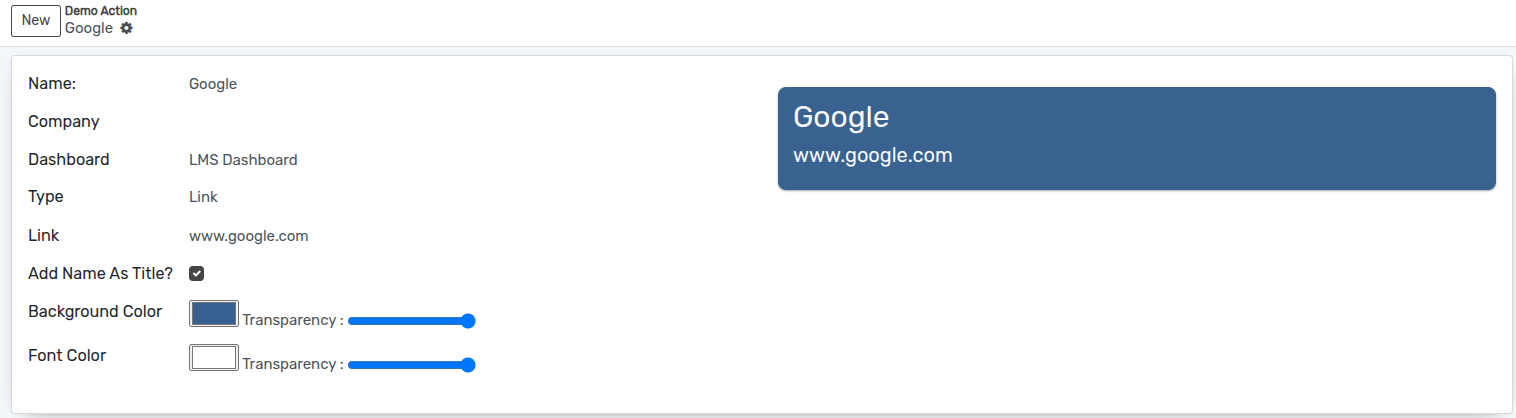
Name :- Specify the name of link.
Company :- Select the Company from the list.
Dashboard :- Select the dashboard from the list.
Link :- Add the link here.
Add Name As Title? :- If you want to use name as title check Add Name As Title checkbox.
كما يمكنك ضبط لون الخلفية ولون الخط لمربع الارتباط الحالي.
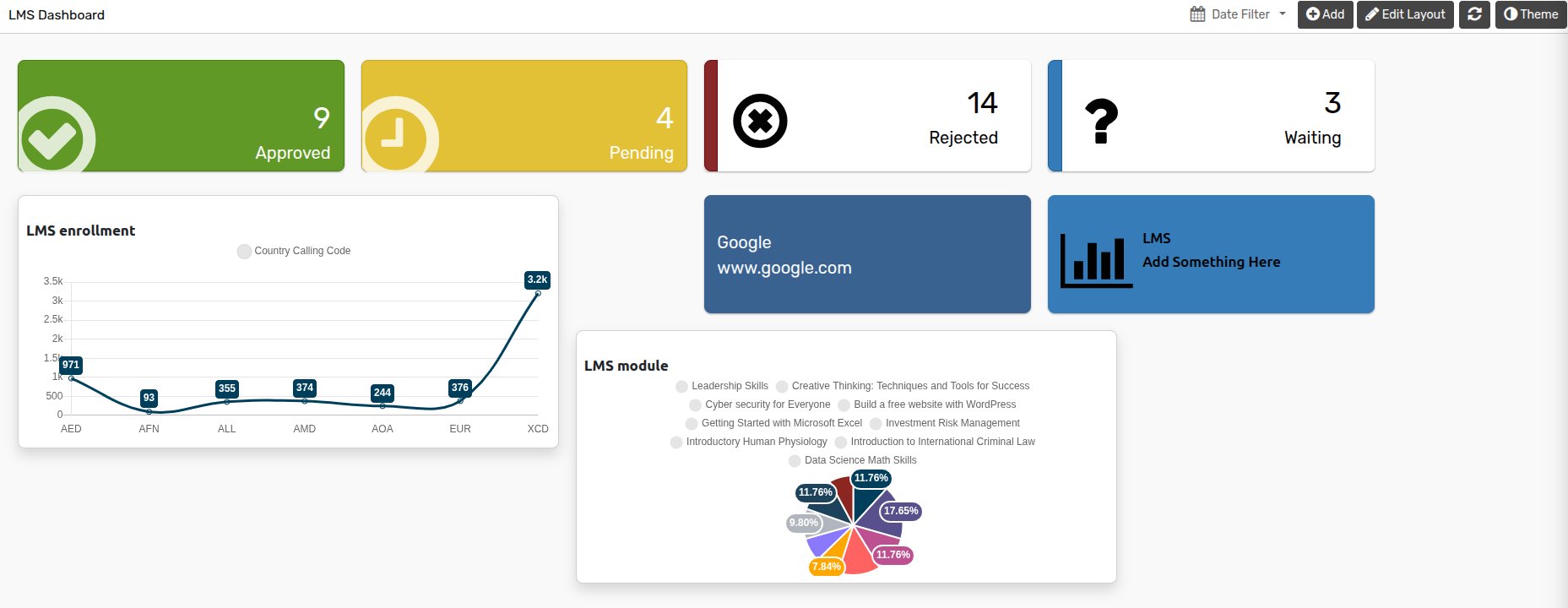
كيفية إضافة مقسم¶
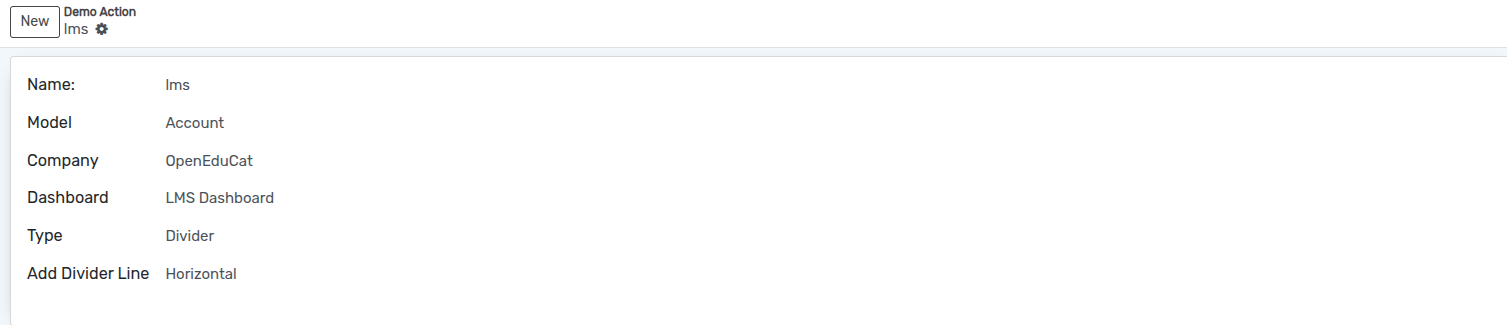
Name :- Specify the name of Divider.
Model :- Select the model from the list.
Company :- Select the Company from the list.
Dashboard :- Select the dashboard from the list.
Add Divider Line :- Select the divider line which is Horizontal or Vertical from the list.
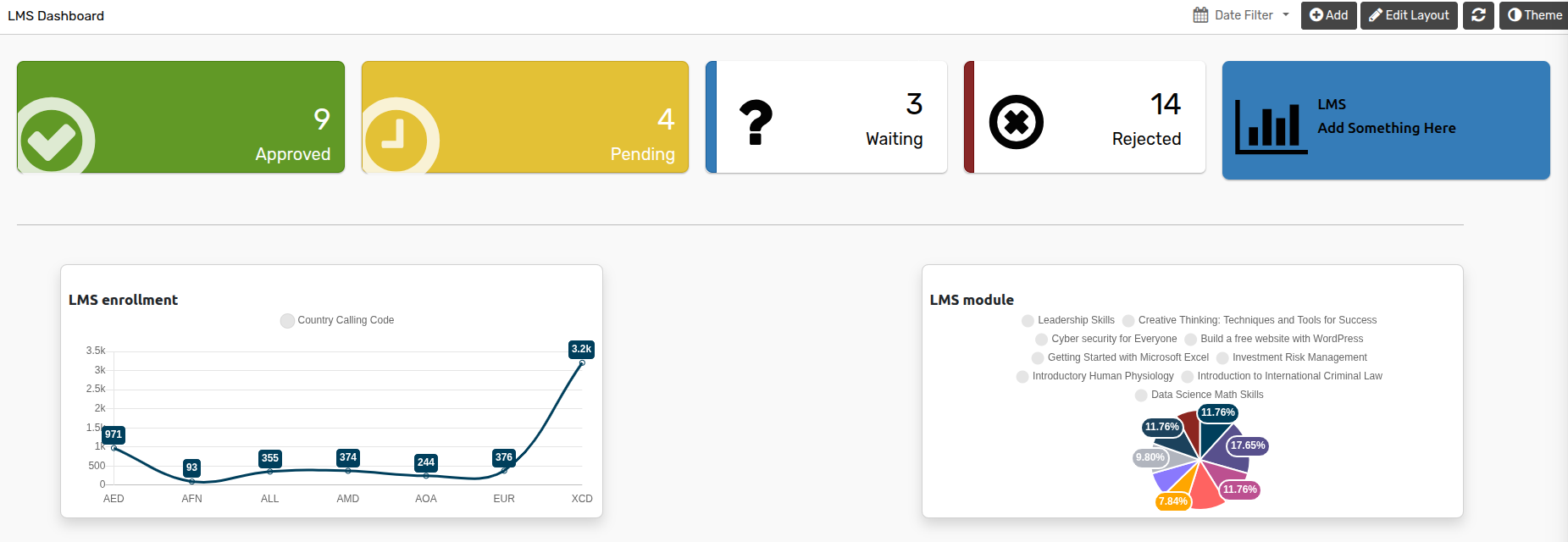
كيفية إضافة صورة¶
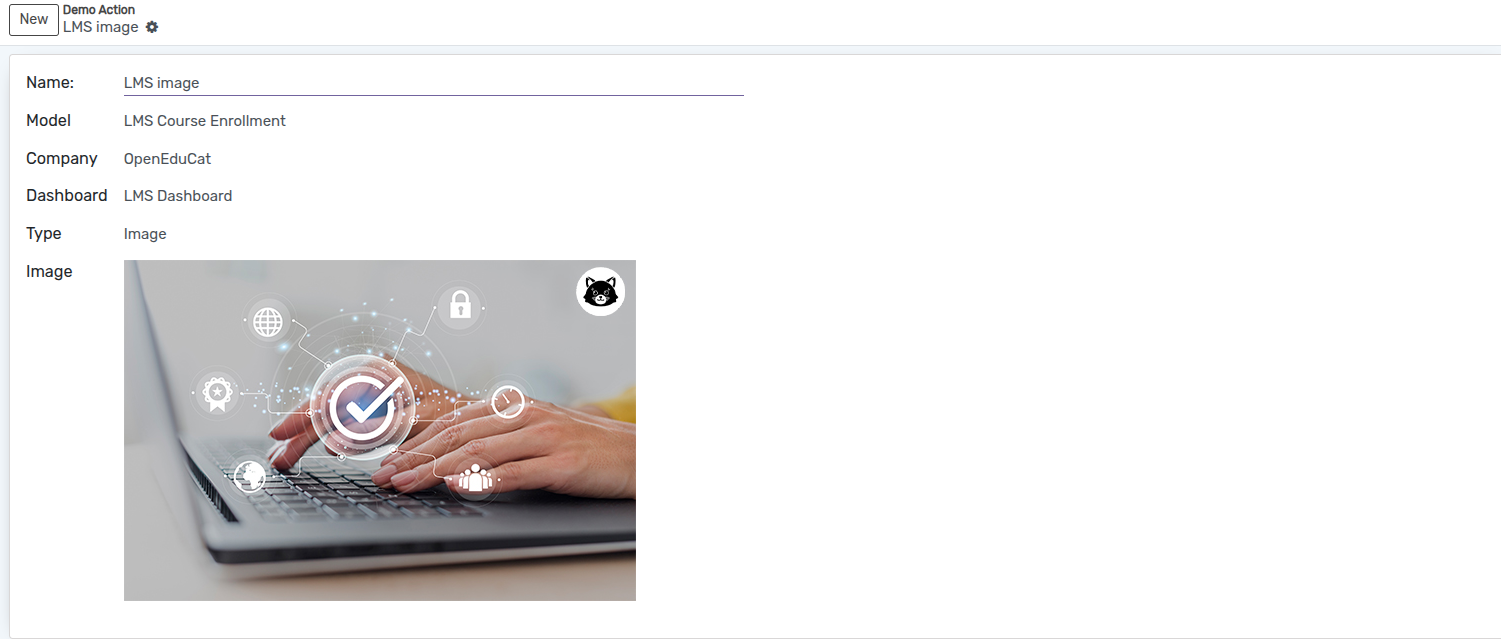
Name :- Specify the name of Image.
Model :- Select the model from the list.
Company :- Select the Company from the list.
Dashboard :- Select the dashboard from the list.
Image :- Add an image which you want to show on dashboard.
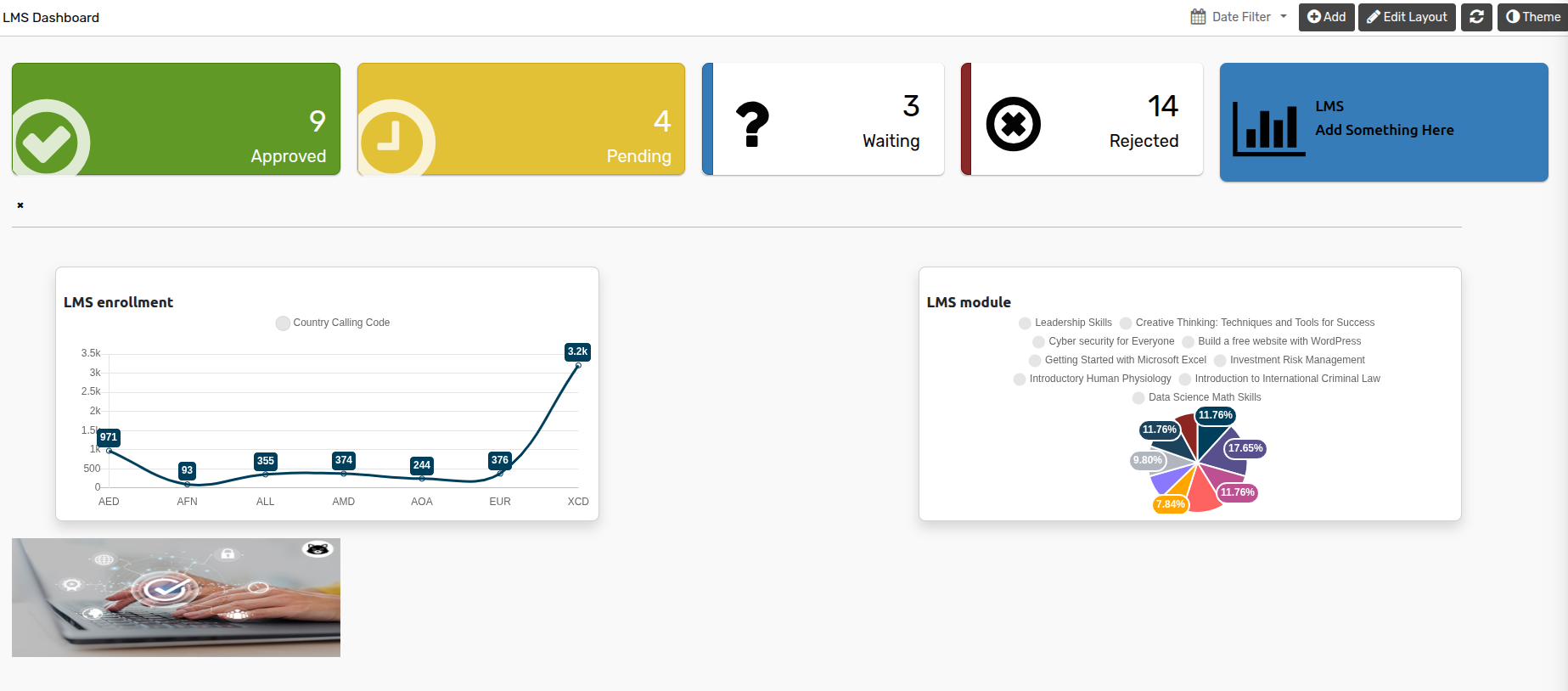
كيفية إضافة قائمة¶
توفر لوحة معلومات KPI أيضًا طريقة عرض القائمة. والتي تتيح لك إضافة حقول مختلفة في القائمة. تتيح لك لوحة معلومات KPI أيضًا تخصيص السجل الفردي من القائمة الموجودة في لوحة المعلومات.
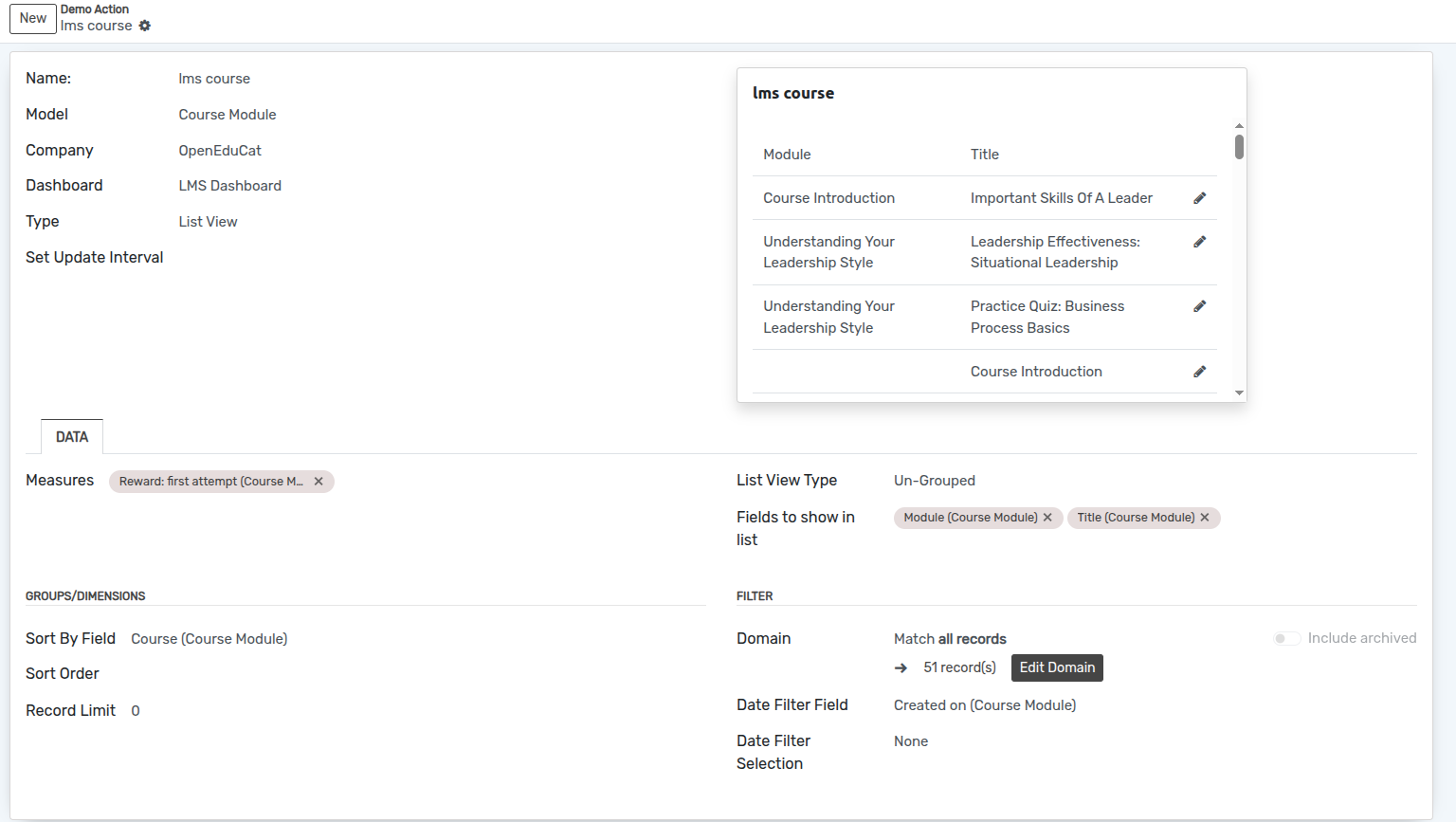
Name :- Specify the name of list.
Model :- Select the model from the list.
Company :- Select the Company from the list.
Dashboard :- Select the dashboard from the list.
Set Update Interval :- Set the update interval time in set update interval field.
الصفحات¶
بيانات¶
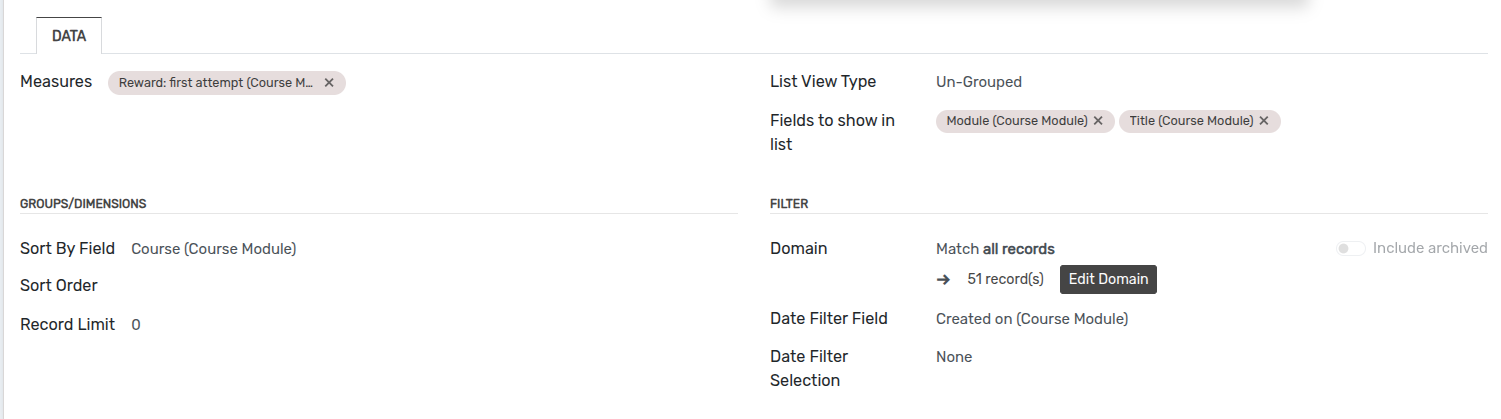
List View Type :- Select the list view type which id grouped or Un-grouped from the list.
Fields to show in list :- Select the fields which are you want to show in list.
Sort By Field :- Select the sort by field from the list.
Sort Order :- Select the sort order which is Ascending or Descending.
Record Limit :- Add the record limit as you want to display.
Domain :- Add domain for current list.
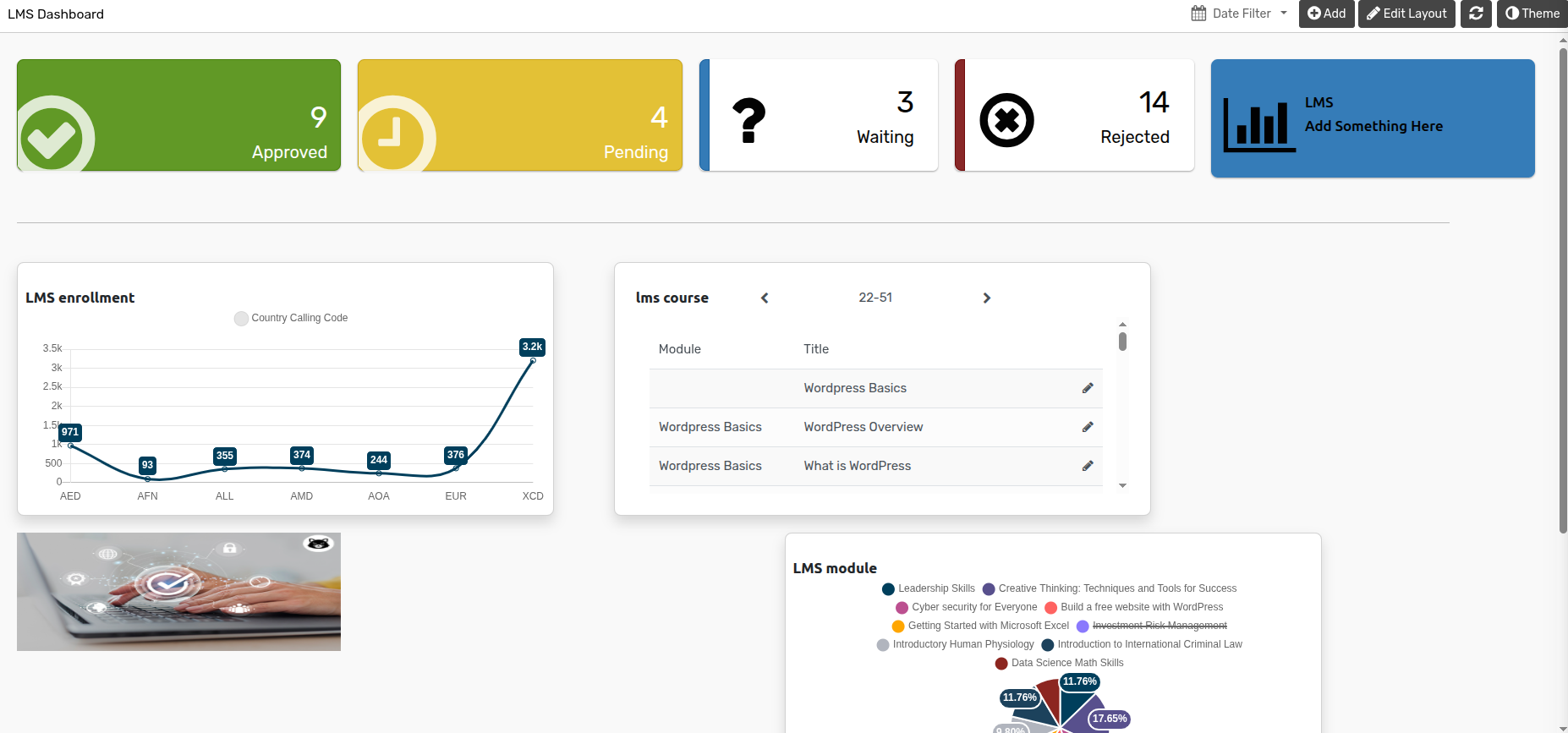
كيفية إضافة قائمة المهام¶
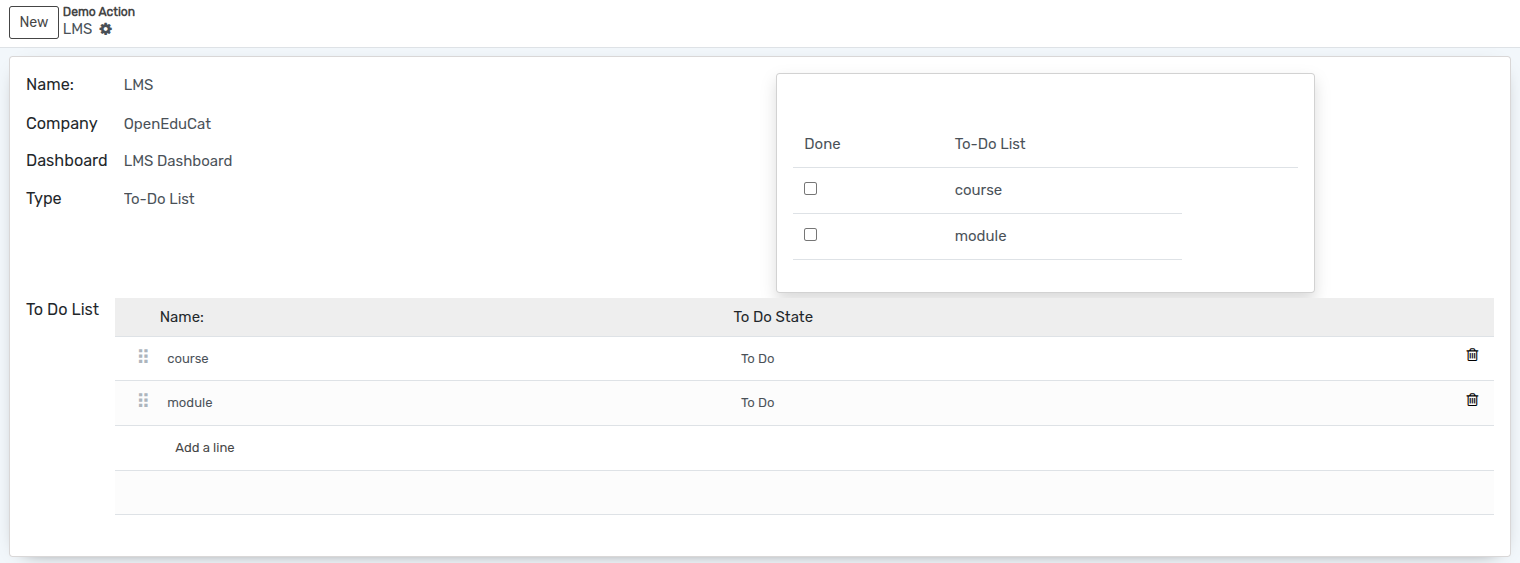
Name :- Specify the name of To-do list.
Company :- Select the Company from the list.
Dashboard :- Select the dashboard from the list.
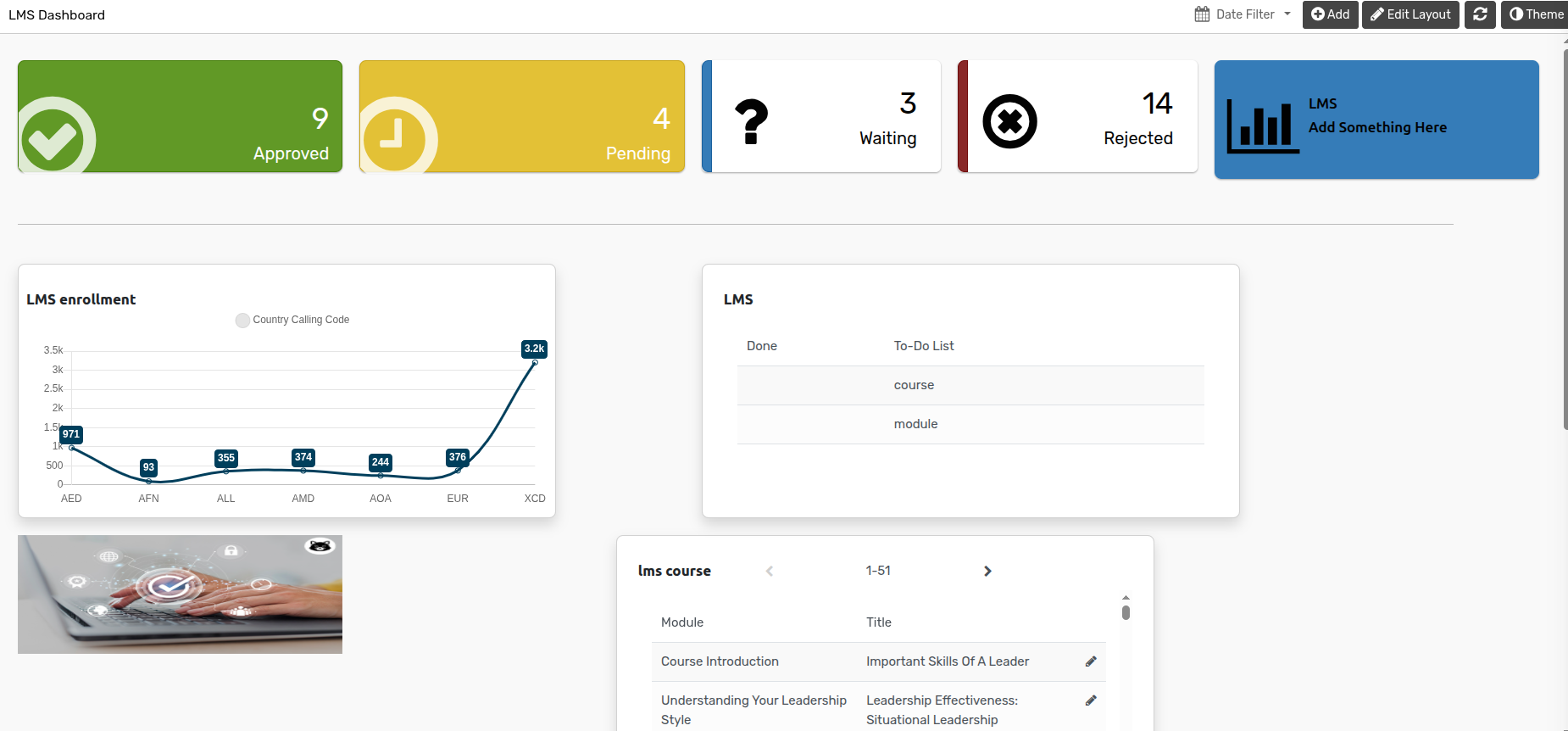
كيفية استيراد/تصدير العنصر¶
يمكنك تصدير الرسم البياني بتنسيق Excel وCsv وPDF وImage وJson. يمكن استيراد ملف Json إلى لوحة المعلومات لاحقًا.
يصدّر¶
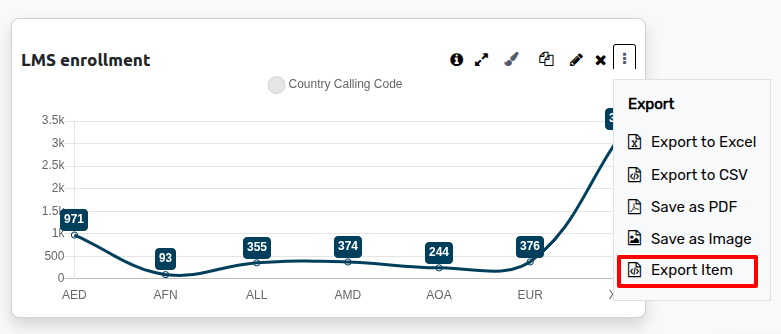
يستورد¶