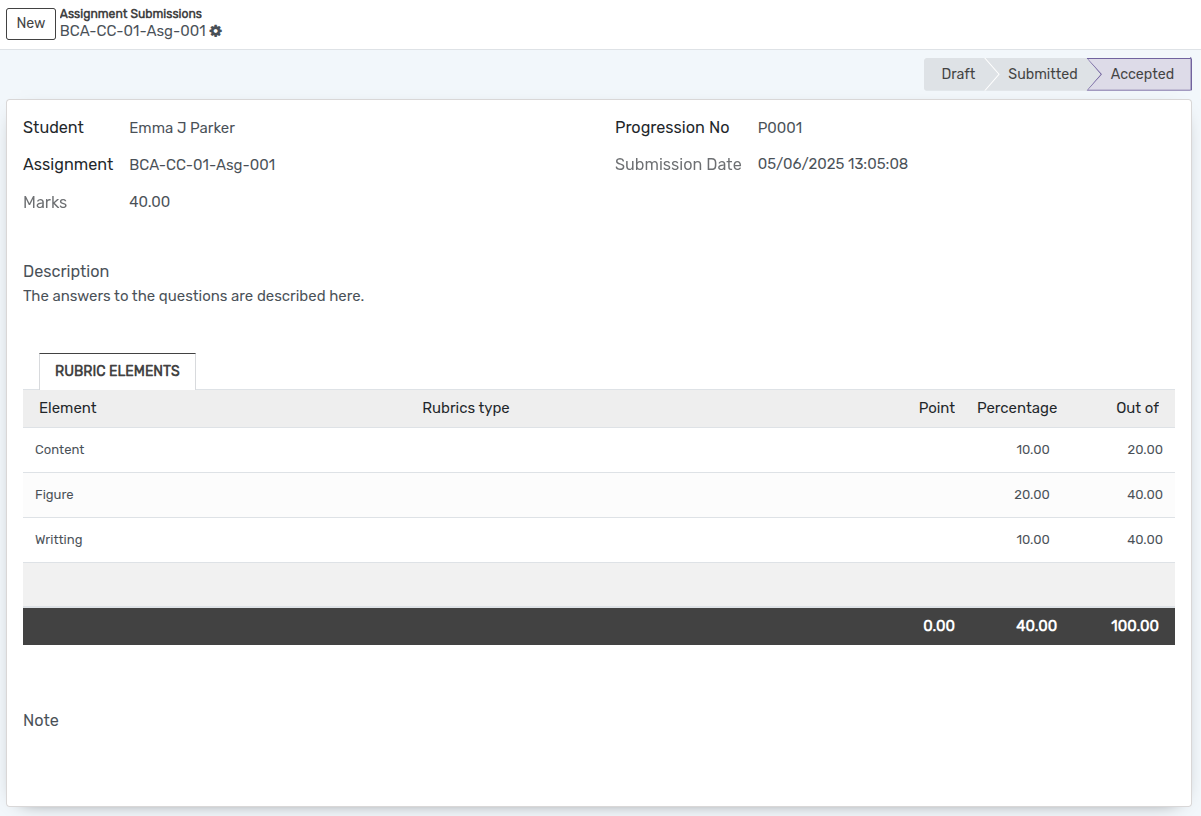تقديم الواجبات¶
بمجرد قيام الطالب بإرسال المهمة، يمكن لأعضاء هيئة التدريس تعيين العلامات بناءً على النقاط أو النسبة المئوية المحددة في قالب معايير التقييم.
Go to .
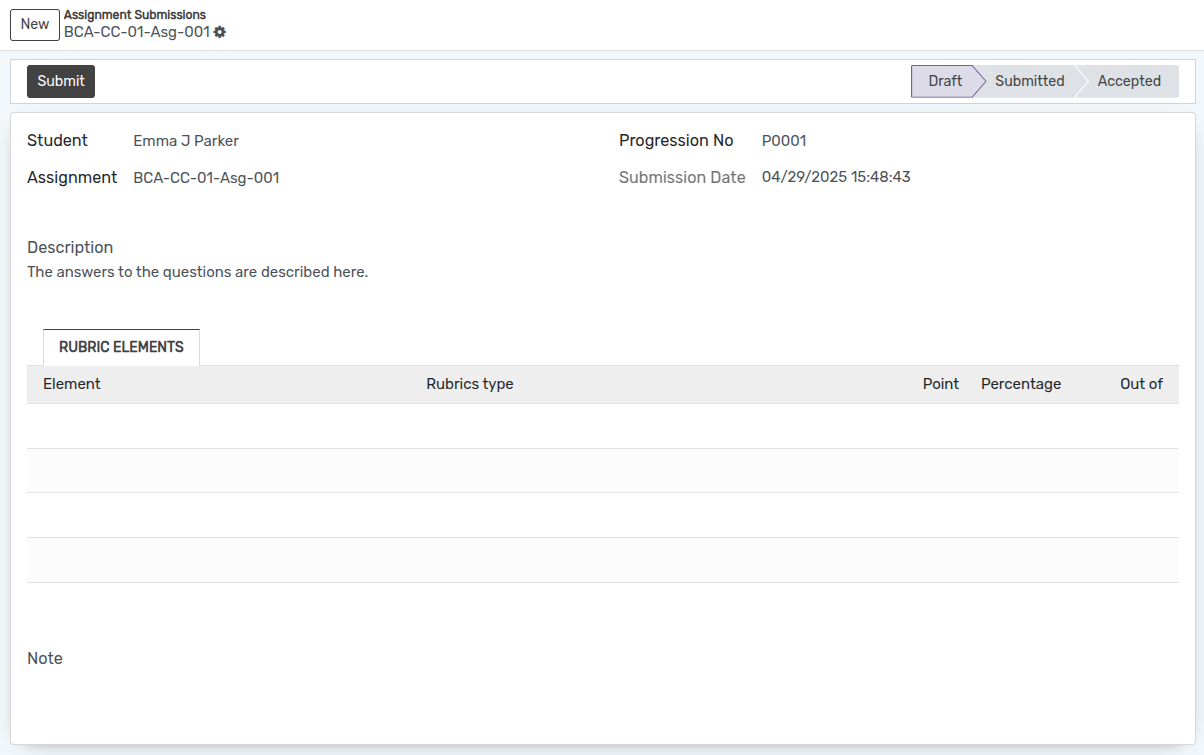
Assignment :- Select the name of the assignment from the list of available assignments or create a new assignment.
Click on Submit button.
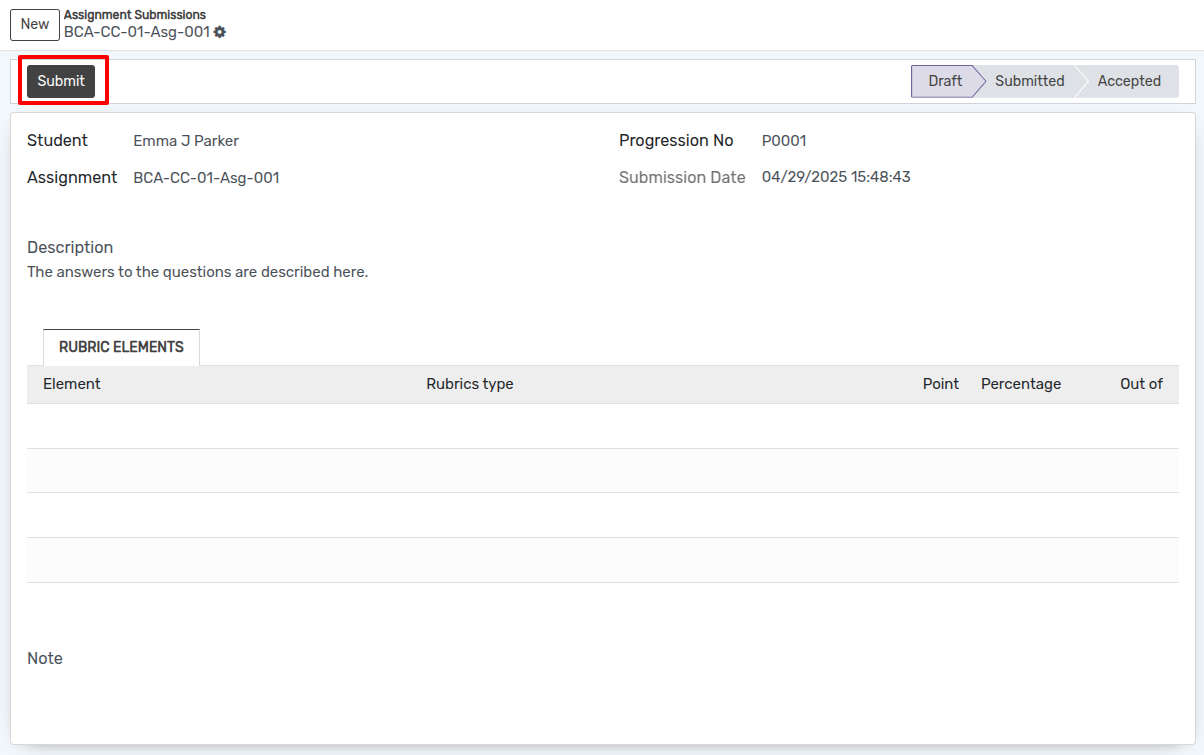
ثم انقر على للتقييم.
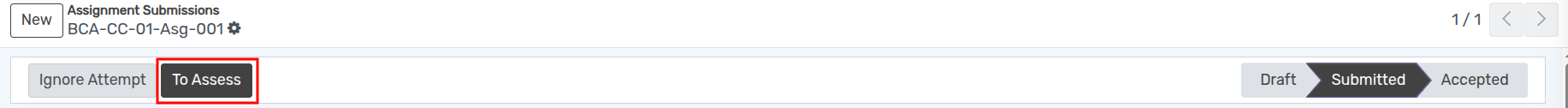
Then click on To Accept.
Before clicking the To Accept button, ensure that the percentage or points are assigned to the student based on the rubrics template. Once the percentage or points are added, click the To Accept button.
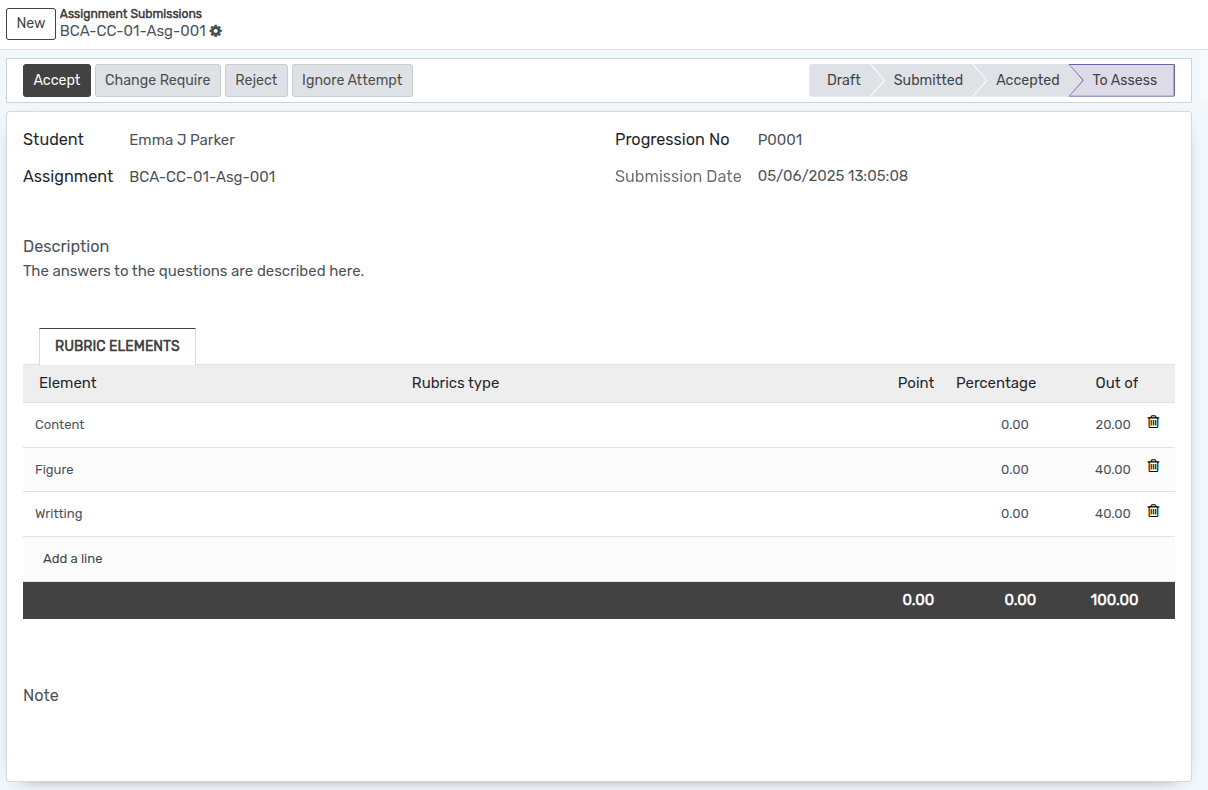
After clicking the To Accept button, the system will display the final percentage or points assigned to the student.