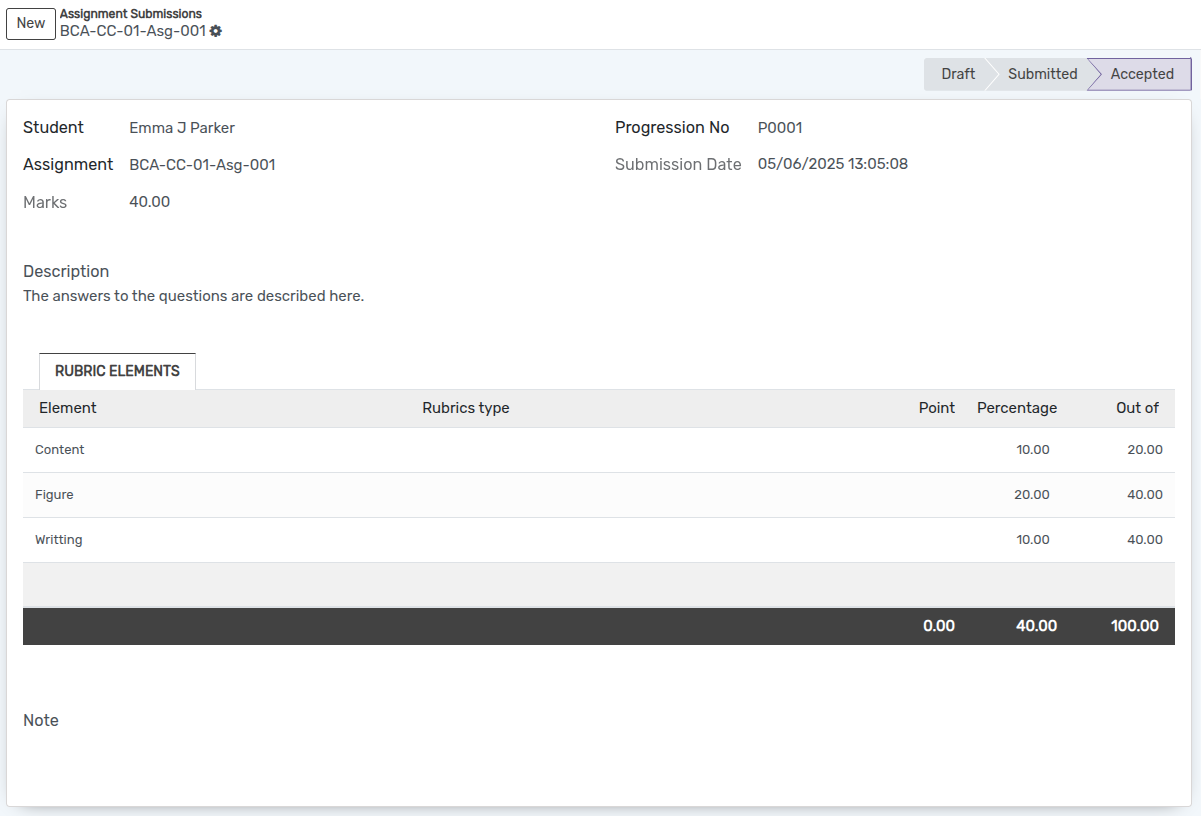Envío de tareas de rúbricas¶
Una vez que el estudiante envía la tarea, el profesorado puede asignar las calificaciones en función de los puntos o el porcentaje definido en la plantilla de rúbricas.
Go to .
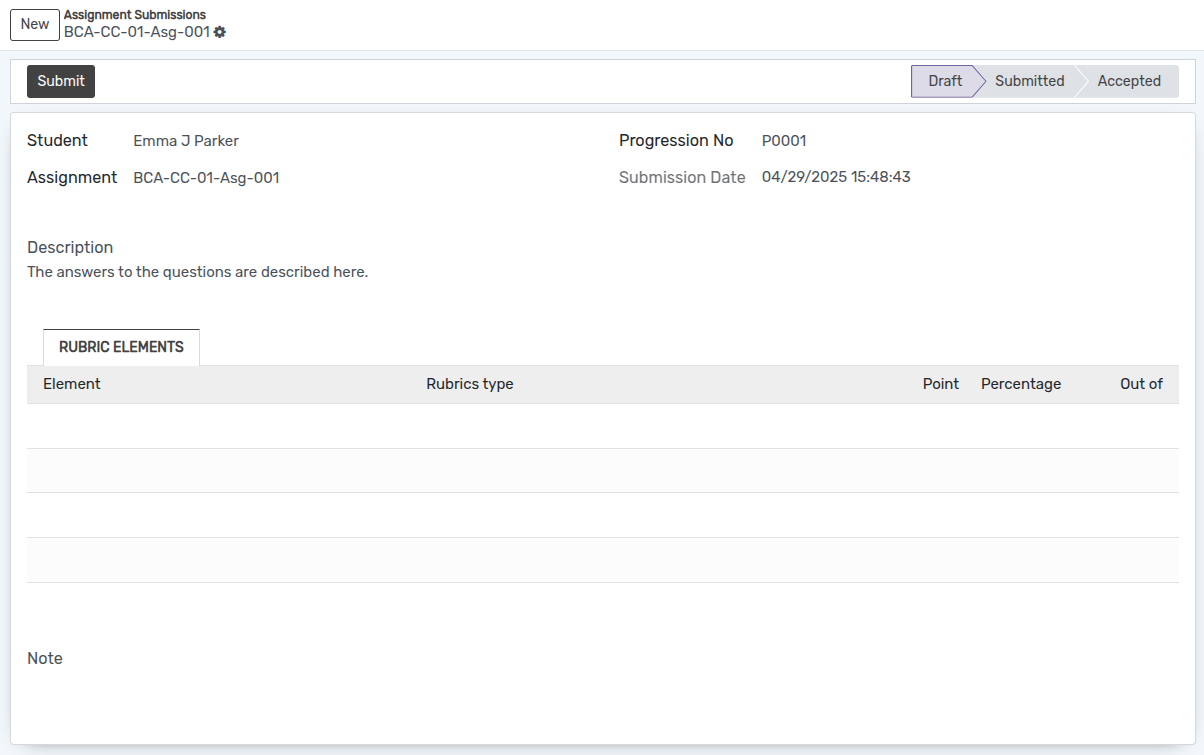
Assignment :- Select the name of the assignment from the list of available assignments or create a new assignment.
Click on Submit button.
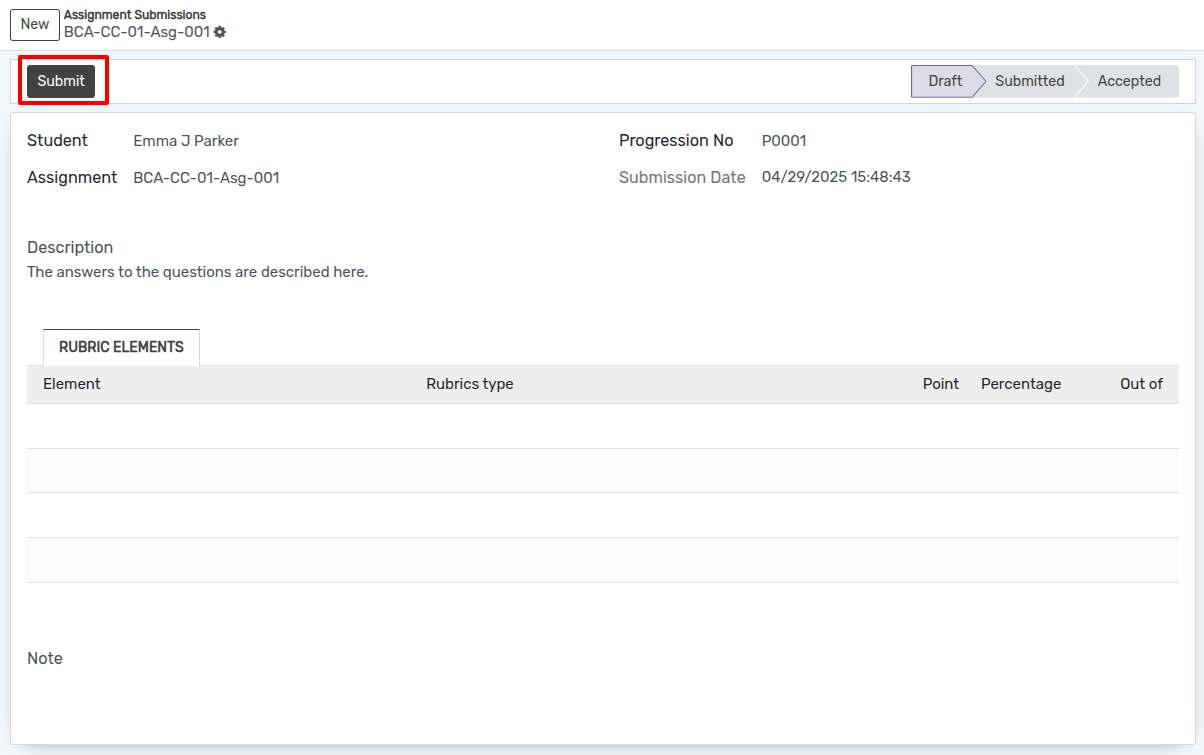
Luego haga clic en Evaluar.
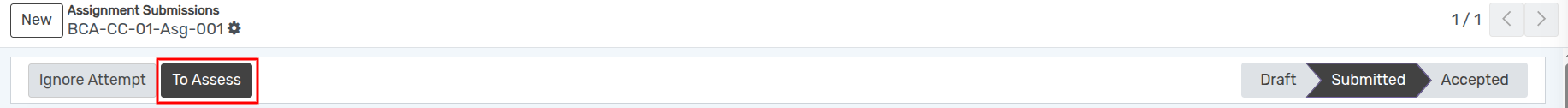
Then click on To Accept.
Before clicking the To Accept button, ensure that the percentage or points are assigned to the student based on the rubrics template. Once the percentage or points are added, click the To Accept button.
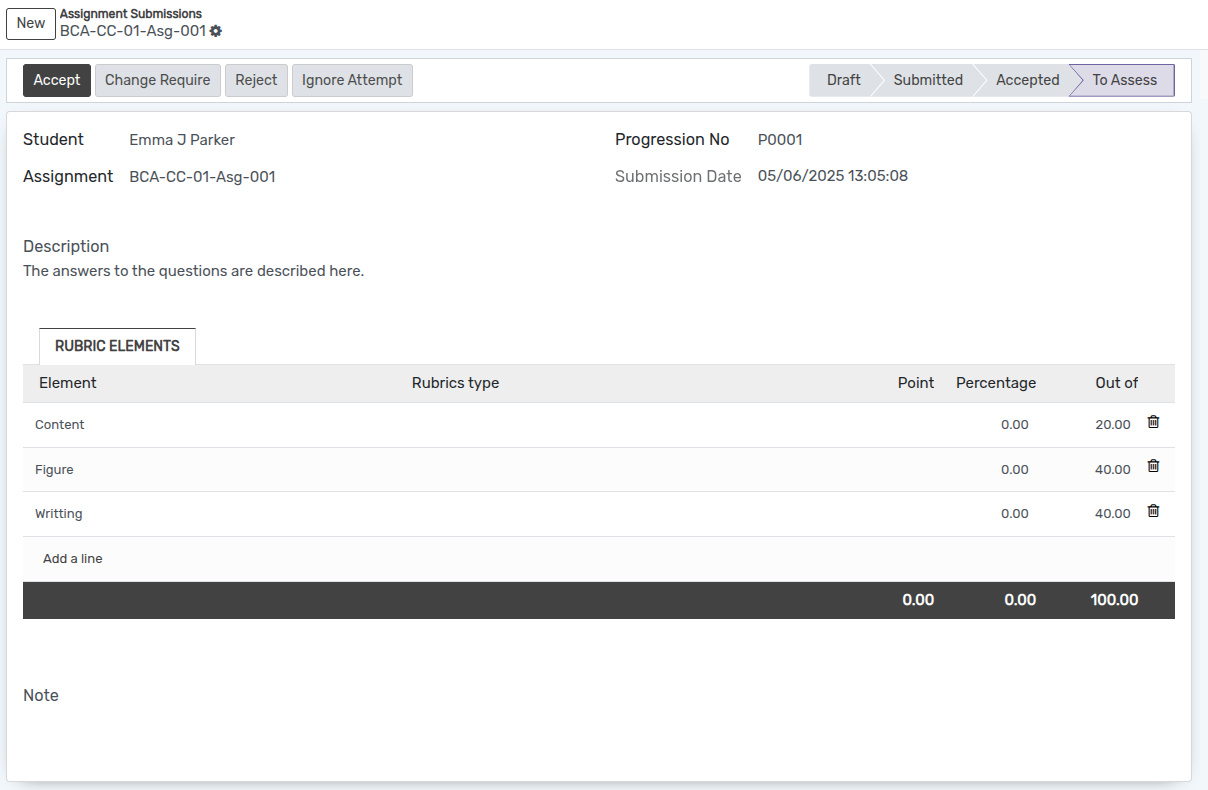
After clicking the To Accept button, the system will display the final percentage or points assigned to the student.