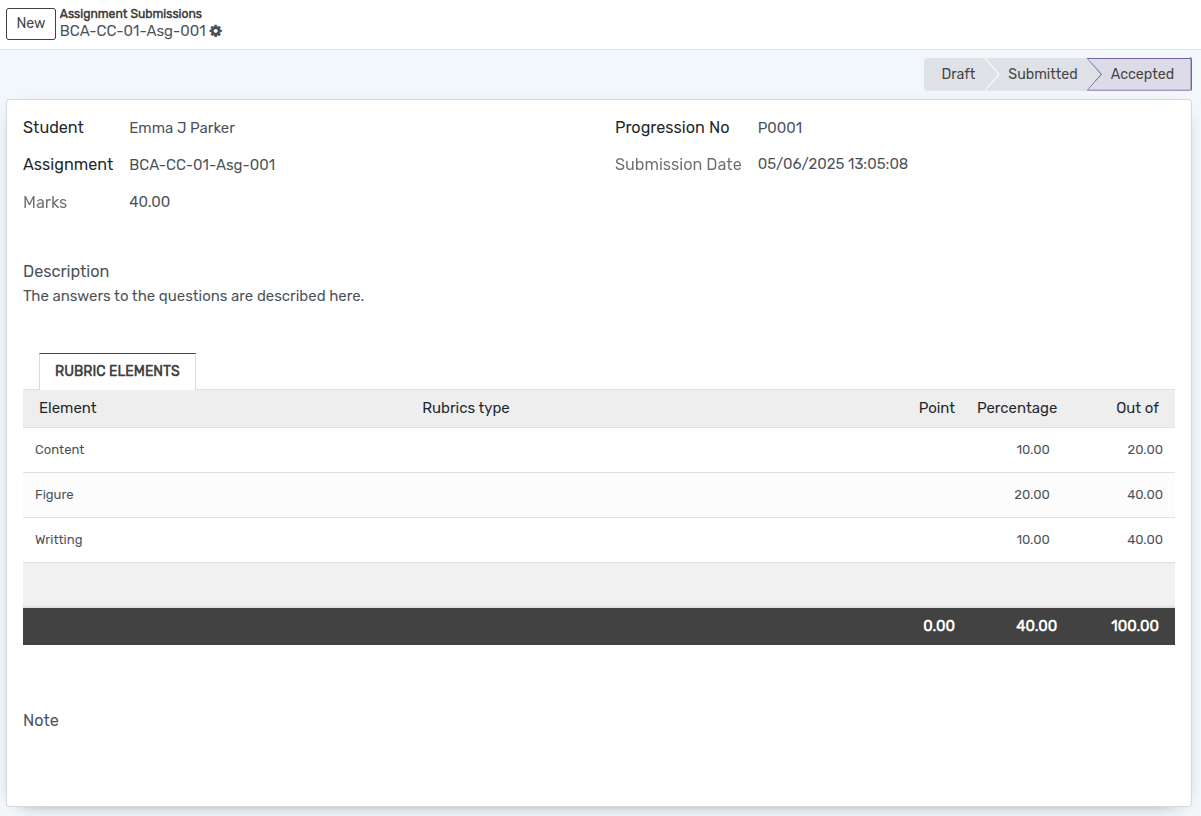Soumission des devoirs de rubriques¶
Une fois que l’étudiant a soumis le devoir, la faculté peut attribuer les notes en fonction des points ou du pourcentage défini dans le modèle de rubriques.
Go to .
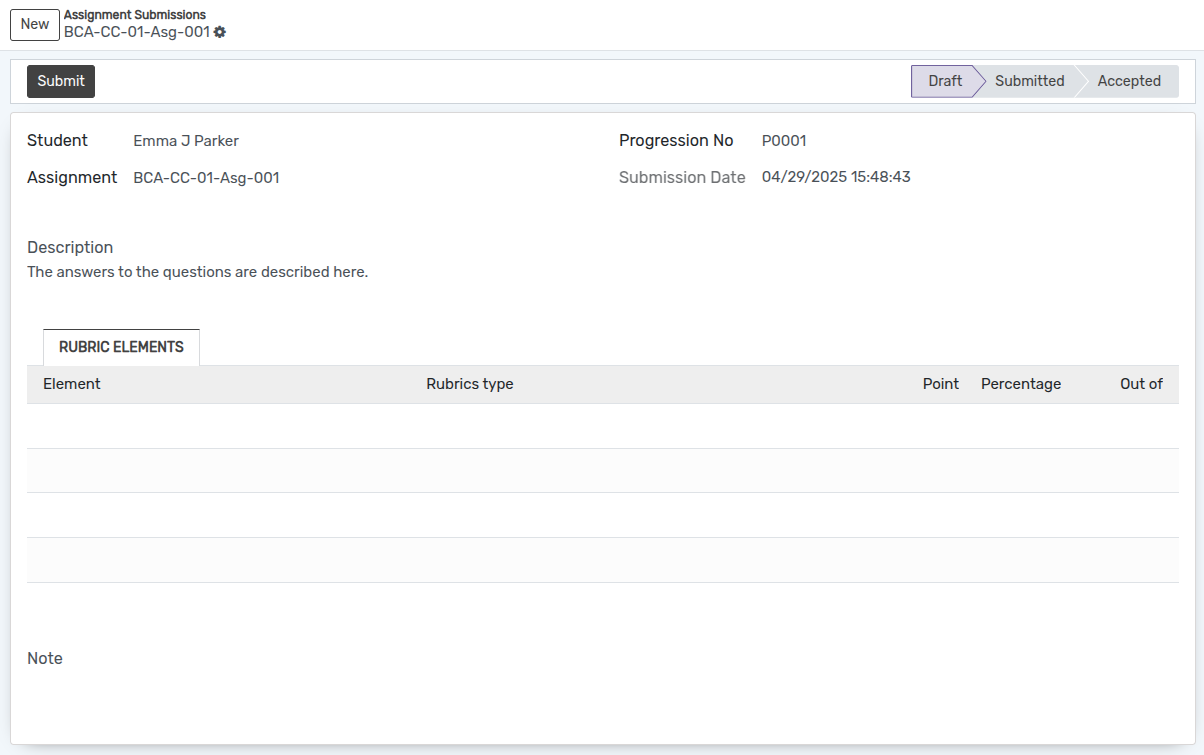
Assignment :- Select the name of the assignment from the list of available assignments or create a new assignment.
Click on Submit button.
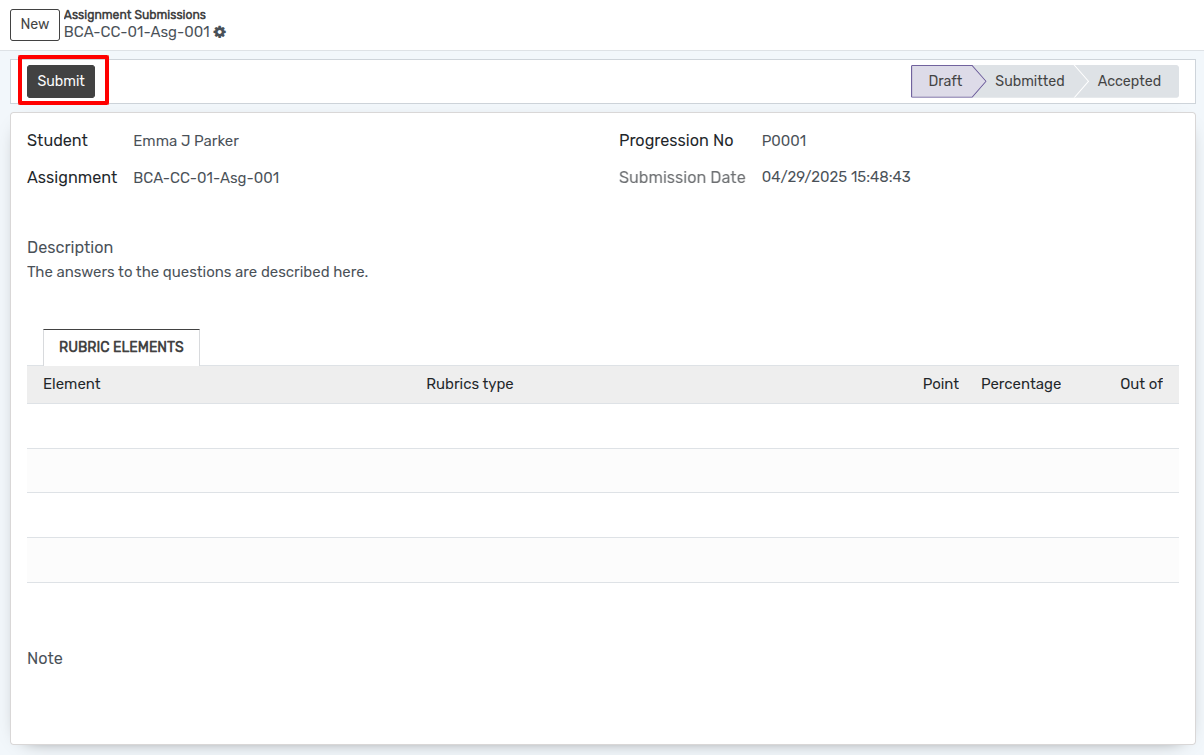
Cliquez ensuite sur « To Evaluer ».
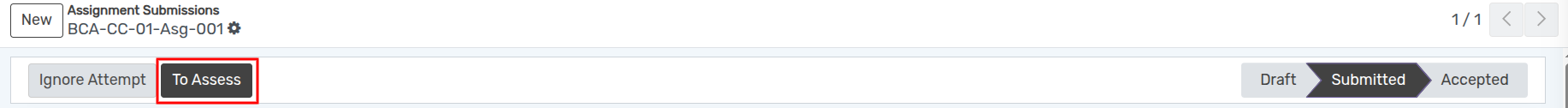
Then click on To Accept.
Before clicking the To Accept button, ensure that the percentage or points are assigned to the student based on the rubrics template. Once the percentage or points are added, click the To Accept button.
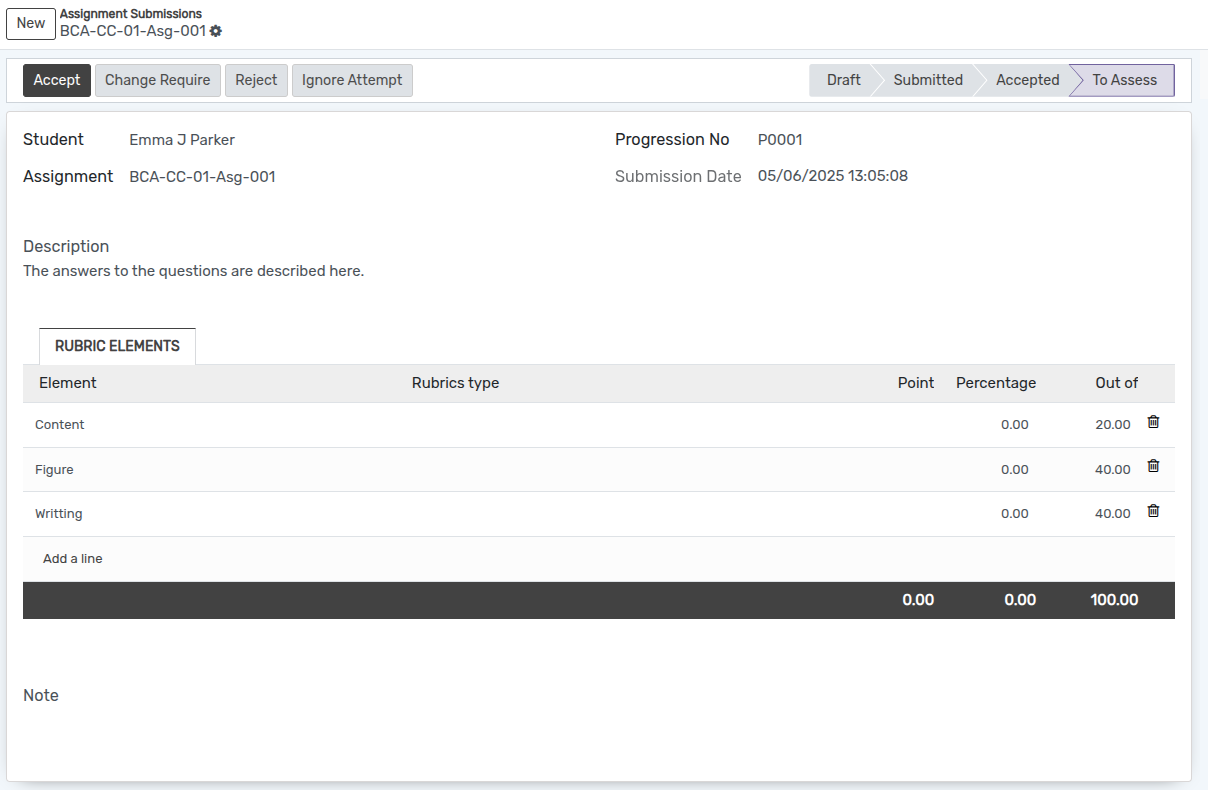
After clicking the To Accept button, the system will display the final percentage or points assigned to the student.