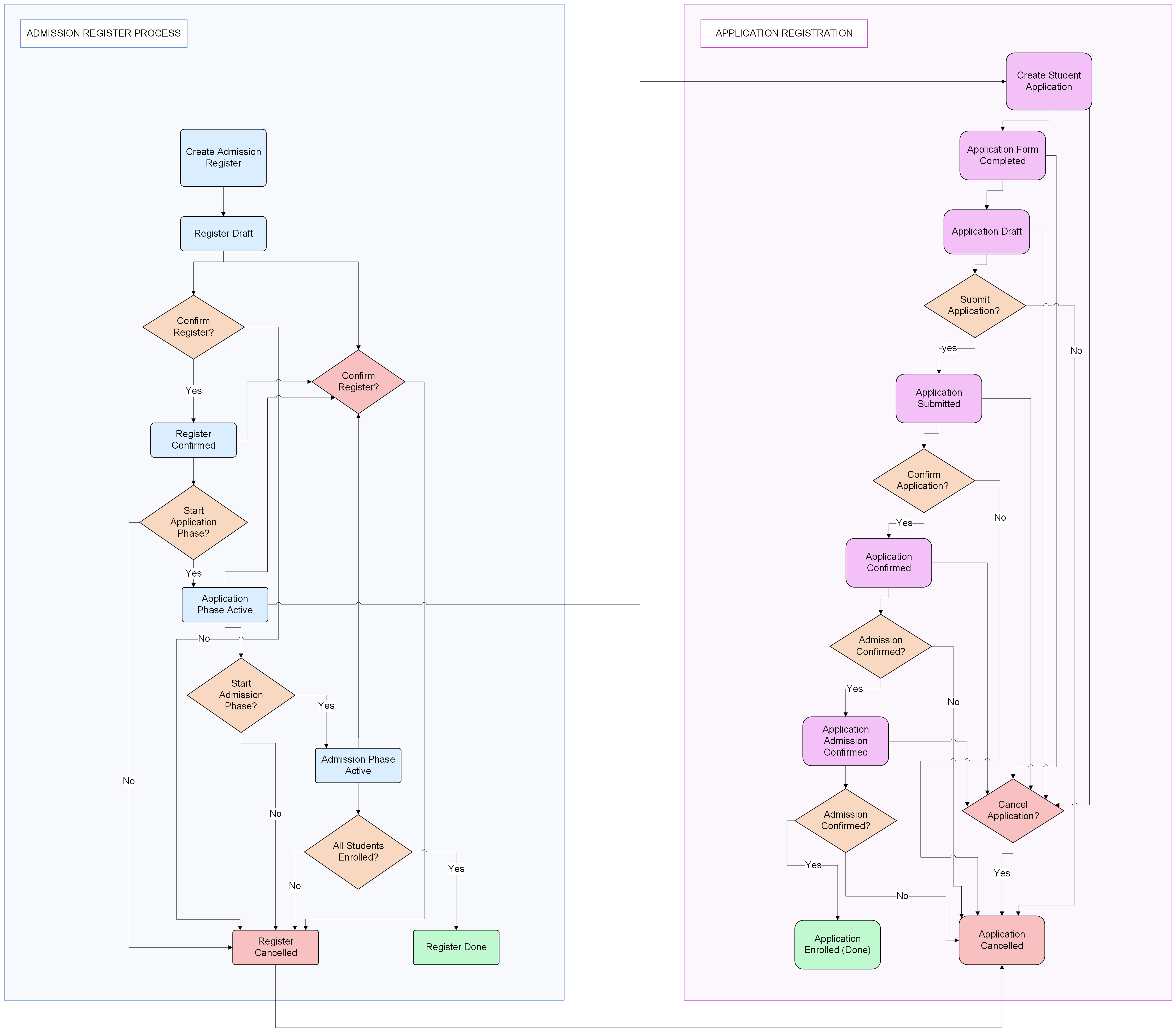Registre d’admission¶
Go To .
Click on New to create a new Admission Register.
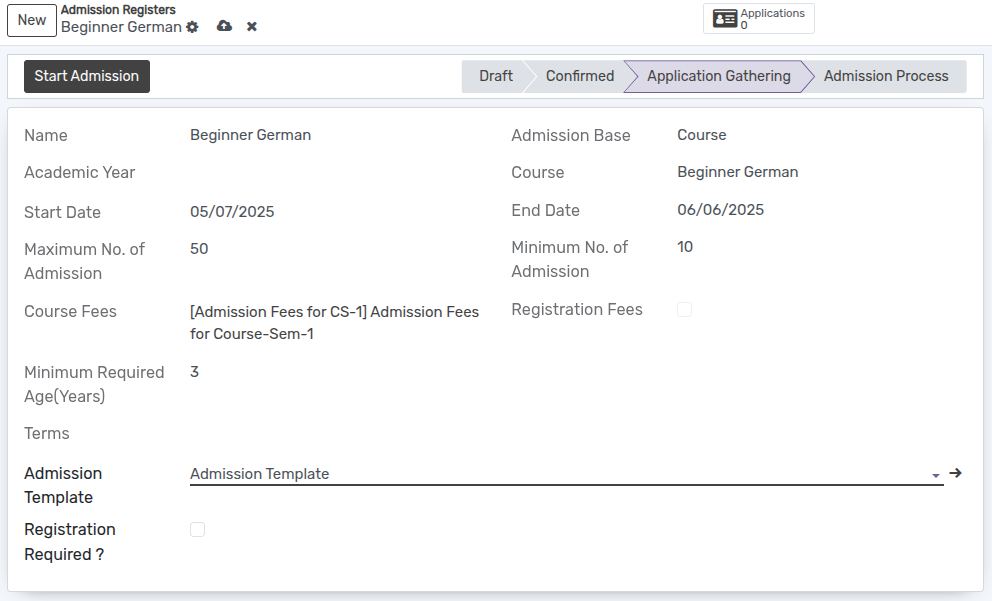
If the admission is based on a Program, all templates marked as program-based will be displayed in the Admission Template selection.
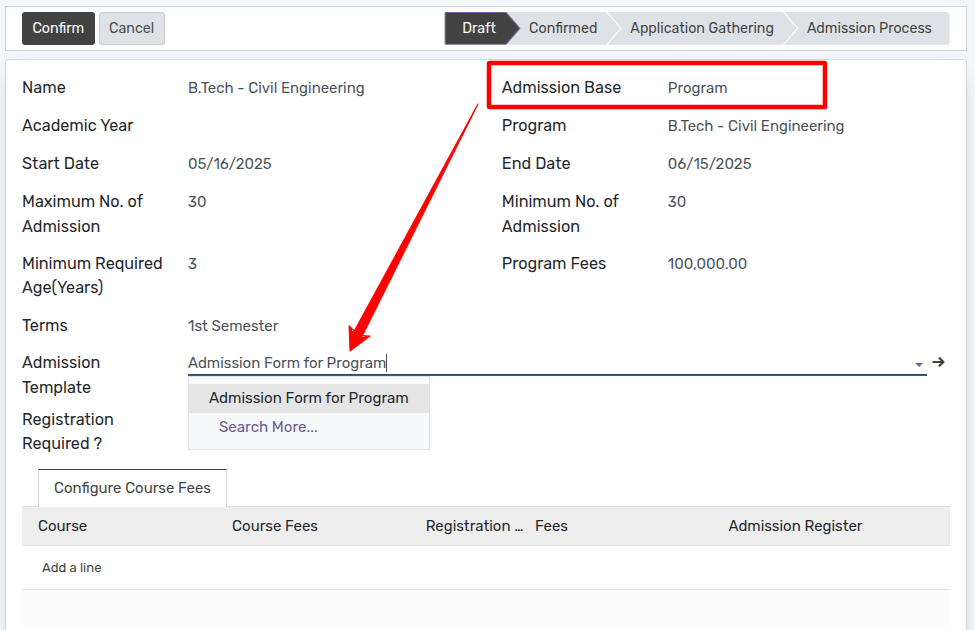
Remplissez tous les détails nécessaires et sélectionnez Modèle d’admission.
After that select Course or Program for Admission Register.
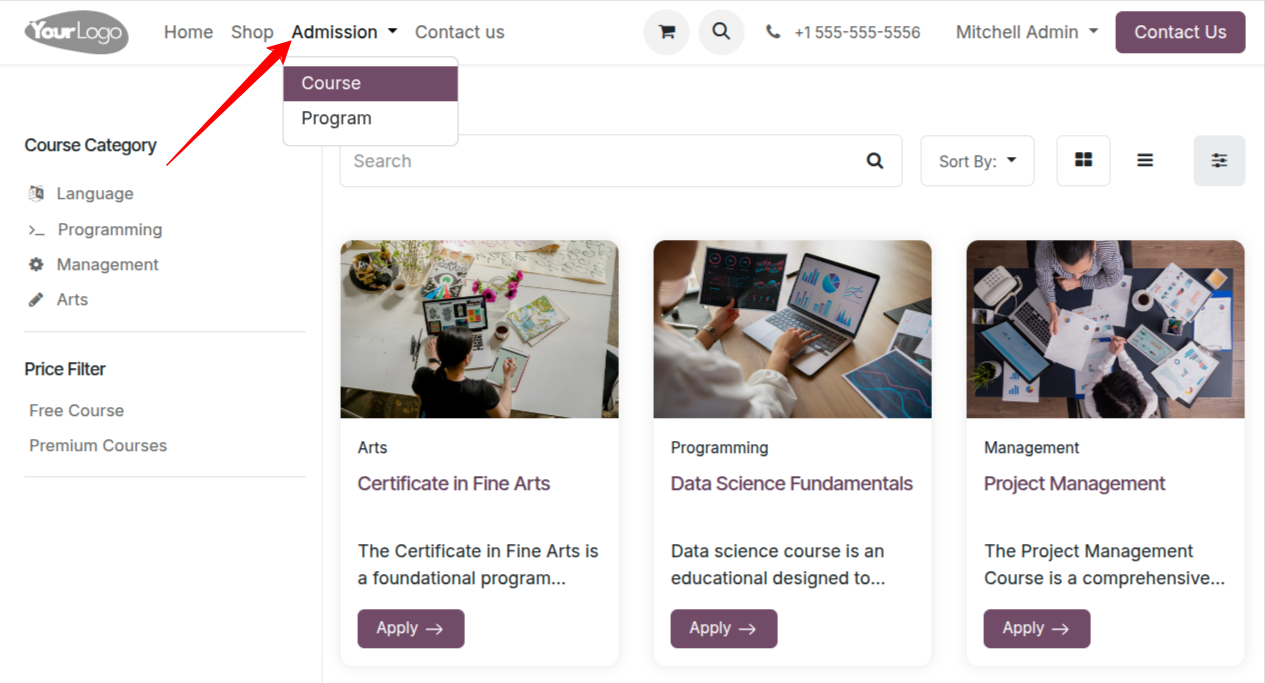
Après cela, lorsque l’étudiant postule pour un cours particulier, ce registre d’admission apparaît.
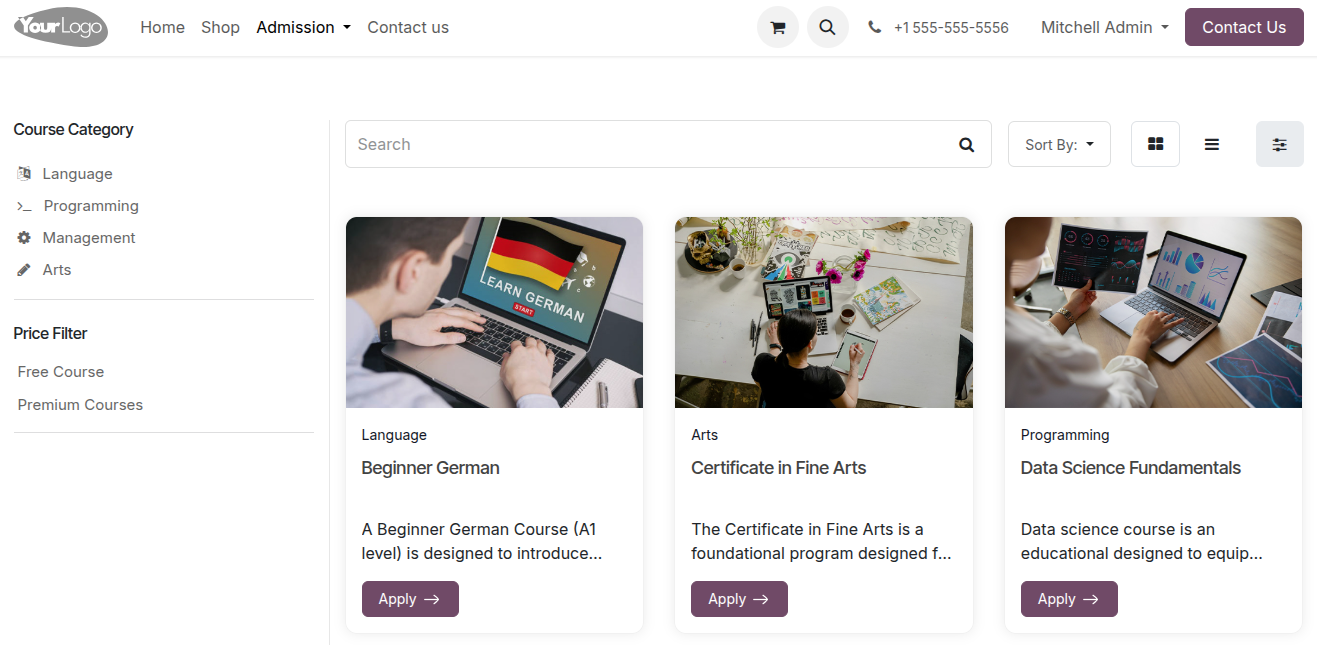
After clicking on Course, the course detail page opens, displaying the course information.
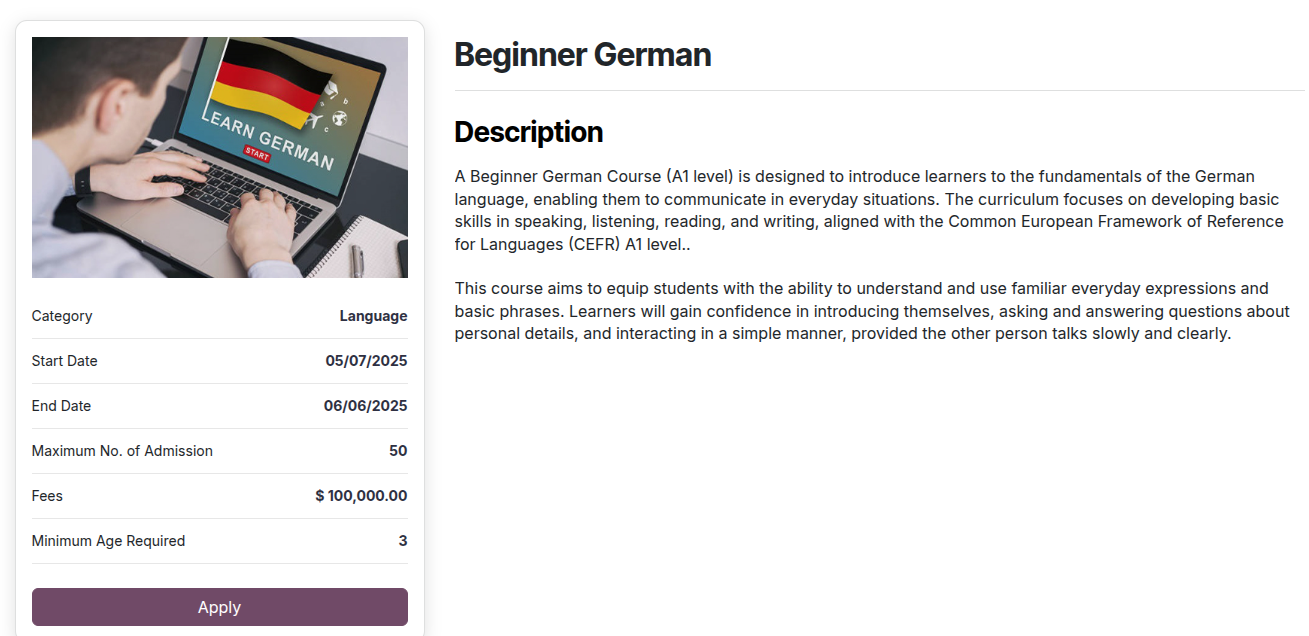
Click the Apply button to open the form, and Submit it.
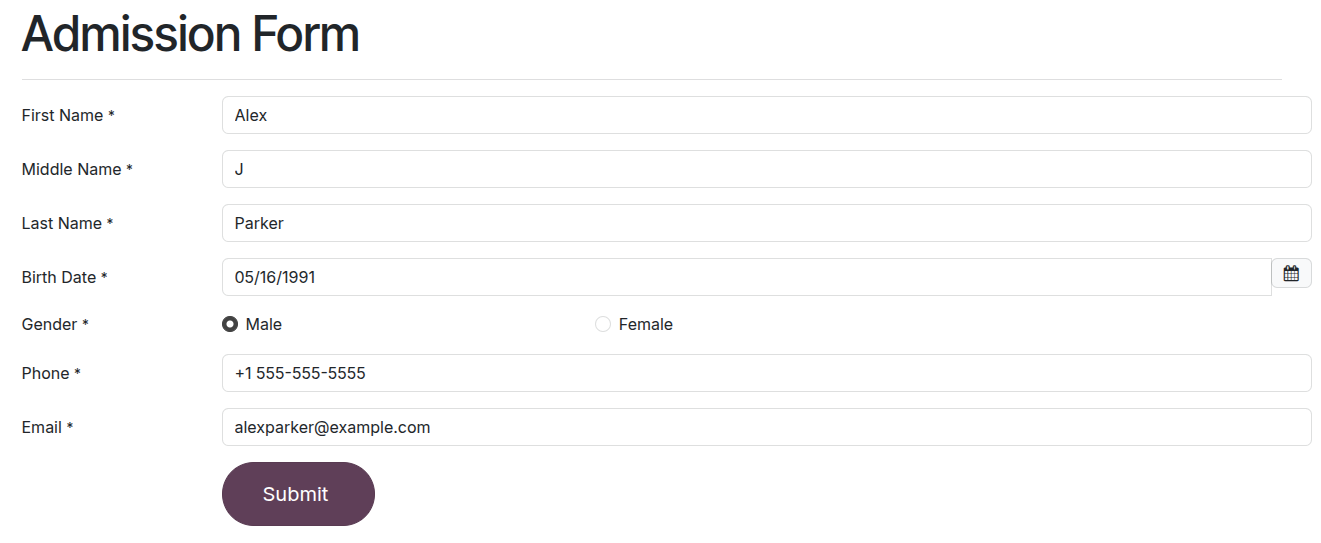
After clicking the Submit button, the applicant’s details will be displayed under Admissions ‣ Admissions ‣ Applications.
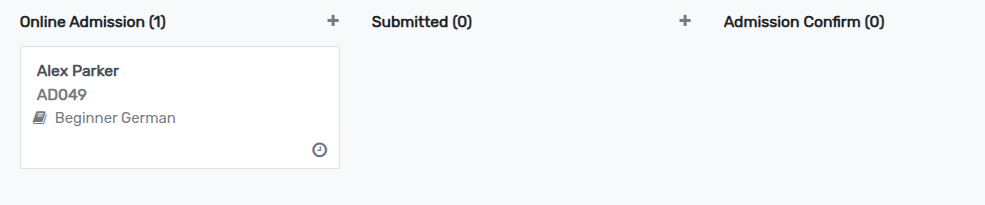
Activity Diagram¶