Comment créer un type d’affectation¶
Ici, nous pouvons configurer différents types de devoirs que nous attribuons au sujet du cours sur la base desquels nous pouvons appliquer la notation.
Go to .
Click on New to create a new Assignment Type.
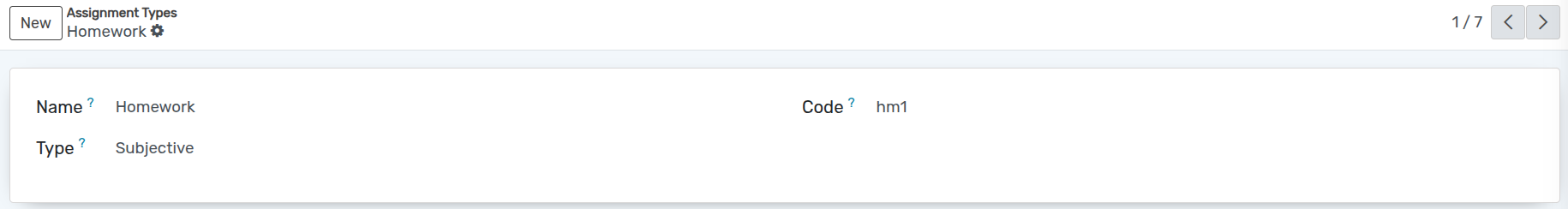
Détails du type d’affectation¶
Name :- You can provide the name of the Assignment Type in the name field.
Code :- Code of the Assignment Type. Unique code for Assignment Type.
Type :- Select type for which the assignment type is created i.e whether the type is subjective or attendance and based on that grading is applied.