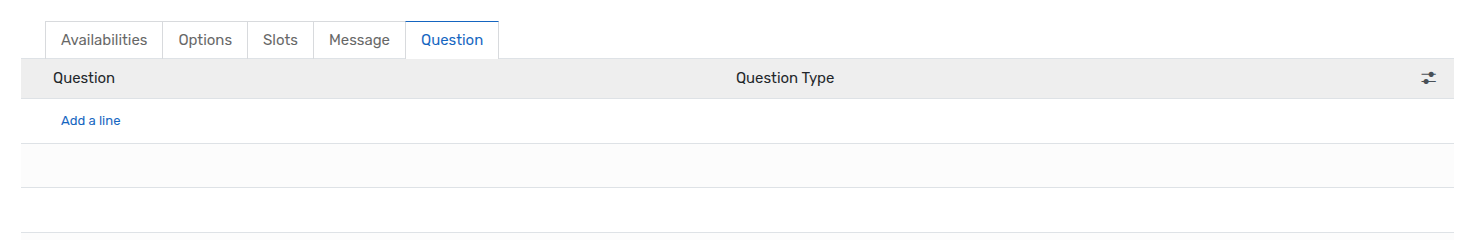Comment créer un rendez-vous en ligne¶
Create Online Appointment¶
Go to .
Click on New to create a new Appointment.
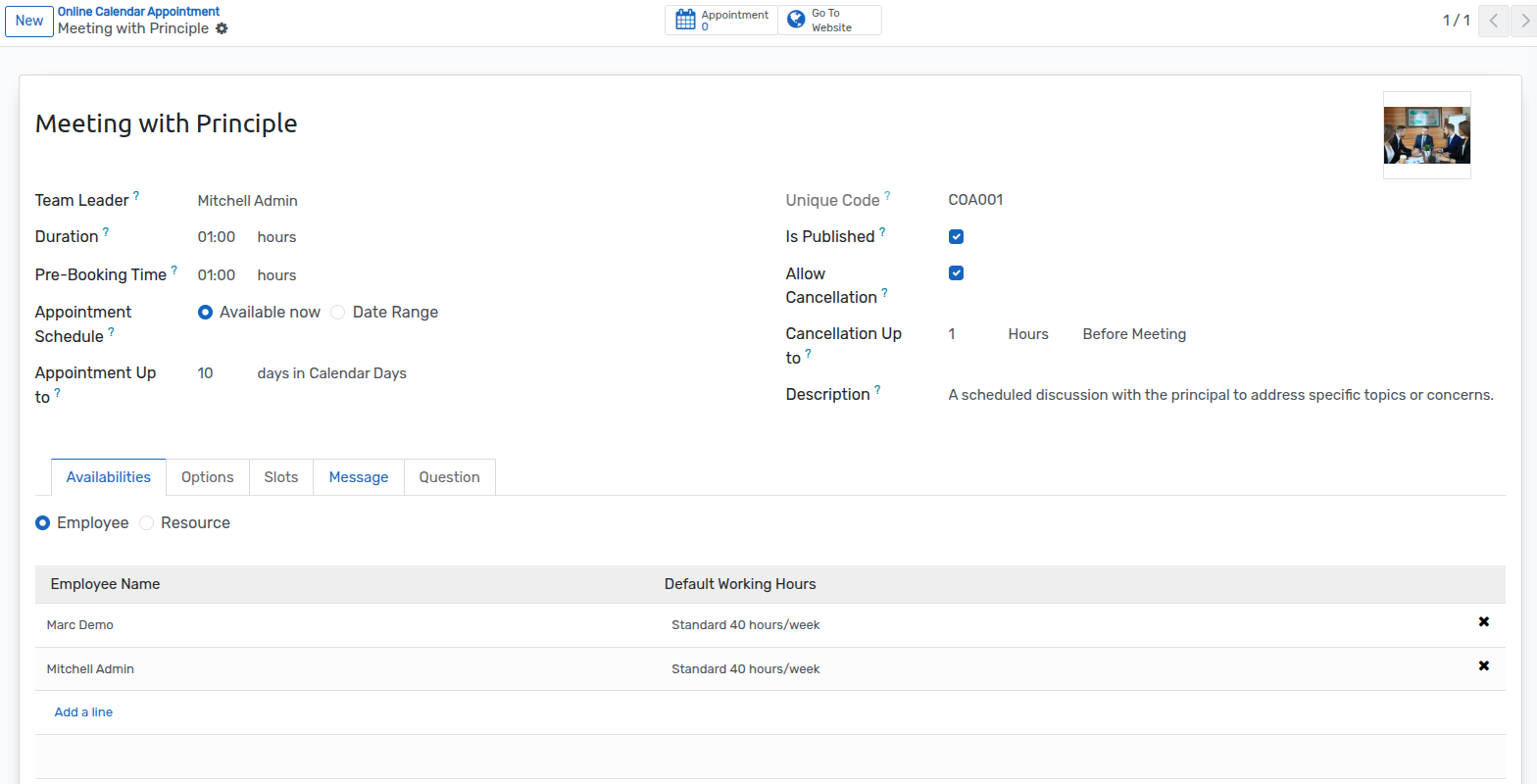
Name :- Specify the name of appointment in name field.
Unique Code :- Set Code for the appointment. Unique code for appointment.
Duration :- Select a duration for the appointment.
Is Published :- The appointment is published on the website.
Pre-Booking Time :- Minimum hours before the user can book an appointment.
Appointment Schedule :- Select Available Now.
Appointment Up To :- Maximum days in advance that a user can book an appointment.
Appointment Schedule :- Select Date Range.
Date Between :- The start and end dates during which users can book an appointment.
Allow Cancellation :- If this boolean is set, the user can cancel the appointment.
Cancellation Up To :- Users can cancel appointments up until this time..
Description :- Add a description for the appointment..
Pages en rendez-vous en ligne à partir de¶
Disponibilités¶
Employee :- Enable the Select Employee option and add the available employees for the current appointment on this page.
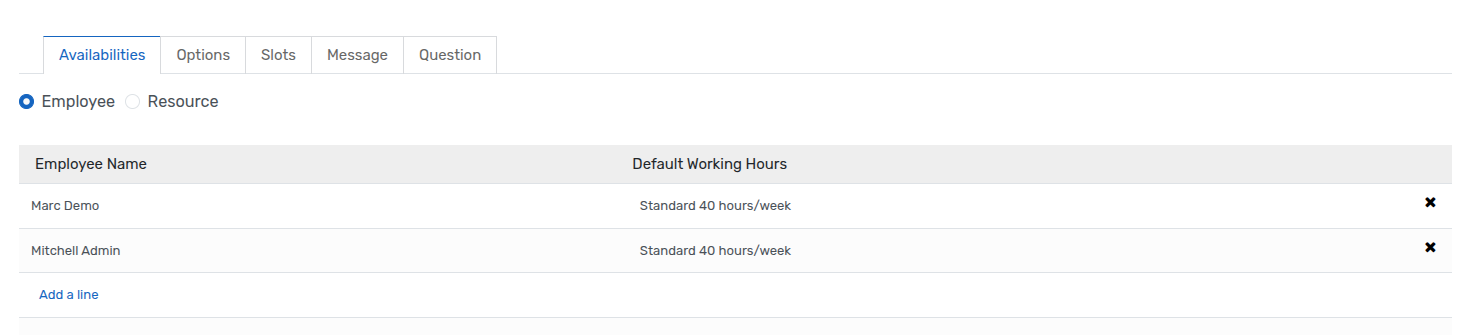
Resources :- Enable the Select Resources option and add the available Resources for the current appointment on this page.
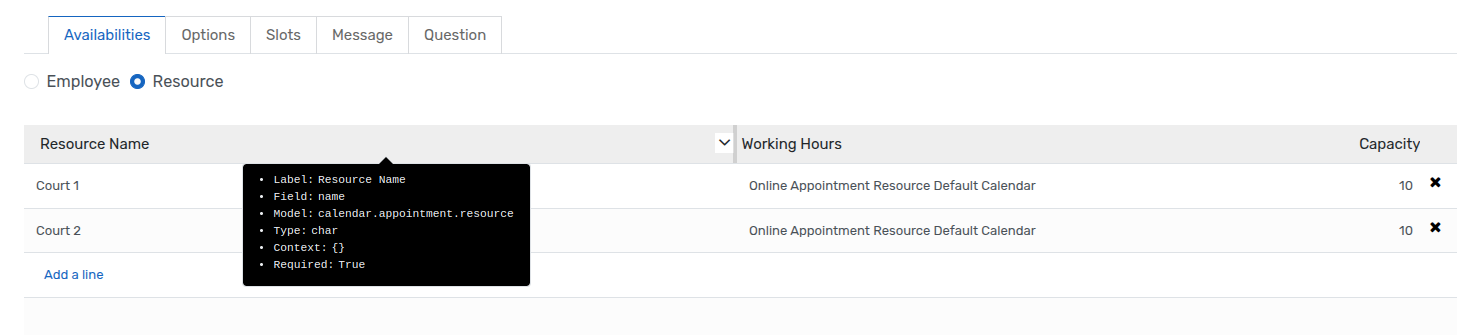
Option¶
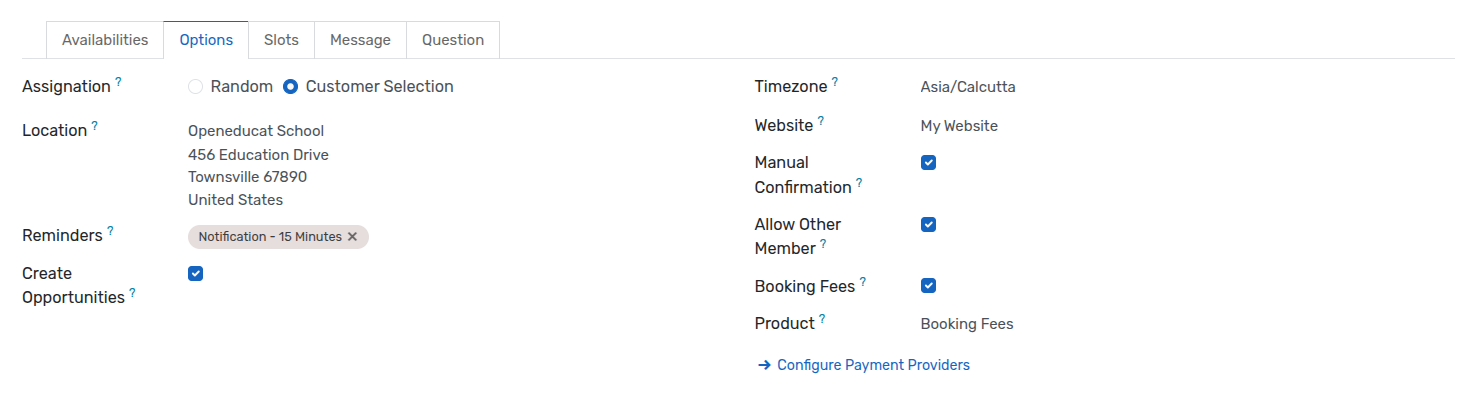
Assignation: Select the Random boolean to randomly assign an employee or resource when booking the appointment.
Assignation: Select the Customer Selection boolean to allow the customer to choose an employee or resource when booking the appointment.
Timezone: Select a timezone from the list.
Location: Select the location for this appointment.
Website: Select the website.
Reminders: Select the reminders for this appointment.
Manual Confirmation: Select this boolean to manually confirm the appointment.
Create Opportunities: Select this option to create an opportunity for the appointment.
Allow Other Members: Select this boolean to allow other members to join the meeting.
Booking Fees: Select this boolean to enable booking fees for the appointment.
Product: Select the product associated with the booking fee.
Machines à sous¶
Add slots for the current appointment on this page.
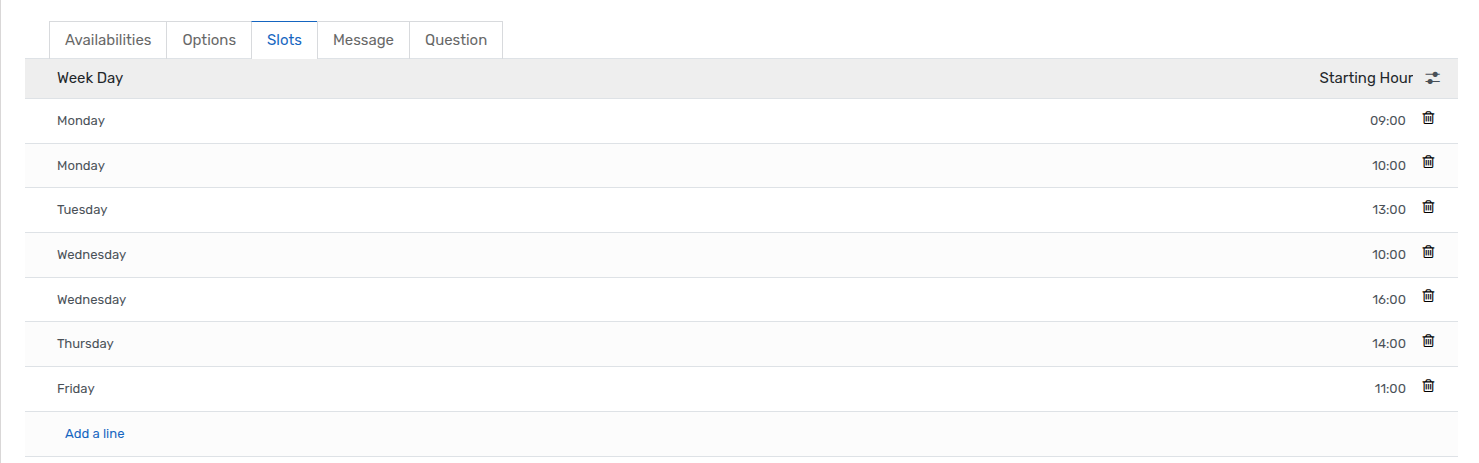
Message¶
Ajouter un message pour le rendez-vous en cours sous cette page.
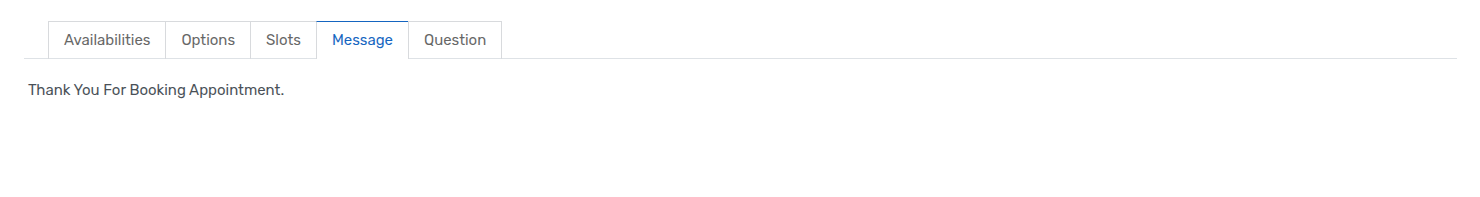
Questions¶
Create questions based on the appointment.