Séances d’examens¶
Chaque institut organise les examens à sa manière. OpenEduCat fournit un moyen de créer une session d’examen basée sur le cours et le lot.
You can go to the . Click on New button to create new Exam Session.
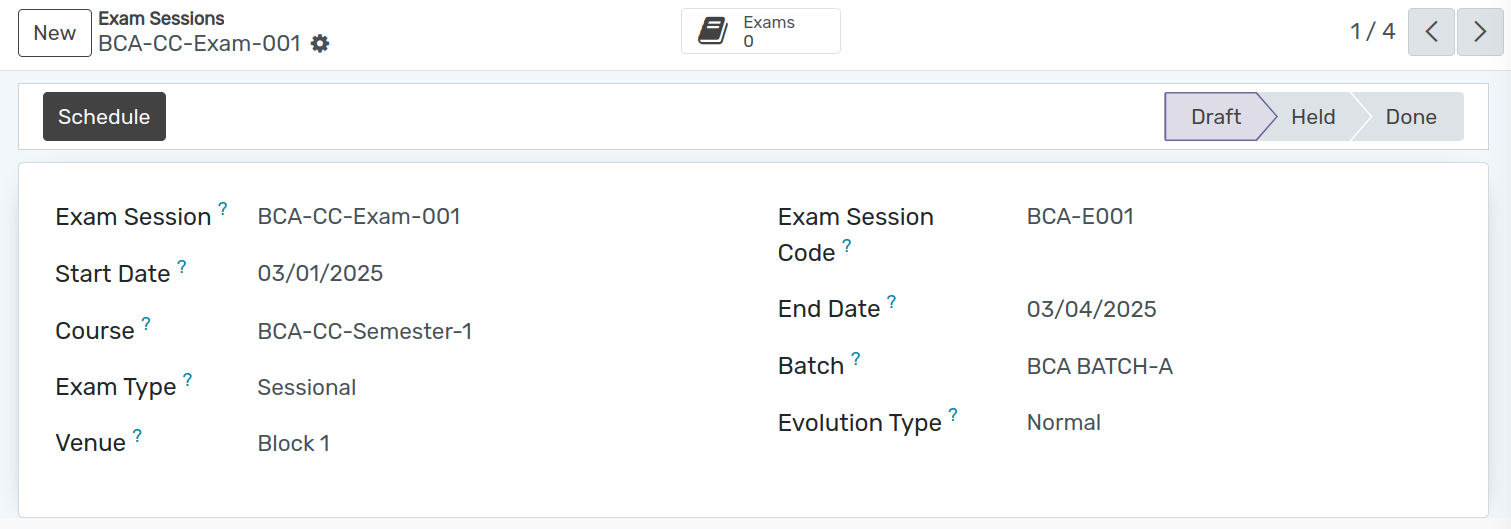
Détails des sessions d’examens¶
Exam Session :- Provide a name to the exam session. Exam session name should be reasonable according to the exam being held.
Exam Session Code :- Also Provide apppropriate code to the Exam Session. It should not be more than 8 characters long.
Start Date and End Date :- Provide the Start Date and End Date on which the exam will start and end.
Course :- Select the Course for which the exam is to be taken.
Batch :- Based on the selection of course, list of batch appears, select the Batch from the list for which exam is conducted.
Exam Type :- Select exam type whether it is sessional or annual.
Evolution Type :- Select Evolution type whether it is normal or grade.
Venue :- Select the Room from the available list which will used for exam.
Exams (Smart Button) :- Exam Session includes number of exams(Subject wise), these exam are shown in exam field.