Approbation de la demande d’actif¶
L’administrateur peut approuver ou rejeter la demande de l’étudiant/employé.
Go to Invoicing ‣ Assets ‣ Request Assets. Here Admin can see all the asset requests from the students/employee.
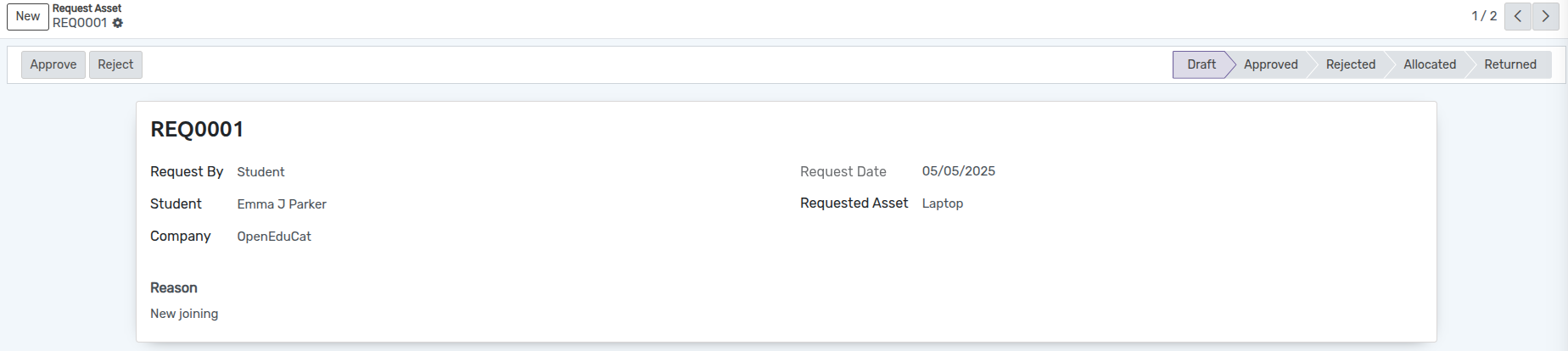
Flux de travail de demande d’actif¶
Si la demande a été approuvée, l’employé peut emporter la propriété avec lui et il doit restituer la propriété avant l’expiration du délai.
1. Brouillon¶
Une fois la requête effectuée, l’état est « Draft ». Le flux de travail de ce formulaire commence à partir d’ici.

2.Approuver¶
Click on A
pprovebutton to approve the request. This changes the state of record fromDrafttoApproved. or click onRejectbutton to reject the request.
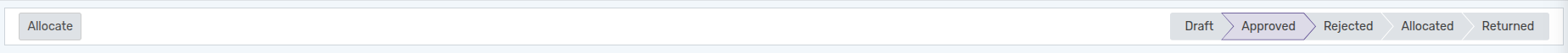
3. Allocate¶
Allocate asset in Assets field and Click on Allocate button to Allocate the asset. This changes the state of record from
ApprovedtoAllocated.
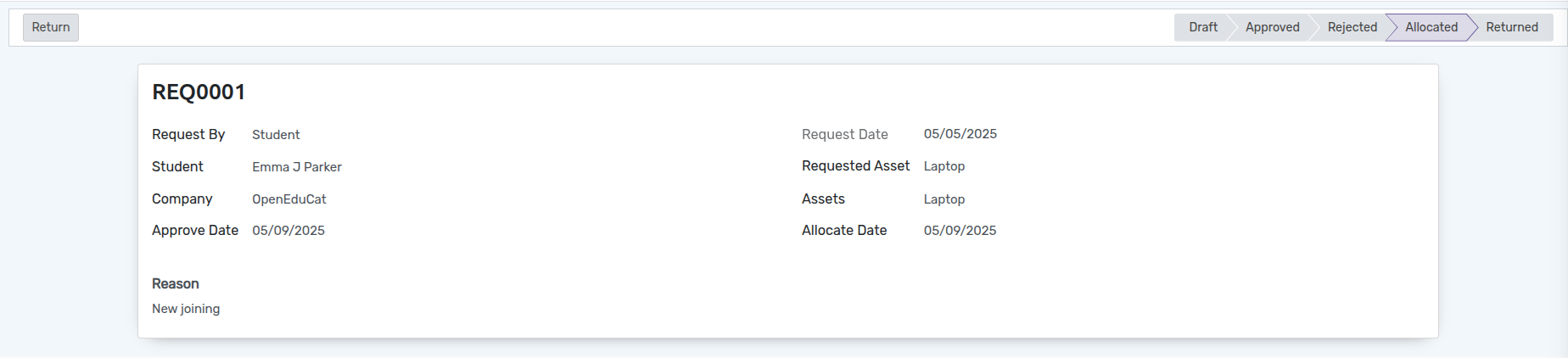
4.Retour¶
When student/employee return the asset click on Return button. This
changes the state of record from Allocated to Returned.
