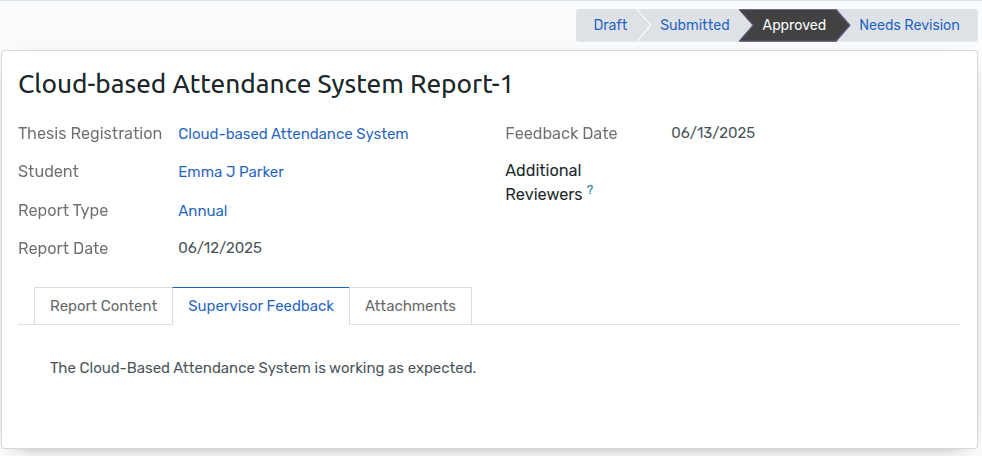Progress Reports¶
The Thesis Progress Report feature allows students to submit regular updates on their thesis work. These reports help supervisors and departments monitor progress, provide feedback, and ensure that the thesis is on track for timely completion. The process is collaborative, involving students, supervisors, and committee members.
Progress Reports Form¶
Go to to see Progress Reports. Click on New to create progress report.
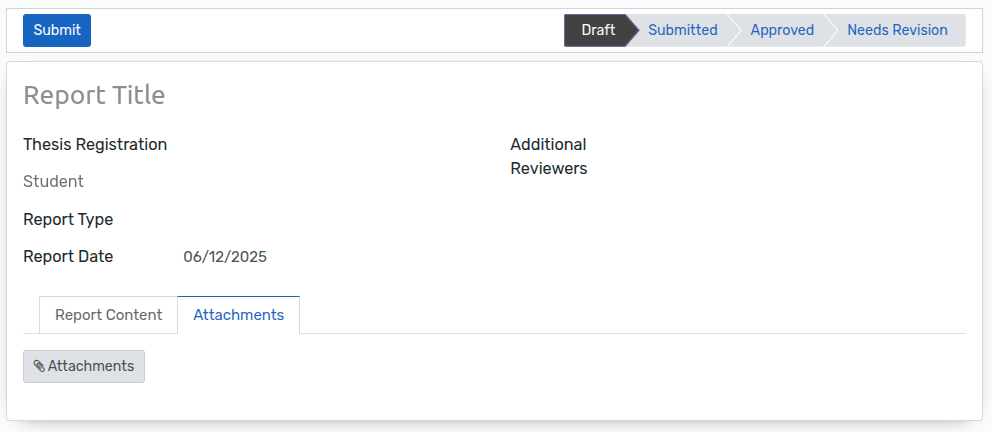
Details of Progress Reports Form¶
Report Title :- The title of the progress report.
Thesis Registration :- The thesis registration to which this report belongs.
Student :- The student submitting the report.
Report Type :- The type or category of the report (e.g., monthly, milestone) has to configure.
Report Date :- The date the report was submitted.
Additional Reviewers :- Committee members or supervisors who can review the report.
Report Content :- The main body of the report, describing progress, results, and issues.
Attachments :- Files or documents attached to the report.
Report Type Configuration¶
Go to . Click on New to create report type.
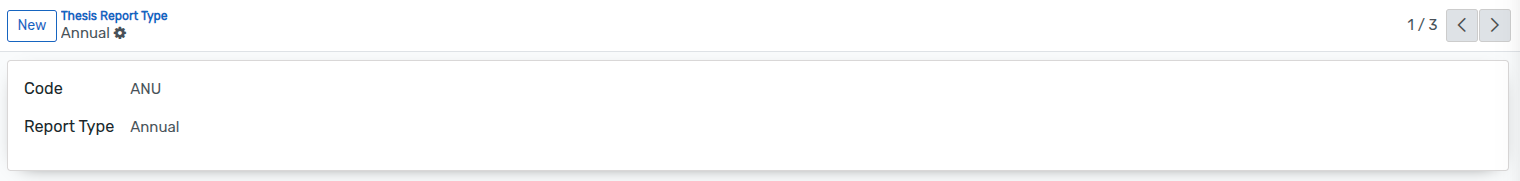
Student Creates Progress Report¶
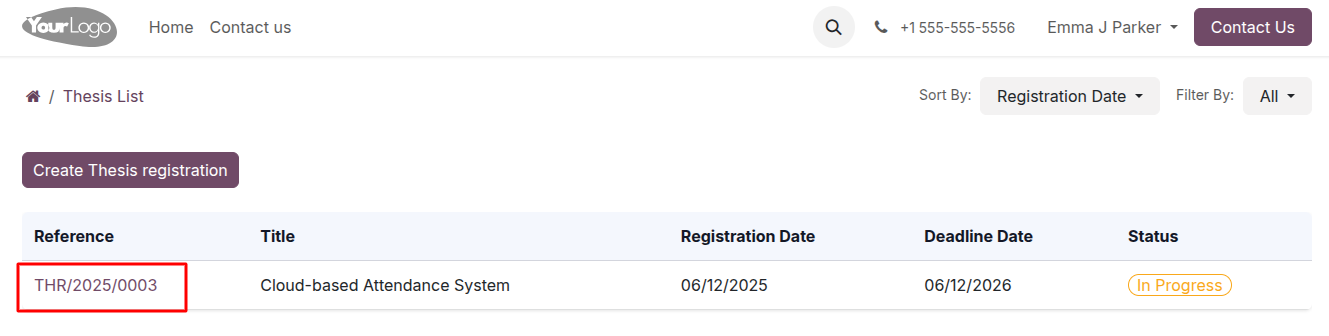
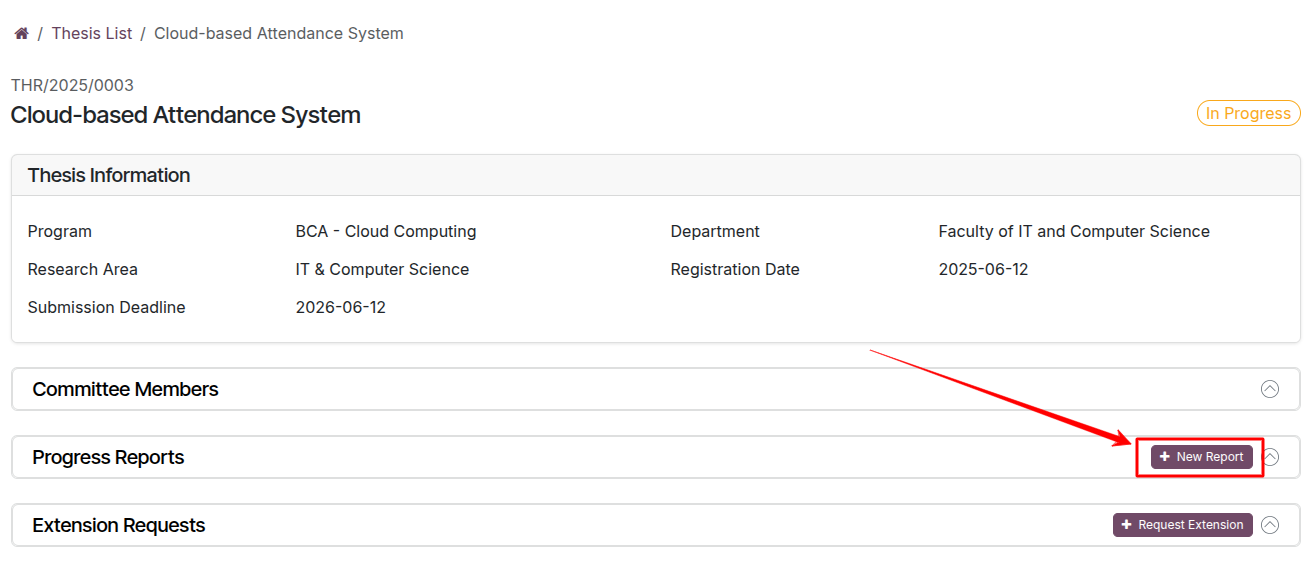
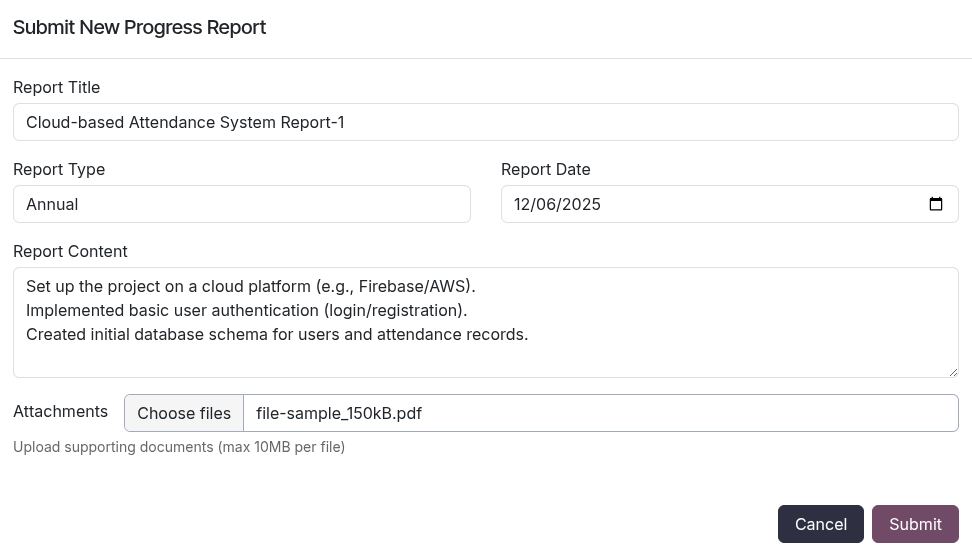
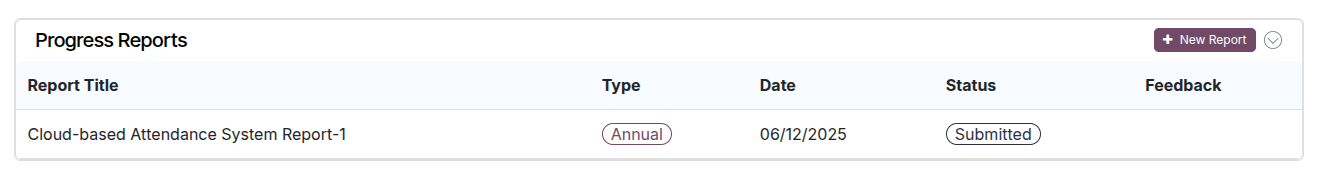
Progress Reports Feedback¶
Go to . Progress reports uploaded by the student will be displayed here.
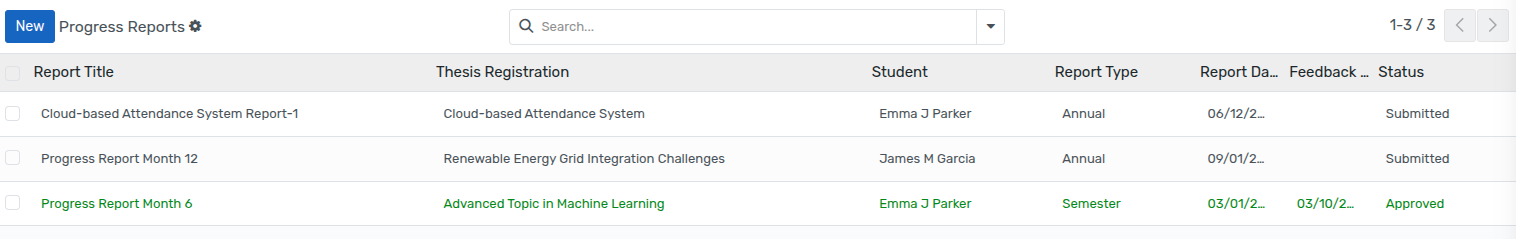
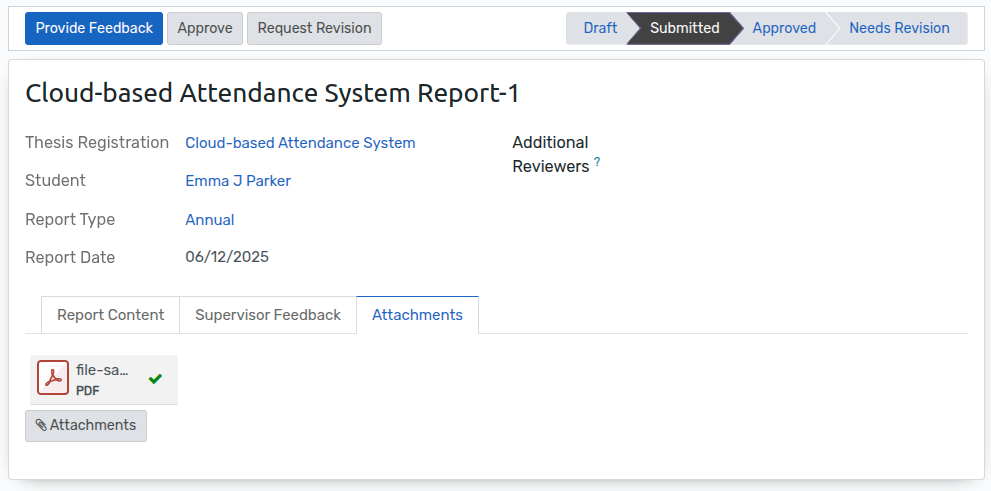
Supervisor Review Process¶
Click Provide Feedback button, Using Feedback Wizard.
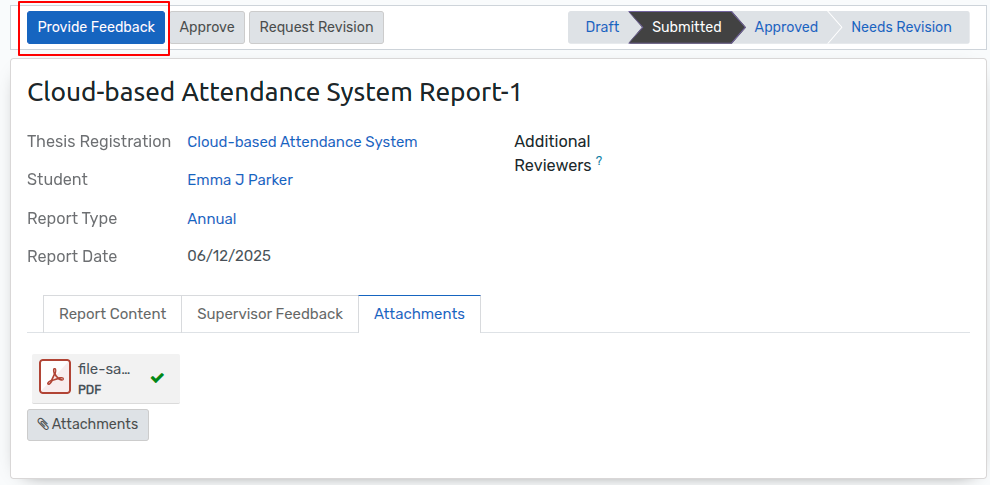
Select recommendation Approve or Request Revision for report progress and Submit feedback
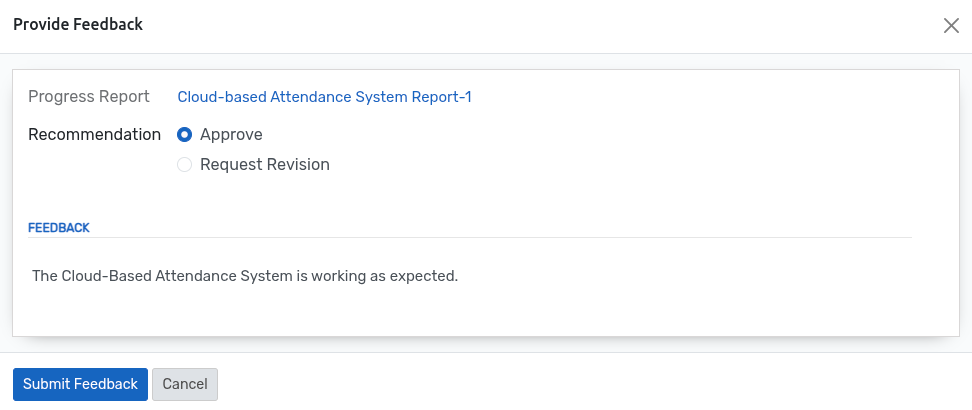
Click on Supervisor Feedback page to see feedback. We can directly use this page to provide feedback then we can Approve or Request Revision.