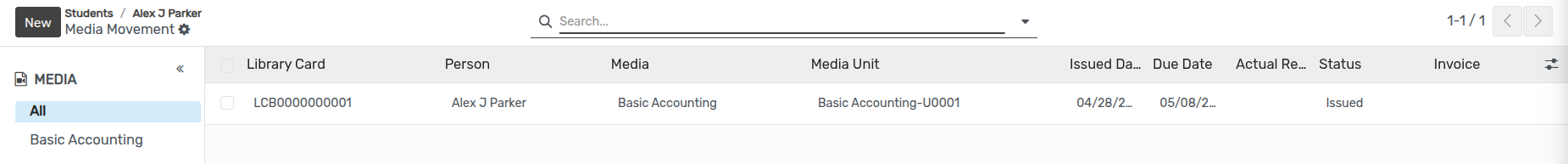Cartes de bibliothèque¶
Nous pouvons créer une carte de bibliothèque et l’attribuer à une personne.
Go to .
Click on New to create a new library card.
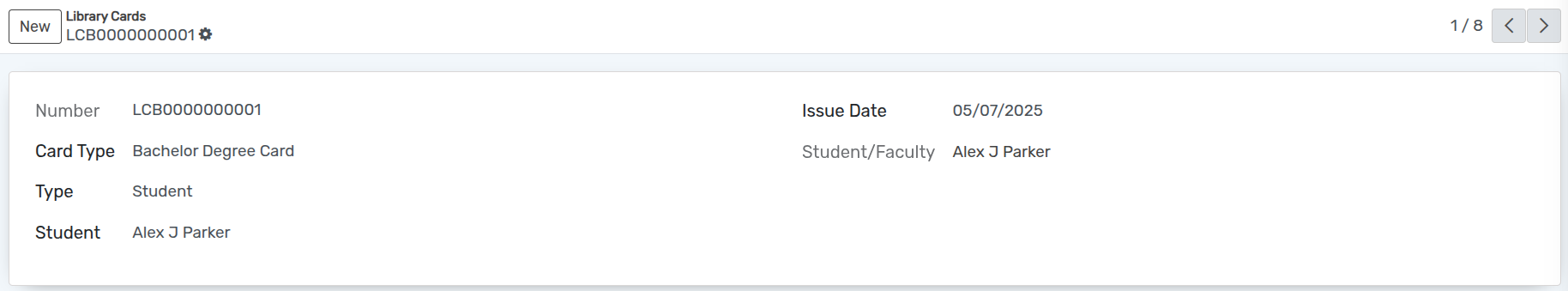
Détails du formulaire de cartes de bibliothèque¶
Number :- Number is the unique card number.
Issue Date :- Issue Date is on which date the card was issued to the person. By default todays date appears in this field.
Card Type :- Card Type is the type of card being created which can be selected/created from the list.
Type :- Type is either faculty or the student to whom the card is allocated. By default Student appears in this field.
Lorsqu’une nouvelle carte de bibliothèque est délivrée à un étudiant, elle peut être attribuée à l’étudiant ou au professeur dans son profil.
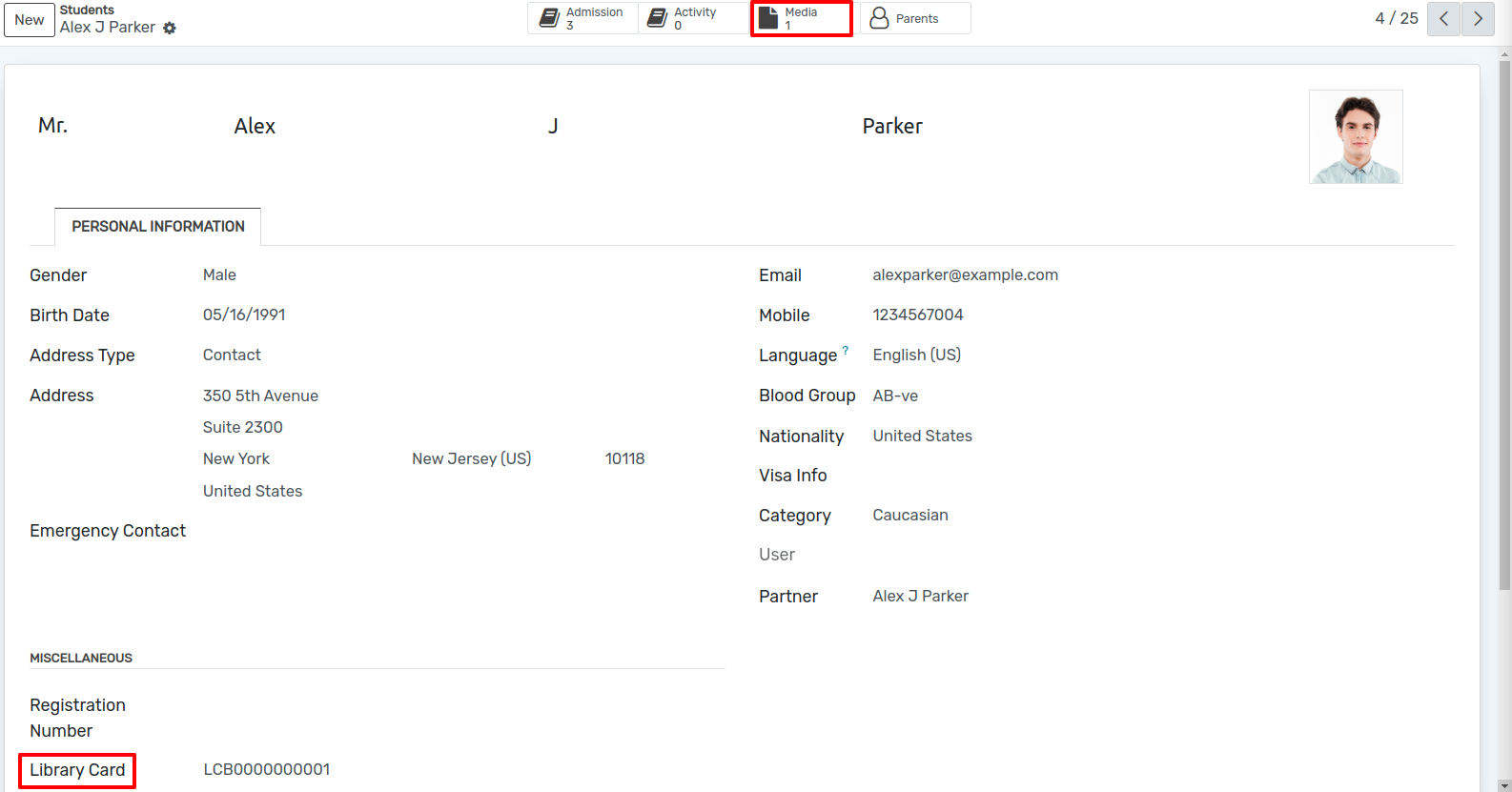
After clicking the Media button, the system will display the Media Movement details.