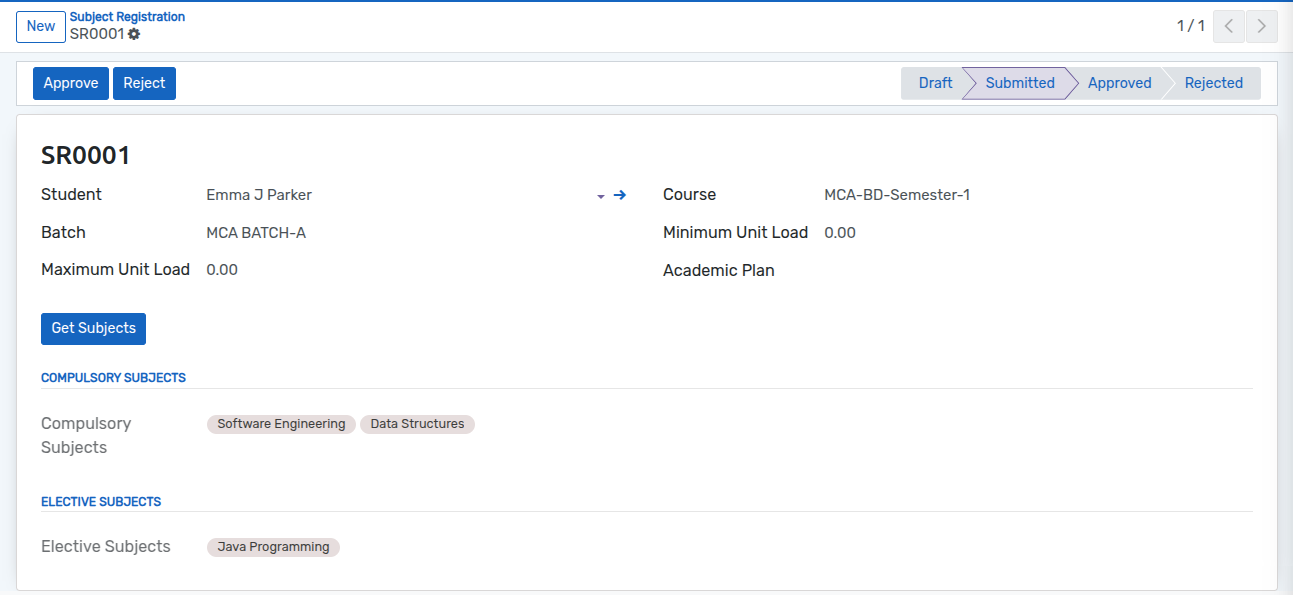Cbcs Configuration¶
How to configure course credit.¶
Add Total course credits in the course.
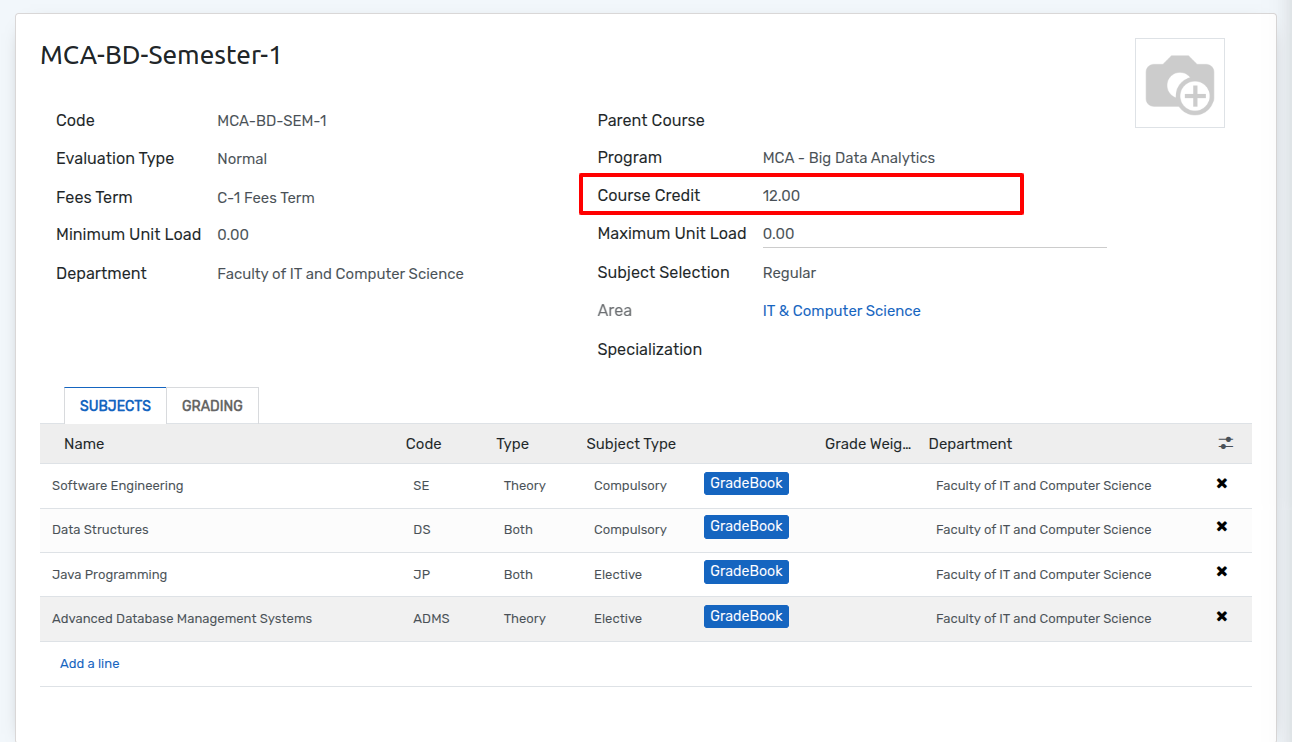
Go to . Click on New to
create a new Course credit.
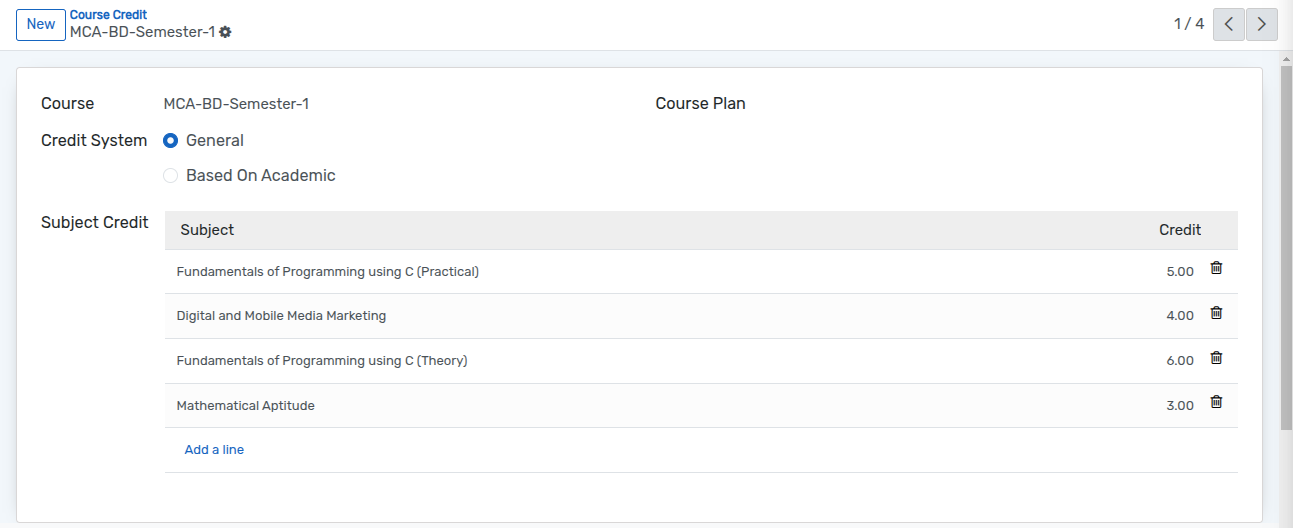
Note
If you’re using Academic plan you can also configure course credit from Go to SIS → General → Academic Plan → Course configure → Course credit.
While configuring course credit on selection of subject it will auto fetch the credits from the subject.
Student Subject Registration.¶
Students can register the subjects and view status on their Registration.
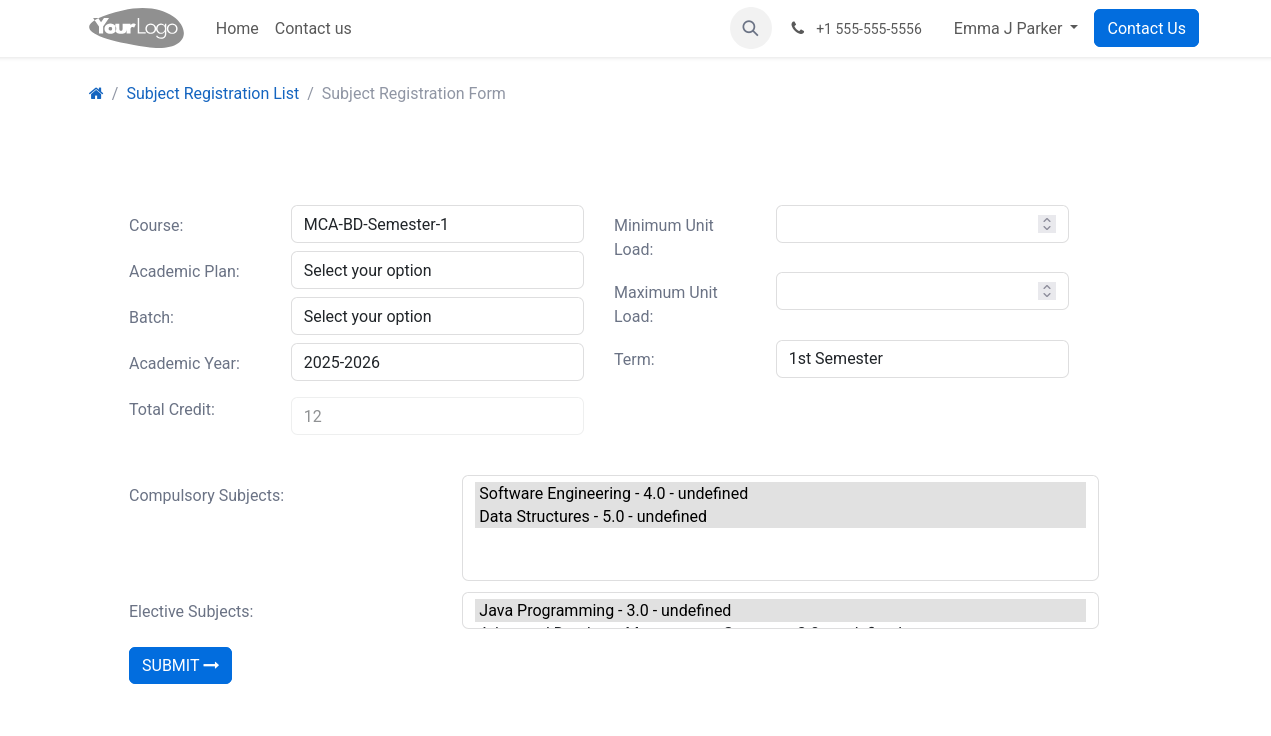
Student can check their Status.
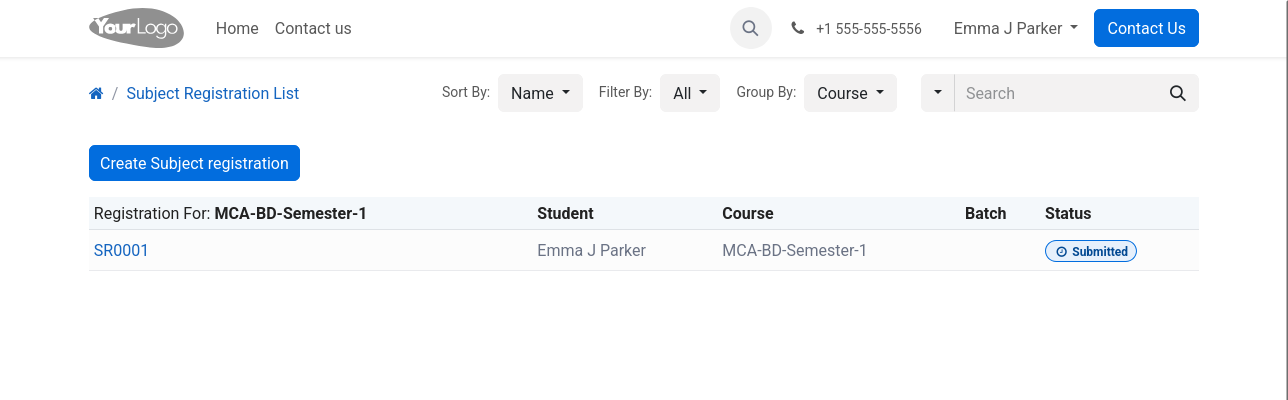
Take Action¶
Admin can Approve or Reject the Subject registration.