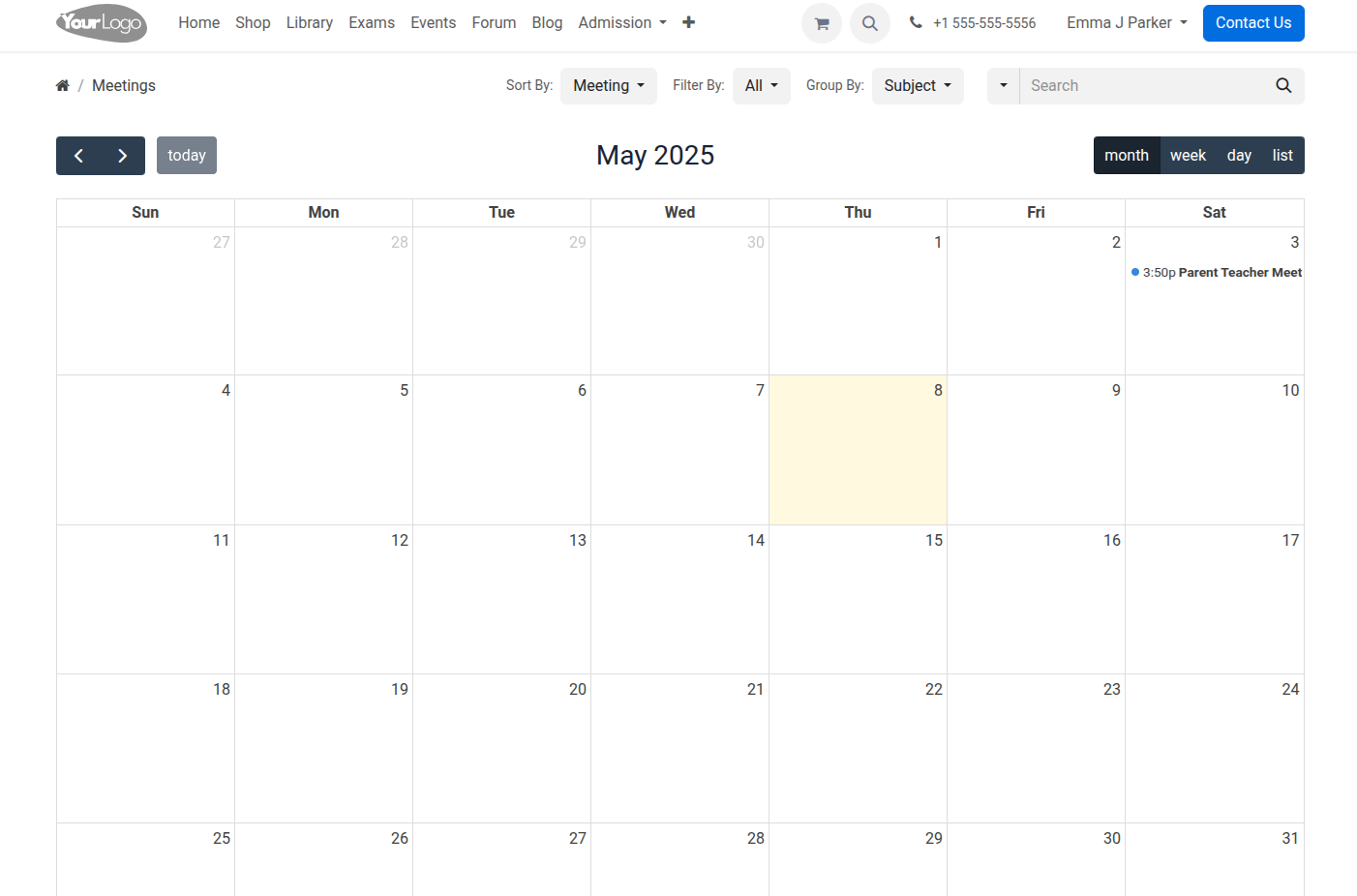Portail parents dans OpenEduCat¶
Comment créer un utilisateur parent¶
Portail parents¶
Pour accéder au portail parent, le parent doit se connecter avec son nom d’utilisateur et son mot de passe.
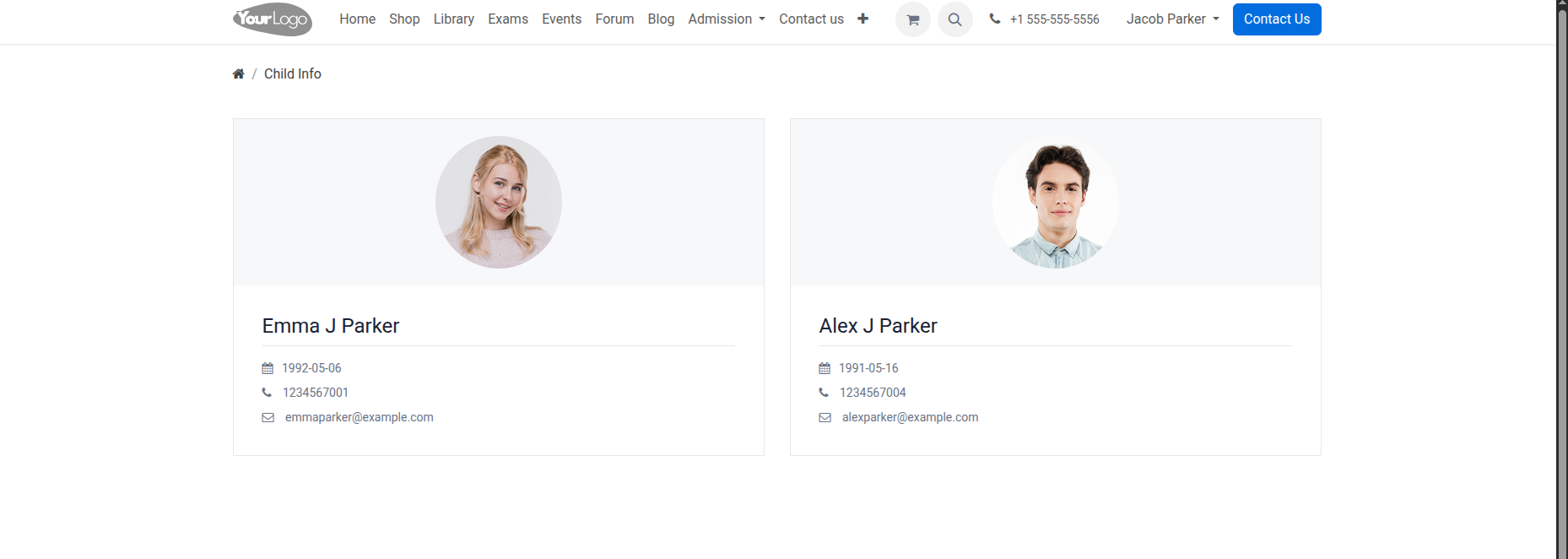
Cliquez sur Informations sur l’enfant.
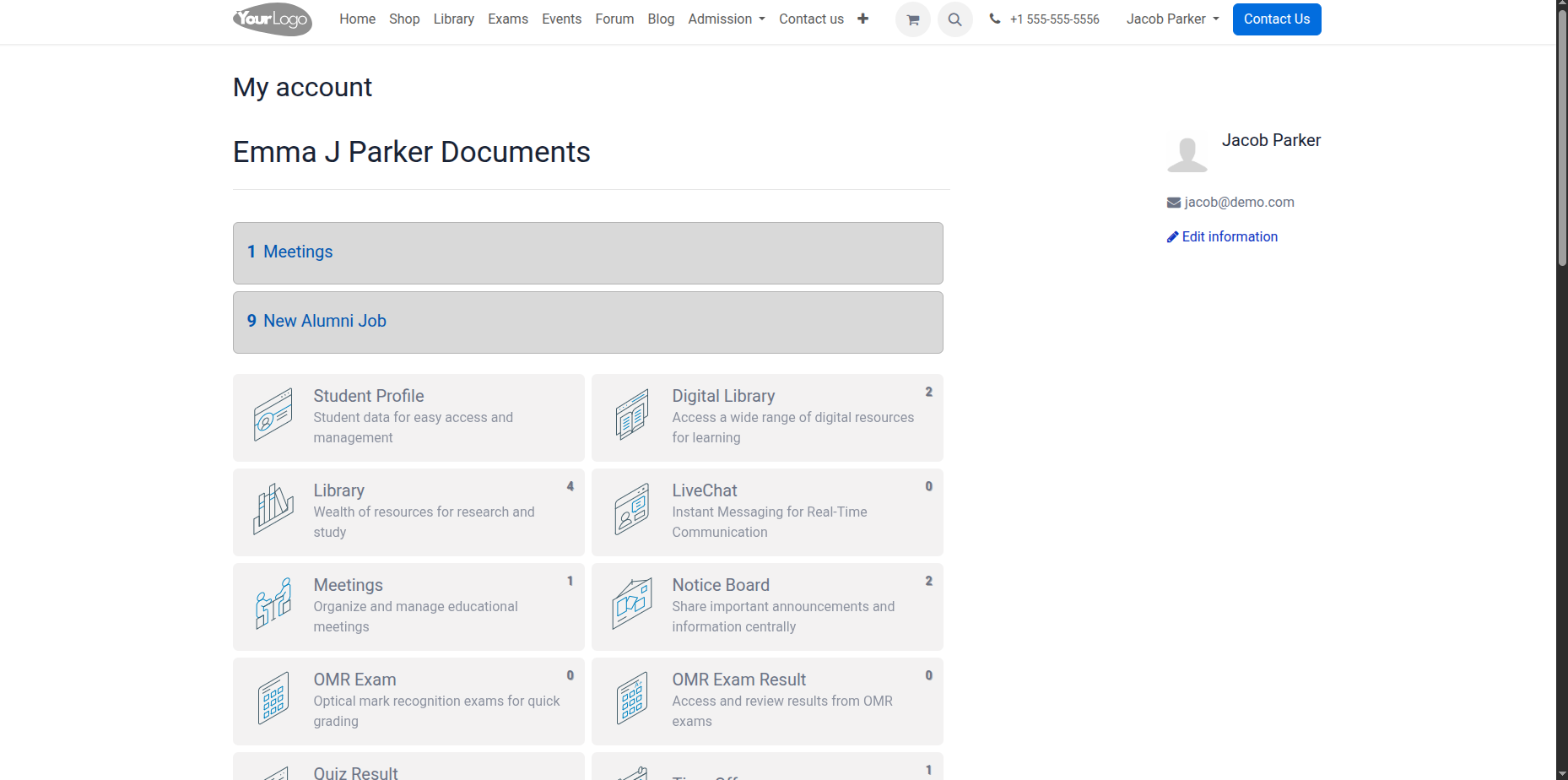
Profil de l’étudiant¶
Here the parents can see their child’s profile.
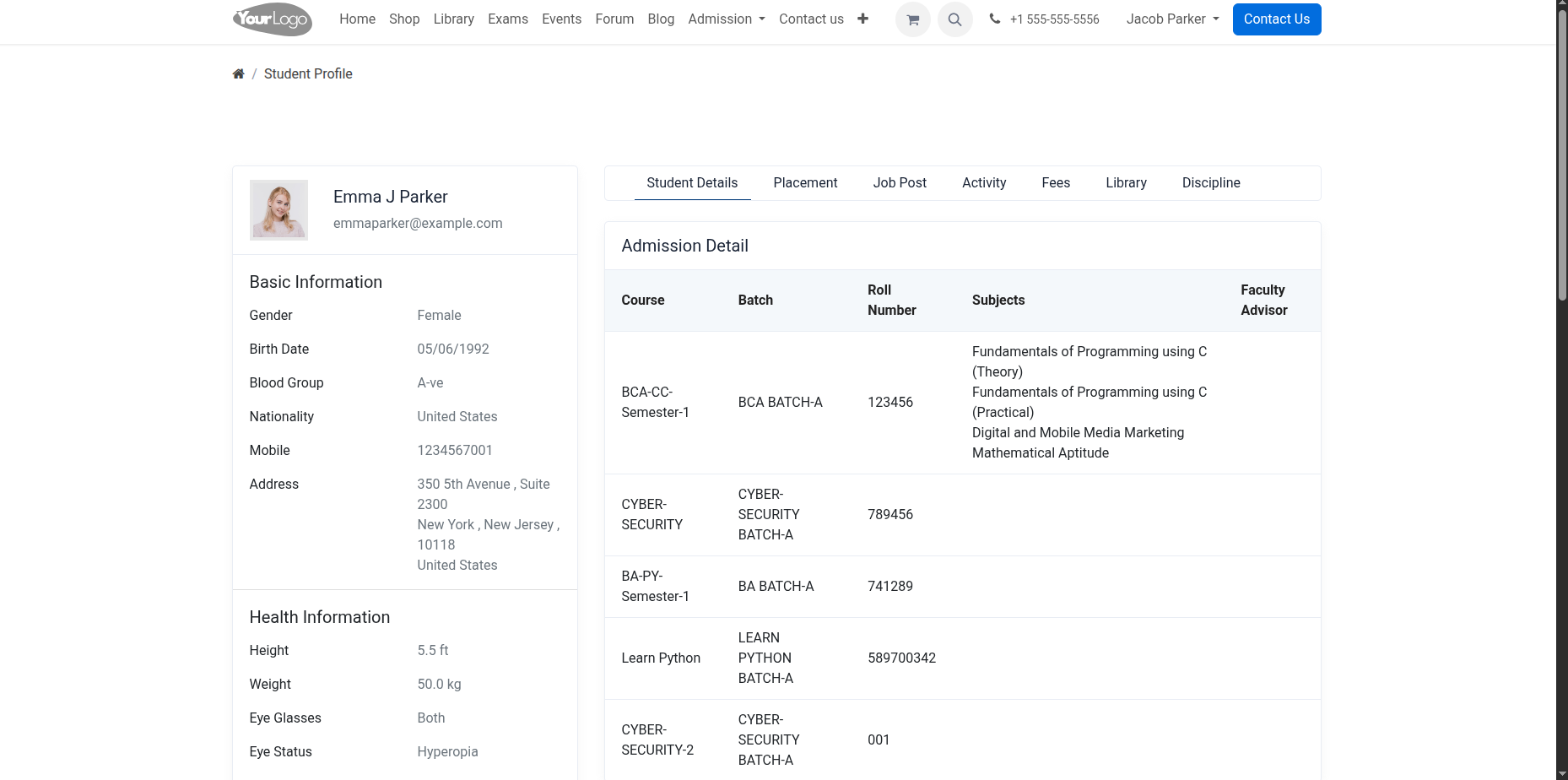
Inscription du sujet¶
Here the parents can see their child’s subject registration request.
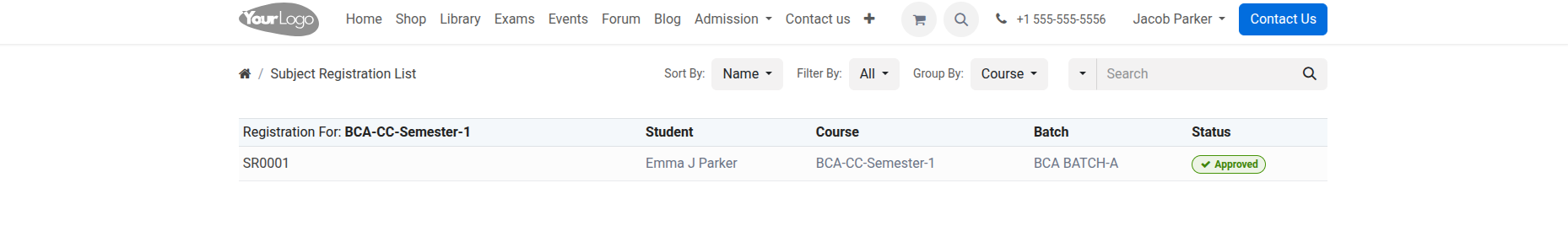
bulletin de notes¶
Here the parents can see their child’s gradebook and download it.
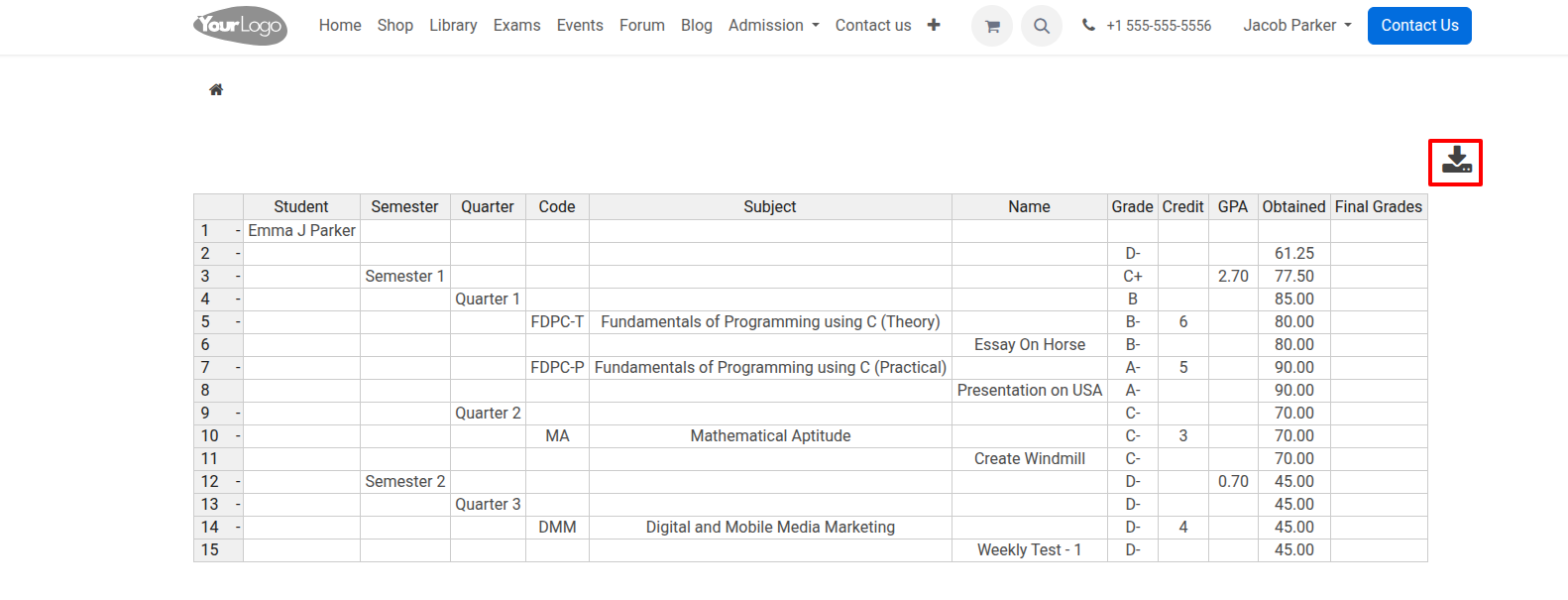
Bibliothèque¶
Here the parents can see their child’s library information and also see media queue, media purchase and media movement request.
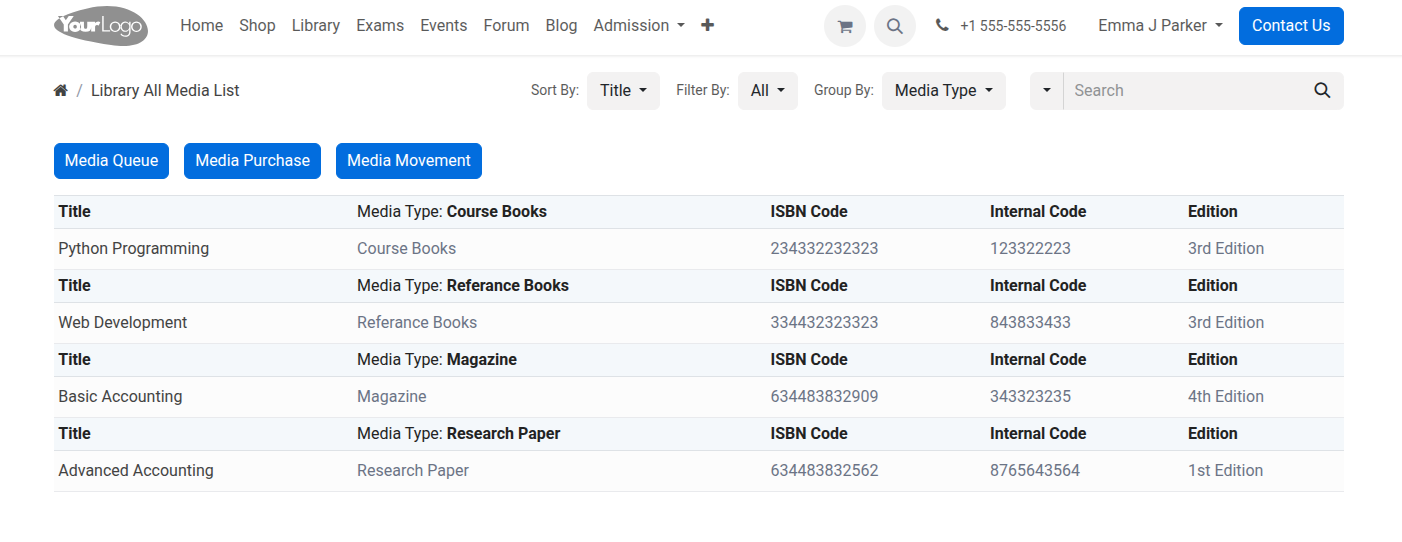
Affectation¶
Here the parents can see their child’s assignment information.
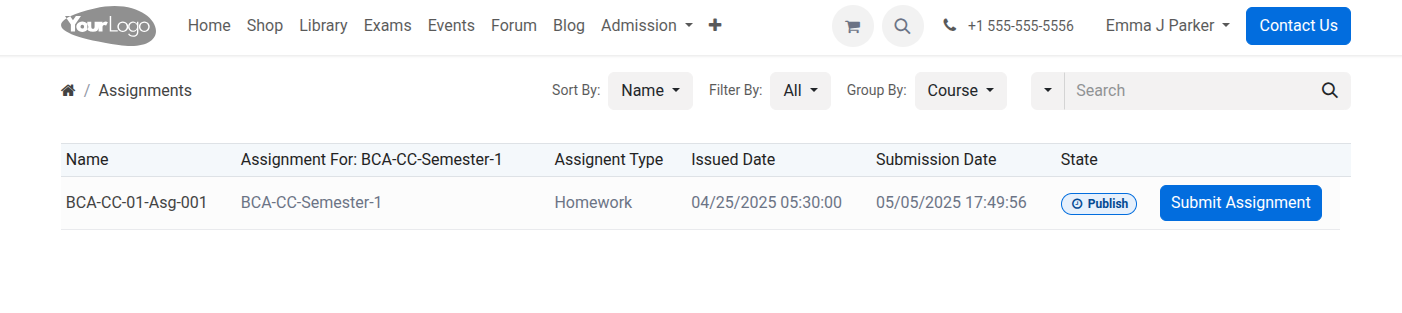
Examens¶
Here the parents can see their child’s exam result with total marks, percentage and status.
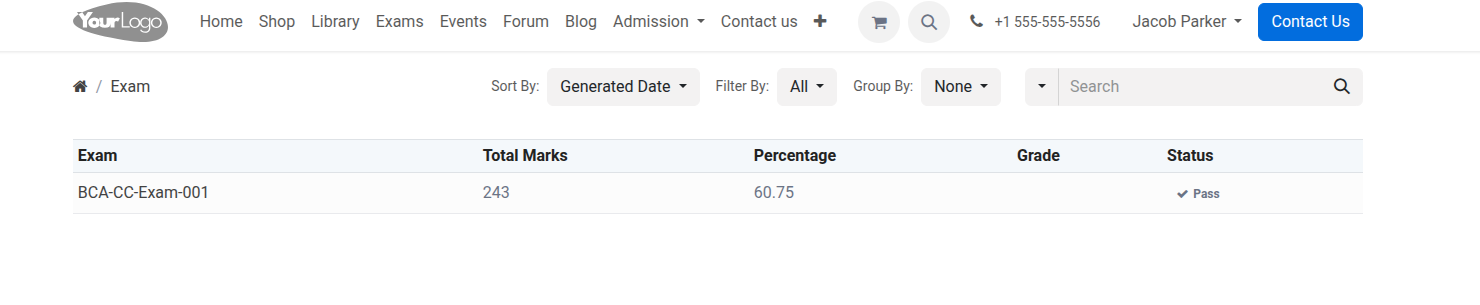
Calendrier¶
Here the parents can see their child’s timetables with date and time.
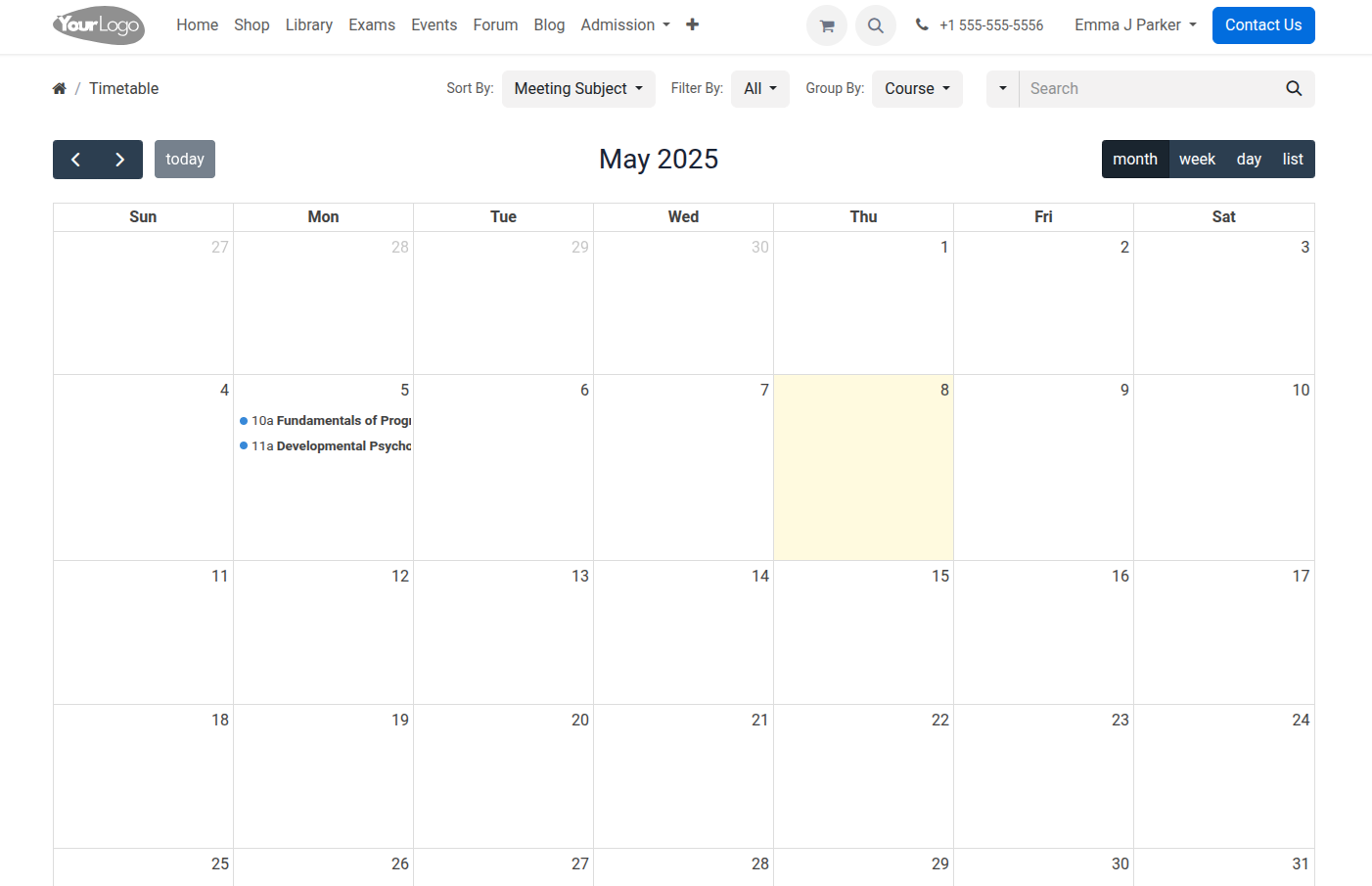
Présence¶
Here the parents can see their child’s attendance.
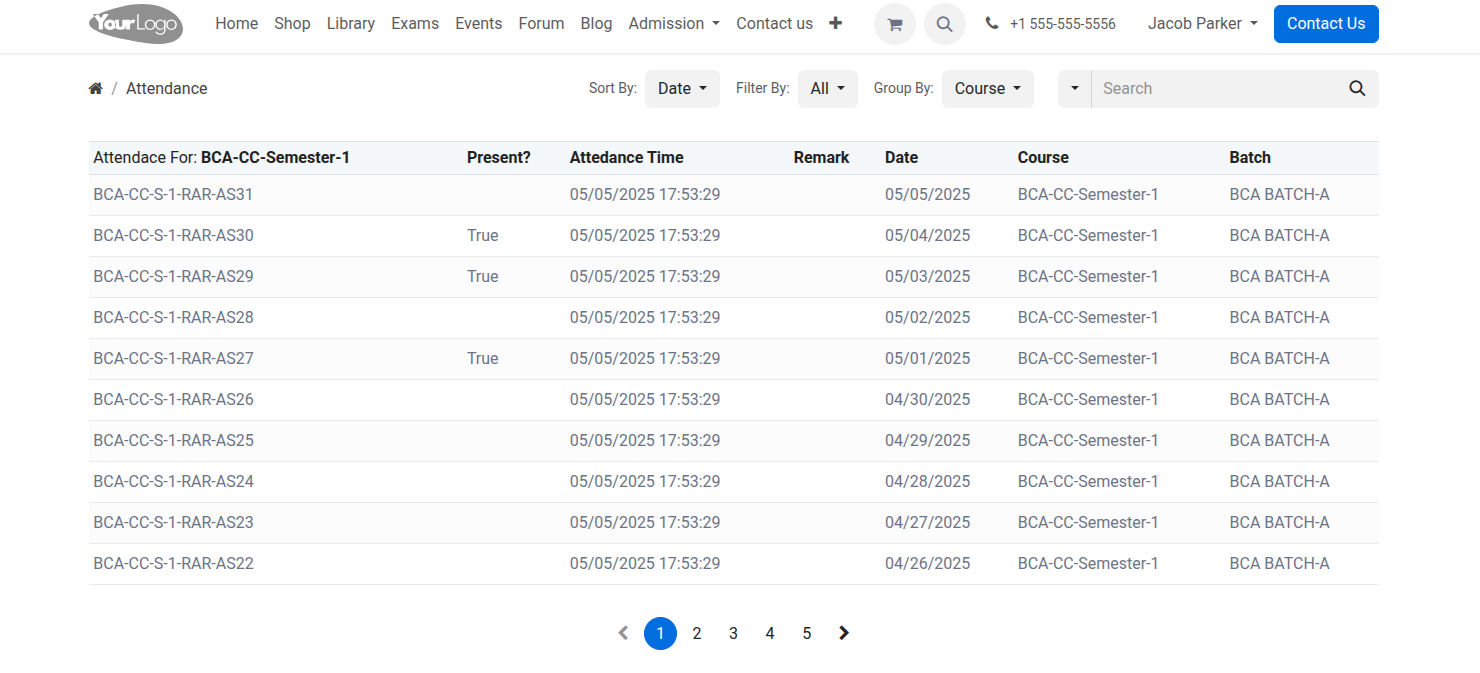
Réunion en ligne¶
Here the parents can see their child’s online meetings.
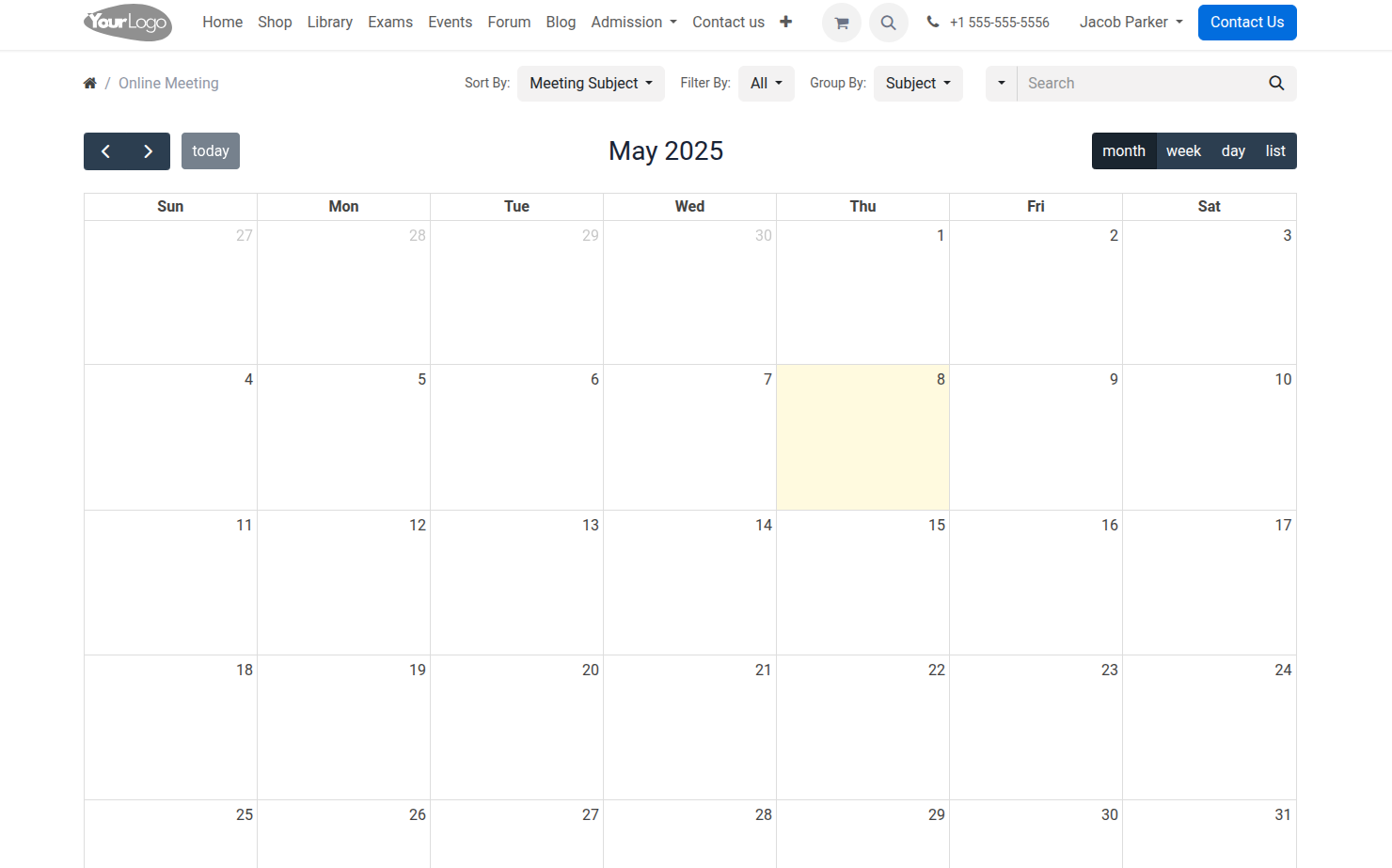
Emploi d’ancien élève¶
Here the parents can see their child’s alumni job. 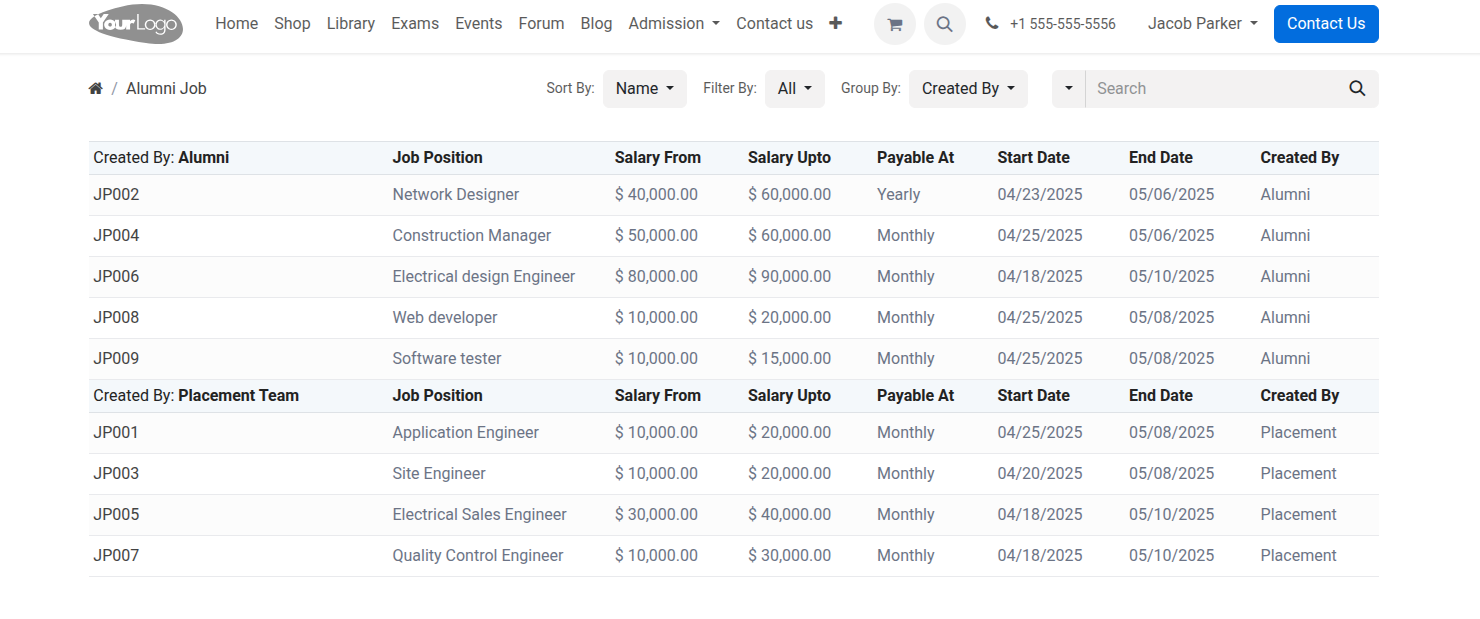
Inscription à l’admission¶
Here the parents can see their child’s admission registration request with status.
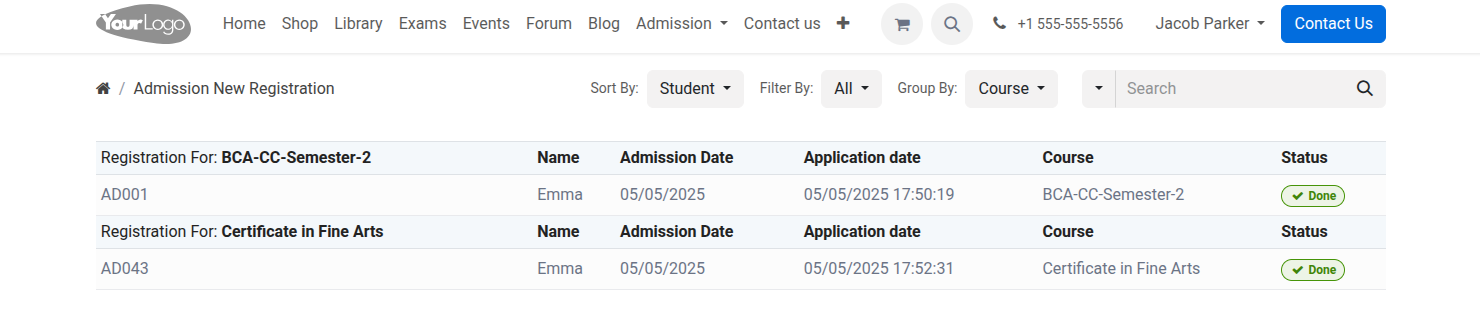
Progression¶
Here the parents can see their child’s progression report.
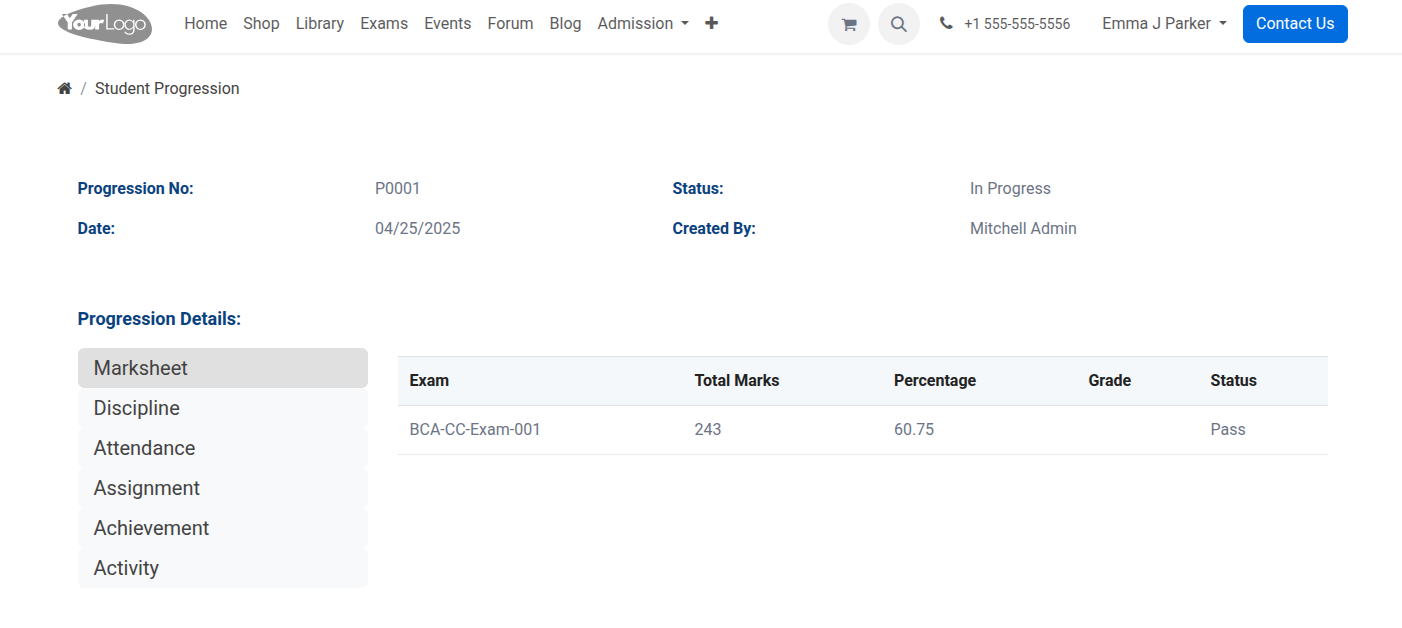
Réunion¶
Here the parents can see their child’s Meetings with date and time.