Asset Request Approval¶
The administrator can either approve or reject the request of the student/employee.
Go to Invoicing ‣ Assets ‣ Request Assets. Here Admin can see all the asset requests from the students/employee.
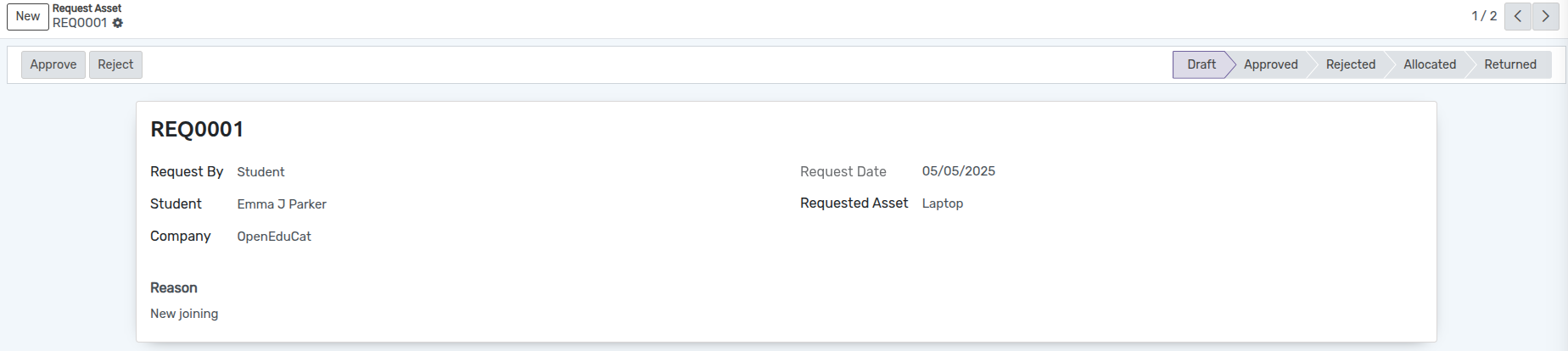
Workflow of asset request¶
If the request has been approved the employee can take the property with him and he should return the property before the deadline exceeds.
1. Draft¶
Once the request is done, the state is Draft. Workflow of this form
is started from here.

2.Approve¶
Click on A
pprovebutton to approve the request. This changes the state of record fromDrafttoApproved. or click onRejectbutton to reject the request.
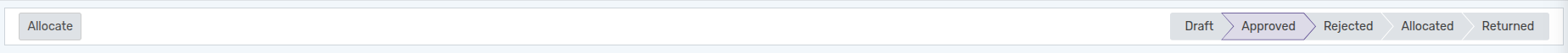
3. Allocate¶
Allocate asset in Assets field and Click on Allocate button to Allocate the asset. This changes the state of record from
ApprovedtoAllocated.
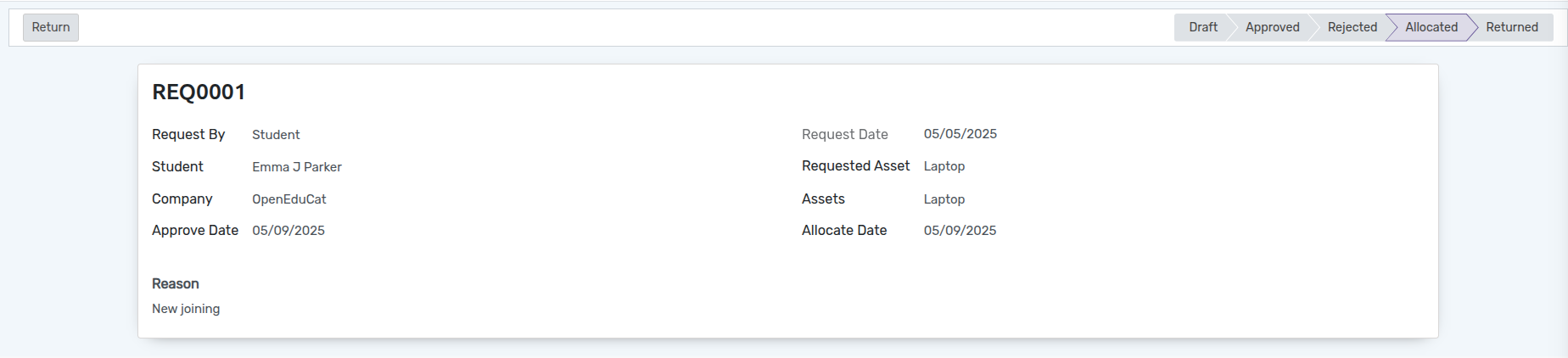
4.Return¶
When student/employee return the asset click on Return button. This
changes the state of record from Allocated to Returned.
