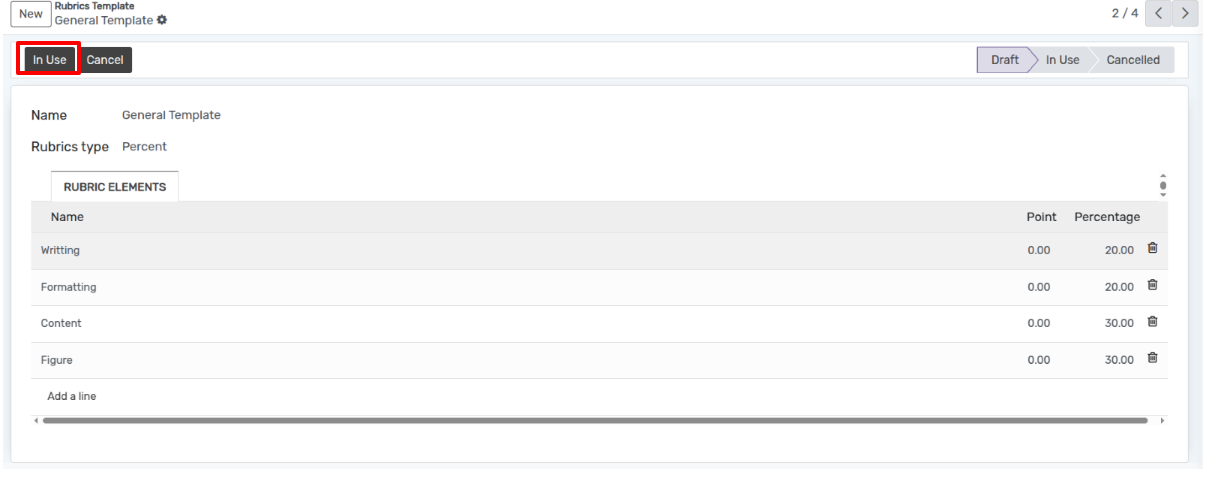Rubrics Template¶
Faculty can create Rubrics Template for the particular assignment.
To do that, Go to .
Click on New to create a new template.
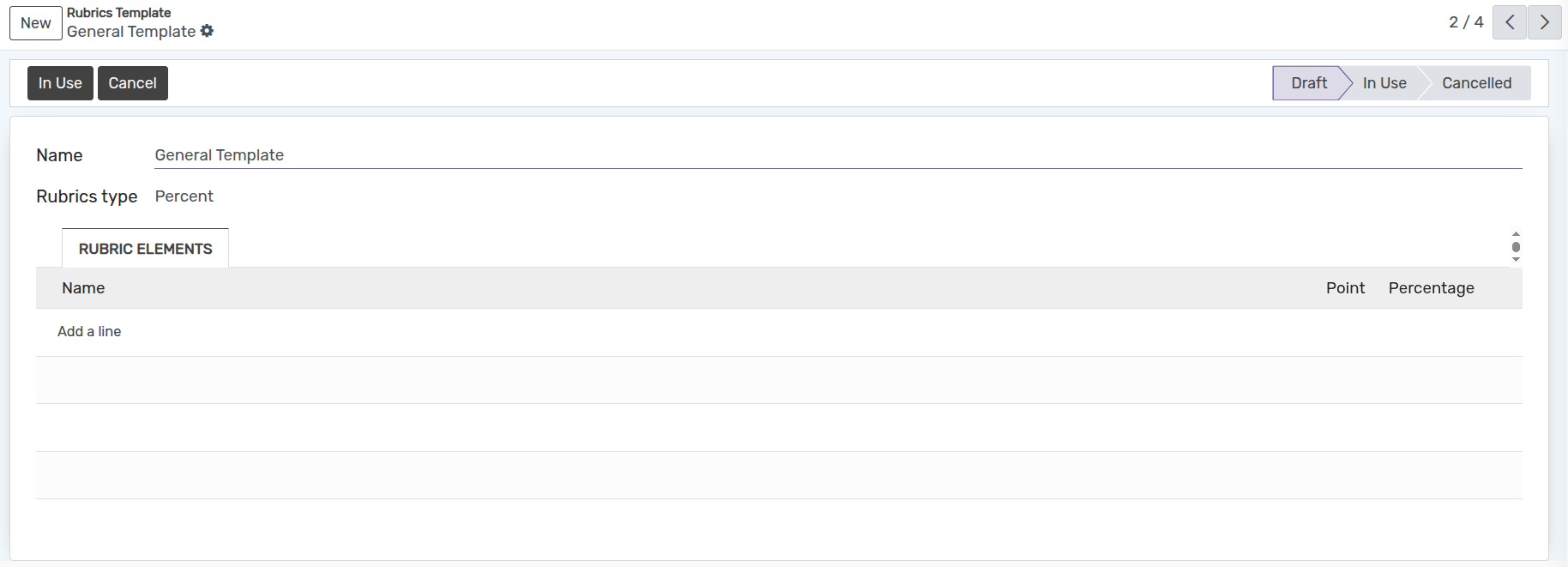
Name :- Specify the name of the template.
Rubrics type :- Select the rubrics type which is No Points, Points or Percent from the list.
Rubrics Elements¶
Faculty can create Elements of Rubrics Template in which they can define the criteria for grading the assignment based on points or percentage.
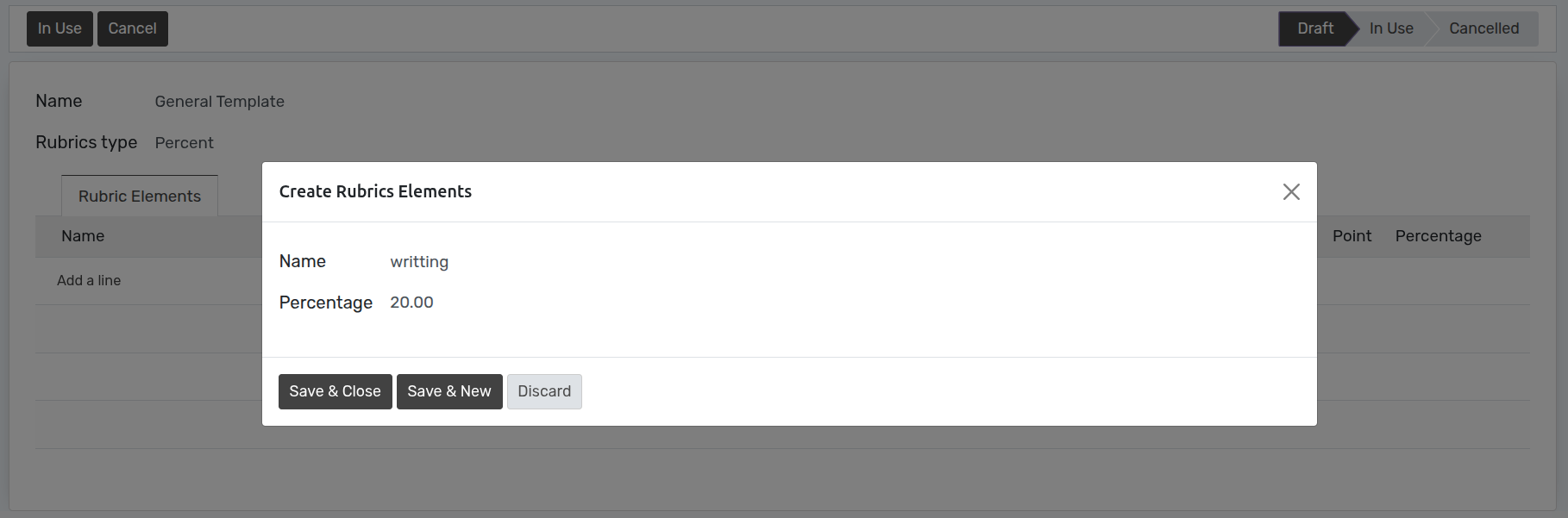
Name :- Specify the name of the element.
Percentage :- Add a Percentage for particular rubrics element.

In this way you can create multiple rubrics elements for particular rubrics temlate.
For using the created Rubrics template, the faculty have to change the state to ‘In Use’ by click on In Use button.