How to create Grade Table¶
Create Grade Table¶
Grade Table is used to evaluate the grade of the assignment based on points or other custom grade table.
Go to .
Click on New to create a new Grade Table.
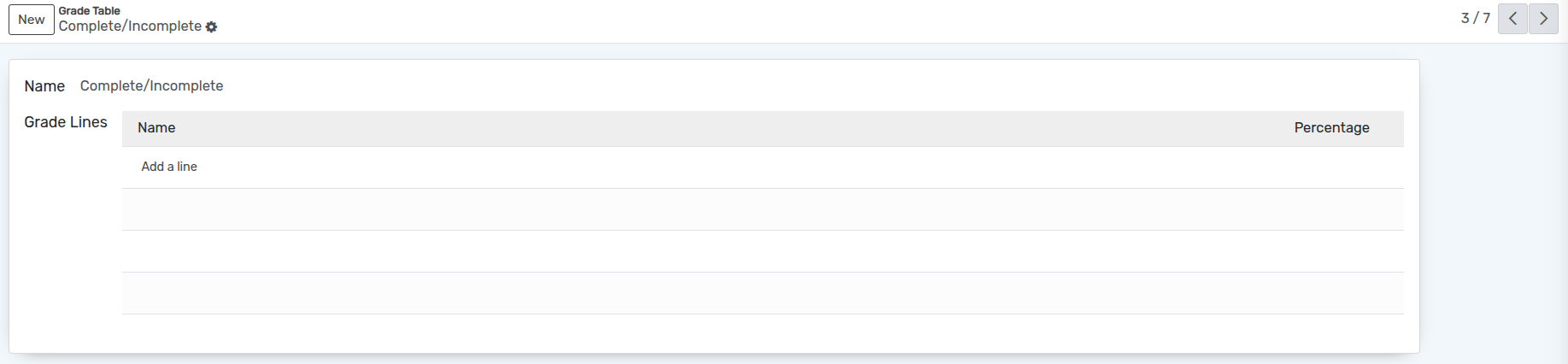
Details of Grade Table¶
If you want to grade the assignment with points, we have point grade table, where we can directly give the points scored by the student in that assignment. We can also create the other custom grade scale on which grading will be applied.
Name :- You can provide the name of the Grade Table in the name field.
How to create Grade Lines¶
Click on Add a line, then Grade Lines wizard will open and you can add the name and percentage.
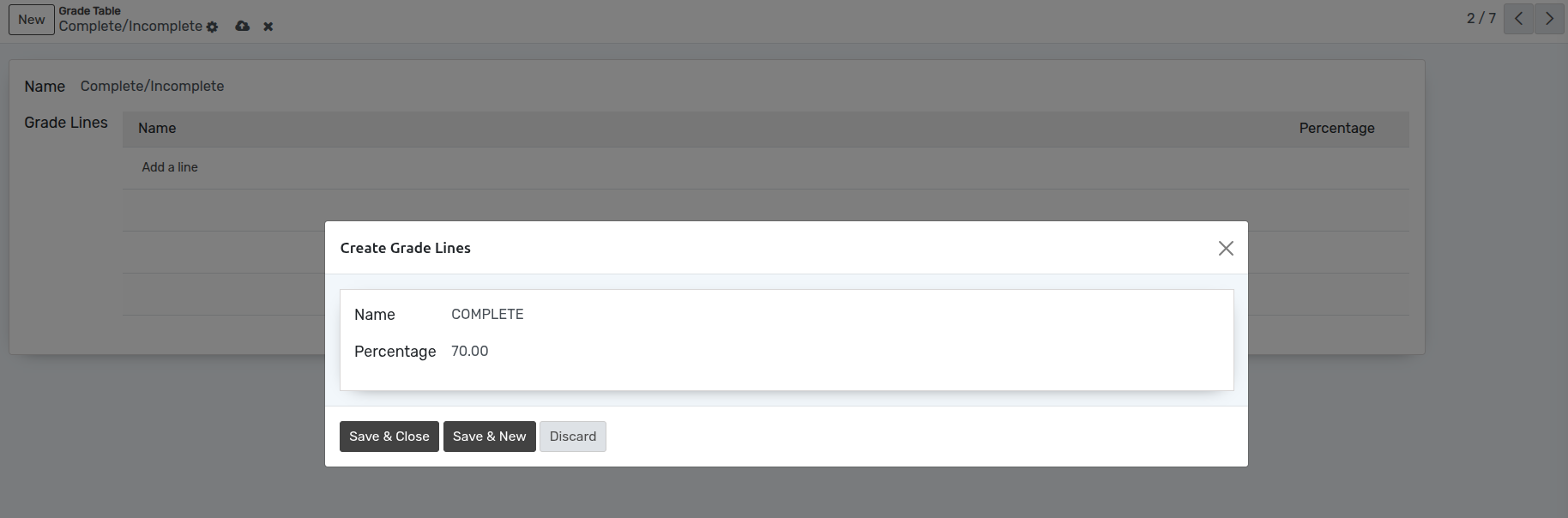
Details of Grade Lines¶
Name :- Set name for the grade line. It will be displayed in the whole system.
Percentage :- Set the Percentage for that particular grade line.
In this way you can create multiple grade lines in the Particular Grade Table.
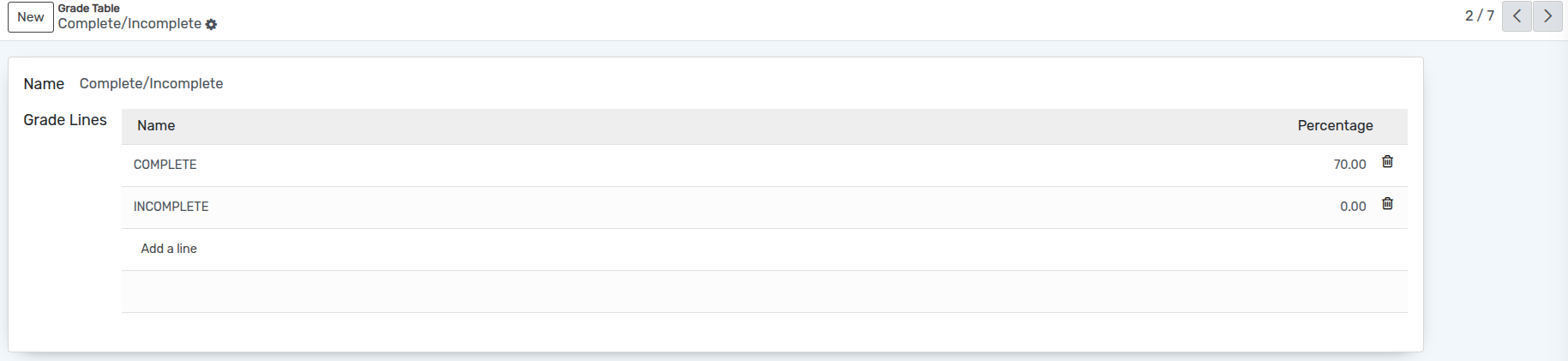
You can also create a Letter Grades based on your institution`s requirements.
