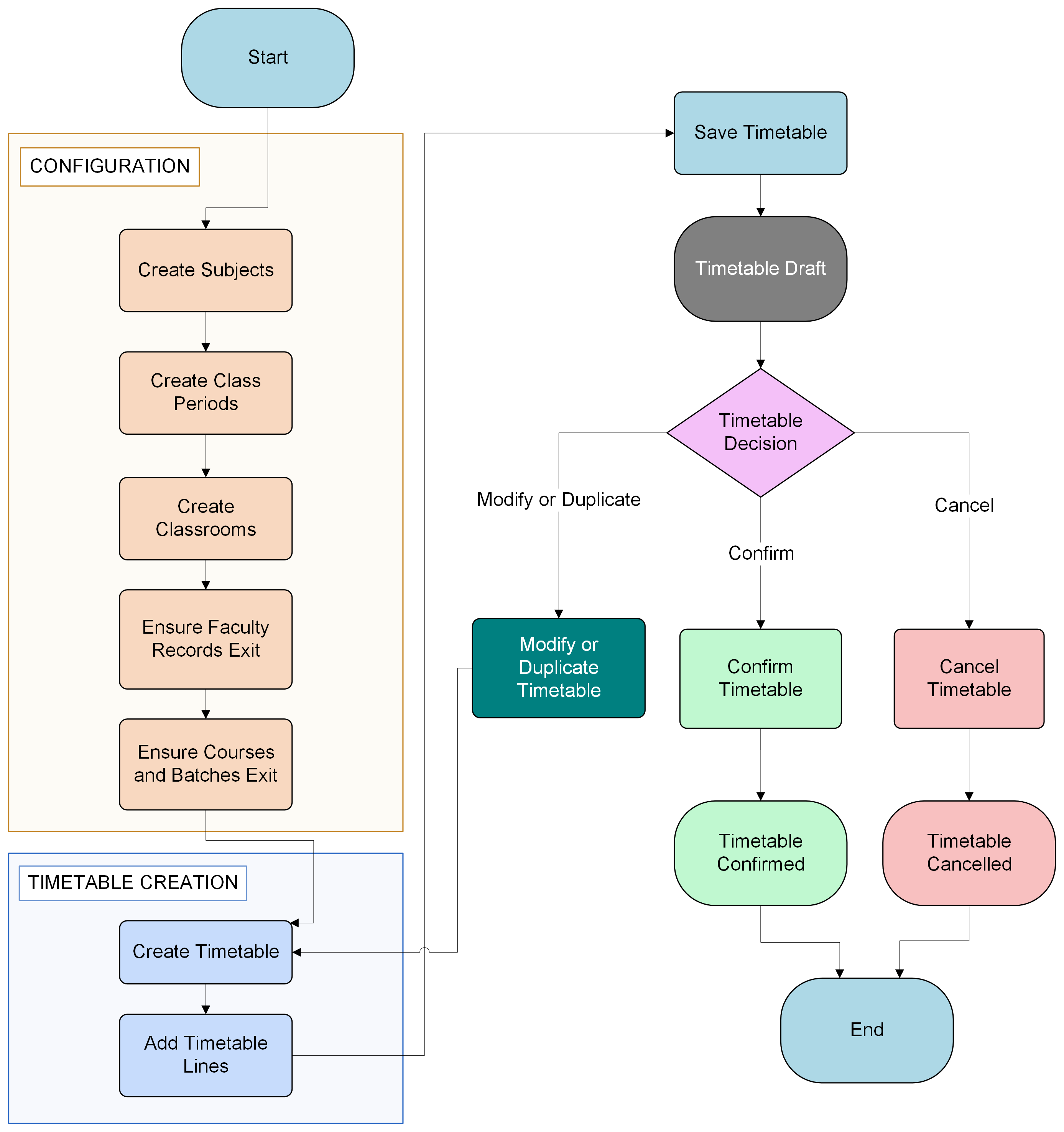Sessions¶
OpenEduCat is fully integrated application which provides a facility to manage the session details of the timetable.
Go to .Click on New to create a new session for the timetable.
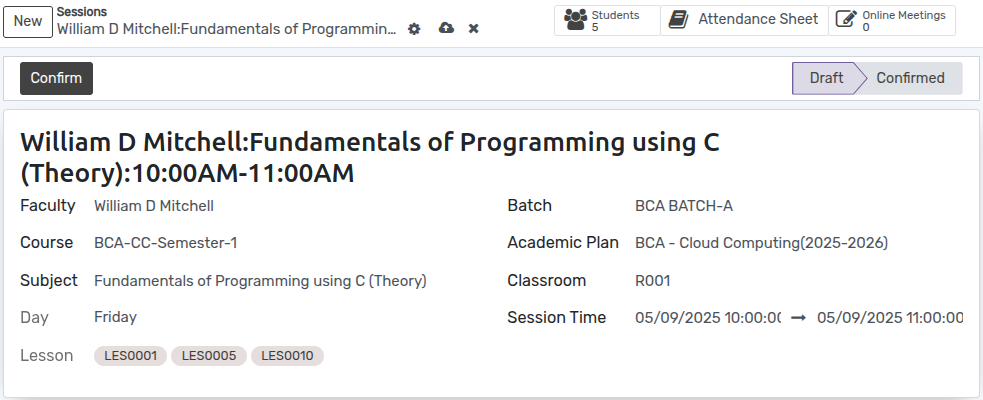
Details of Session Form¶
Faculty:-Name of the faculty to whom session is allocated.
Course:-Select the course here.
Batch:-Select the batch here.
Subject:-Select the subject here.
Classroom:-Select the classroom here.
Session Time:- Start time and End time of session.
Days:-The day on which the session is created, is displayed here.
Attendance Sheet¶
You can find details of Attendance of student on this button.
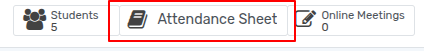
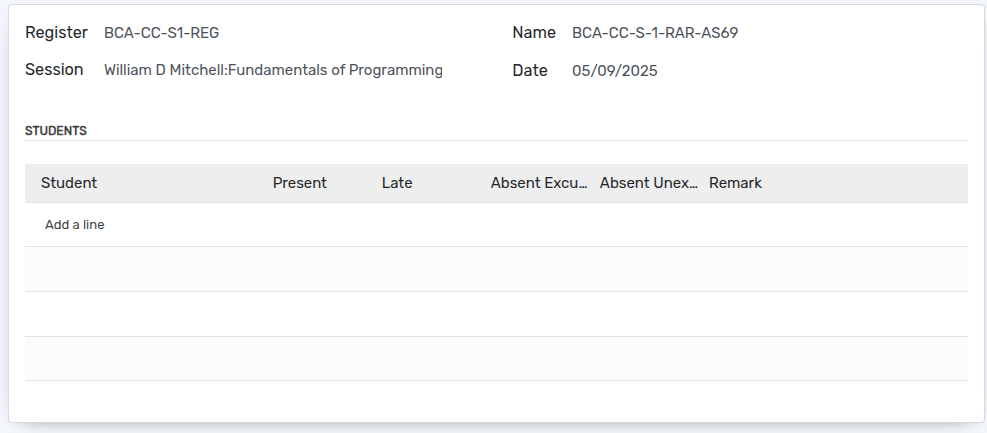
Online Meeting¶
You can create meeting on this button.
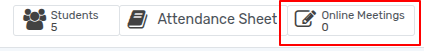
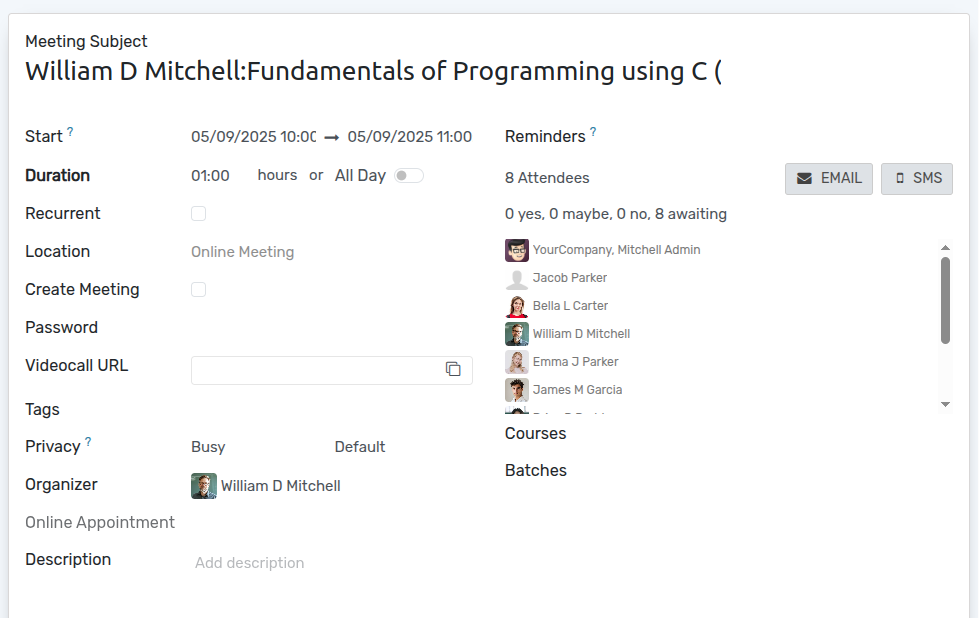
You can find details of Parent of student on this button.
Here,we can see day wise time table as shown in image.
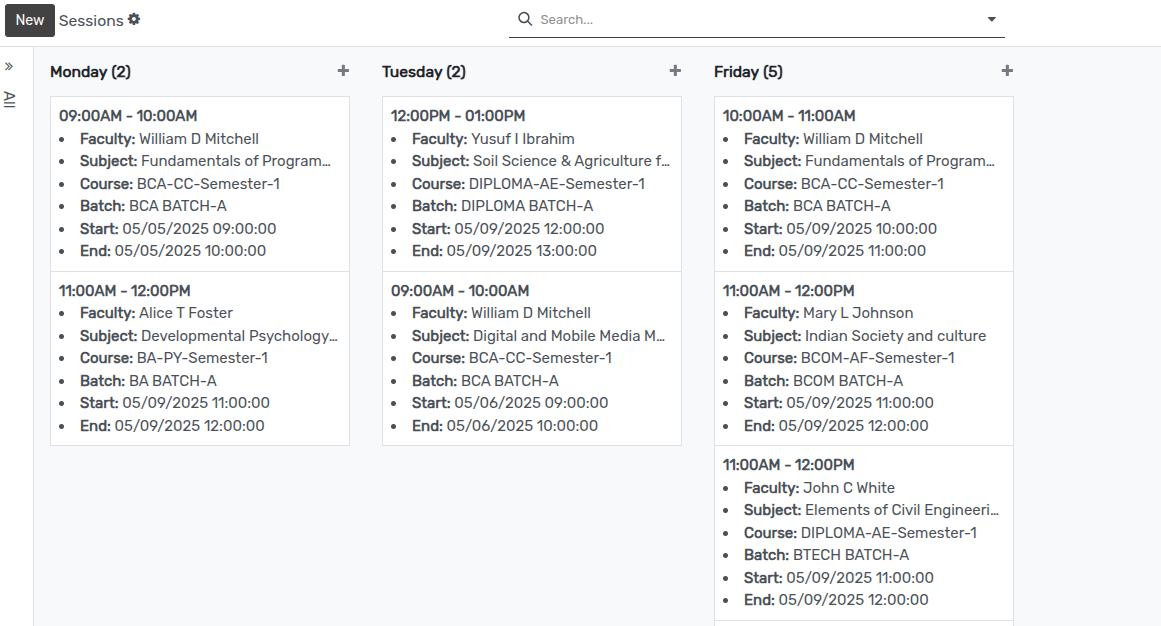
Activity Diagram¶