Assignment Submissions¶
OpenEduCat provides the Assignmemnt Submission facility. List of all the assignments submitted by the students are displayed here.
Go to .
The below image shows the submitted assignments.
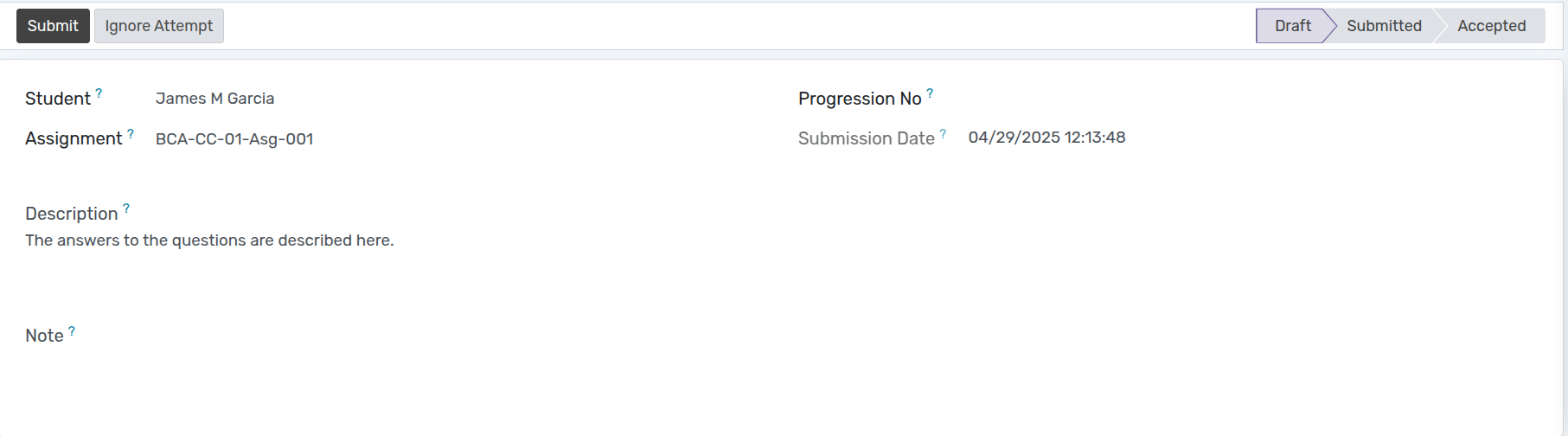
Details of Assignment Submissions¶
Student :- Specify the student whose assignment is to be submitted.
Progression No :- It will show a Progression number of Particular student.
Assignment :- Select the name of the assignment from the list of available assignments or create a new assignment.
Submission Date :- By default todays date and time is set in the Submission Date.
Description and Note :- You can also provide description and note about the assignment.
Workflow of Assignment Submissions¶
Draft¶
When assignment is created,it is in
Draftstate.
Submitted¶
Click on the Submit button to submit the assignment. It changes the state from
DrafttoSubmitted.
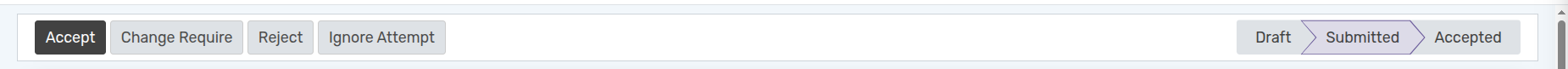
Accepted¶
Click on Accept button if the assignment is correct. It changes the state from
SubmittedtoAccepted.

Change Required¶
If some changes are required in the assignment then click on Change Require button. It changes the state from
SubmittedtoChange Req.

After changes click on Change and Resubmit to submit the assignment after the changes. It changes the state from
Change ReqtoDraft.

Reject¶
You can also reject the assignment by clicking the Reject button. It changes to
Rejectedstate.

Ignore Attempt¶
You can also Ignore the assignment by clicking the Ignore Attempt
