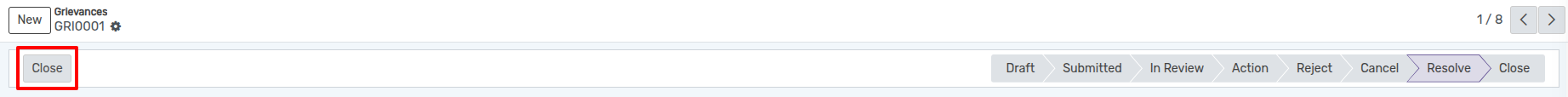Workflow of Grievance¶
Workflow of grievance Request¶
1. Draft¶
Once the request is done, the state is Draft. Workflow of this form
is started from here.

2. Submit¶
Click on Submit button to submit the request. This changes the state of
record from Draft to Submitted.
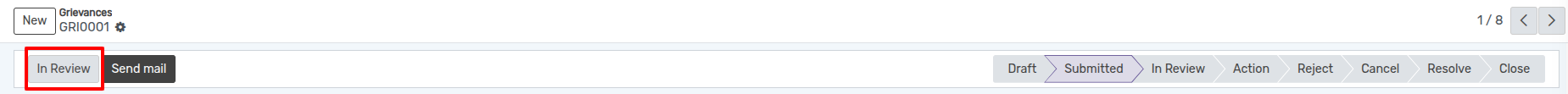
3. In Review¶
Click on In Review button to review the request. This changes the state
of record from Submitted to In Review.
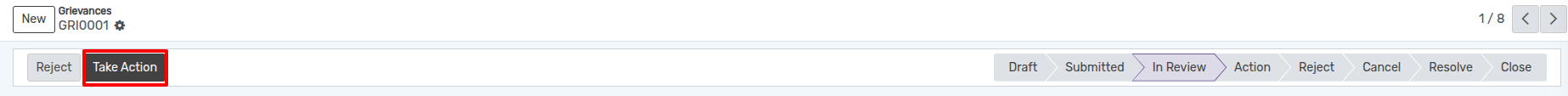
4. Take Action¶
Click on In Review button to take action of the request. This changes
the state of record from In Review to Action.
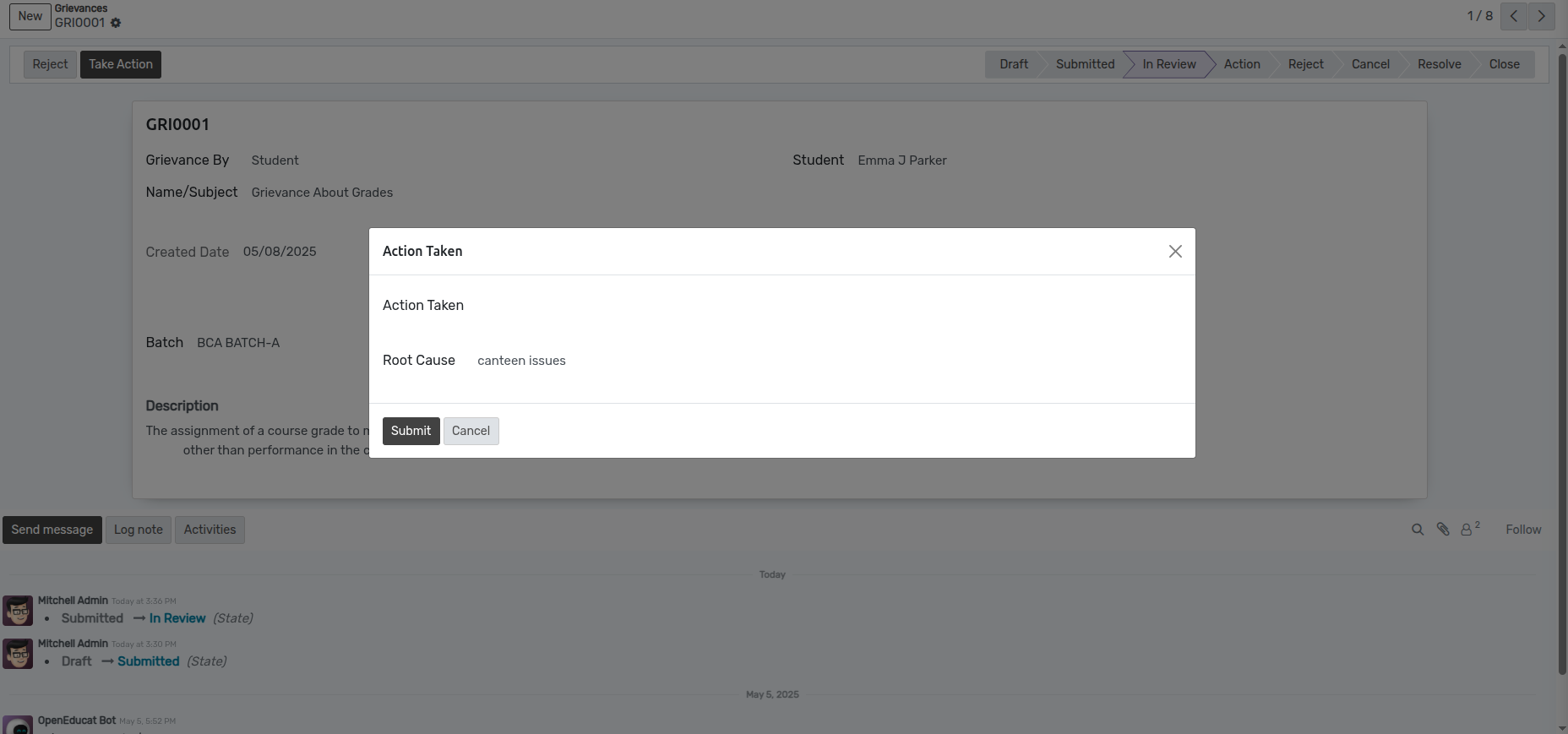
5. Resolve¶
Click on Resolve button to resolve the request. This changes the state
of record from Action to Resolve.
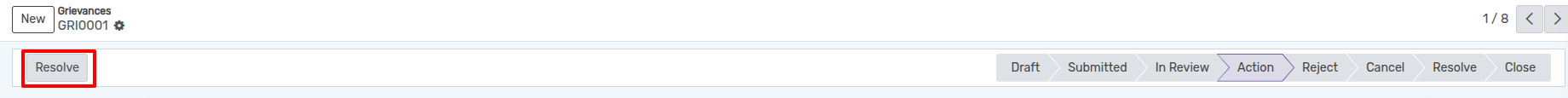
6. Close¶
Click on Close button to close the request. This changes the state of
record from Resolve to Close.