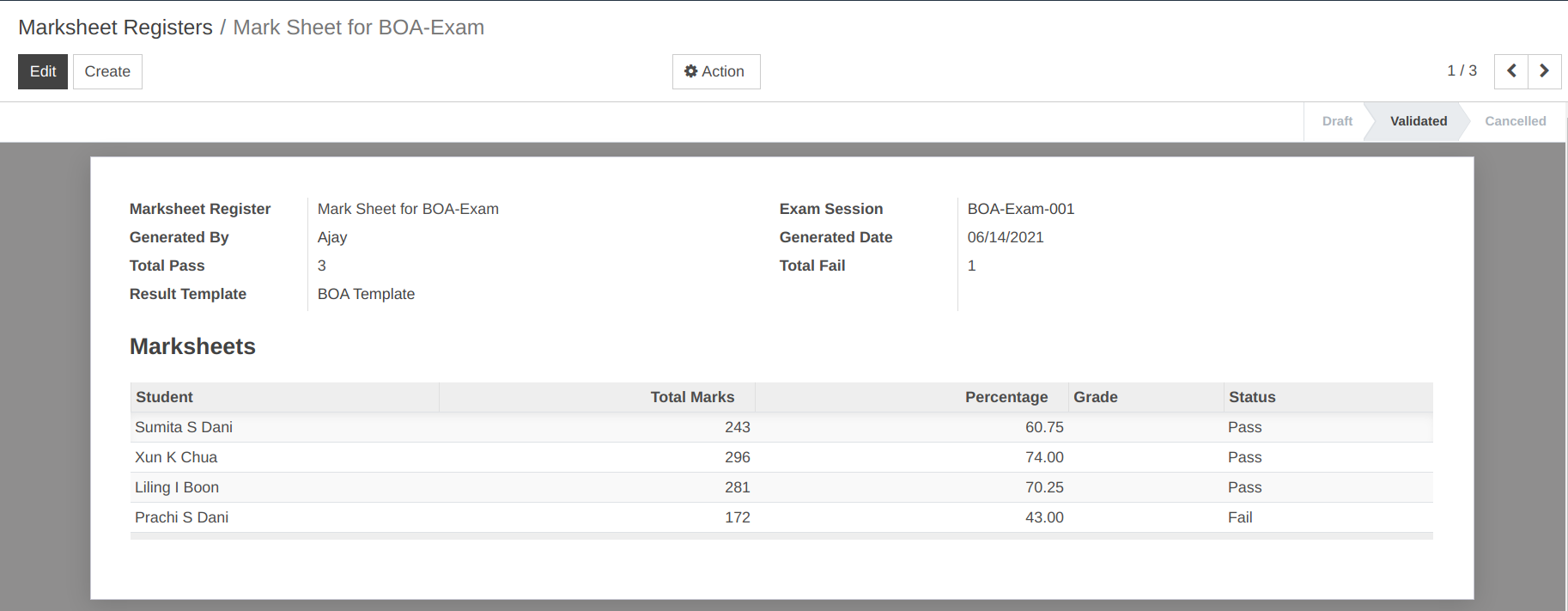Result Template¶
You can go to the . Click on New button to create new Result template.
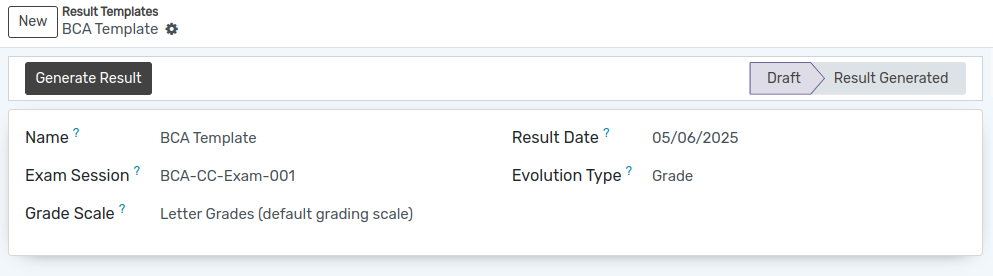
Details of Result Template¶
Name :- Set name of the result template.
Result Date :- Set result date.By default today’s date will appear.
Exam Session :- Select exam session from list.
Grade Scale :- After selecting the grade scale, the system shows grades automatically based on student marks.
By default tempalte state is set to draft state.
Click on Generate result button it change state to result generated.
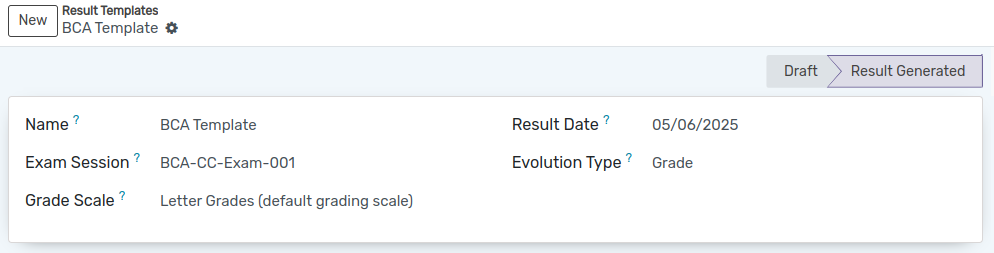
After result template is created,marksheet register will be created based on that. To see the markseet register go to .