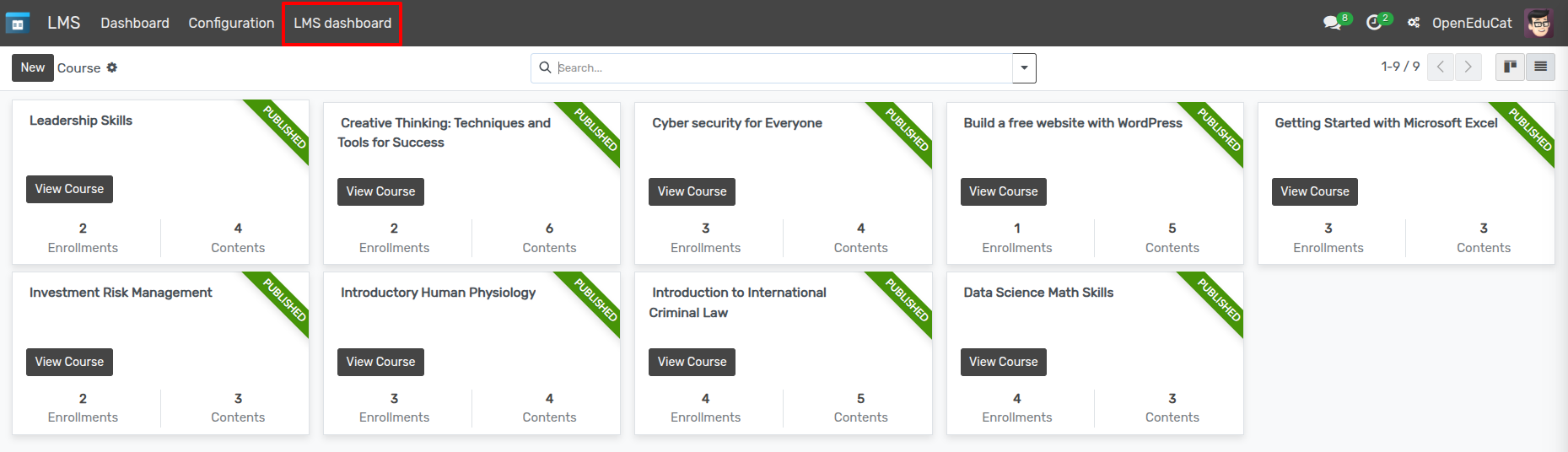How To Create Dashboard¶
KPI Dashboard is a Responsive Dashboard with customizable And Easy Configurable Item Settings.
You can go to the .
Click on New button to create new Dashboard.
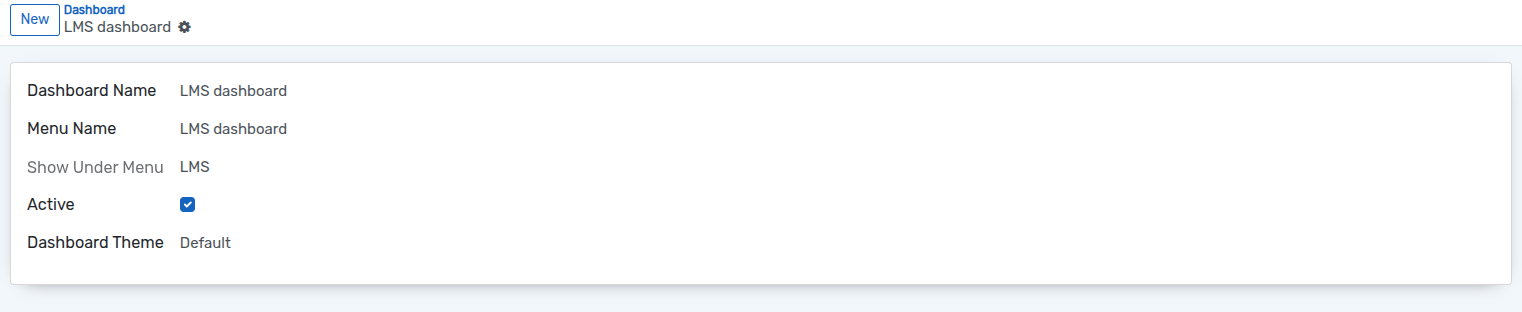
Dashboard Name :- Specify the name of dashboard.
Menu Name :- Specify the name of menu where you want to view the dashboard.
Show Under Menu :- Select the name of the menu under which you want to view the dashboard menu.
Dashboard Theme :- Select the theme of the Dashboard.
go to the . Here you can see the course dashboard menu.