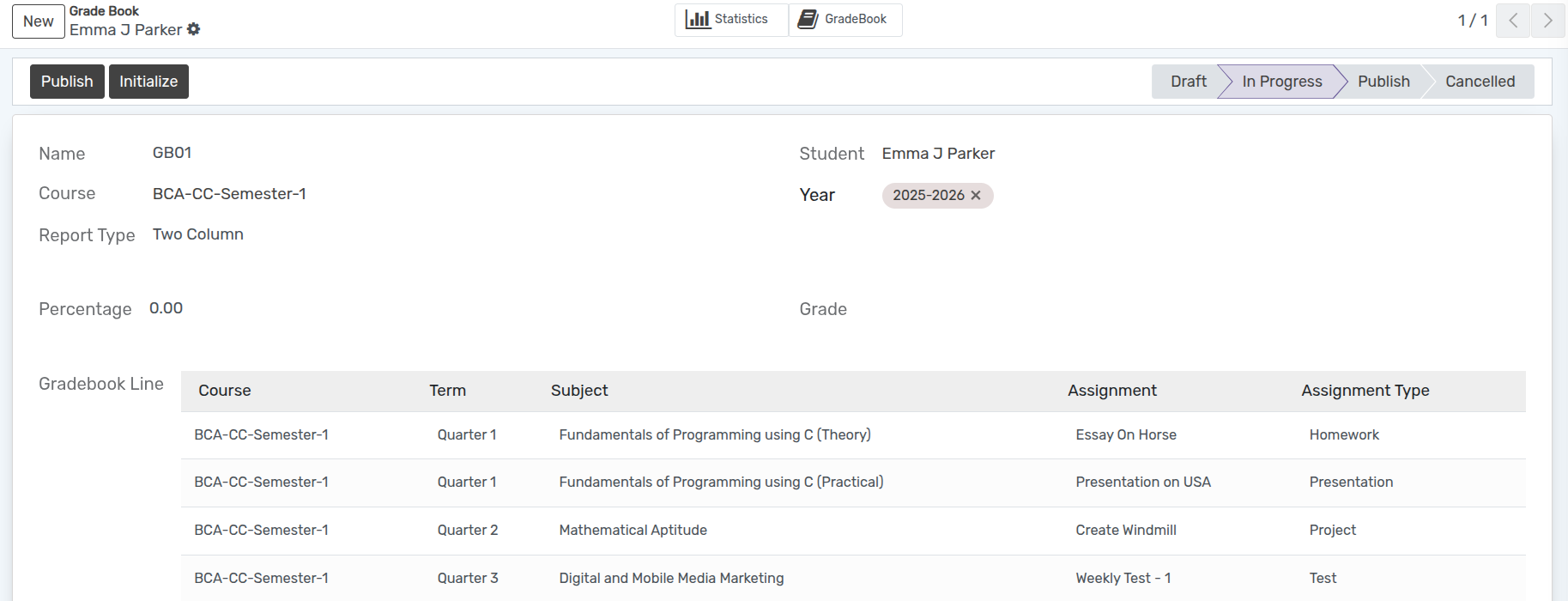How to create Grade Book¶
Create Grade Book¶
Grade Book is a book in which student’s grades are recorded. Now we first have to create the empty gradebook of each student.
Go to .
Click on New to create a new Grade Book.
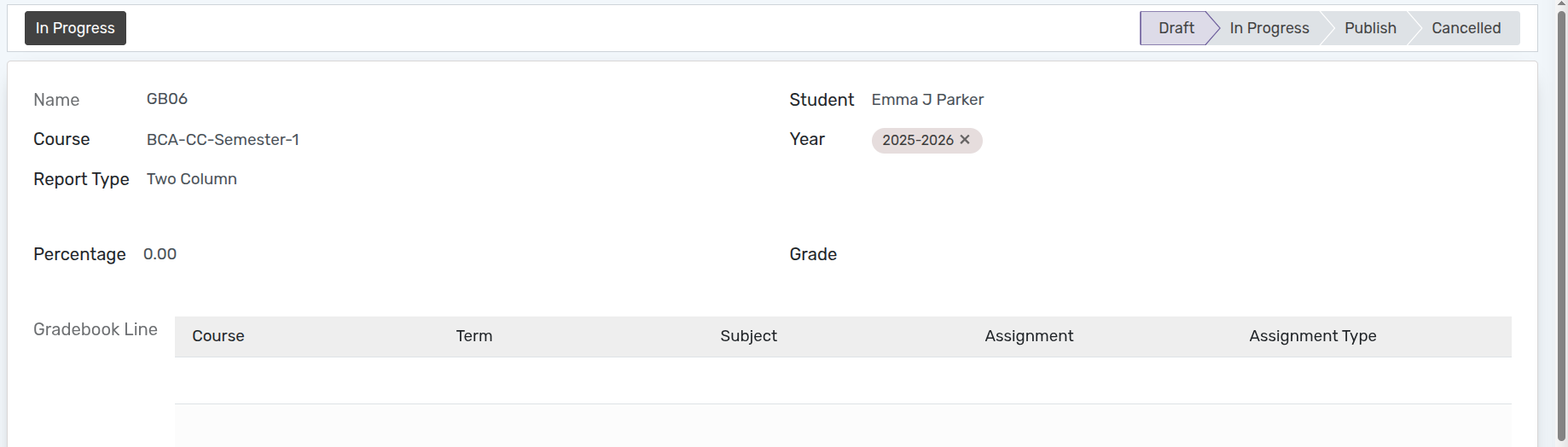
Details of Grade Book¶
Name :- It will Automatically create based on the sequence of the grade book.
Student :- Select the student from the dropdown list whose gradebook we want to create.
Course :- Select the course from the list.
Year :- Select the academic year of the selected student from the dropdown list whose gradebook we want to create.
Report Type :- Select the report type which is single column or two column.
Initialize Grade Book¶
When the Gradebook is in In progress State, the Initialize button appears.
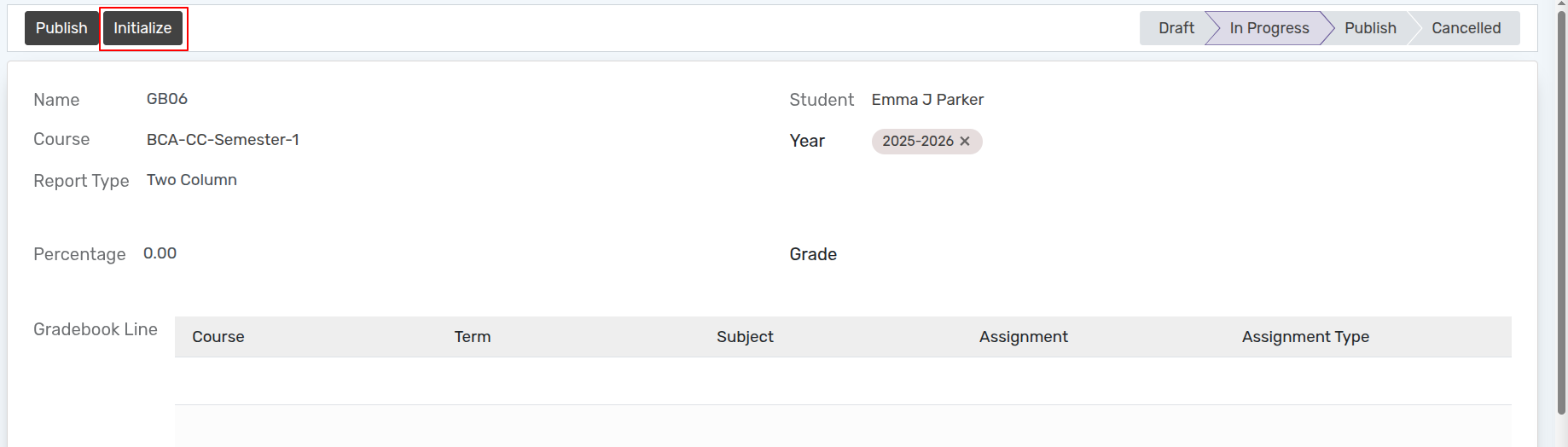
After click on Initialize wizard will be open.
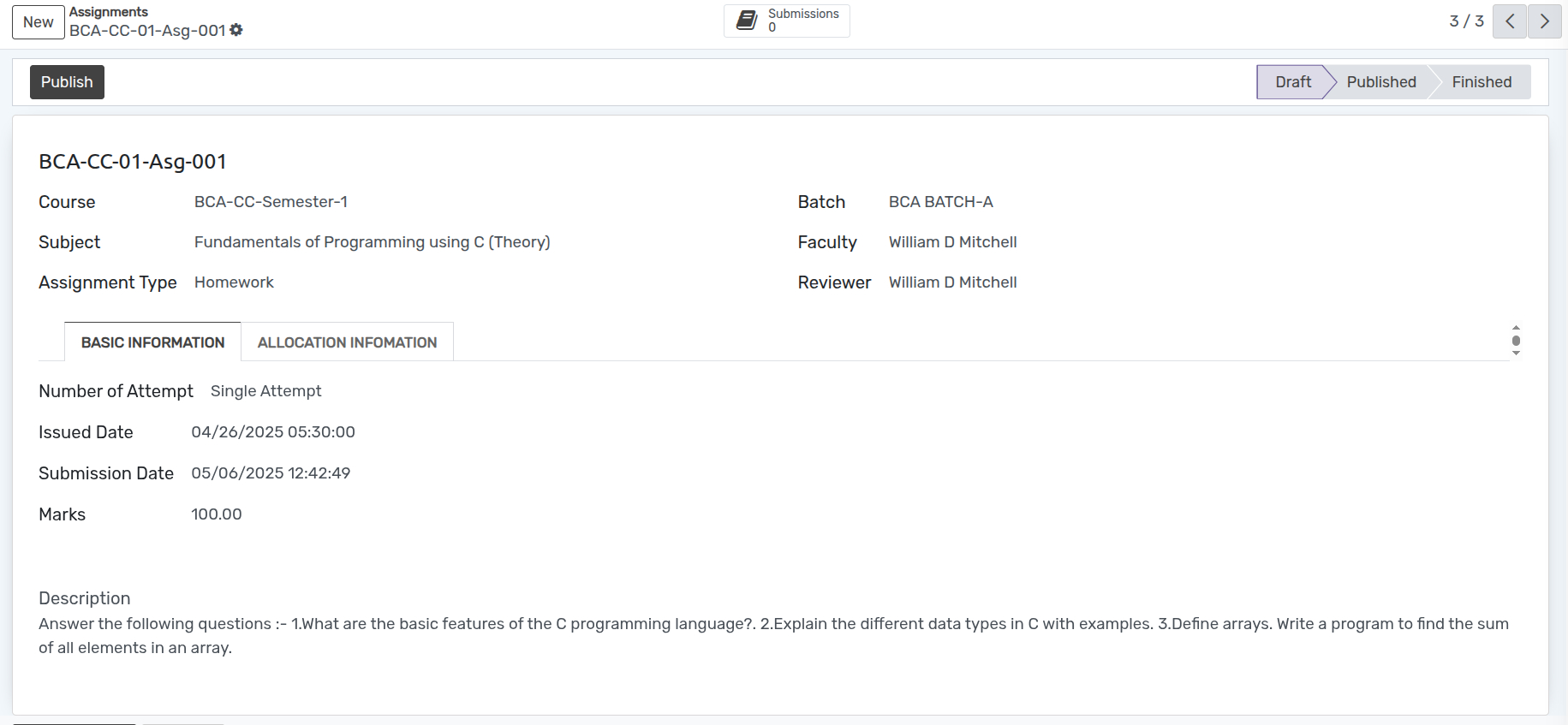
Click on Add a line to add Assignments.
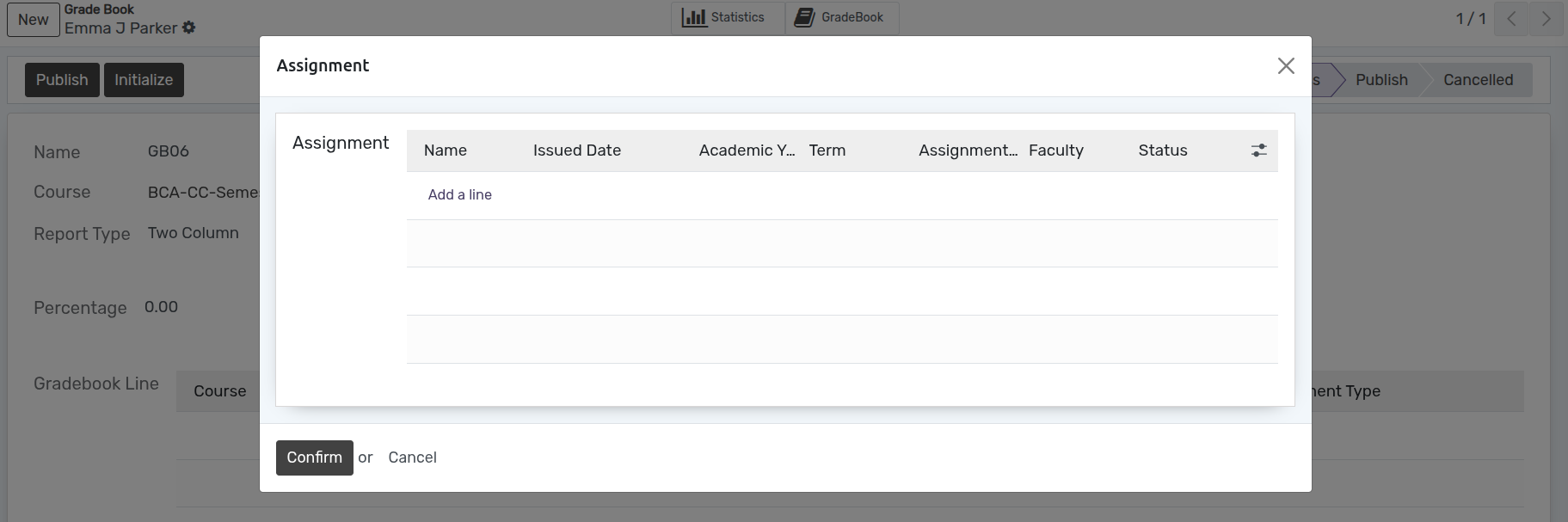
Click on Confirm.