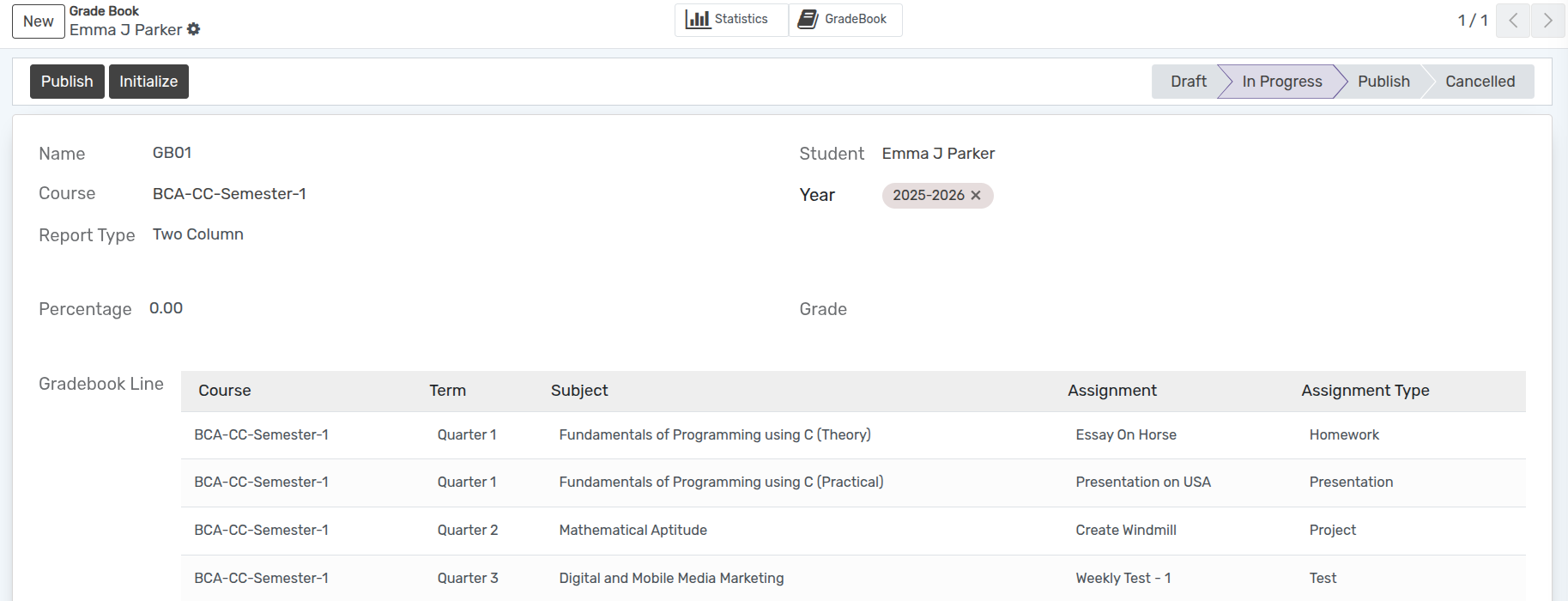Cómo crear un libro de calificaciones¶
Create Grade Book¶
El Libro de calificaciones es un libro en el que se registran las calificaciones de los estudiantes. Ahora primero tenemos que crear el libro de calificaciones vacío de cada estudiante.
Go to .
Click on New to create a new Grade Book.
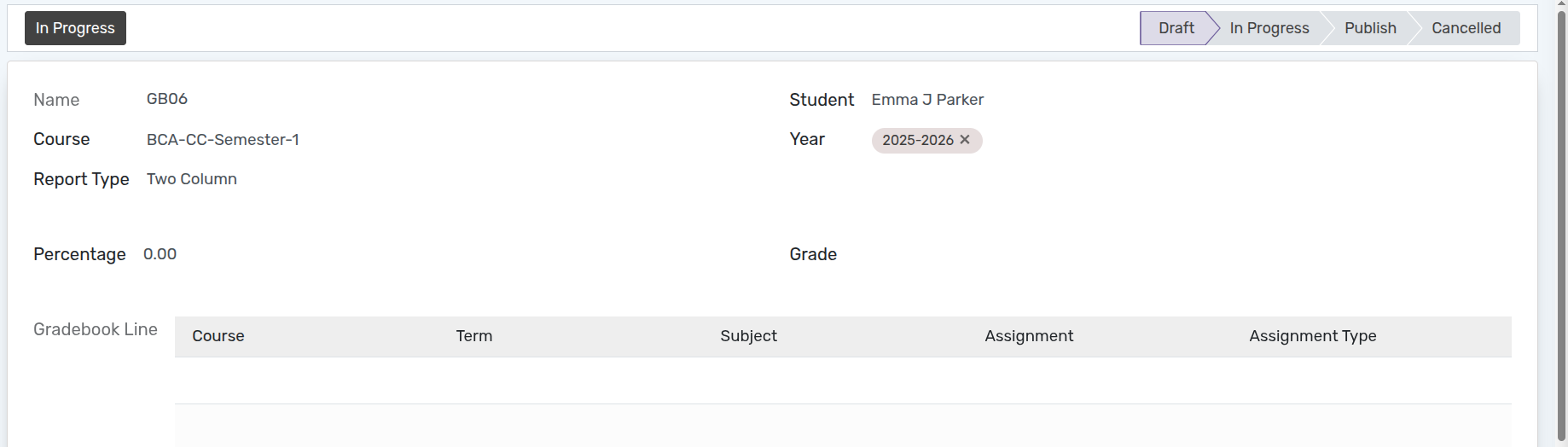
Detalles del libro de calificaciones¶
Name :- It will Automatically create based on the sequence of the grade book.
Student :- Select the student from the dropdown list whose gradebook we want to create.
Course :- Select the course from the list.
Year :- Select the academic year of the selected student from the dropdown list whose gradebook we want to create.
Report Type :- Select the report type which is single column or two column.
Inicializar libro de calificaciones¶
Cuando el libro de calificaciones está en estado «En progreso», aparece el botón «Inicializar».
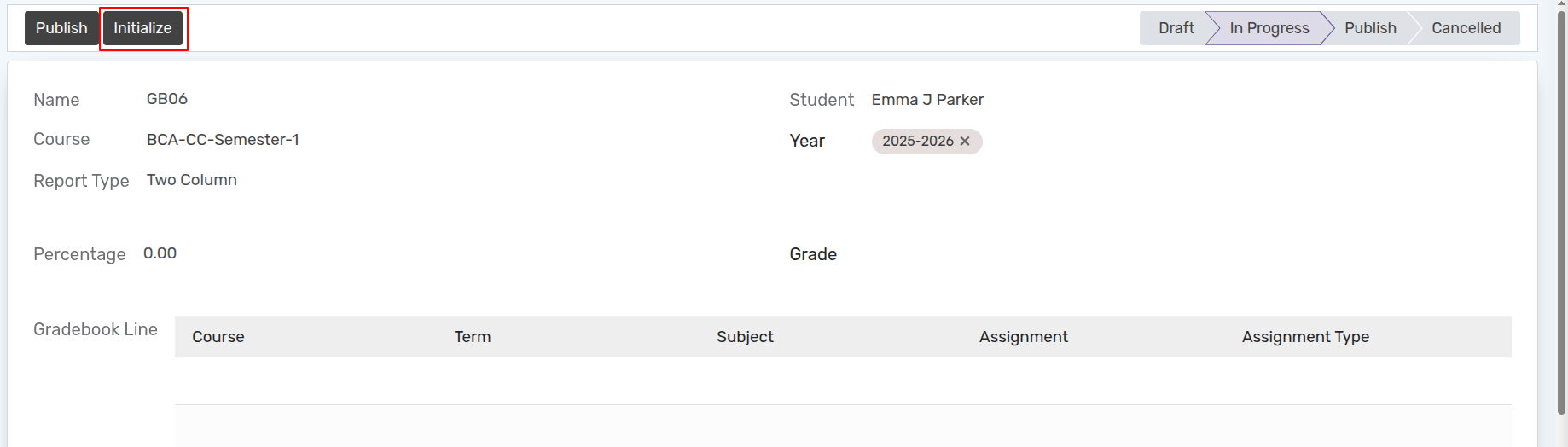
Después de hacer clic en Inicializar, se abrirá el asistente.
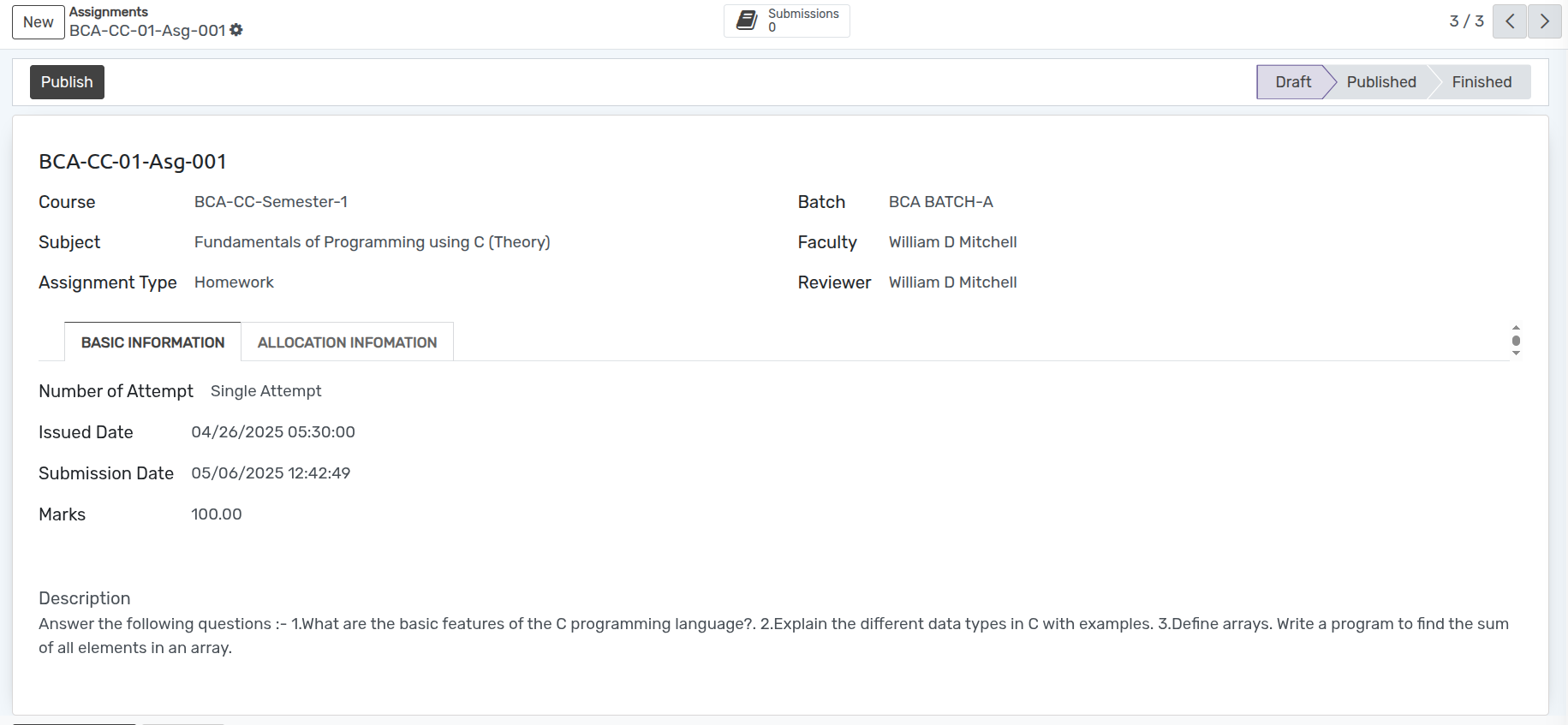
Haga clic en Agregar una línea para agregar Tareas.

Haga clic en Confirmar.