Configurar planes¶
Configurar planes¶
La configuración de planes en transporte te ayuda a realizar planes de facturación de cada ruta.
Go to .
Click on New to create a new plan.
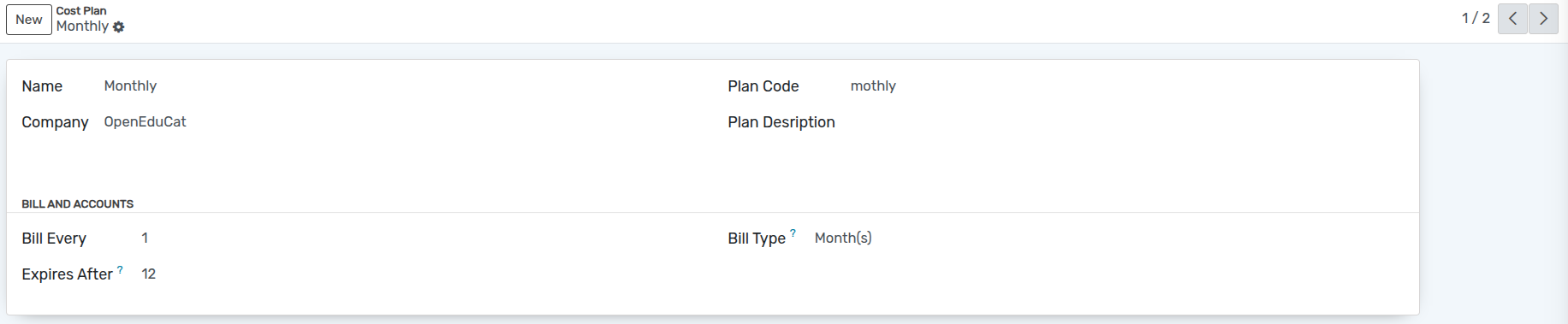
Detalles del formulario del plan¶
Name :- Set Name of the plan. It will be displayed in whole system.
Plan code :- Set plan code for the plan.
Company :- Select the company for the plan from the dropdown menu.
Plan Description :- Specify plan description for particular plan.
Bill Every :- Set the number of bill every in this field.
Bill Type :- Select the bill type which is days, week, month or year from the dropdown list.
Expire After :- Set the number of days, weeks, months or years when you want to expire the plan.