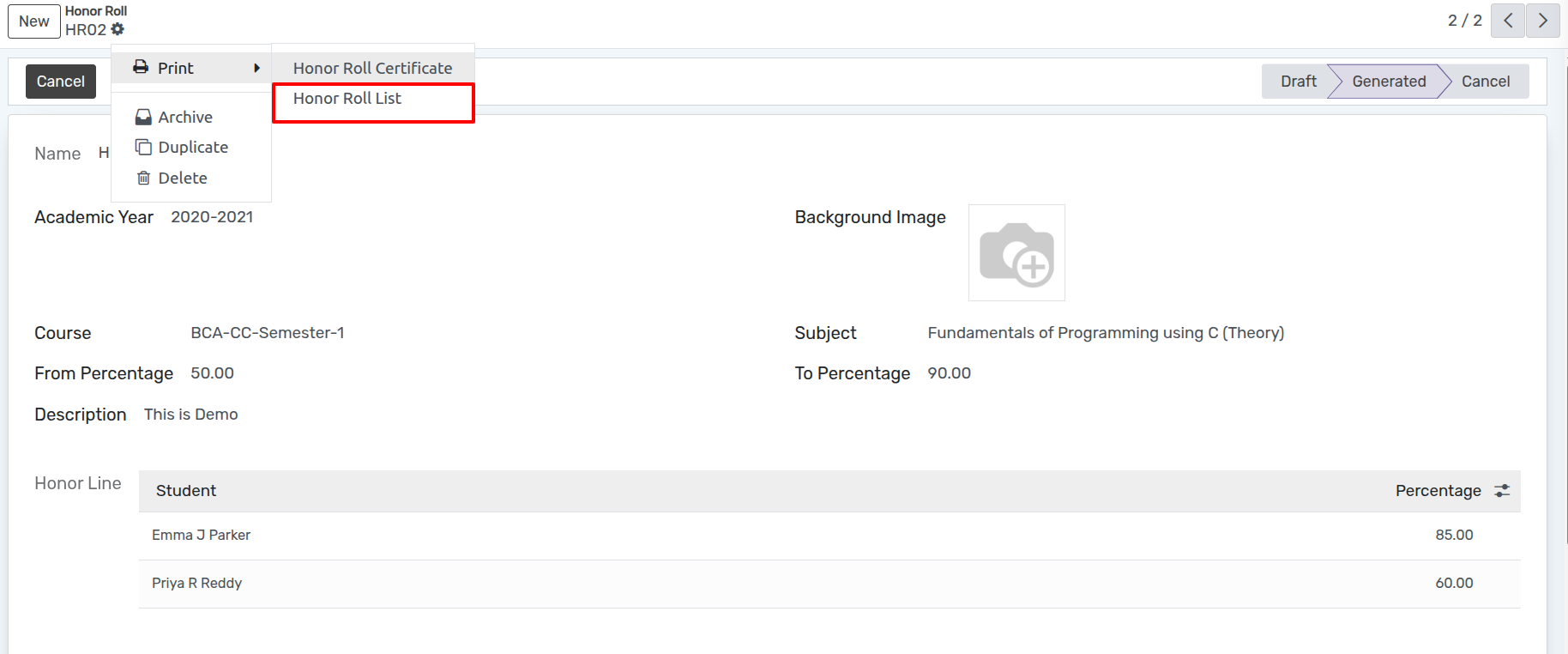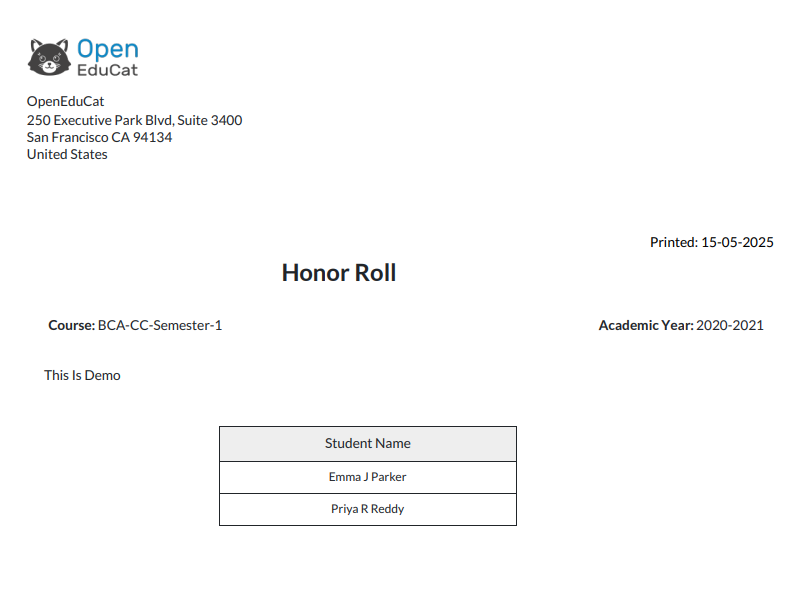Informes de calificaciones¶
Calificación por curso¶
Vaya a :menuseleccion:`Libro de calificaciones --> Informes --> Calificar por curso`. Aquí encontrará un libro de calificaciones por curso.
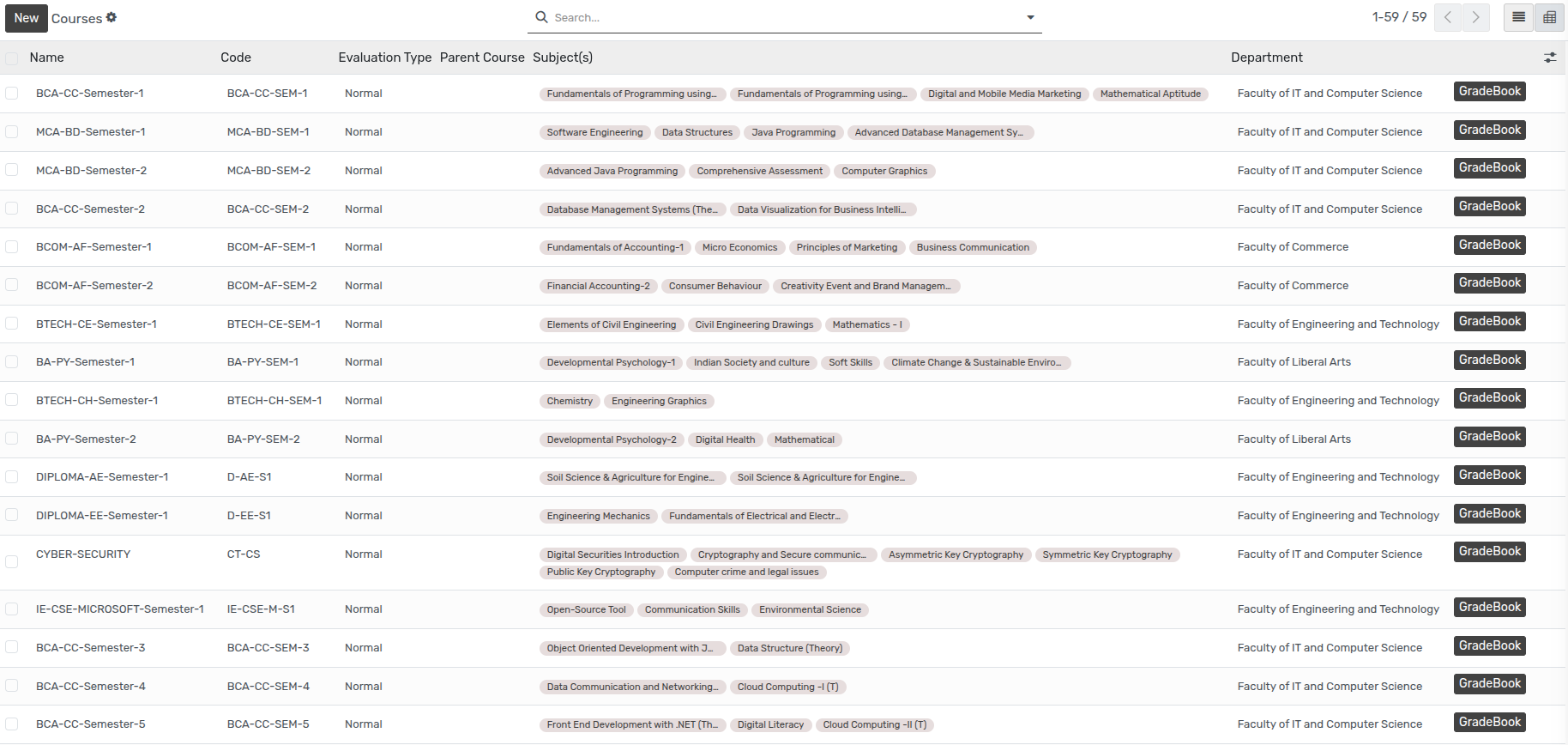
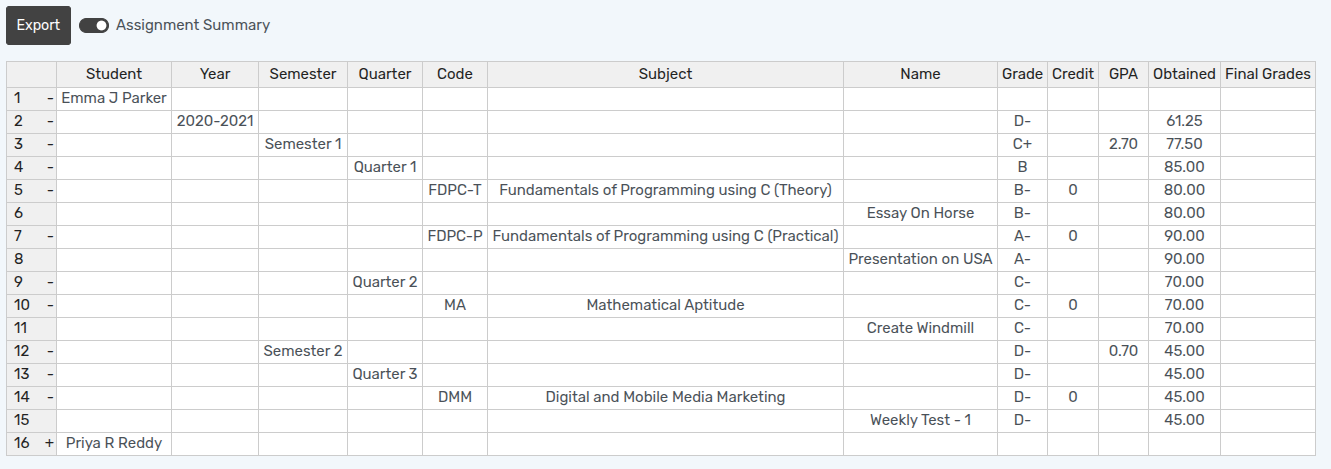
Calificar por lote¶
Vaya a . Aquí encontrará un libro de calificaciones por lote.
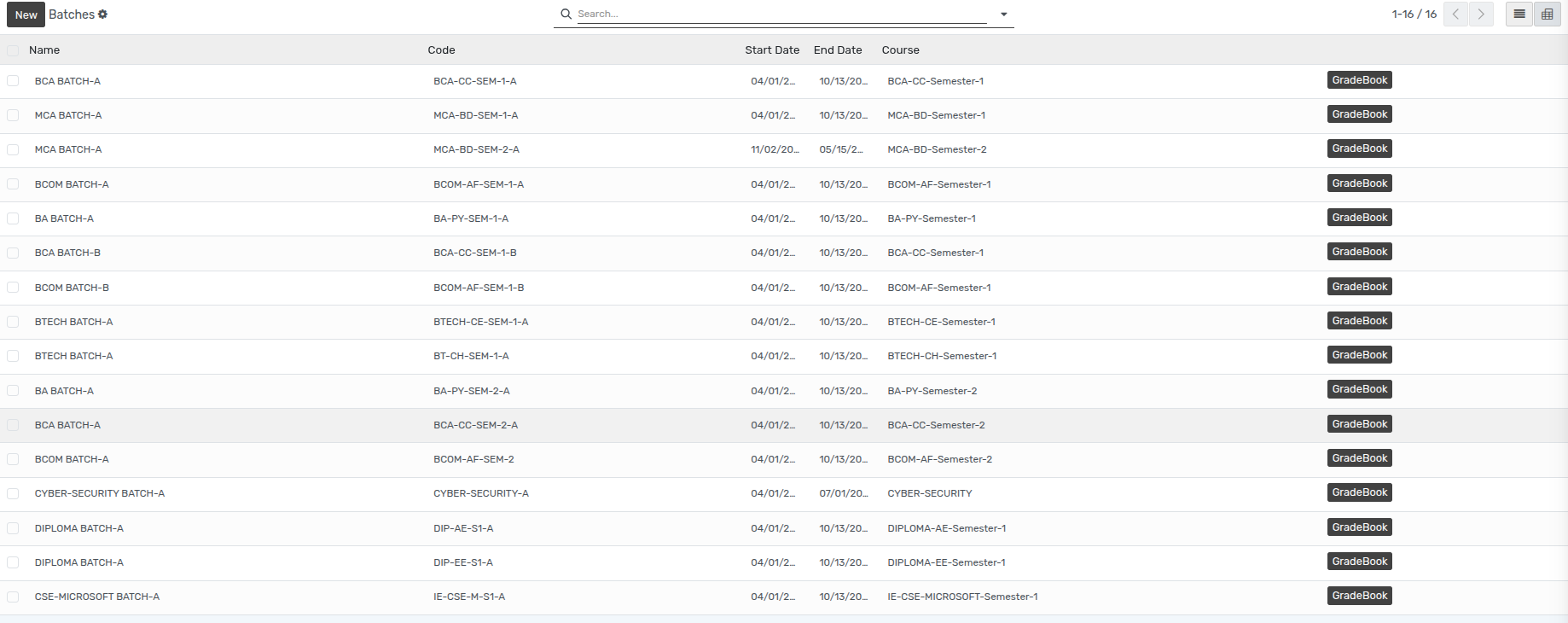
Calificación por materia¶
Vaya a . Aquí encontrará un libro de calificaciones por materia.
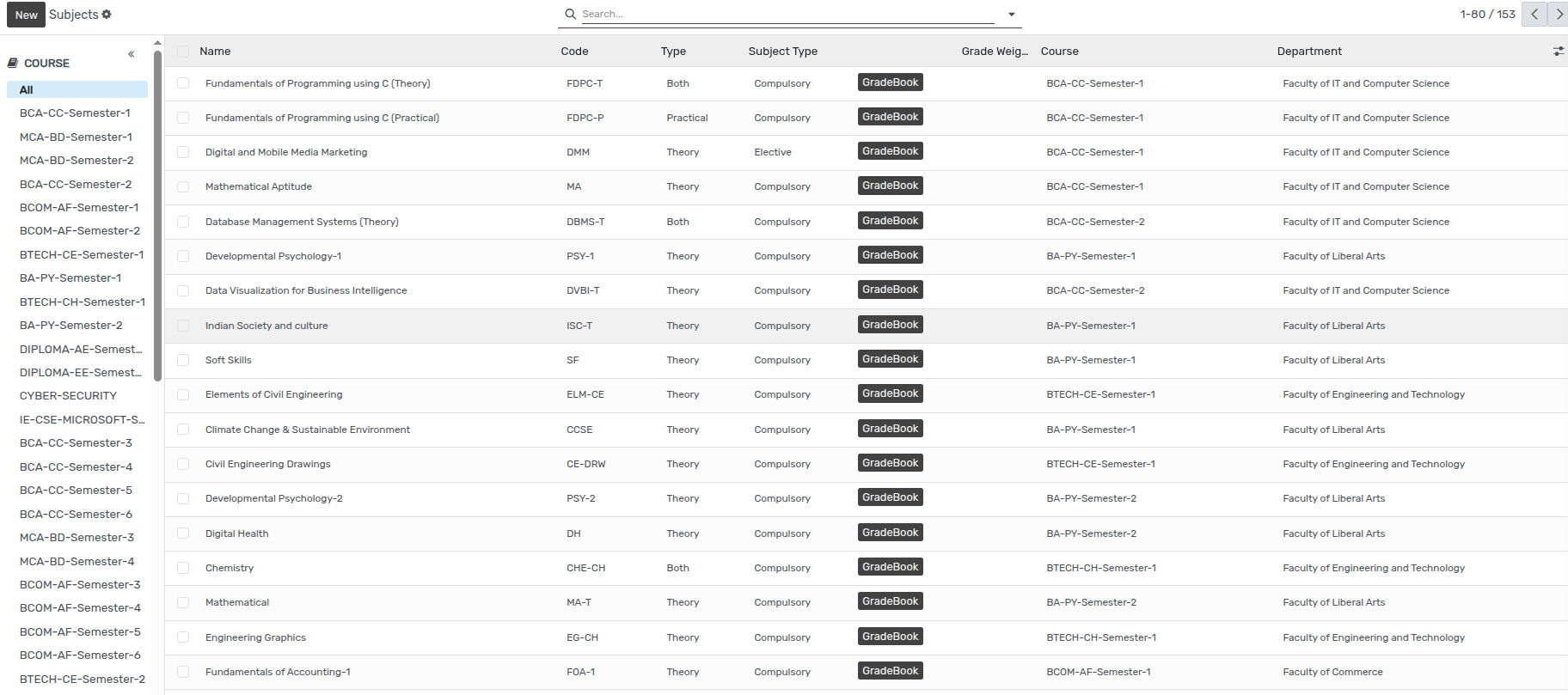
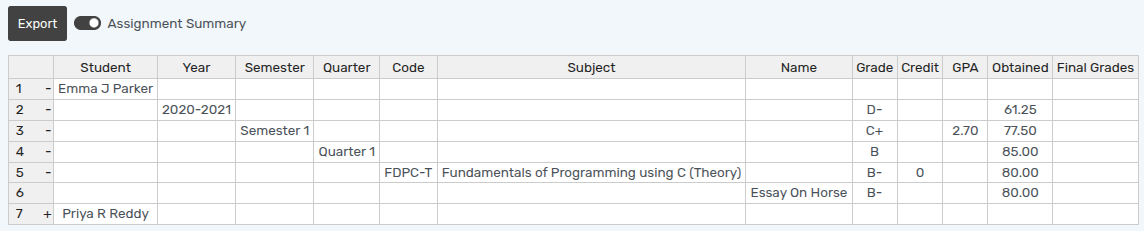
Análisis de calificaciones¶
Vaya a :menuseleccion:`Libro de calificaciones --> Informes --> Análisis de calificaciones`. Aquí encontrará un Análisis de calificaciones de los estudiantes.
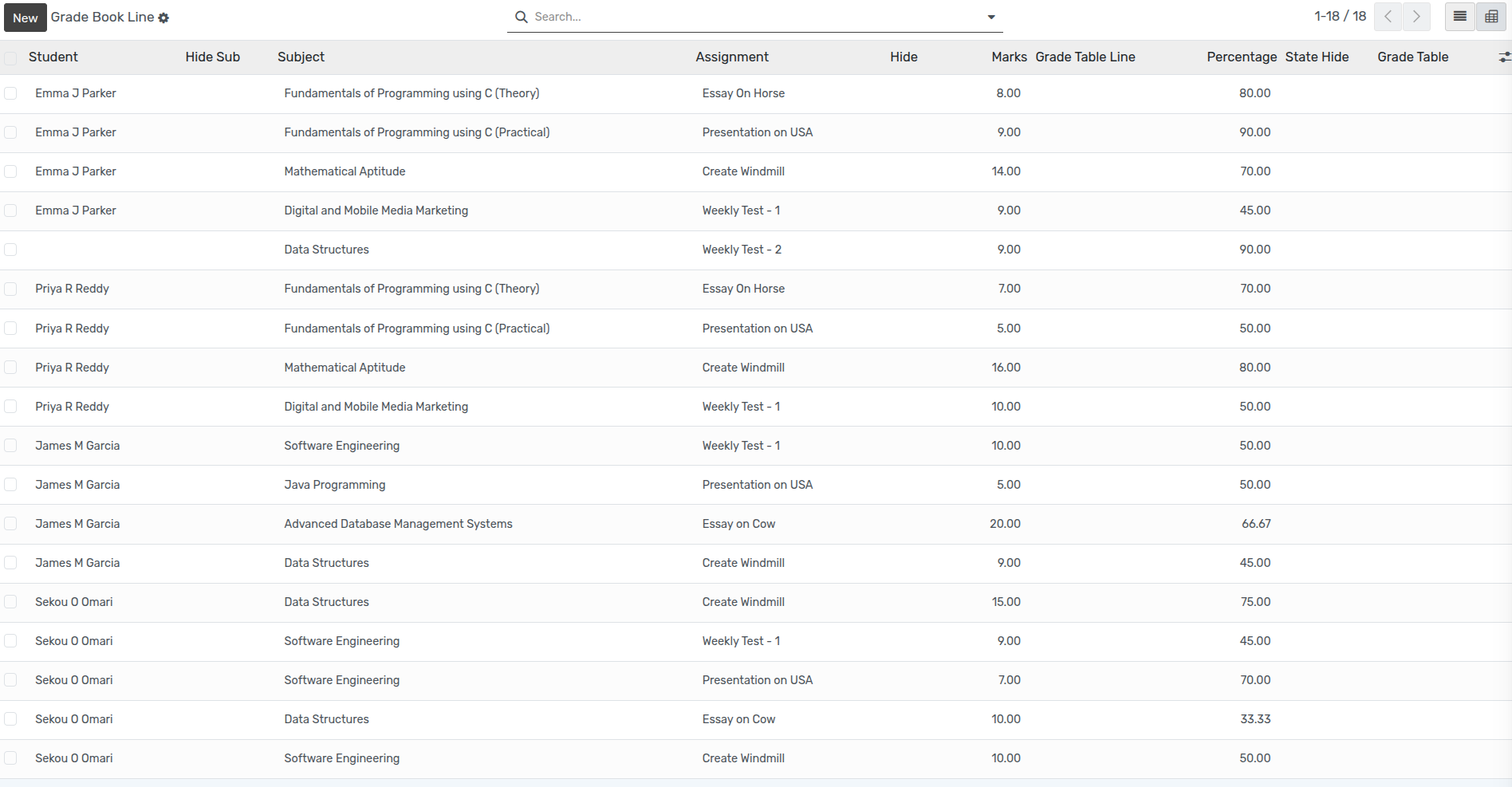
Honor Roll¶
Go to .
Click on New to create a new Honor Roll.
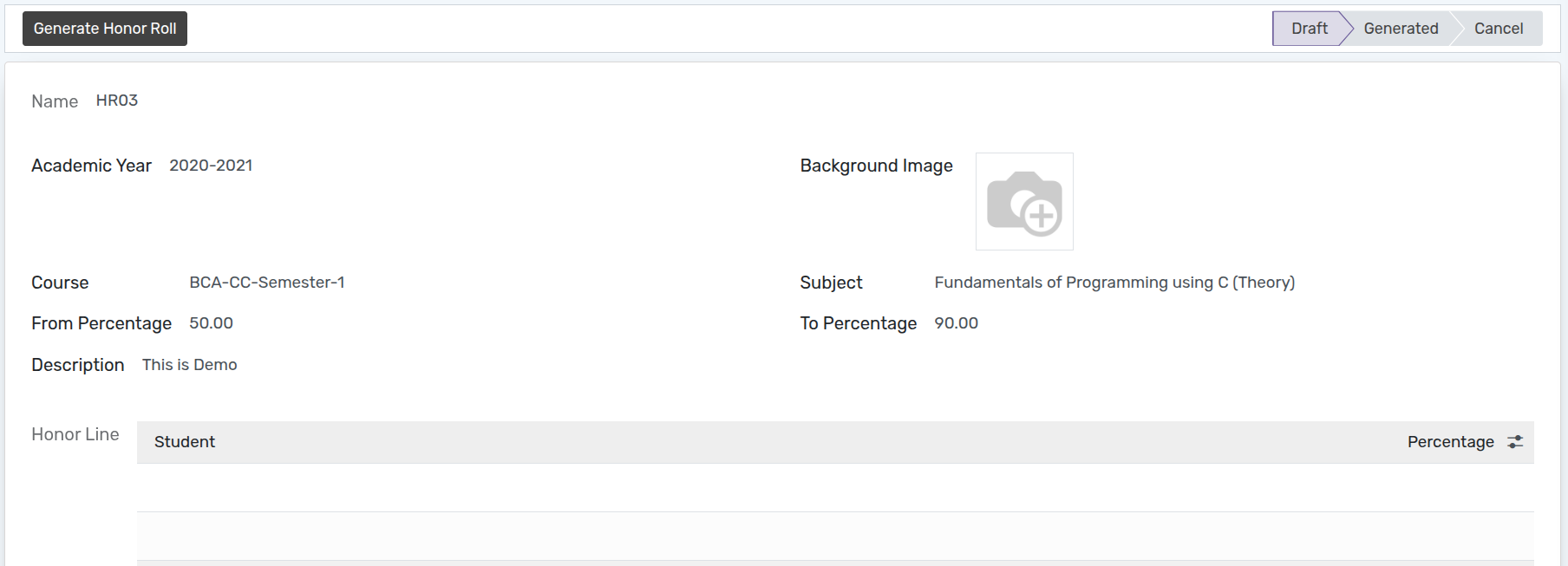
Academic Year :- Select the Academic Year from the dropdown list whose honor roll we want to create.
Background Image :- Set the background image which you want to set on report’s backgroung.
Course :- Select the course from the dropdown list whose honor roll we want to create.
Subject :- Select the subject from the dropdown list whose honor roll we want to create.
From Percentage :- Set the from percentage for honor roll.
To Percentage :- Set the to percentage for honor roll.
Click on Generate Honor Roll to get the list of students based on selected year, course, from and to percentage.

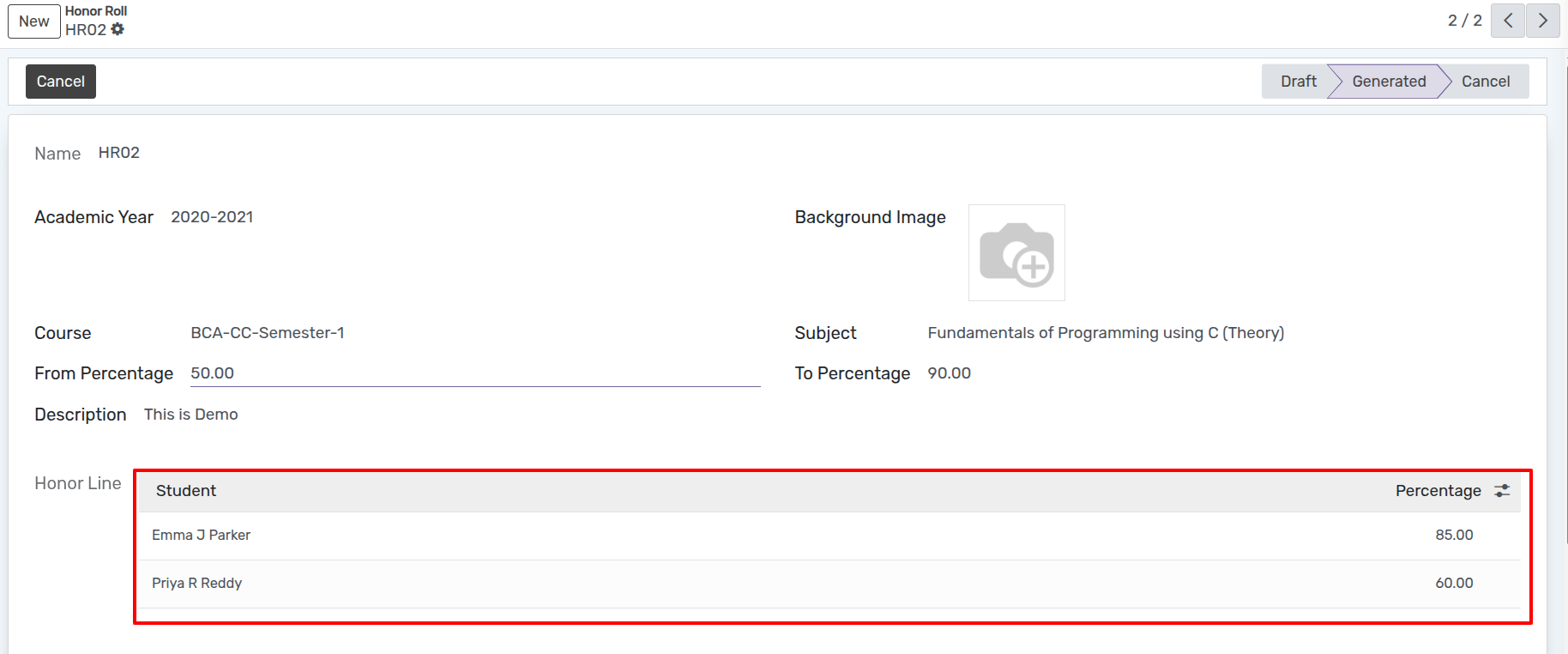
Click on Print --> Honor Roll Certificate to print Honor Roll Certificate.
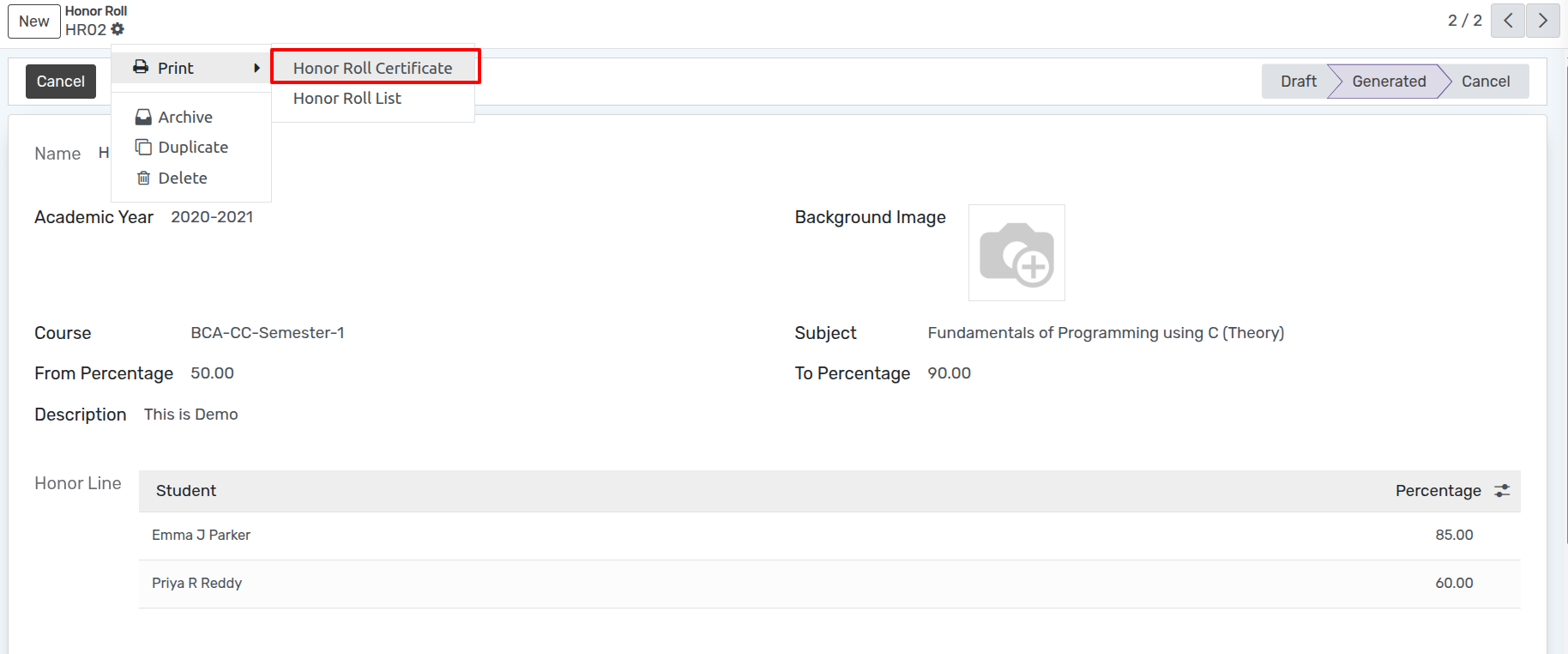

Click on Print --> Honor Roll List to print Honor Roll List.