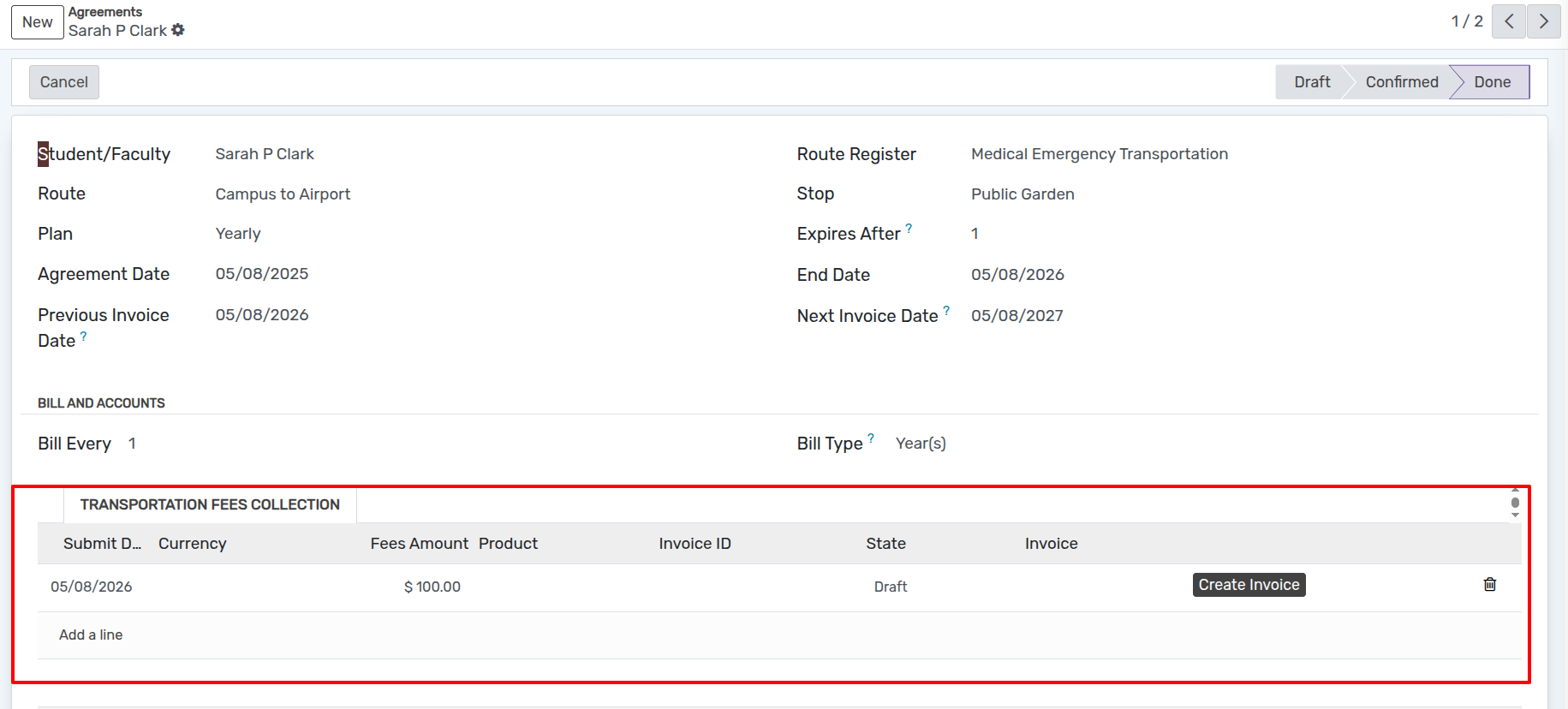Configurar acuerdo de transporte¶
Configurar acuerdo de transporte¶
La configuración del acuerdo de transporte en transporte le ayuda a acordar cada registro de ruta.
Go to .
Click on New to create a new agreement.
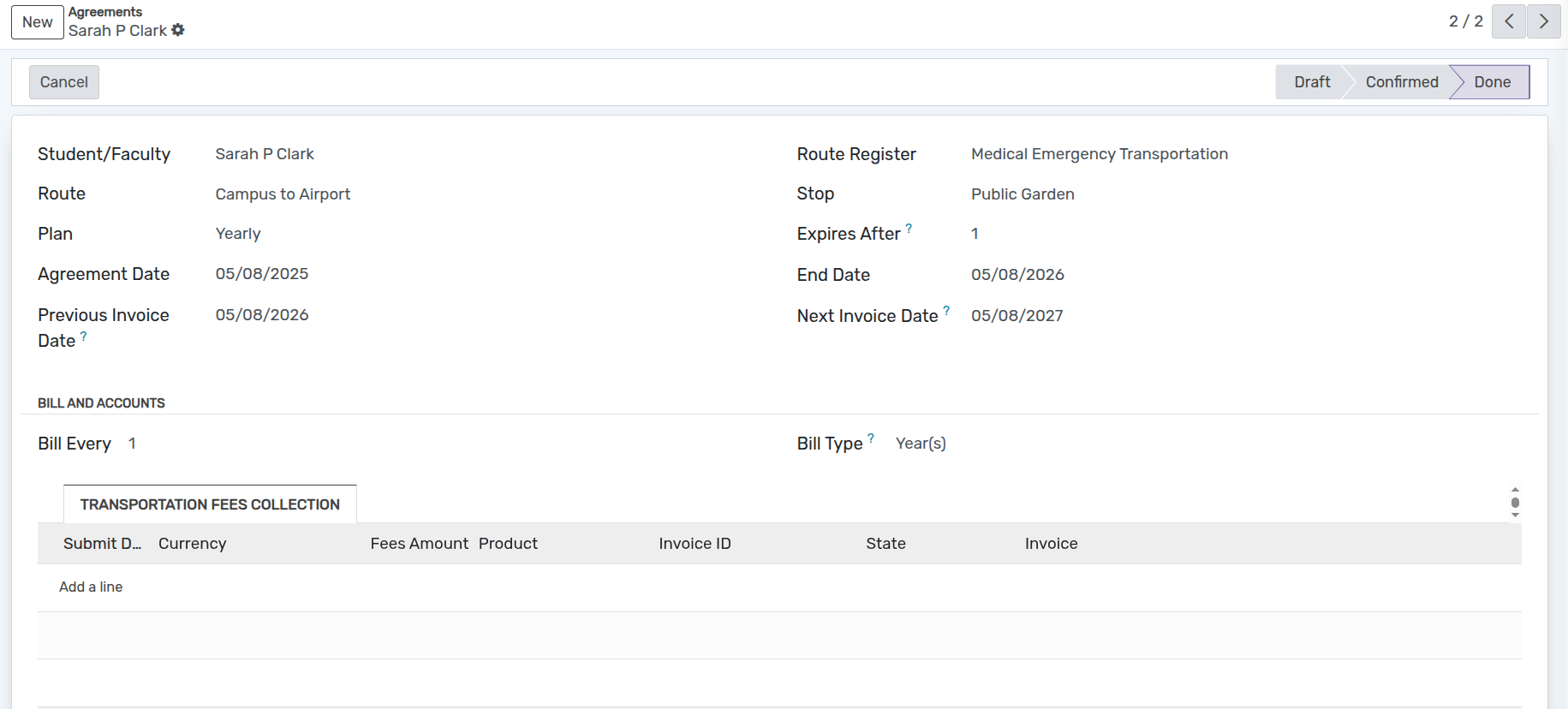
Detalles del formulario de registro de ruta¶
Student/Faculty :- Select the student/faculty for which you want to make an agreement.
Route Register :- Select the route register for current agreement.
Route :- It will automatically set based on selected route register.
Stop :- Select the stop based on dropdown list.
Plan:- It will automatically set based on selected route register.
Expires After :- It will automatically set based on selected route.
Agreement Date :- It will automatically set current agreement date.
End Date :- It will automatically set based on selected route register.
Previous Invoice Date :- It will automatically set when Invoice will be created.
Next Invoice Date :- It will automatically set based on selected plan.
Bill Every :- it will automatically set based on selected plan.
Bill Type:- it will automatically set based on selected plan.
La factura se generará automáticamente según la factura seleccionada cada y el tipo de factura, y la fecha de la factura anterior y la fecha de la nueva factura se actualizarán automáticamente en función de cada factura.