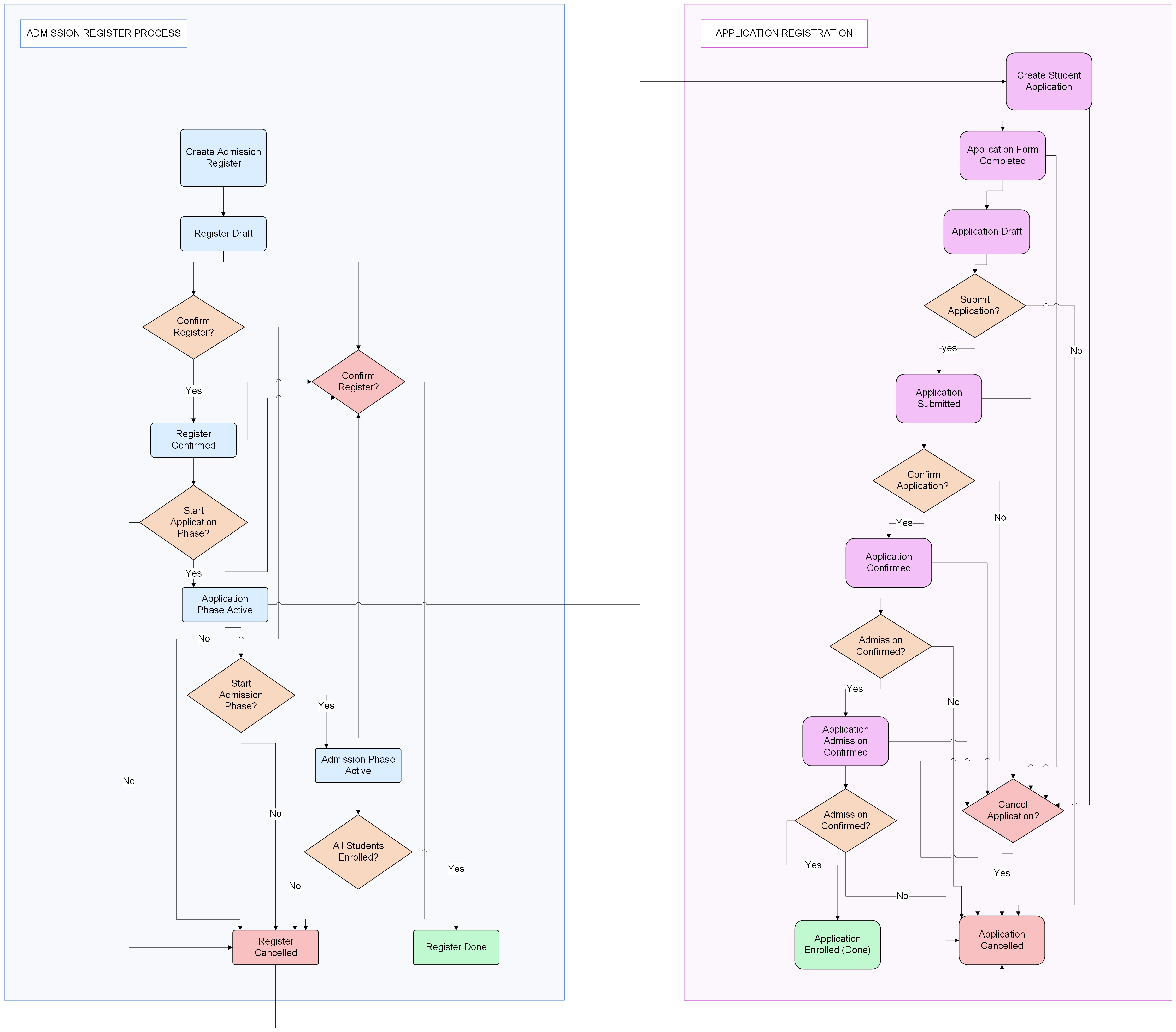Registro de admisión¶
Go To .
Click on New to create a new Admission Register.
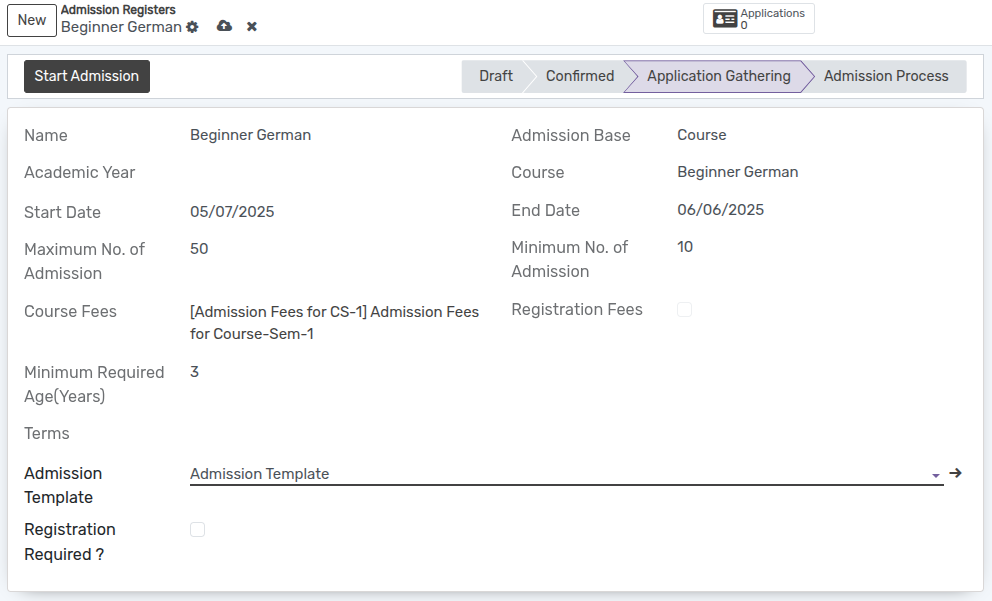
If the admission is based on a Program, all templates marked as program-based will be displayed in the Admission Template selection.
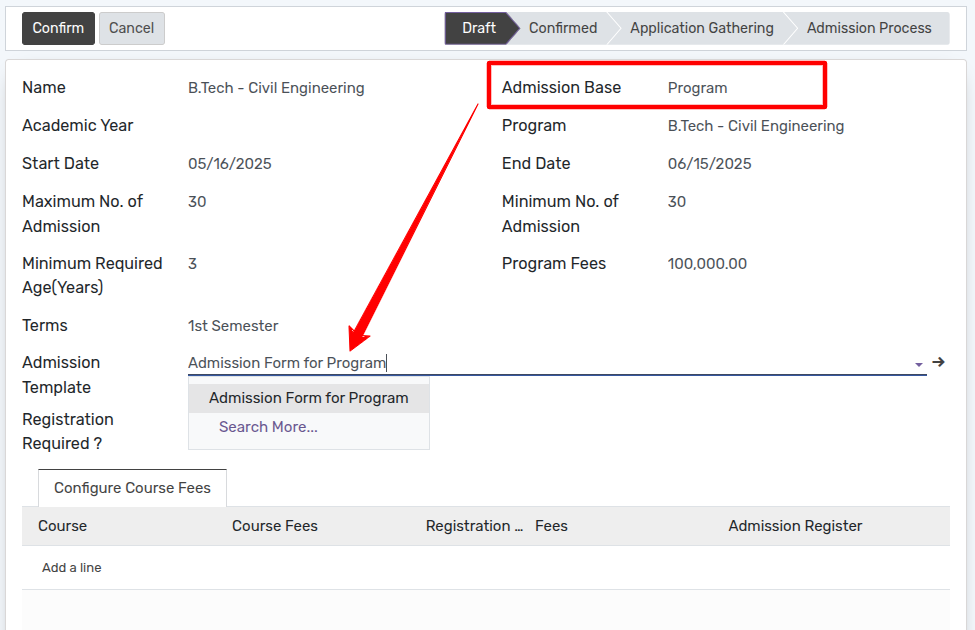
Complete todos los detalles necesarios y seleccione Plantilla de admisión.
After that select Course or Program for Admission Register.
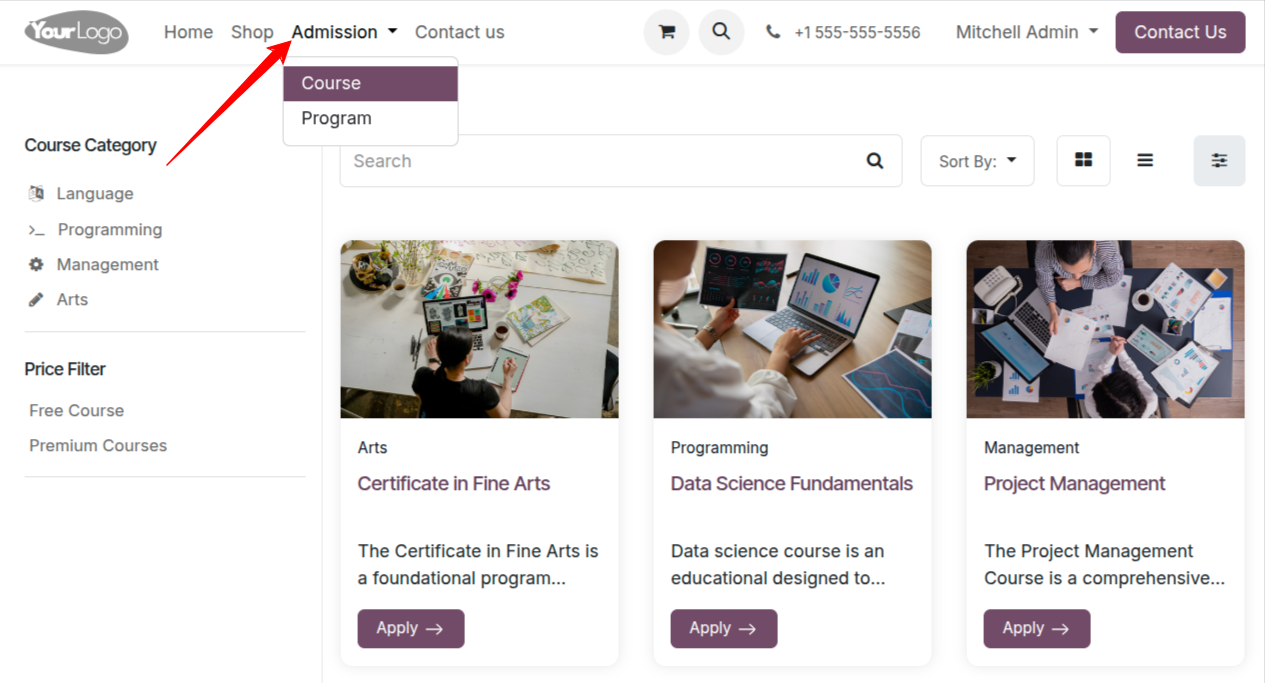
Después de eso, cuando el estudiante solicita un curso en particular, aparece el registro de admisión.
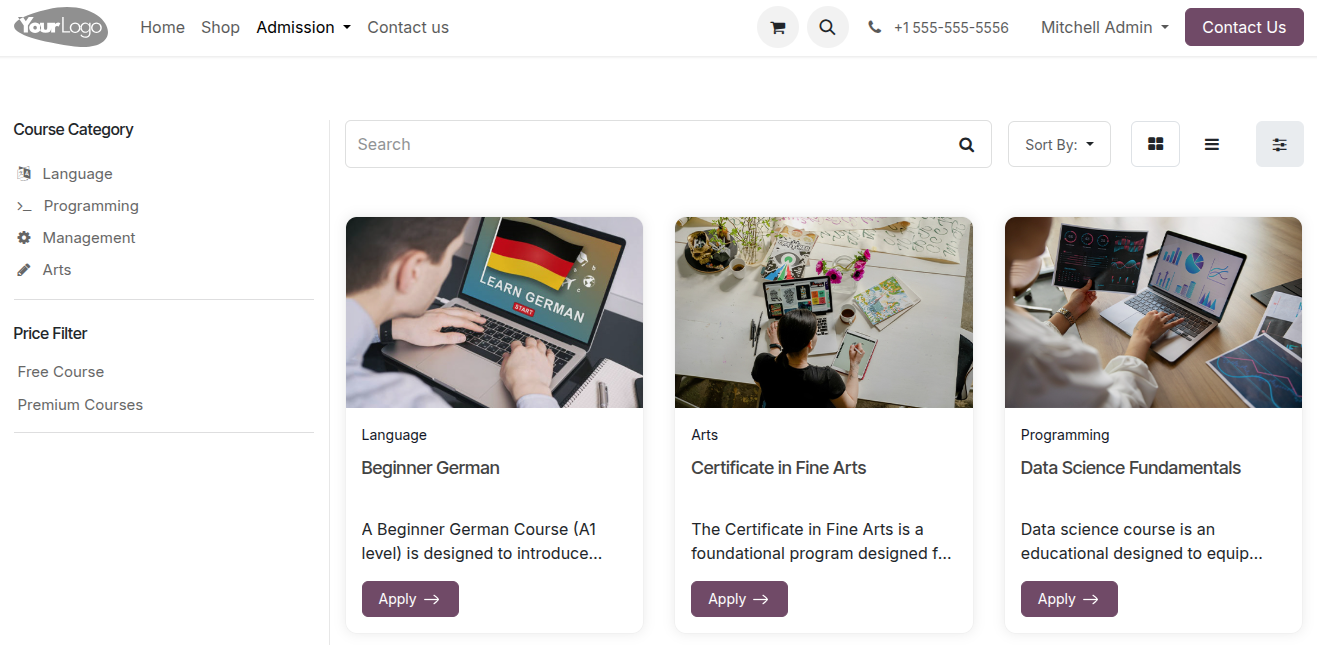
After clicking on Course, the course detail page opens, displaying the course information.
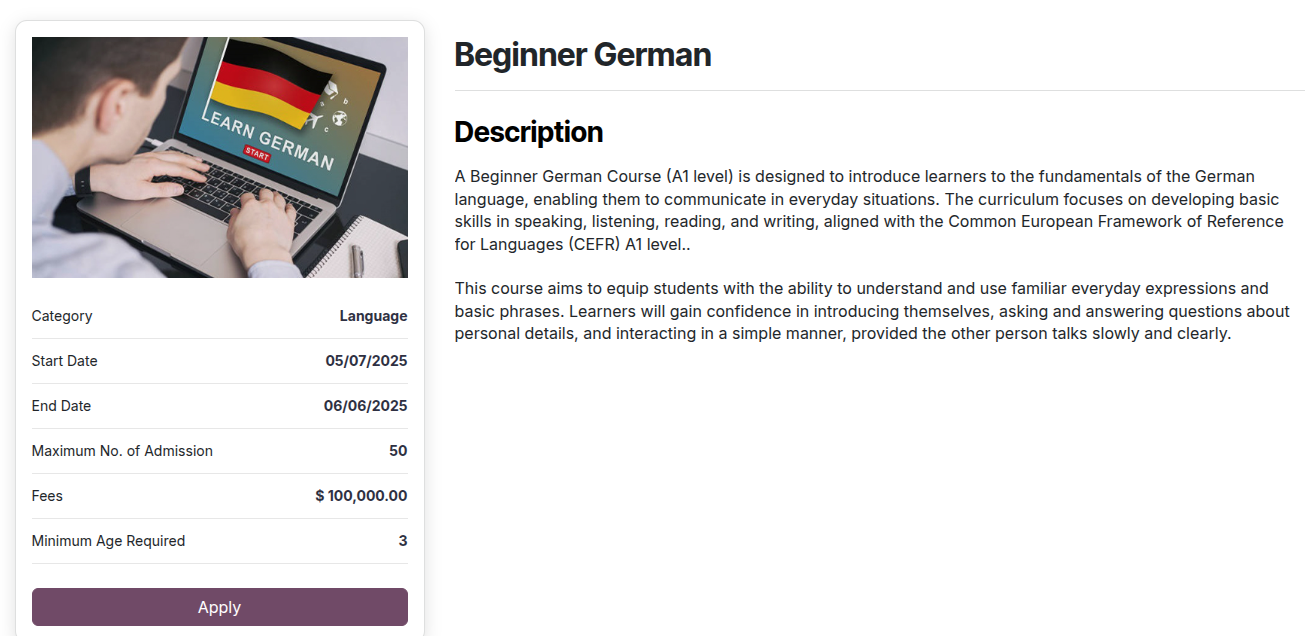
Click the Apply button to open the form, and Submit it.
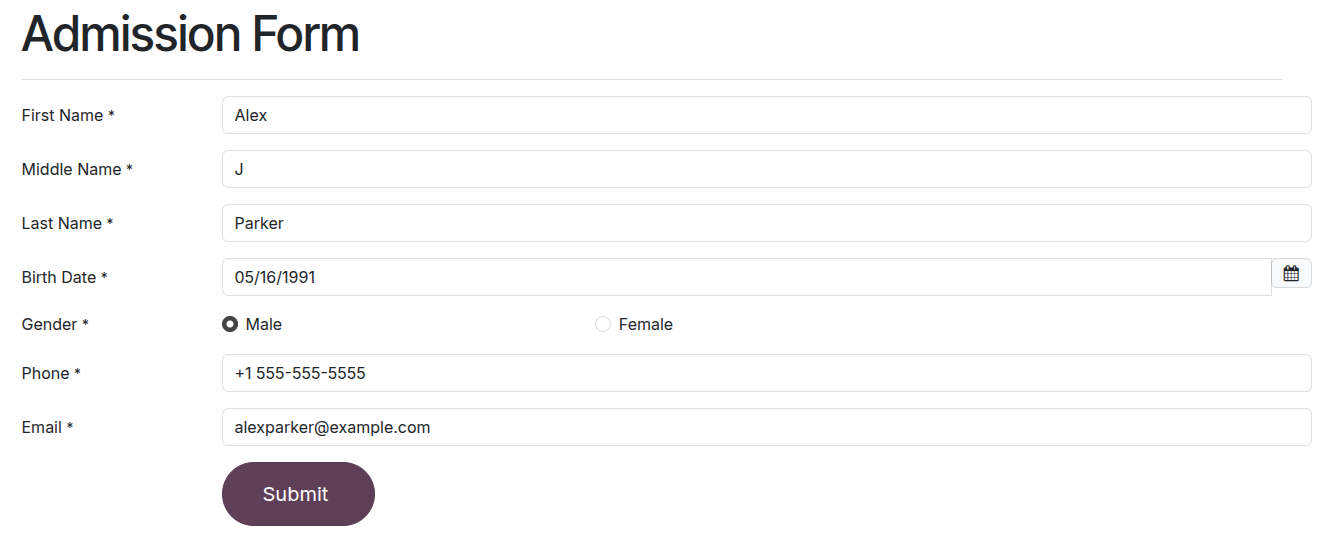
After clicking the Submit button, the applicant’s details will be displayed under Admissions ‣ Admissions ‣ Applications.
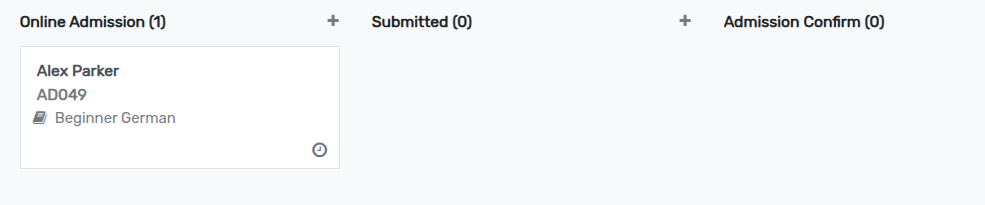
Activity Diagram¶