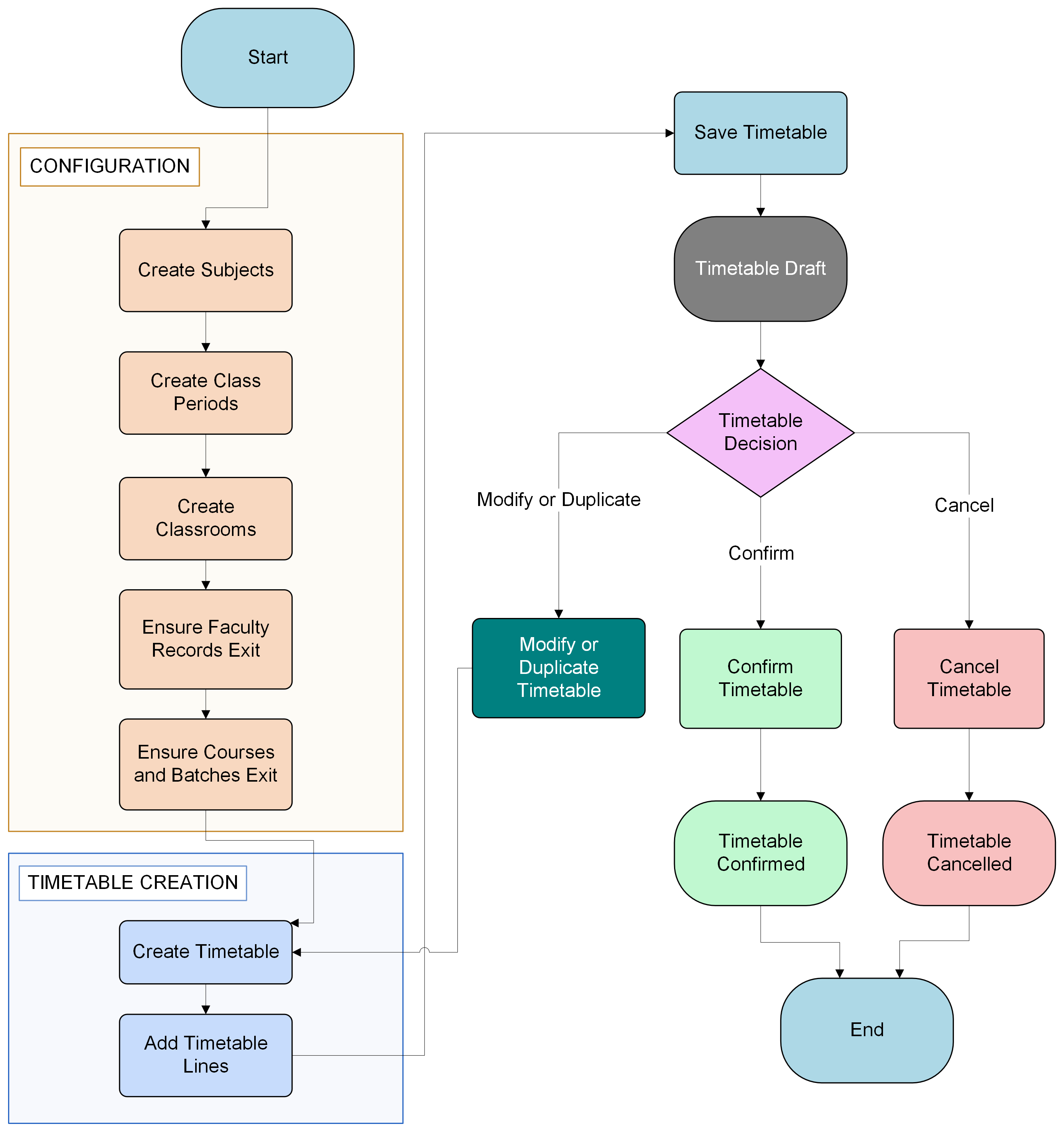Sesiones¶
OpenEduCat is fully integrated application which provides a facility to manage the session details of the timetable.
Go to .Click on New to create a new session for the timetable.
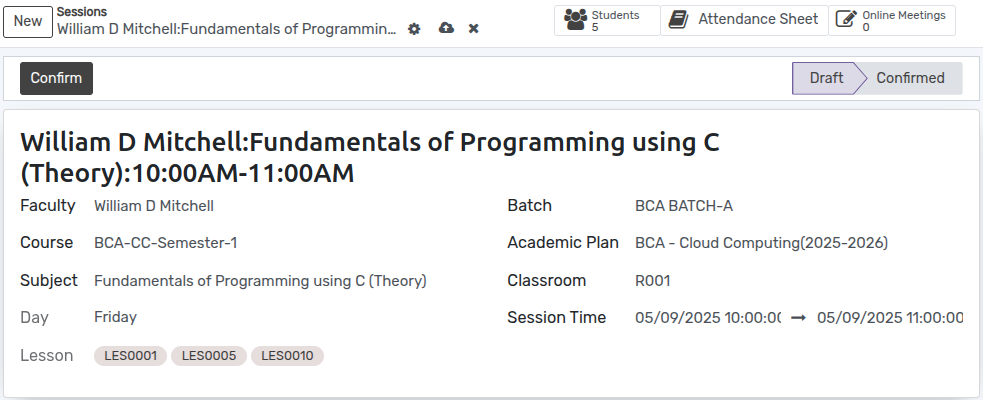
Detalles del formulario de sesión¶
Faculty:-Name of the faculty to whom session is allocated.
Course:-Select the course here.
Batch:-Select the batch here.
Subject:-Select the subject here.
Classroom:-Select the classroom here.
Session Time:- Start time and End time of session.
Days:-The day on which the session is created, is displayed here.
Hoja de asistencia¶
Puede encontrar detalles de Asistencia del estudiante en este botón.
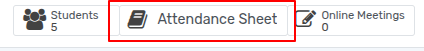
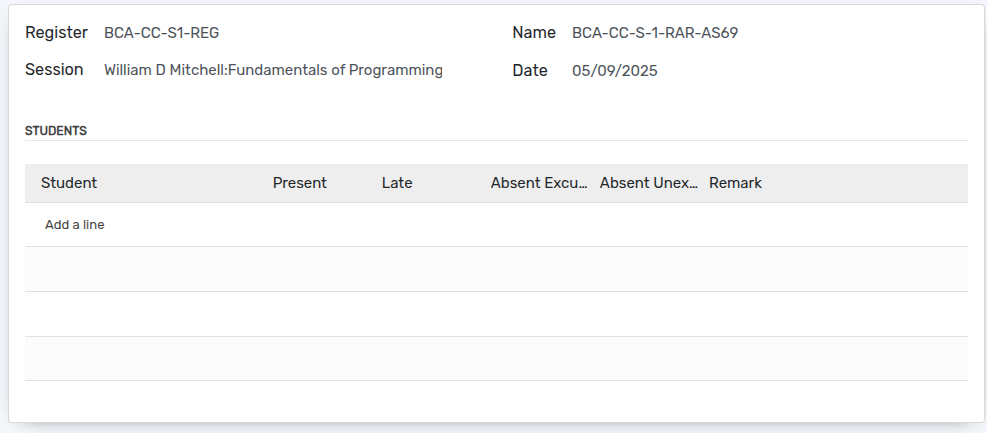
Reunión en línea¶
Puede crear una reunión con este botón.
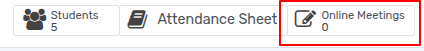
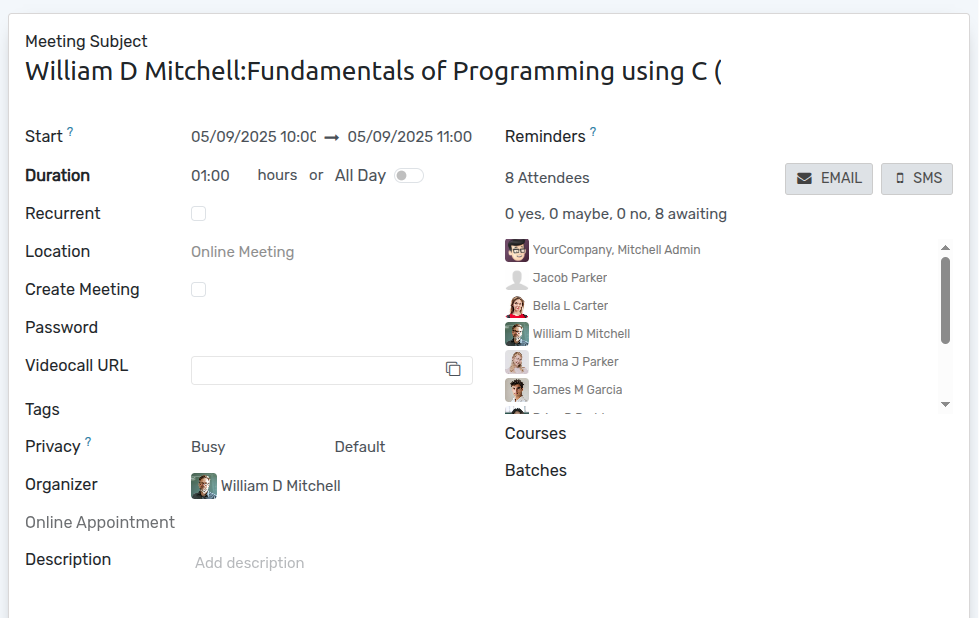
Puede encontrar detalles del padre del estudiante en este botón.
Aquí, podemos ver el horario diario como se muestra en la imagen.
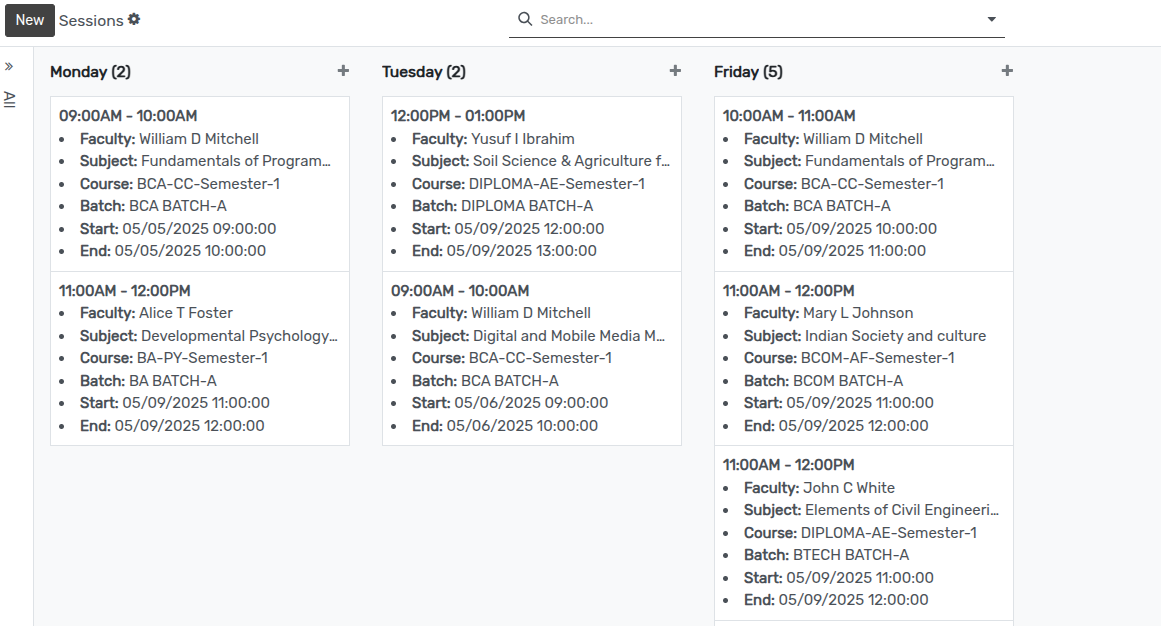
Activity Diagram¶