Configurar rutas¶
Configurar rutas¶
La configuración de rutas en transporte te ayuda a proporcionar los datos de inicio de cada ruta.
Go to .
Click on New to create a new route.
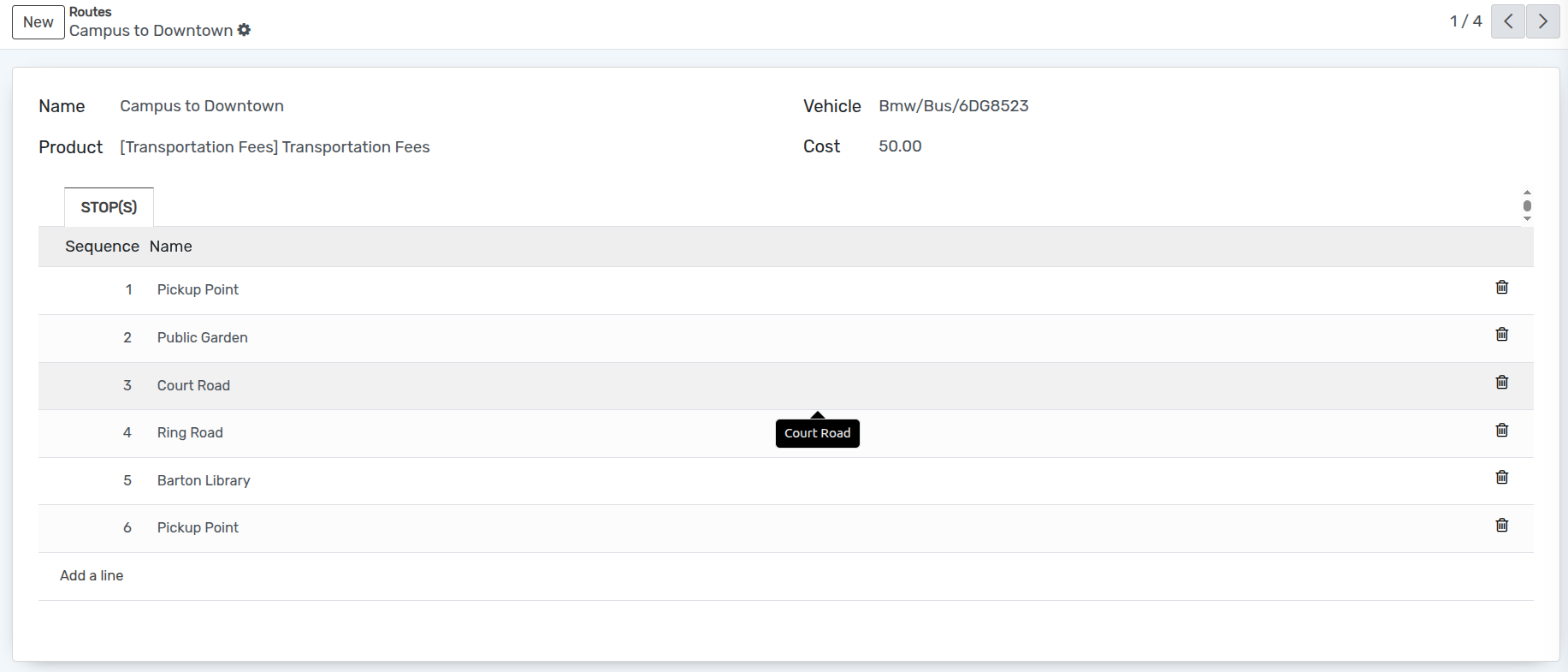
Formulario Detalles de Rutas¶
Name :- Set Name of the routes. It will be displayed in whole system.
Vehicle :- Set vehicle number and vehicle name which is going to take route.
Product :- Select the product for the route register from the dropdown menu.
Cost :- Specify cost for particular route.
Stop(s) :- From the source location to destination location, there will be number of stops in between. You can select the list of stops here.