Program Management¶
Configure Program¶
Configuration of Program helps you to provide the start up data of program that will be running in an College or institute. To configure the Program, follow the below steps :-
Go to SIS ‣ Configuration ‣ Program Management ‣ Programs.
Click on New to create a new program.
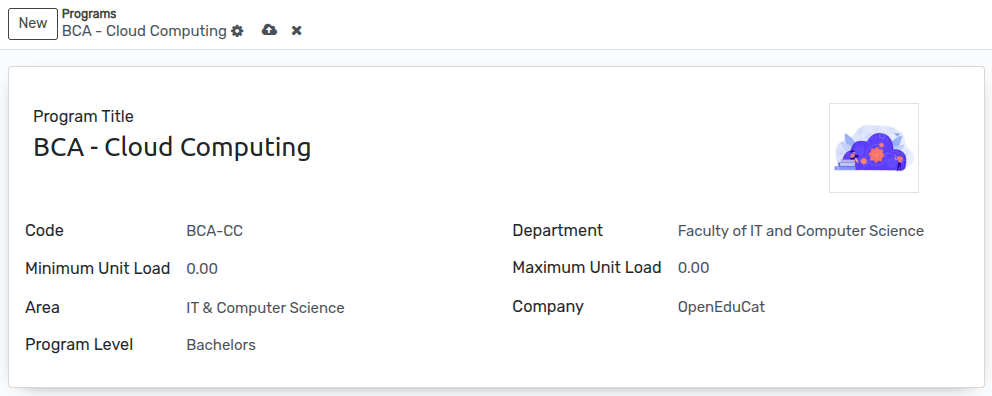
Details of Program Form¶
Program Title :- Title of the program.
Code :- Code of the program. Unique code for program.
Area :- Selece area of program.
Program Level :- Select or create a new program level. For example Bachelors or Masters etc.
Department :- Select a department
Maximum Unit Load :- Set Maximum unit load for whole program.
Minimum Unit Load :- Set Minimum unit load for whole program.
Configure Program Level¶
The Program Level configuration helps define the academic level of a program, such as Diploma, Undergraduate, Postgraduate, etc. It is essential for categorizing programs appropriately within the system.
SIS ‣ Configuration ‣ Program Management ‣ Programs Level
Click on New to create a new program Level.
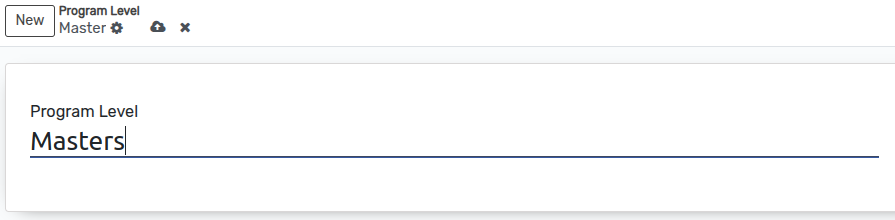
Details of Program Level form¶
Name :- Name of program level