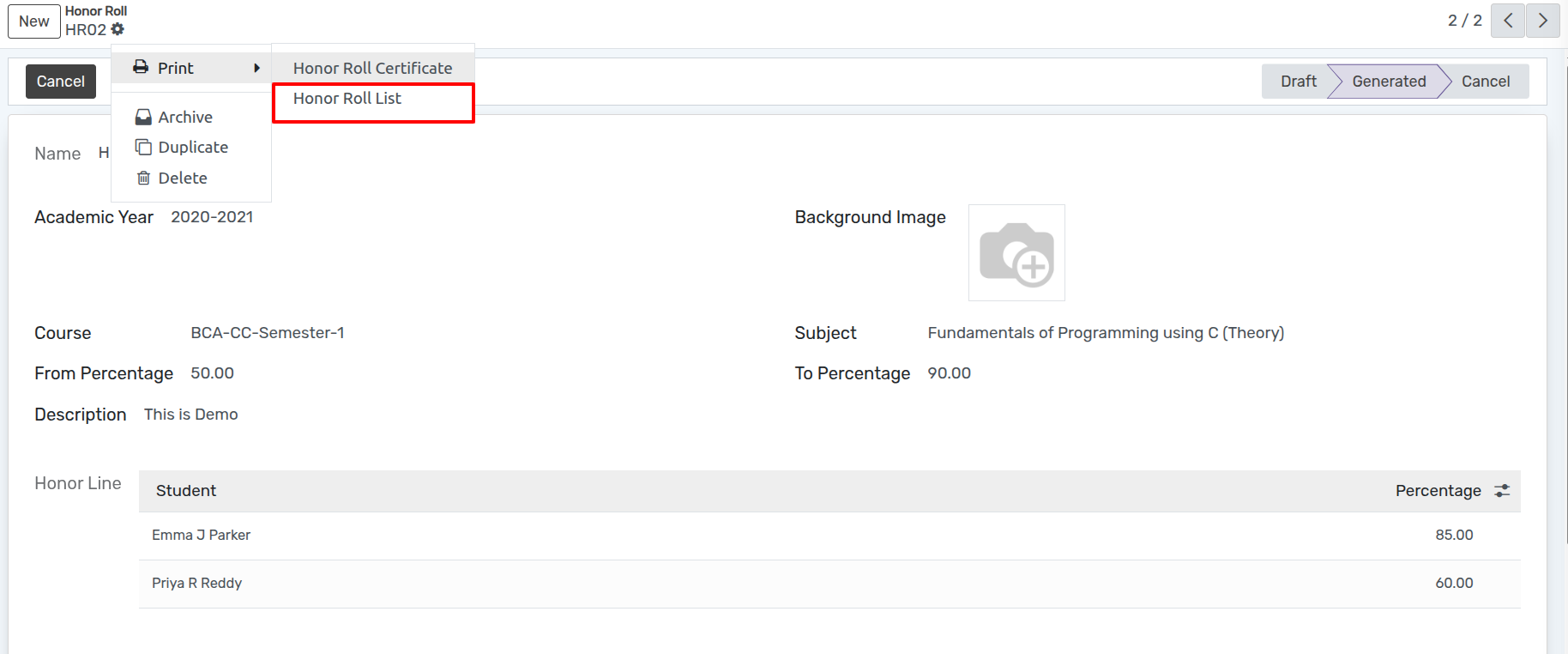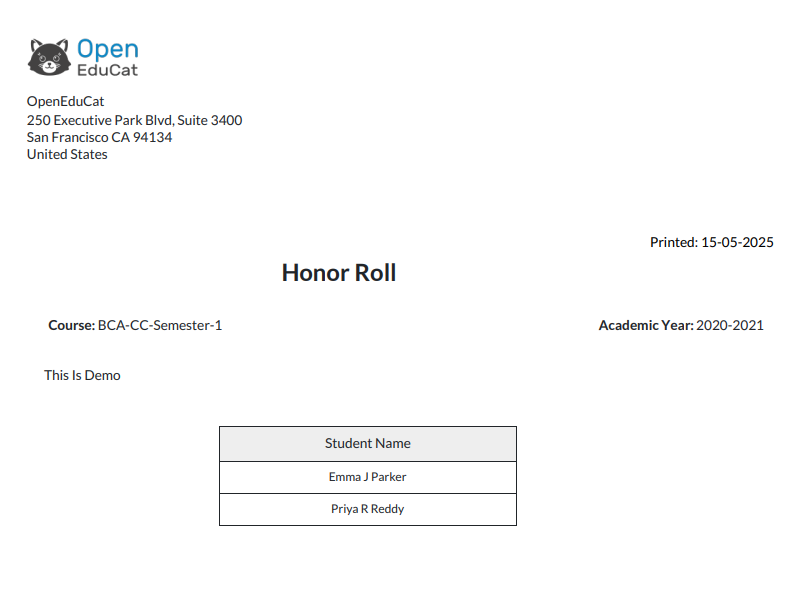Grading Reports¶
Grade By Course¶
Go to . Here you will find a GradeBook By Course.
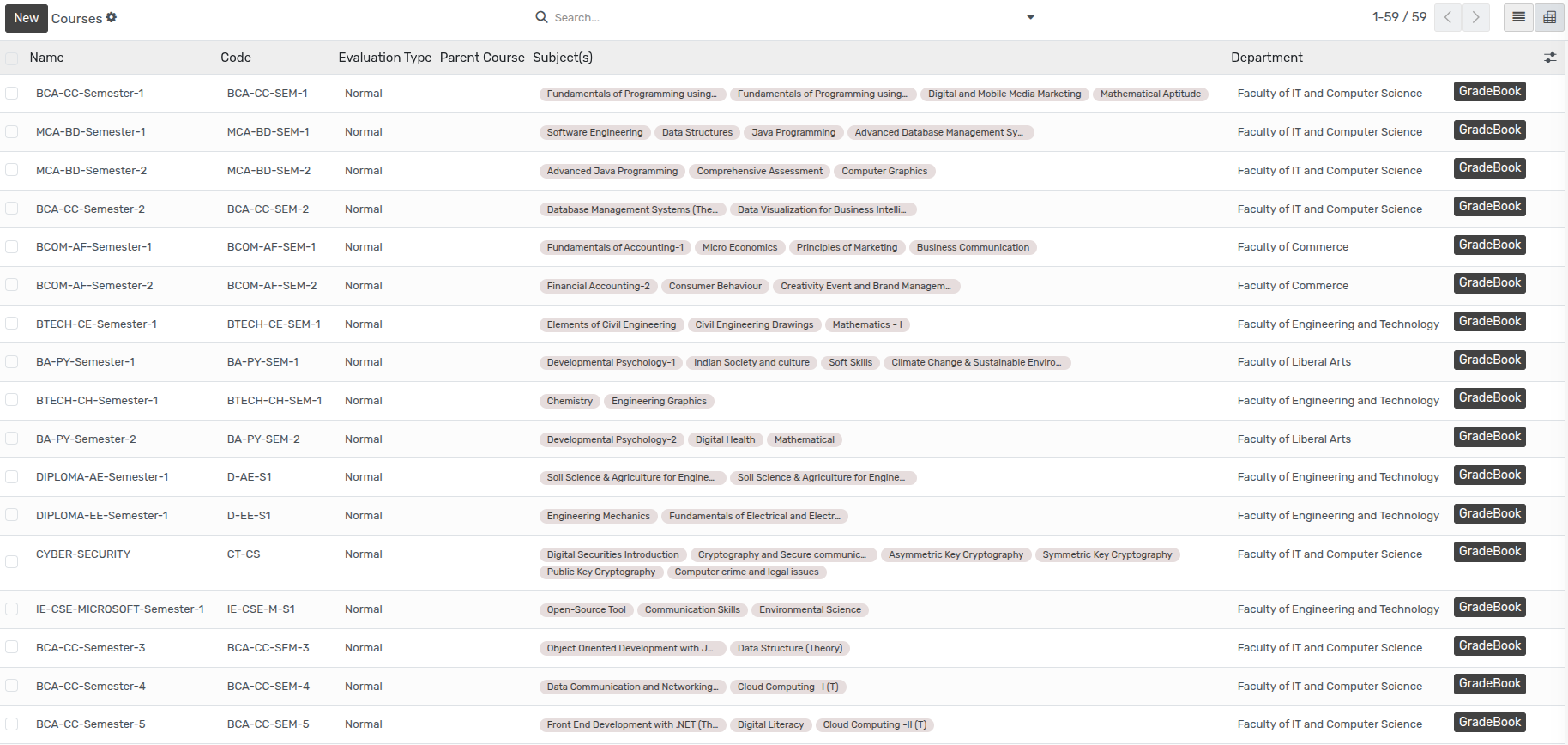
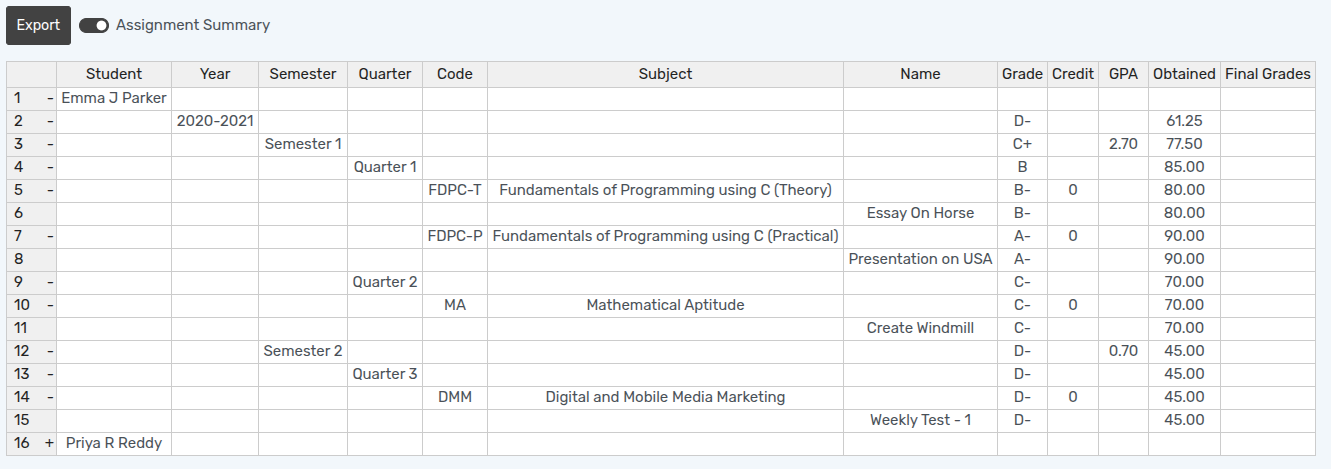
Grade By Batch¶
Go to . Here you will find a GradeBook By Batch.
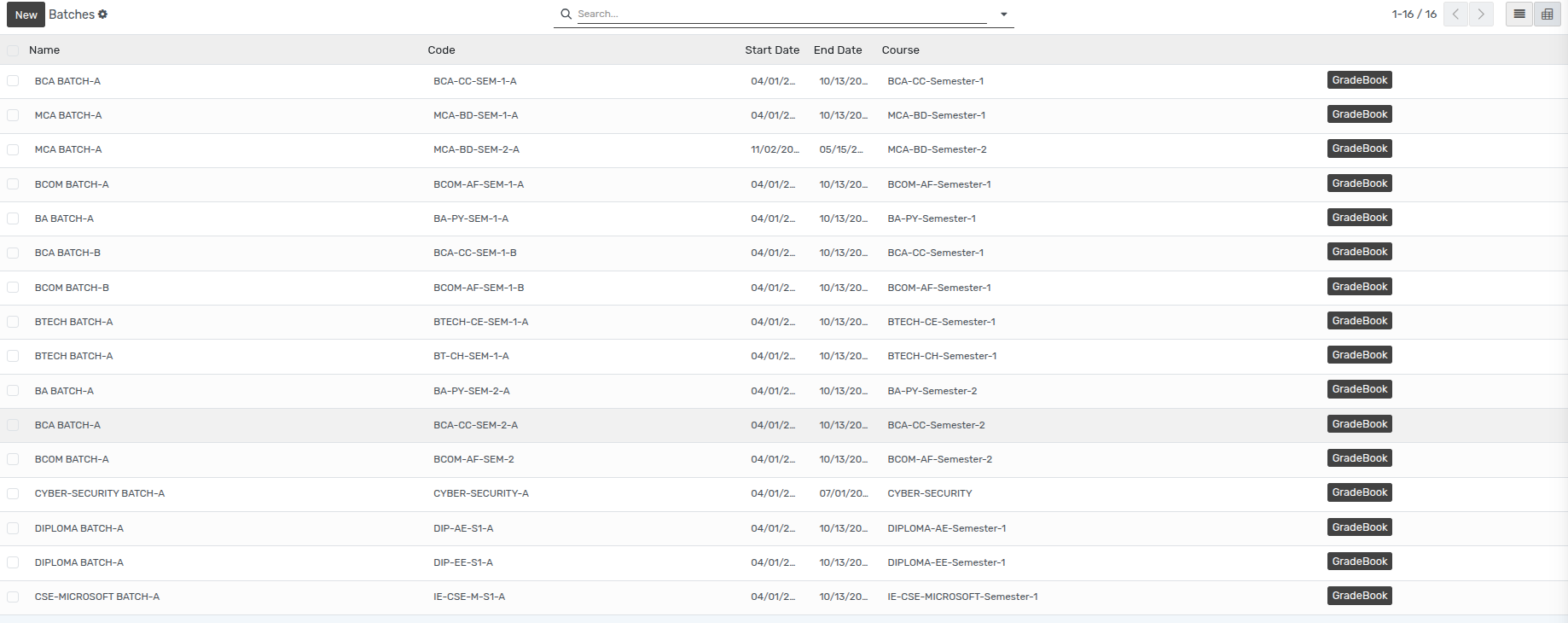
Grade By Subject¶
Go to . Here you will find a GradeBook By Subject.
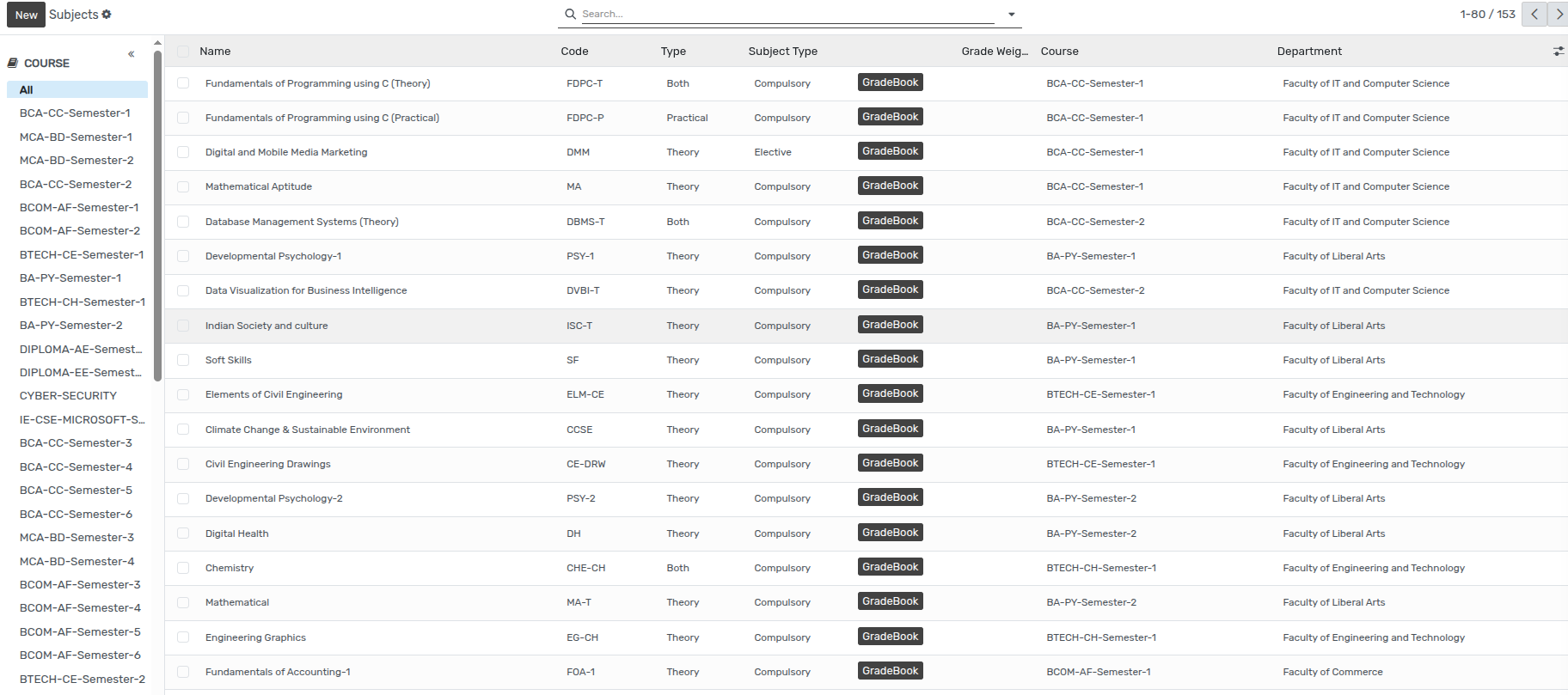
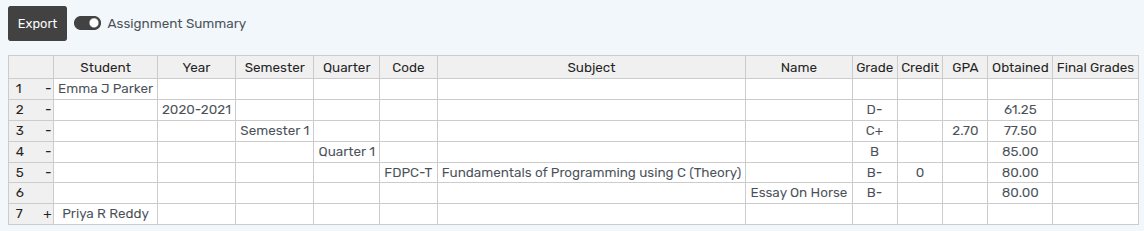
Grade Analysis¶
Go to . Here you will find a Grade Analysis of the students.
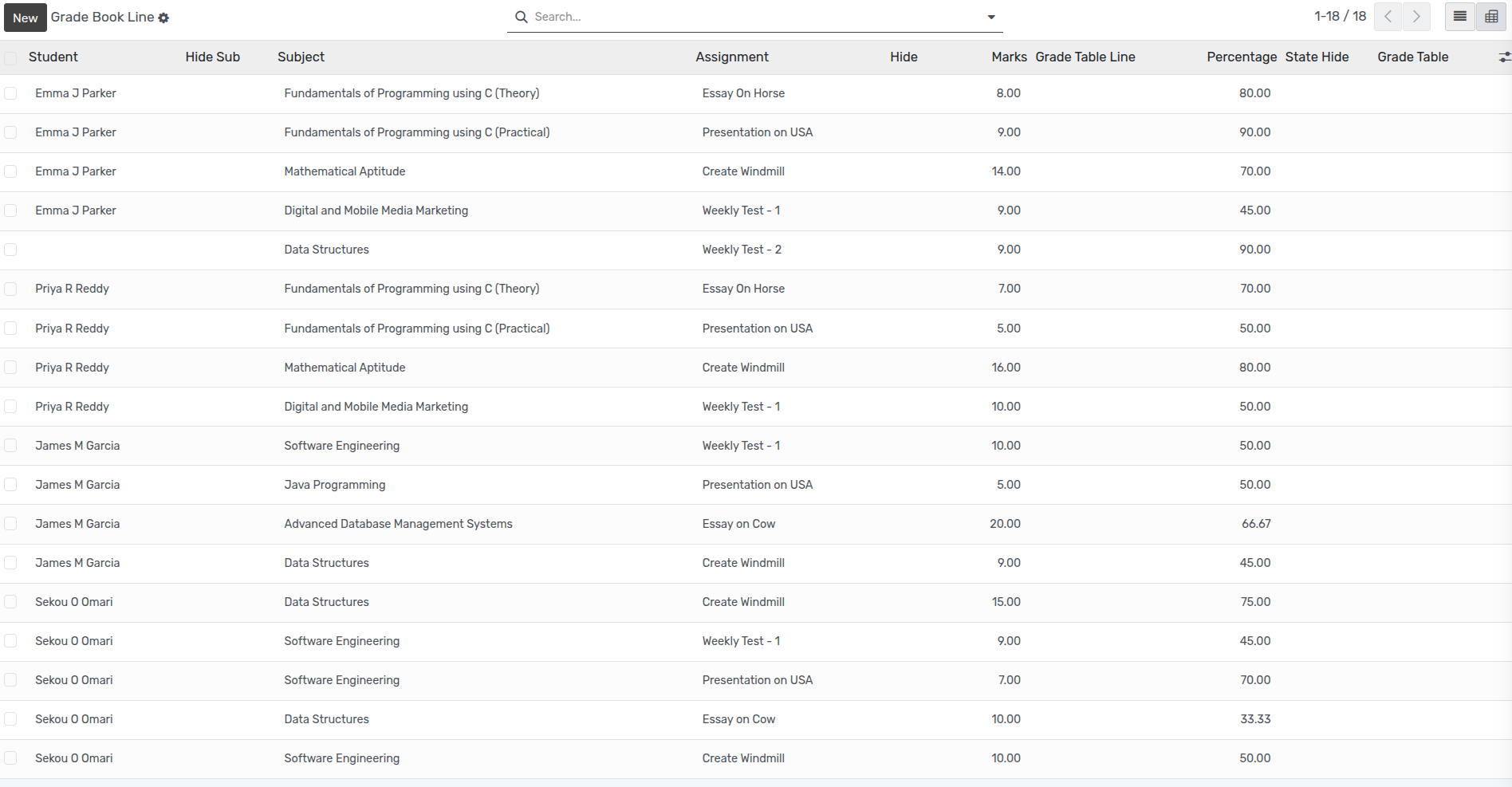
Honor Roll¶
Go to .
Click on New to create a new Honor Roll.
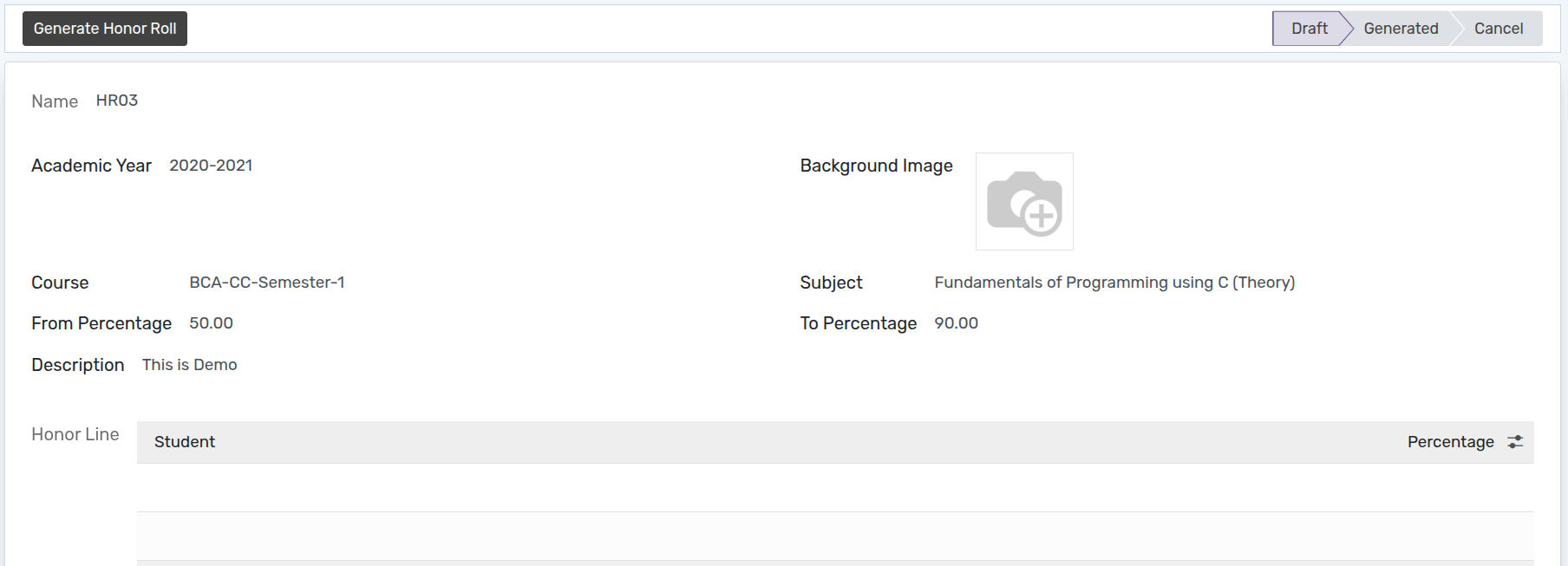
Academic Year :- Select the Academic Year from the dropdown list whose honor roll we want to create.
Background Image :- Set the background image which you want to set on report’s backgroung.
Course :- Select the course from the dropdown list whose honor roll we want to create.
Subject :- Select the subject from the dropdown list whose honor roll we want to create.
From Percentage :- Set the from percentage for honor roll.
To Percentage :- Set the to percentage for honor roll.
Click on Generate Honor Roll to get the list of students based on selected year, course, from and to percentage.

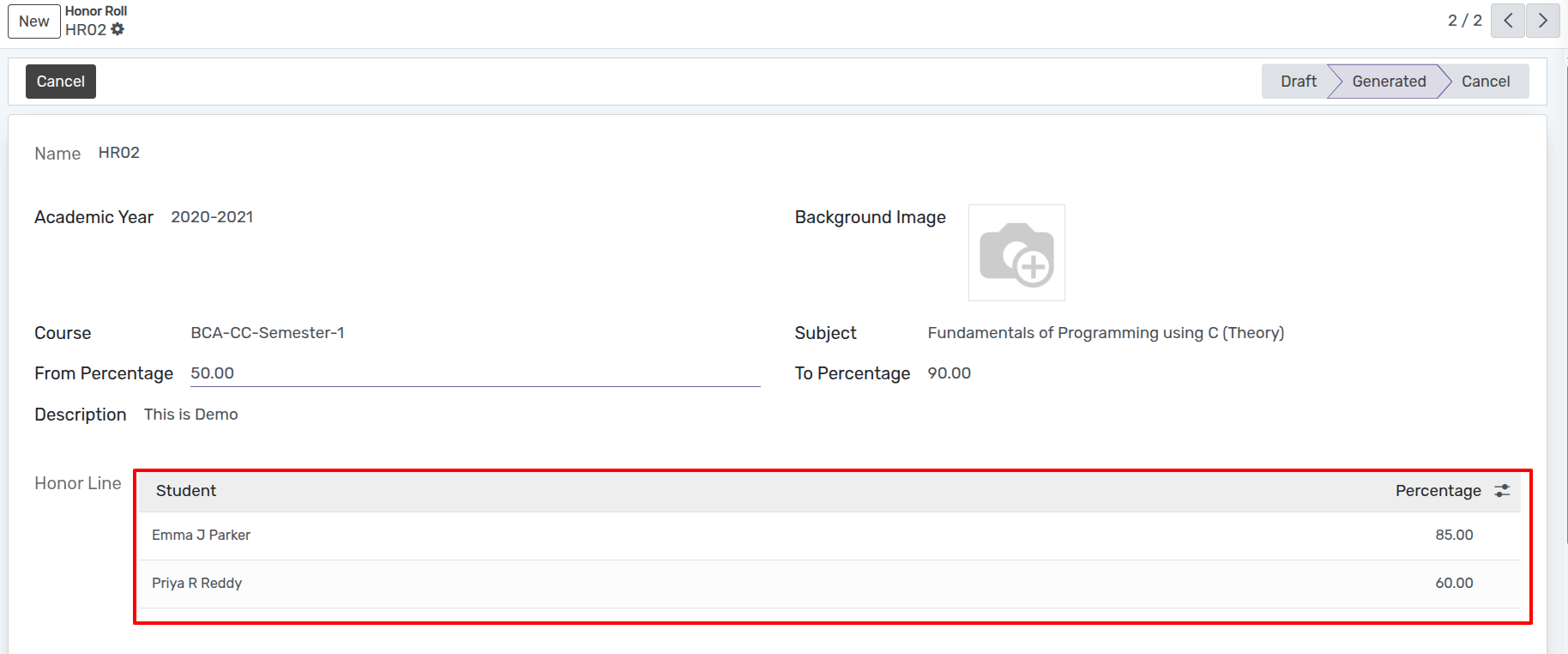
Click on Print --> Honor Roll Certificate to print Honor Roll Certificate.
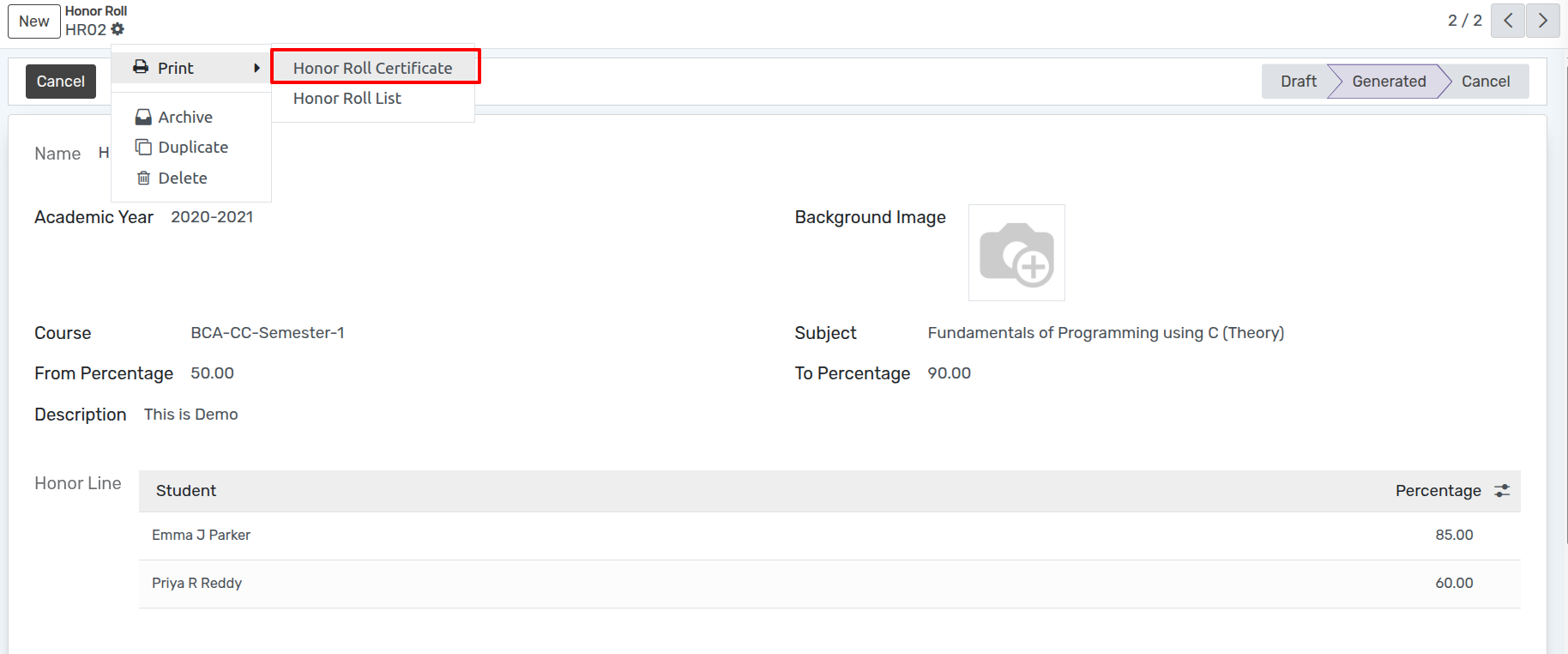

Click on Print --> Honor Roll List to print Honor Roll List.